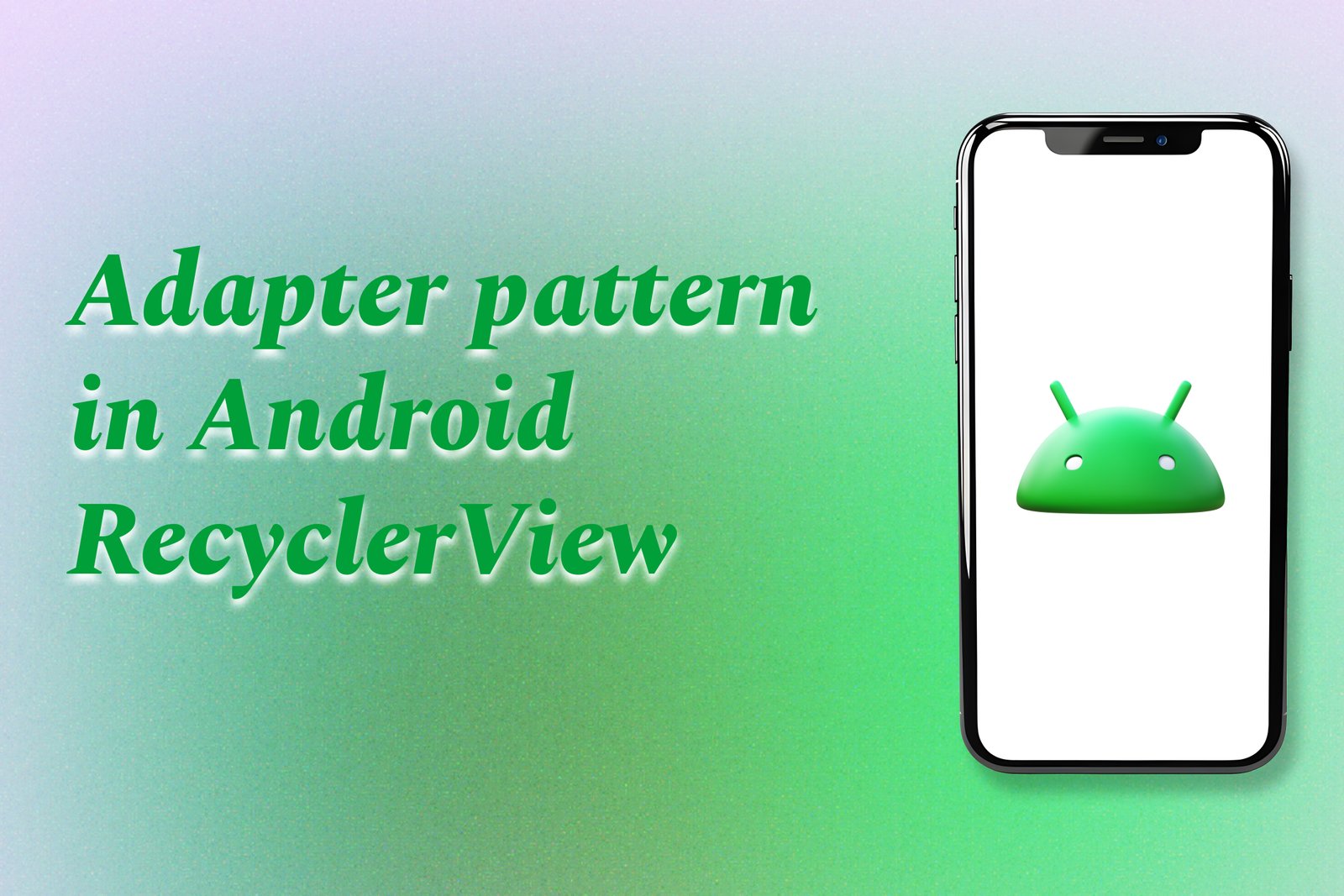Adapter Pattern In Android RecyclerView
The Adapter pattern in Android RecyclerView is a design structure that acts as a bridge between a data source and the RecyclerView, enabling efficient display and management of large datasets. It transforms data items into ViewHolder objects, which represent individual list items, and handles the binding of data to these views. By utilizing view recycling, the Adapter enhances performance and reduces memory usage, allowing for smooth scrolling and dynamic updates to the user interface. This pattern is essential for creating responsive and efficient Android applications that can display extensive lists or grids of data seamlessly.
Adapter Pattern In Android RecyclerView
The Adapter pattern in Android RecyclerView is crucial for efficiently managing and displaying large datasets within an application. It serves as an intermediary between the data source and the UI components, allowing for the dynamic creation of ViewHolder objects that represent individual items in a list or grid. This pattern enhances performance by reusing views, minimizing memory consumption, and enabling smooth scrolling. By separating the data handling logic from the UI, the Adapter pattern promotes a more organized code structure, making it easier to implement real-time updates and manage complex data sets effectively.
To Download Our Brochure: Download
Message us for more information: Click Here
The Adapter pattern in Android RecyclerView is crucial for efficiently managing and displaying large datasets within an application. It serves as an intermediary between the data source and the UI components, allowing for the dynamic creation of ViewHolder objects that represent individual items in a list or grid. This pattern enhances performance by reusing views, minimizing memory consumption, and enabling smooth scrolling. By separating the data handling logic from the UI, the Adapter pattern promotes a more organized code structure, making it easier to implement real time updates and manage complex data sets effectively.
Course Overview
The “Adapter Pattern in Android RecyclerView” course provides an in-depth understanding of how to implement the Adapter design pattern within the RecyclerView component of Android applications. Participants will learn to efficiently bind data to UI components, create ViewHolder objects, and optimize performance for large datasets. Through real-time projects, students will gain hands-on experience in managing item layouts, implementing view recycling, and enhancing user interaction within lists and grids. By the end of the course, learners will have the skills to effectively use the Adapter pattern to streamline data handling in their Android applications.
Course Description
The “Adapter Pattern in Android RecyclerView” course offers a comprehensive exploration of how to leverage the Adapter design pattern to enhance the efficiency and performance of RecyclerView in Android applications. Participants will learn to create custom adapters, manage data binding with ViewHolder objects, and optimize user experiences when displaying large datasets. Through engaging, hands-on projects, this course equips learners with practical skills to implement and customize RecyclerView for dynamic user interfaces, making it an essential tool for any Android developer looking to create responsive and performant applications.
Key Features
1 - Comprehensive Tool Coverage: Provides hands-on training with a range of industry-standard testing tools, including Selenium, JIRA, LoadRunner, and TestRail.
2) Practical Exercises: Features real-world exercises and case studies to apply tools in various testing scenarios.
3) Interactive Learning: Includes interactive sessions with industry experts for personalized feedback and guidance.
4) Detailed Tutorials: Offers extensive tutorials and documentation on tool functionalities and best practices.
5) Advanced Techniques: Covers both fundamental and advanced techniques for using testing tools effectively.
6) Data Visualization: Integrates tools for visualizing test metrics and results, enhancing data interpretation and decision-making.
7) Tool Integration: Teaches how to integrate testing tools into the software development lifecycle for streamlined workflows.
8) Project-Based Learning: Focuses on project-based learning to build practical skills and create a portfolio of completed tasks.
9) Career Support: Provides resources and support for applying learned skills to real-world job scenarios, including resume building and interview preparation.
10) Up-to-Date Content: Ensures that course materials reflect the latest industry standards and tool updates.
Benefits of taking our course
Functional Tools
1 - Android Studio
Android Studio is the official integrated development environment (IDE) for Android app development. It provides essential tools for coding, testing, and debugging applications. With features like code completion, real time code analysis, and a powerful emulator, Android Studio streamlines the app development process. In this course, students will use Android Studio to create and manage their RecyclerView projects, leveraging its robust features to build user interfaces, implement the Adapter pattern, and efficiently troubleshoot their code.
2) Java/Kotlin Programming Language
Knowledge of Java or Kotlin is fundamental for this course, as these are the primary programming languages used in Android development. Kotlin is particularly favored for its modern syntax and enhanced features, making it a popular choice among developers. Students will apply their understanding of these languages to implement RecyclerView and Adapter patterns, creating efficient and functional applications. The course will include practical assignments to solidify programming concepts within the context of Android development.
3) XML Layout Files
XML layout files are indispensable in Android development for designing user interfaces. Students will utilize XML to create the visual structure of the RecyclerView and define custom item layouts. Understanding how to construct and manipulate XML layouts will enable students to create appealing, functional UI components that enhance user experience. These skills will be supplemented with lessons on best practices for layout design.
4) Android SDK (Software Development Kit)
The Android SDK provides a comprehensive set of tools, libraries, and documentation required for developing Android applications. It includes APIs for RecyclerView and other UI components, offering students access to a wealth of resources. In this training program, students will learn to effectively utilize the SDK to implement various features and optimize their applications. Familiarity with the SDK will empower students to explore advanced functionalities and improve their coding skills.
5) Gradle Build System
Gradle is the build system used in Android development, facilitating dependency management, project configuration, and automation of build processes. Students will learn to set up and configure Gradle within their projects to manage libraries, optimize performance, and streamline builds. This knowledge is crucial for any real world application development, as it allows seamless integration of third party libraries and ensures smooth project management.
6) Git Version Control
Git is an essential tool for version control in software development, enabling collaboration and tracking changes in code. Students will be introduced to Git to manage their project versions, collaborate with peers effectively, and maintain a clean code history. Learning Git will equip students with the skills to work in team settings, resolve conflicts, and ensure the integrity of their codebases, which is vital for any professional development environment.
7) Emulator/Device Testing
Testing is a critical component of the app development workflow. Students will use Android emulators or physical devices to run and test their applications. The course will cover best practices for debugging and optimizing RecyclerView implementations in various scenarios. This hands on experience will be invaluable, allowing students to identify issues, enhance performance, and refine their applications before deployment, ensuring that they meet user expectations.
Here are additional points to deepen the coverage of critical concepts and skills in the course, focusing on creating RecyclerView projects in Android:
8) Understanding RecyclerView
RecyclerView is a powerful component used for displaying large data sets efficiently in Android applications. Students will learn the advantages of using RecyclerView over ListView, including its improved performance and flexibility. The course will delve into the architecture of RecyclerView, focusing on its components, such as the ViewHolder pattern, LayoutManager, and ItemAnimator, which collectively enhance the user experience and allow for smooth scrolling.
9) Creating Custom Adapters
A custom Adapter is essential for binding data to RecyclerView items. Students will learn how to create custom Adapters that extend the RecyclerView.Adapter class, including how to implement required methods such as onCreateViewHolder, onBindViewHolder, and getItemCount. Understanding how to effectively manipulate data and bind it to views will allow students to create dynamic, data driven applications that respond to user interactions.
10) ViewHolder Pattern
The ViewHolder pattern plays a crucial role in optimizing the performance of RecyclerView by reducing unnecessary calls to find views. In this course, students will implement the ViewHolder pattern in their custom Adapters to improve scrolling performance and user interface responsiveness. Learning how to instantiate and recycle ViewHolder objects will prepare students for building efficient applications.
11 - Handling Click Events
Interactivity is a core aspect of app development. Students will learn how to handle click events in RecyclerView items, allowing for seamless user interactions. This section will cover best practices for managing item clicks, long clicks, and implementing listeners within the Adapter or ViewHolder. Enhancing user engagement through intuitive interactions is essential for developing successful applications.
12) Data Binding and LiveData
Efficiently managing data changes and binding them to the user interface is critical in modern app development. Students will explore Android’s Data Binding Library and LiveData, learning how to create responsive layouts that automatically update when the underlying data changes. This knowledge will enhance the interactivity and reliability of their RecyclerView projects, resulting in a more user friendly experience.
13) Pagination Techniques
As applications grow in complexity and size, managing large datasets becomes a challenge. This course will introduce students to pagination techniques, allowing them to load and display data incrementally in RecyclerView. Students will learn how to implement endless scrolling and utilize libraries such as Paging 3 to enhance performance and maintain a smooth user experience.
14) View Types and Item Decoration
Handling multiple view types within a single RecyclerView is essential for creating dynamic interfaces. Students will learn to manage different item layouts and create custom item decorations for enhanced item presentation. This part of the course will cover strategies for organizing and displaying varied data types efficiently, allowing for a rich user interface.
15) Networking and API Integration
Incorporating external data sources through APIs is vital for many applications. Students will learn how to make network requests to retrieve data from APIs and populate the RecyclerView. This section will cover popular libraries such as Retrofit and Volley and how to handle asynchronous data loading, ensuring a seamless data display experience.
16) Unit Testing RecyclerView Components
Testing forms a critical part of the development lifecycle. Students will be introduced to unit testing for RecyclerView components, learning how to write tests for their Adapters, ViewHolders, and data sources. This will enable them to ensure code reliability and maintainability, which is crucial for any production level application.
17) Performance Optimization
Optimizing RecyclerView performance is crucial for creating smooth and responsive applications. Students will learn best practices for optimizing item layouts, using efficient ViewHolder patterns, and minimizing resource usage. They will also explore profiling tools to identify bottlenecks and enhance the overall performance of their applications.
18) App Deployment and Distribution
The course will conclude with an overview of app deployment strategies. Students will learn how to prepare their applications for distribution through the Google Play Store, including creating signed APKs, understanding application permissions, and adhering to publishing guidelines. This knowledge will enable them to successfully launch their applications and reach a wider audience.
By covering these additional points, the course will provide a comprehensive foundation in Android development, particularly for creating and managing RecyclerView projects, while preparing students for real world development challenges.
Browse our course links : Click Here
To Join our FREE DEMO Session: Click Here
This information is sourced from JustAcademy
Contact Info:
Roshan Chaturvedi
Message us on Whatsapp: Click Here
Email id: Click Here
Open-Source Flutter Projects To Contribute
Modern Android Development Best Practices