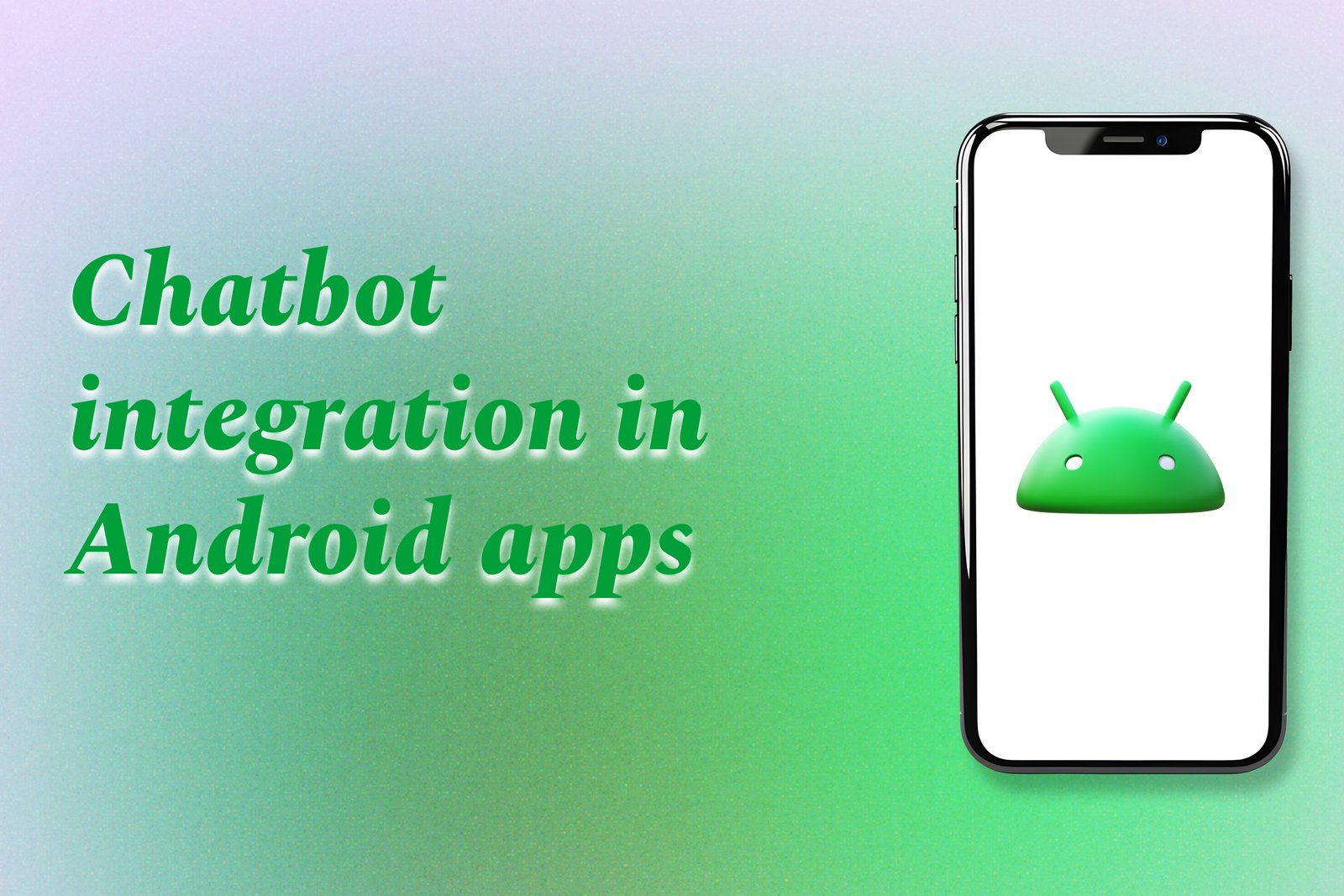Android Lifecycle
The Android lifecycle refers to the sequence of states an Android application goes through from launch to termination, which includes stages like creation, starting, running, pausing, stopping, and destruction. Each of these stages corresponds to specific lifecycle methods, such as onCreate(), onStart(), onResume(), onPause(), onStop(), and onDestroy(), that developers can override to implement behavior appropriate for each state. Understanding the Android lifecycle is critical for managing resources efficiently, preserving application data during interruptions, and providing a seamless user experience, ensuring the app adapts smoothly to changes such as incoming calls, notifications, or switching between applications.
Android Lifecycle
The Android lifecycle is crucial for efficiently managing the various states of an Android application, allowing developers to optimize resource usage, handle interruptions, and maintain a smooth user experience. By understanding the lifecycle methods—such as onCreate(), onStart(), onResume(), onPause(), onStop(), and onDestroy()—developers can implement the necessary logic to save data, release resources, and perform tasks when the app transitions between states. This knowledge not only enhances app performance but also helps prevent memory leaks and ensures that users have a consistent experience regardless of how they interact with the app.
To Download Our Brochure: Download
Message us for more information: Click Here
The Android lifecycle is crucial for efficiently managing the various states of an Android application, allowing developers to optimize resource usage, handle interruptions, and maintain a smooth user experience. By understanding the lifecycle methods—such as onCreate(), onStart(), onResume(), onPause(), onStop(), and onDestroy()—developers can implement the necessary logic to save data, release resources, and perform tasks when the app transitions between states. This knowledge not only enhances app performance but also helps prevent memory leaks and ensures that users have a consistent experience regardless of how they interact with the app.
Course Overview
The “Android Lifecycle” course at JustAcademy offers a comprehensive exploration of the Android application's lifecycle, enabling learners to understand the various states an app can reside in—from creation to destruction. Participants will delve into essential lifecycle methods, such as onCreate(), onStart(), onResume(), onPause(), onStop(), and onDestroy(), gaining practical insights into how to manage resources effectively, maintain data integrity, and enhance user experience through real-time projects and hands-on exercises. By the end of this course, students will be equipped with the knowledge and skills to develop robust Android applications that handle lifecycle transitions seamlessly and efficiently.
Course Description
The ‘Android Lifecycle’ course at JustAcademy provides an in-depth understanding of the Android application lifecycle, covering critical lifecycle methods such as onCreate(), onStart(), onResume(), onPause(), onStop(), and onDestroy(). Through a combination of theoretical concepts and real-time projects, learners will explore best practices for managing app states, optimizing performance, and ensuring a smooth user experience. By engaging in practical exercises, participants will gain the skills necessary to develop robust Android applications that effectively handle lifecycle transitions and resource management, preparing them for real-world development challenges in the mobile app landscape.
Key Features
1 - Comprehensive Tool Coverage: Provides hands-on training with a range of industry-standard testing tools, including Selenium, JIRA, LoadRunner, and TestRail.
2) Practical Exercises: Features real-world exercises and case studies to apply tools in various testing scenarios.
3) Interactive Learning: Includes interactive sessions with industry experts for personalized feedback and guidance.
4) Detailed Tutorials: Offers extensive tutorials and documentation on tool functionalities and best practices.
5) Advanced Techniques: Covers both fundamental and advanced techniques for using testing tools effectively.
6) Data Visualization: Integrates tools for visualizing test metrics and results, enhancing data interpretation and decision-making.
7) Tool Integration: Teaches how to integrate testing tools into the software development lifecycle for streamlined workflows.
8) Project-Based Learning: Focuses on project-based learning to build practical skills and create a portfolio of completed tasks.
9) Career Support: Provides resources and support for applying learned skills to real-world job scenarios, including resume building and interview preparation.
10) Up-to-Date Content: Ensures that course materials reflect the latest industry standards and tool updates.
Benefits of taking our course
Functional Tools
1 - Android Studio
Android Studio is the official Integrated Development Environment (IDE) for Android development. It provides a powerful code editor with advanced features such as code completion, debugging tools, and a built in emulator for testing applications. The IDE's intuitive interface simplifies the development process, allowing students to build, test, and debug Android applications efficiently. With features like layout design tools and Gradle build system integration, students can focus on coding and enhancing their understanding of the Android lifecycle.
2) Gradle
Gradle is a flexible build automation system that is essential in Android development. It manages the build process, including dependencies and configuration settings. Students will learn how to write Gradle scripts to create variations of their application, specify libraries, and automate tasks. This understanding is crucial for efficient project management and optimization, ensuring that students can deliver high performing applications aligned with industry standards.
3) Android Emulator
The Android Emulator simulates Android devices on a computer, enabling students to test their applications in various configurations without needing physical devices. This tool supports multiple Android versions, screen sizes, and hardware features, providing a comprehensive testing environment. By utilizing the Android Emulator, students can observe how their applications behave during lifecycle events, thus reinforcing their learning about activity states, user interactions, and resource management.
4) Android Debug Bridge (ADB)
ADB is a versatile command line tool that allows developers to communicate with their Android devices. It enables students to install and debug applications, access device logs, and perform shell commands on emulators or actual devices. Understanding ADB is critical for troubleshooting and optimizing applications, as it provides insights into app performance and potential issues, especially during lifecycle transitions.
5) Git
Git is a version control system that is integral to modern software development. Students will learn how to utilize Git for tracking code changes, collaborating on projects, and managing different versions of their applications. Mastering Git allows students to work efficiently within teams, revert to previous code versions, and maintain a well documented project history. This skill is particularly beneficial in understanding how application state is preserved during lifecycle events.
6) Firebase
Firebase is a platform that offers a variety of tools and services to streamline application development. For students, it provides real time database services, authentication, and analytics capabilities, which can be integrated into Android applications. By using Firebase, students can learn to manage application state, understand user interactions, and effectively implement features that rely on backend services, thereby enriching their understanding of how lifecycle management plays a role in data handling and user experience.
Here are additional points to enhance your Android development course at JustAcademy:
7) Kotlin Programming Language
Kotlin, the preferred language for Android development, offers concise syntax, null safety, and interoperability with Java. Students will learn the fundamentals of Kotlin and its advanced features, enabling them to write clean and efficient code. Understanding Kotlin allows students to create robust applications and handle lifecycle events more effectively, adhering to modern development practices.
8) Android Architecture Components
The Android Architecture Components, including ViewModel, LiveData, and Room, help manage UI related data lifecycle consciously. Students will explore how these components facilitate a clear separation of concerns and data handling, enabling them to create responsive applications that maintain state during configuration changes, such as screen rotations.
9) User Interface (UI) Design
UI design is vital for a seamless user experience. Students will learn about Android’s layout mechanisms, including ConstraintLayout, RecyclerView, and Material Design principles. Understanding UI design helps students create visually appealing applications that adapt to different screen sizes and orientations while maintaining application state during lifecycle changes.
10) Networking in Android
Networking is crucial for modern applications that require data from the web. Students will learn how to implement RESTful APIs using libraries like Retrofit and Volley. This knowledge is essential for managing data retrieval and ensuring the application responds dynamically to user requests, enhancing the user experience while maintaining state.
11 - Testing and Debugging
Testing is a pivotal aspect of application development. Students will gain hands on experience with Android unit testing and instrumentation testing frameworks. Learning how to write tests helps ensure code reliability and maintainability, while debugging tools within Android Studio assist in understanding how various components interact during the application lifecycle.
12) Dependency Injection
Dependency Injection (DI) is a design pattern that enhances code modularity and testability. Students will become familiar with DI frameworks like Dagger and Hilt, enabling them to manage dependencies efficiently. Grasping DI concepts allows students to focus on application functionality and lifecycle management without being bogged down by object creation and management.
13) Background Processing
Background processing optimizes application performance and user experience. Students will learn about services, AsyncTasks, and WorkManager for performing tasks in the background. Understanding background processing is vital to ensure that applications remain responsive and continue functioning seamlessly even during complex operation or when the app is not in the foreground.
14) Publishing Applications
Understanding how to publish an application is essential for aspiring Android developers. Students will explore the steps necessary to prepare an app for release on the Google Play Store, including app signing, version management, and store listing optimization. This knowledge helps students articulate their project lifecycle, from conception to deployment.
15) Analytics and Monitoring
Implementing analytics allows students to monitor user engagement and app performance. Tools like Google Analytics for Firebase enable students to track events, user behavior, and error reporting. This insight is crucial for understanding application usage and informing decisions for future enhancements while managing state based on user interactions.
16) Building Real Time Projects
Hands on experience with real time projects solidifies learning. By building applications that incorporate previously mentioned concepts, students can apply theoretical knowledge in practical scenarios. This exposure allows students to navigate the entire development lifecycle, understand state preservation, and prepare for industry challenges.
These points will enrich your curriculum, ensuring students gain a comprehensive understanding of Android development and the application lifecycle while also preparing them for real world challenges.
Browse our course links : Click Here
To Join our FREE DEMO Session: Click Here
This information is sourced from JustAcademy
Contact Info:
Roshan Chaturvedi
Message us on Whatsapp: Click Here
Email id: Click Here
Flutter Google Maps Integration
Flutter Themes And Styling Guide