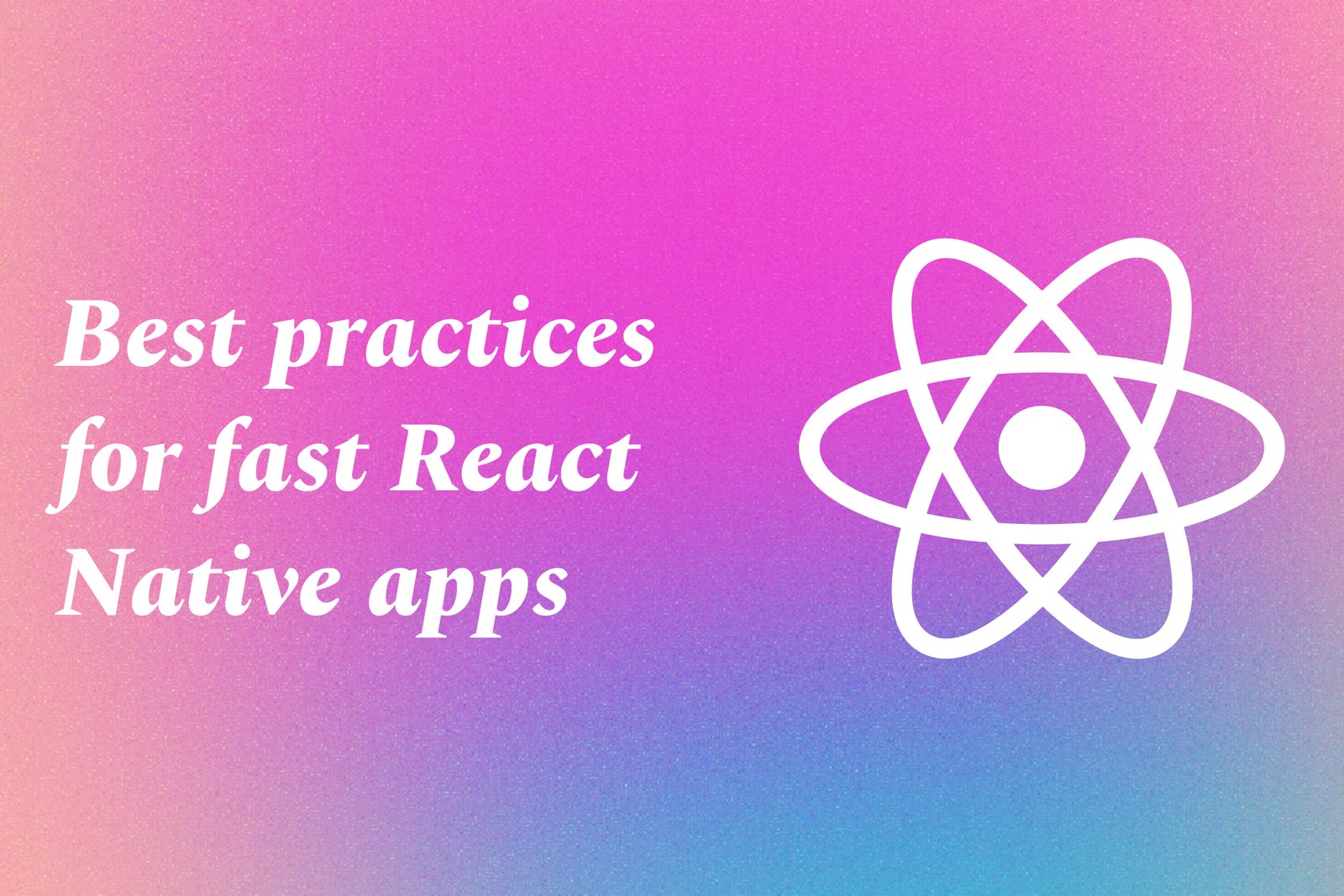Best Practices For Fast React Native Apps
Best practices for fast React Native apps encompass a set of strategies aimed at enhancing app performance and responsiveness. These practices include minimizing unnecessary re-renders by using PureComponent or React.memo, optimizing the component structure to avoid deep nesting, and efficiently managing state with tools like Redux or Context API. Developers are encouraged to implement lazy loading for images and components, utilize FlatList for long lists to improve scroll performance, and reduce bundle size by eliminating unused dependencies. Additionally, leveraging native modules where necessary and employing performance monitoring tools can help identify bottlenecks, ultimately leading to a smoother, faster user experience. By adhering to these best practices, developers can create React Native applications that perform optimally on various devices.
Best Practices For Fast React Native Apps
Best practices for fast React Native apps are essential for delivering a seamless and efficient user experience in mobile applications. By optimizing performance through strategies such as minimizing unnecessary re-renders, utilizing efficient component structures, and implementing lazy loading, developers can significantly enhance app responsiveness. These practices not only improve the loading times and smoothness of interactions but also reduce resource consumption, leading to better battery life and less strain on device memory. Ultimately, adhering to these best practices ensures that users enjoy a high-quality app experience, which can increase user retention and satisfaction, thereby benefiting the overall success of the application.
To Download Our Brochure: Download
Message us for more information: Click Here
Best practices for fast React Native apps are essential for delivering a seamless and efficient user experience in mobile applications. By optimizing performance through strategies such as minimizing unnecessary re renders, utilizing efficient component structures, and implementing lazy loading, developers can significantly enhance app responsiveness. These practices not only improve the loading times and smoothness of interactions but also reduce resource consumption, leading to better battery life and less strain on device memory. Ultimately, adhering to these best practices ensures that users enjoy a high quality app experience, which can increase user retention and satisfaction, thereby benefiting the overall success of the application.
Course Overview
The “Best Practices for Fast React Native Apps” course is designed to equip developers with essential techniques to enhance the performance and efficiency of their mobile applications. Participants will learn about optimizing rendering processes, managing component lifecycles, and implementing code-splitting and lazy loading to ensure quick load times and a seamless user experience. This course covers practical strategies for reducing unnecessary re-renders, improving memory management, and leveraging performance monitoring tools. By the end, learners will be adept at creating robust, high-performing React Native applications that provide an exceptional user experience and stand out in a competitive market.
Course Description
The “Best Practices for Fast React Native Apps” course provides developers with essential strategies and techniques to optimize the performance of their mobile applications. Through a combination of theoretical insights and hands-on projects, participants will explore key topics such as efficient rendering, component lifecycle management, code-splitting, lazy loading, and memory optimization. Learners will gain practical experience in implementing performance monitoring tools and best practices to minimize re-renders and enhance app responsiveness. By the end of the course, attendees will be equipped to build sleek, high-performing React Native applications that deliver an outstanding user experience in today's competitive app market.
Key Features
1 - Comprehensive Tool Coverage: Provides hands-on training with a range of industry-standard testing tools, including Selenium, JIRA, LoadRunner, and TestRail.
2) Practical Exercises: Features real-world exercises and case studies to apply tools in various testing scenarios.
3) Interactive Learning: Includes interactive sessions with industry experts for personalized feedback and guidance.
4) Detailed Tutorials: Offers extensive tutorials and documentation on tool functionalities and best practices.
5) Advanced Techniques: Covers both fundamental and advanced techniques for using testing tools effectively.
6) Data Visualization: Integrates tools for visualizing test metrics and results, enhancing data interpretation and decision-making.
7) Tool Integration: Teaches how to integrate testing tools into the software development lifecycle for streamlined workflows.
8) Project-Based Learning: Focuses on project-based learning to build practical skills and create a portfolio of completed tasks.
9) Career Support: Provides resources and support for applying learned skills to real-world job scenarios, including resume building and interview preparation.
10) Up-to-Date Content: Ensures that course materials reflect the latest industry standards and tool updates.
Benefits of taking our course
Functional Tools
1 - React DevTools
React DevTools is an invaluable tool for developers working with React Native. It provides a comprehensive interface for inspecting the React component hierarchy, allowing developers to identify state and props in real time. Users can track component rendering times, which helps pinpoint performance bottlenecks. Additionally, it offers features like the “Profiler,” which provides a timeline of component rendering, enabling optimization of rendering behavior effectively.
2) Flipper
Flipper serves as a platform for debugging mobile applications. Specifically, it can be easily integrated with React Native apps, providing tools for inspecting network requests, debugging performance, and viewing application logs. Its plugin architecture allows developers to enhance their debugging capabilities with custom tools tailored to their needs. Flipper's visual interface makes it easier to examine issues related to performance and behavior during development.
3) React Native Performance Monitor
This built in tool allows developers to monitor the performance of their React Native applications in real time. It provides insights into frame rates, CPU usage, and memory consumption, helping identify performance issues. With this information at their fingertips, developers can make informed decisions about which components to optimize. The performance monitor helps ensure that applications maintain high responsiveness and fluid animations.
4) Jest
Jest is a widely used testing framework that is essential for maintaining code quality in React Native apps. It allows developers to write unit tests for components and modules, ensuring that changes do not break existing functionality. The framework includes features like snapshot testing, which helps verify UI components' output across different states. Regular testing with Jest fosters best practices and contributes to overall app performance by catching issues early in the development cycle.
5) Hermes
Hermes is an open source JavaScript engine tailored specifically for React Native apps. It optimizes apps for faster start up times, reduced memory usage, and overall improved performance. By enabling Hermes, developers can reduce the size of their app and benefit from features like ahead of time (AOT) compilation. This leads to quicker execution of JavaScript and decreases the overhead involved in interpreting code at runtime, ensuring a smooth user experience.
6) Redux DevTools
For apps using Redux for state management, Redux DevTools helps developers debug their state changes effectively. It provides a time travel debugging feature, allowing developers to go back and forth through the app's actions and states. This tool is crucial for diagnosing issues related to state management and ensuring that the application maintains optimal performance. By revealing the flow of data, developers can reconstruct the app’s actions and refine their logic for better efficiency.
7) React Navigation
React Navigation is a robust library that allows for easy navigation management in React Native applications. It enables developers to create a seamless user experience by providing customizable navigators, such as stack, tab, and drawer navigators. Built with performance considerations in mind, React Navigation allows for lazy loading of screens, which results in faster load times and smoother transitions. Its easy to use API and extensive documentation make it a preferred choice for handling navigation complexity in mobile applications.
8) Axios
Axios is a promise based HTTP client that simplifies making requests to APIs within React Native applications. It provides an easy way to handle asynchronous operations and manage responses, including automatic transformation of JSON data. The library supports interceptors, which can be used to modify requests or responses globally, enhancing error handling and request customization. Using Axios allows developers to streamline API interactions, improving the overall reliability of data fetching in their applications.
9) Styled Components
Styled Components is a popular library for styling React Native applications using a CSS in JS approach. It simplifies the styling process by allowing developers to write CSS syntax directly within their JavaScript code, enabling dynamic styling capabilities based on component props. Styled Components enhances maintainability and scalability of styles, making it easier to implement them in a modular fashion. This approach encourages cleaner code and ensures that styles are closely tied to their respective components.
10) Expo
Expo is a framework and platform for universal React applications. It simplifies the development process by providing tools for building and deploying React Native apps without needing to handle native code. Expo includes a comprehensive set of APIs, libraries, and UI components, enabling developers to add functionality like location services, notifications, and camera access with minimal configuration. The Expo Go app allows for instant testing on physical devices, accelerating the development workflow and reducing setup time.
11 - MobX
MobX is another state management library that provides a reactive programming approach for managing application state in React Native. It allows developers to manage the state of their applications with less boilerplate code compared to Redux. MobX observes state changes and automatically updates the UI, simplifying the synchronization between the UI and the underlying data. This efficiency is particularly valuable in applications that require real time updates and complex UI interactions.
12) React Native Paper
React Native Paper is a UI component library that adheres to Material Design specifications. It provides a set of pre built components that aid in creating visually appealing and consistent interfaces. This library enhances productivity by offering ready to use components like buttons, cards, and text inputs, ensuring developers can focus on building the core functionalities of their applications. It also supports theming, allowing for easy customization of the entire application’s look and feel.
13) React Native Reanimated
React Native Reanimated is a powerful library for creating complex animations in React Native applications. It provides a more comprehensive API compared to the built in Animated library, allowing for smoother and more performant animations. Developers can use it to create intricate gesture based animations and transitions that enhance user experience. The library leverages the native thread for animations, minimizing performance issues and providing seamless interactions.
14) Firebase
Firebase offers an array of services that can be seamlessly integrated into React Native applications. From real time databases to authentication, cloud messaging, and analytics, Firebase simplifies the backend processes for developers. Its real time capabilities allow for instant synchronization of data across devices, making it ideal for building collaborative applications. With Firebase’s robust documentation and SDK support, developers can speed up the implementation of secure and scalable backend solutions.
15) React Native Vector Icons
This library provides a vast collection of customizable icons that can be easily integrated into React Native applications. It supports various icon sets, including FontAwesome and MaterialIcons, and offers features such as custom icon sizes and colors. Utilizing icons not only enhances the visual appeal of applications but also improves user navigation and interaction. React Native Vector Icons contributes to a cohesive design language and ensures that developers have access to high quality iconography.
Browse our course links : Click Here
To Join our FREE DEMO Session: Click Here
This information is sourced from JustAcademy
Contact Info:
Roshan Chaturvedi
Message us on Whatsapp: Click Here
Email id: Click Here
Freelancing As An Android Developer