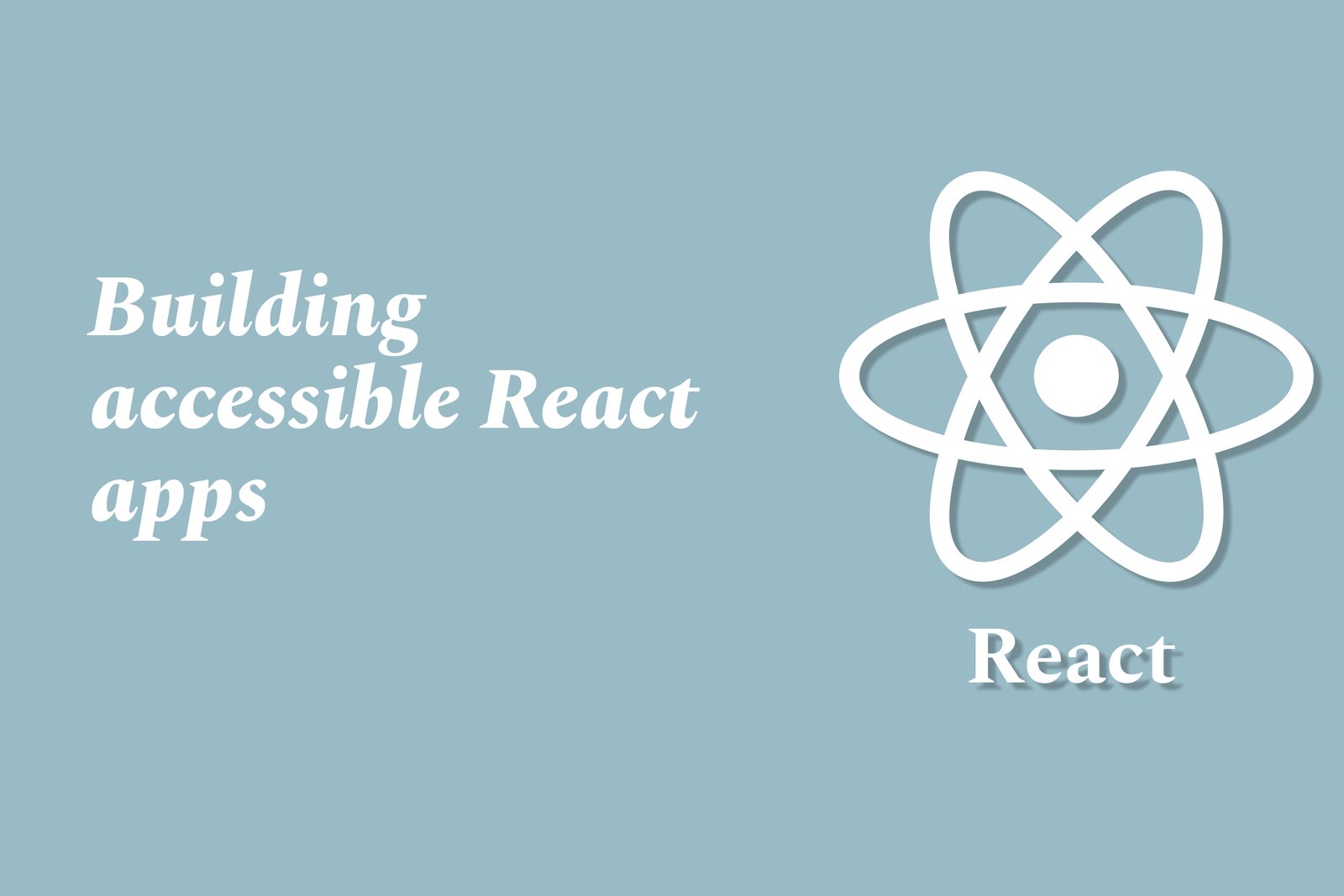Building Accessible React Apps
Building accessible React applications involves implementing design and coding practices that ensure all users, including those with disabilities, can effectively navigate and interact with your app. This includes using semantic HTML, providing alternative text for images, ensuring keyboard navigability, and leveraging ARIA (Accessible Rich Internet Applications) attributes to enhance screen reader compatibility. By prioritizing accessibility, developers create a more inclusive web experience, enabling users with different abilities to access information and functionalities seamlessly, ultimately fostering a diverse user community.
Building Accessible React Apps
Building accessible React applications is crucial as it ensures that all users, including those with disabilities, can navigate and interact with your app effectively. By incorporating accessibility features, such as semantic HTML, keyboard navigation, and ARIA attributes, developers create an inclusive experience that caters to a diverse audience. This not only enhances user satisfaction and expands your market reach but also complies with legal standards and ethical practices, ultimately fostering a more equitable digital environment. Emphasizing accessibility in your development process reflects a commitment to user-centric design and can significantly improve your app's overall usability.
To Download Our Brochure: Download
Message us for more information: Click Here
Building accessible React applications is crucial as it ensures that all users, including those with disabilities, can navigate and interact with your app effectively. By incorporating accessibility features, such as semantic HTML, keyboard navigation, and ARIA attributes, developers create an inclusive experience that caters to a diverse audience. This not only enhances user satisfaction and expands your market reach but also complies with legal standards and ethical practices, ultimately fostering a more equitable digital environment. Emphasizing accessibility in your development process reflects a commitment to user centric design and can significantly improve your app's overall usability.
Course Overview
The “Building Accessible React Apps” course is designed to equip developers with the essential skills and knowledge to create inclusive web applications using React. This course covers key principles of accessibility, including the importance of semantic HTML, proper use of ARIA roles, and effective keyboard navigation. Participants will engage in practical, hands-on projects that demonstrate how to implement accessibility features in real-world scenarios. By the end of the course, learners will be empowered to develop applications that are not only compliant with accessibility standards but also enhance user experience for individuals with disabilities.
Course Description
The “Building Accessible React Apps” course is designed to teach developers how to create inclusive web applications using React. It emphasizes the principles of accessibility, including the use of semantic HTML, ARIA roles, and effective keyboard navigation. Through practical, hands-on projects, participants will learn how to implement accessibility best practices, ensuring their applications meet compliance standards and provide an enhanced experience for all users, including those with disabilities. By the end of this course, developers will be equipped with the necessary skills to build applications that prioritize accessibility and inclusivity.
Key Features
1 - Comprehensive Tool Coverage: Provides hands-on training with a range of industry-standard testing tools, including Selenium, JIRA, LoadRunner, and TestRail.
2) Practical Exercises: Features real-world exercises and case studies to apply tools in various testing scenarios.
3) Interactive Learning: Includes interactive sessions with industry experts for personalized feedback and guidance.
4) Detailed Tutorials: Offers extensive tutorials and documentation on tool functionalities and best practices.
5) Advanced Techniques: Covers both fundamental and advanced techniques for using testing tools effectively.
6) Data Visualization: Integrates tools for visualizing test metrics and results, enhancing data interpretation and decision-making.
7) Tool Integration: Teaches how to integrate testing tools into the software development lifecycle for streamlined workflows.
8) Project-Based Learning: Focuses on project-based learning to build practical skills and create a portfolio of completed tasks.
9) Career Support: Provides resources and support for applying learned skills to real-world job scenarios, including resume building and interview preparation.
10) Up-to-Date Content: Ensures that course materials reflect the latest industry standards and tool updates.
Benefits of taking our course
Functional Tools
1 - React Accessibility Plugins
React developers can utilize various accessibility plugins that integrate seamlessly with their projects. Tools like `react axe` help identify accessibility issues during development by logging potential problems directly into the console. This real time feedback allows developers to fix issues as they code, fostering an iterative approach to building accessible applications. Understanding how to implement and effectively use these plugins is a key component of the course, ensuring students can maintain high accessibility standards from the onset.
2) Screen Readers
Familiarity with screen readers, such as JAWS, NVDA, and VoiceOver, is essential for creating accessible applications. These tools convert text to speech, allowing visually impaired users to navigate applications. The course will provide students with practical experience using screen readers to test their apps, helping them understand how different elements are read aloud. This hands on approach equips developers with the insights needed to structure their content in a manner that ensures clarity and usability for screen reader users.
3) WAVE Evaluation Tool
The WAVE evaluation tool offers a straightforward way to analyze web content for accessibility barriers. Its visual representation of potential issues helps students identify areas for improvement quickly. During the course, participants will learn how to run audits using WAVE, interpret the results, and implement necessary changes in their React applications. This tool serves as a valuable resource for ongoing accessibility checks throughout a project’s lifecycle.
4) Lighthouse
Google Lighthouse is an automated tool that assesses the quality of web pages, focusing on performance, accessibility, and SEO. Students will learn how to use Lighthouse to generate detailed reports that highlight accessibility issues within their React applications. By understanding the metrics provided by Lighthouse, such as contrast ratio and ARIA roles, students can make informed decisions on how to enhance accessibility in their projects, thereby improving user experience across diverse audiences.
5) AXE Core
Axe Core is a powerful accessibility engine that enables automated accessibility testing within web applications. Integrating Axe into testing frameworks like Jest or Cypress allows students to write tests that automatically check for key accessibility compliance. This integration enables a continuous accessibility testing process, which is critical for maintaining high standards throughout the development cycle. The course will delve into how to effectively use Axe Core to ensure React applications are not only accessible but also meet compliance requirements.
6) React Spectrum
React Spectrum is a library developed by Adobe aimed at creating accessible, reusable components for React applications. The course will explore how to leverage React Spectrum’s predefined components, which are designed with accessibility in mind. By incorporating these components into their applications, students can significantly reduce the effort required to meet accessibility standards. Learning how to use this library equips students with the tools to build user friendly interfaces that cater to all users, including those with disabilities.
7) Semantic HTML
Understanding and implementing semantic HTML is a fundamental aspect of accessibility in web development. Semantic tags like `<header>`, `<footer>`, `<article>`, and `<nav>` provide meaningful structure to web content, enabling screen readers to interpret the layout accurately. The course will emphasize the importance of using these tags in React applications, as they help convey the purpose of different sections to assistive technologies. This knowledge empowers students to create applications that are inherently more accessible from the ground up.
8) ARIA Roles and Properties
Accessible Rich Internet Applications (ARIA) roles and properties can enhance the accessibility of dynamic web applications. Students will learn how to use ARIA attributes to improve interaction for users with disabilities, particularly in situations where native HTML elements are insufficient. The curriculum will cover when to use these attributes and the importance of ensuring they do not conflict with existing HTML semantics, ultimately promoting a deeper understanding of creating robust, accessible React applications.
9) Keyboard Navigation
Effective keyboard navigation is crucial for users who cannot use a mouse. The course will teach students how to implement keyboard focus management, ensuring that all interactive elements are accessible via keyboard. Participants will gain valuable insights into designing navigational structures that support keyboard users, as well as how to create custom keyboard shortcuts to enhance the user experience. By integrating keyboard accessibility into their React projects, students will cater to a wider audience.
10) Color Contrast and Design
Understanding color contrast is essential for visual accessibility. Poor contrast can make text difficult to read for users with low vision or color blindness. The course will provide students with guidelines on proper contrast ratios and tools to evaluate their designs, such as the Contrast Checker. Participants will learn how to choose color palettes that are not only aesthetically pleasing but also accessible, ensuring that their applications are usable by a diverse range of users.
11 - Focus Management
Focus management is a critical aspect of accessibility when building single page applications with React. The course will cover techniques for managing focus during various events, such as modal openings or content updates. Students will understand how to trap focus within modals, return focus to the main content after interactions, and ensure a seamless user experience for keyboard navigation. This knowledge is vital for creating applications that feel intuitive and accessible for all users.
12) Responsive Design Practices
Responsive design is an essential component of modern web development but is often overlooked in the context of accessibility. The course will highlight how to create designs that are not only responsive but also accessible on different devices. Students will learn to implement media queries effectively and focus on touch target sizes to ensure usability across a variety of devices without sacrificing accessibility.
13) User Testing with Assistive Technologies
Conducting user testing with individuals who use assistive technologies is one of the best ways to uncover accessibility issues. The course will stress the importance of involving users with disabilities in the testing process, allowing students to understand the practical implications of accessibility in real world scenarios. By learning how to gather feedback from these users, students can make informed adjustments to improve the overall accessibility experience of their React applications.
14) Accessibility Statement
Creating an accessibility statement is a transparent way to inform users about the accessibility features of an application and any known limitations. Students will learn how to draft an effective accessibility statement that outlines the commitment to including all users, resources for assistance, and details on how to report accessibility issues. This proactive approach not only enhances user trust but also demonstrates a commitment to inclusivity.
15) Staying Updated with Accessibility Standards
The landscape of web accessibility is constantly evolving with new standards and guidelines being introduced. The course will emphasize the importance of staying updated with resources like the Web Content Accessibility Guidelines (WCAG) and other best practices. Students will gain skills in following these developments to ensure their applications remain compliant and accessible, underscoring a commitment to continuous learning in the ever changing field of web accessibility.
By covering these additional points, participants will have a comprehensive understanding of accessibility within React applications, equipping them with the skills and knowledge needed to create applications that are inclusive and user friendly for everyone.
Browse our course links : Click Here
To Join our FREE DEMO Session: Click Here
This information is sourced from JustAcademy
Contact Info:
Roshan Chaturvedi
Message us on Whatsapp: Click Here
Email id: Click Here
Time-Saving Tips For Flutter Devs