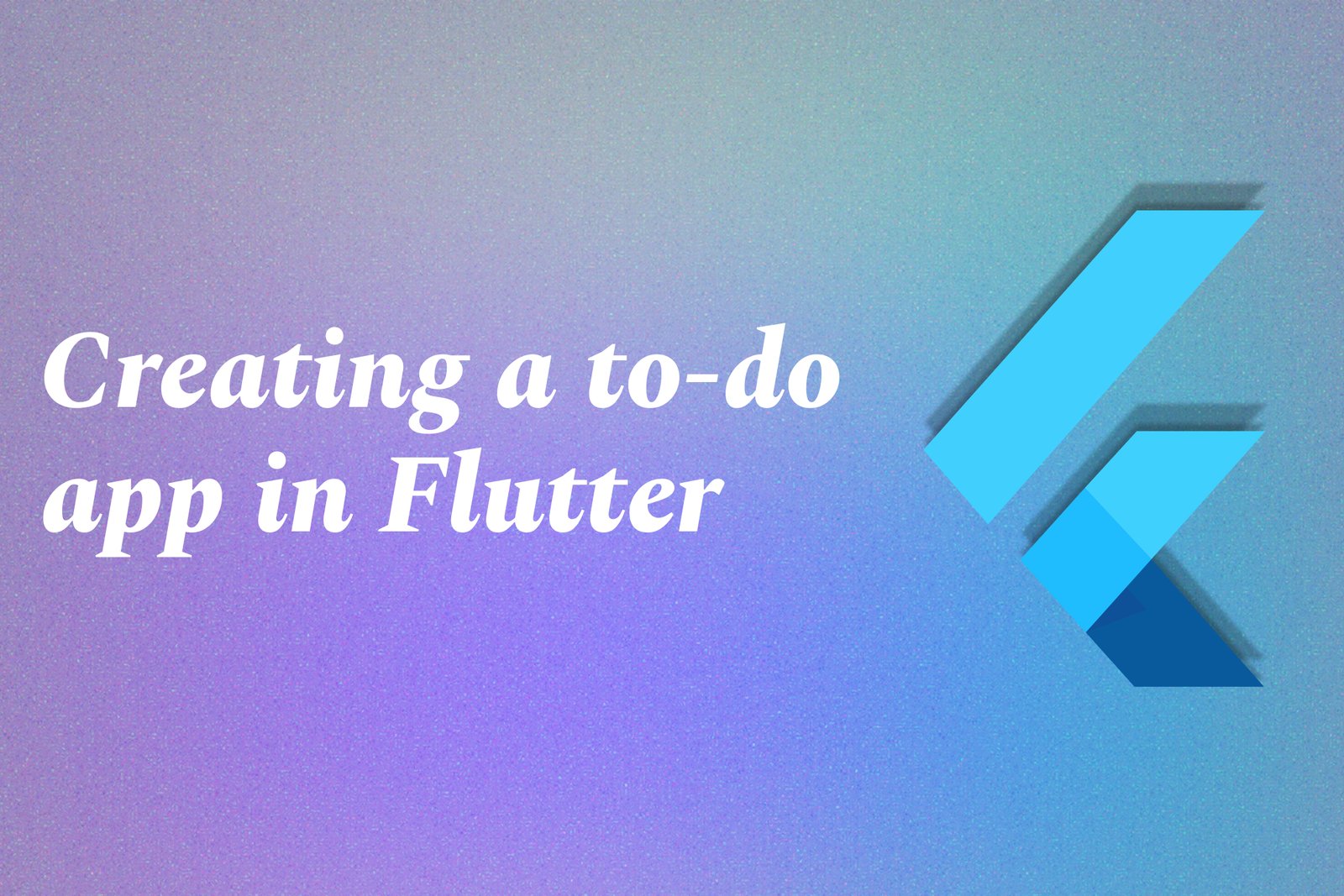Creating a To-Do App in Flutter
Creating a to-do app in Flutter involves developing a mobile application that allows users to efficiently manage and organize their tasks in a user-friendly interface. The app typically features functionality for adding, editing, and deleting tasks, as well as marking them as completed. By leveraging Flutter's rich set of customizable widgets and its reactive framework, developers can create a seamless experience across both iOS and Android platforms. This project not only helps beginners understand the core principles of Flutter development but also serves as a foundation for incorporating advanced features, such as data persistence or user authentication, enhancing both functionality and user engagement.
Creating a To-Do App in Flutter
Creating a to-do app in Flutter is an excellent way to learn mobile app development while building a practical tool that enhances productivity. This type of application is useful as it allows users to efficiently manage their tasks, prioritize their workloads, and keep track of their daily responsibilities. By employing Flutter's cross-platform capabilities, developers can design a visually appealing and responsive interface that works seamlessly on both iOS and Android devices. Additionally, building a to-do app offers opportunities to implement essential features such as task categorization, deadline reminders, and user authentication, providing a comprehensive learning experience while creating a functional application that can be utilized in everyday life.
To Download Our Brochure: Download
Message us for more information: Click Here
Creating a to do app in Flutter is an excellent way to learn mobile app development while building a practical tool that enhances productivity. This type of application is useful as it allows users to efficiently manage their tasks, prioritize their workloads, and keep track of their daily responsibilities. By employing Flutter's cross platform capabilities, developers can design a visually appealing and responsive interface that works seamlessly on both iOS and Android devices. Additionally, building a to do app offers opportunities to implement essential features such as task categorization, deadline reminders, and user authentication, providing a comprehensive learning experience while creating a functional application that can be utilized in everyday life.
Course Overview
The “Creating a To-Do App in Flutter” course offers a comprehensive introduction to mobile app development using the Flutter framework. Participants will learn essential Flutter concepts while building a practical to-do list application, which allows users to add, edit, and delete tasks seamlessly. The course covers state management, UI design principles, navigation, and integrating real-time features. By engaging in hands-on projects, students will not only develop technical skills but also understand best practices in app development, preparing them for future projects and enhancing their portfolios. Perfect for beginners and those looking to sharpen their skills, this course equips learners with the tools needed to create functional, user-friendly applications in a rapidly evolving field.
Course Description
The “Creating a To-Do App in Flutter” course is designed for aspiring developers seeking to master mobile app development using the Flutter framework. Through this hands-on course, participants will build a fully functional to-do list application, gaining practical experience in essential Flutter concepts such as state management, UI design, and navigation. Learners will delve into real-time features, enhancing their understanding of best practices in app development. By the end of the course, students will have a polished project that not only demonstrates their coding skills but also contributes to their professional portfolio, making it an ideal choice for both beginners and those looking to refine their expertise in app creation.
Key Features
1 - Comprehensive Tool Coverage: Provides hands-on training with a range of industry-standard testing tools, including Selenium, JIRA, LoadRunner, and TestRail.
2) Practical Exercises: Features real-world exercises and case studies to apply tools in various testing scenarios.
3) Interactive Learning: Includes interactive sessions with industry experts for personalized feedback and guidance.
4) Detailed Tutorials: Offers extensive tutorials and documentation on tool functionalities and best practices.
5) Advanced Techniques: Covers both fundamental and advanced techniques for using testing tools effectively.
6) Data Visualization: Integrates tools for visualizing test metrics and results, enhancing data interpretation and decision-making.
7) Tool Integration: Teaches how to integrate testing tools into the software development lifecycle for streamlined workflows.
8) Project-Based Learning: Focuses on project-based learning to build practical skills and create a portfolio of completed tasks.
9) Career Support: Provides resources and support for applying learned skills to real-world job scenarios, including resume building and interview preparation.
10) Up-to-Date Content: Ensures that course materials reflect the latest industry standards and tool updates.
Benefits of taking our course
Functional Tools
1 - Flutter SDK: The Flutter Software Development Kit (SDK) is the primary tool used in this course. It provides the core framework needed to build natively compiled applications for mobile, web, and desktop from a single codebase. The SDK includes a rich set of pre built widgets, tools for performance testing, and debugging capabilities, which streamline the development process. Students will learn to install the SDK, configure it with their development environment, and leverage its capabilities to create smooth and engaging user interfaces.
2) Dart Programming Language: Dart is the programming language used with Flutter, and it forms the foundation for writing the app logic. This course teaches students the basics of Dart syntax, object oriented principles, and asynchronous programming, which are essential for building responsive applications. Understanding Dart allows developers to implement functionality effectively, handle user interactions, and manage state within the to do app.
3) Visual Studio Code: Visual Studio Code (VS Code) is a popular code editor widely used by developers for Flutter application development. It offers features like integrated debugging, a powerful command palette, and a multitude of extensions tailored for Flutter. The course will guide students through setting up VS Code with Flutter, using keyboard shortcuts for efficiency, and customizing the environment to enhance their productivity while coding.
4) Flutter Plugins: Various Flutter plugins play a crucial role in enhancing the app's functionality. During the course, students will explore plugins for local storage (e.g., shared_preferences), HTTP requests (e.g., http package), and state management (e.g., provider or Riverpod). The course will offer insight into how to integrate and manage these packages within the app, allowing students to expand the features of their to do application.
5) Emulators and Simulators: Testing the application on emulators and simulators helps students understand how their to do app performs on different devices. The course will introduce students to both Android Emulator and iOS Simulator, allowing them to test their apps in various environments. This hands on practice ensures that they can identify and troubleshoot potential issues related to performance and usability.
6) Firebase: Firebase is a powerful Backend as a Service (BaaS) that helps students manage real time data for their to do apps. The course will cover how to integrate Firebase for user authentication, real time database management, and cloud storage for syncing tasks. By utilizing Firebase, students will learn to create dynamic apps where users can securely save, update, and retrieve their to do items across different devices, enhancing their application development skills significantly.
7) State Management: Effective state management is vital in Flutter applications, especially when handling user input and updates in real time. This course will cover various state management solutions such as Provider, Riverpod, and Bloc. Students will learn when to use each method and how to maintain the app's state efficiently, ensuring a seamless user experience as they manipulate their to do list.
8) User Interface Design Principles: A polished user interface is essential for any successful app. The course will emphasize UI design principles, including layout structure, color theory, and typography. Students will explore Flutter’s widget catalog to create visually appealing and user friendly interfaces for their to do app, applying best practices for consistency and usability.
9) Routing and Navigation: Routing and navigation are crucial for enabling smooth transitions between different screens in the application. Students will learn how to implement Flutter’s navigation system, manage routes, and pass data between screens. This knowledge will allow them to create a multi screen structure for their to do app, enhancing its functionality with features like task detail views and settings.
10) Testing and Debugging: Testing and debugging are essential components of the development process. The course will cover how to write unit tests, widget tests, and integration tests in Flutter to ensure the app functions as intended. Additionally, students will learn debugging techniques using Flutter DevTools, helping them to identify and resolve issues efficiently before deployment.
11 - Responsive Design: Given the variety of devices on the market, it’s critical for applications to be responsive and adaptable to various screen sizes. Students will learn how to create responsive layouts using Flutter’s layout widgets and media queries. This knowledge enables them to build a to do app that provides a consistent experience on smartphones, tablets, and desktops.
12) Publishing and Deployment: The final step in the app development cycle is publishing the app to app stores. This course will instruct students on how to prepare their Flutter applications for release by configuring build settings, generating app icons, and writing app descriptions. Students will also learn best practices for deploying their to do app to the Google Play Store and Apple App Store.
13) Community and Resources: Leveraging the vast Flutter community and available resources is essential for ongoing learning and troubleshooting. The course will introduce students to popular online forums, documentation sites, and community groups where they can ask questions, share experiences, and collaborate with other developers. This connectedness fosters a continual learning environment beyond the classroom.
14) Real time Collaboration Features: For a modern to do application, collaboration features can enhance usability. The course will cover implementing real time collaboration tools, enabling multiple users to work on shared tasks. Students will learn how to utilize technologies such as WebSocket or Firebase to create interactive features like real time updates and shared lists, making their applications more versatile.
15) App Security: Ensuring the security of user data is critical in app development. The course will address best practices for securing Flutter applications, including using secure storage for sensitive information, implementing user authentication, and safeguarding against common vulnerabilities. Students will be equipped with the knowledge to build secure applications that respect user privacy.
By covering these essential points and skills, students in the Flutter course at JustAcademy will be prepared to create robust, user friendly applications that are ready for real world use.
Browse our course links : Click Here
To Join our FREE DEMO Session: Click Here
This information is sourced from JustAcademy
Contact Info:
Roshan Chaturvedi
Message us on Whatsapp: Click Here
Email id: Click Here
Flutter Responsive UI Techniques
Flutter Stable Vs Beta Channels