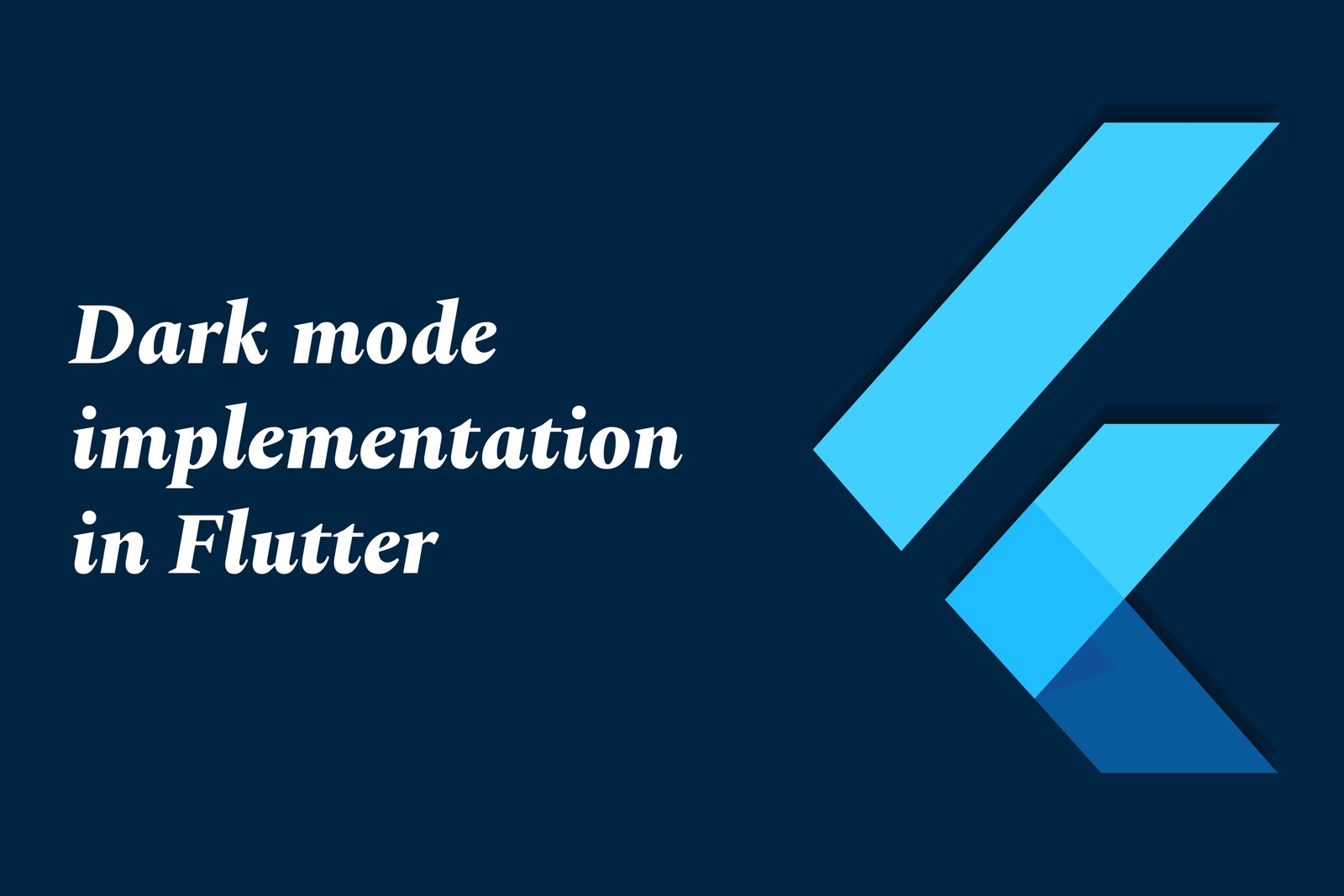Dark Mode Implementation In Flutter
Dark mode implementation in Flutter allows developers to create applications that offer a visually comfortable experience in low-light environments by utilizing dark color themes. Flutter supports both light and dark themes through its built-in Material Design widgets and theming capabilities. Developers can easily switch between these themes based on system settings or user preferences, ensuring that the app’s interface remains consistent and user-friendly. By defining color schemes and styles for both modes, Flutter makes it simple to enhance the visual appeal and reduce eye strain, ultimately leading to a more enjoyable user experience.
Dark Mode Implementation In Flutter
Dark mode implementation in Flutter is essential as it enhances the user experience by providing a visually appealing interface that is easier on the eyes, especially in low-light environments. This mode not only reduces eye strain but also improves battery life on OLED screens, as darker pixels consume less power. By leveraging Flutter's built-in theming capabilities, developers can easily create adaptive designs that switch seamlessly between light and dark themes, aligning with user preferences and system settings. This flexibility fosters a modern, user-centric approach to app design, making apps more enjoyable for a diverse range of users.
To Download Our Brochure: Download
Message us for more information: Click Here
Dark mode implementation in Flutter is essential as it enhances the user experience by providing a visually appealing interface that is easier on the eyes, especially in low light environments. This mode not only reduces eye strain but also improves battery life on OLED screens, as darker pixels consume less power. By leveraging Flutter's built in theming capabilities, developers can easily create adaptive designs that switch seamlessly between light and dark themes, aligning with user preferences and system settings. This flexibility fosters a modern, user centric approach to app design, making apps more enjoyable for a diverse range of users.
Course Overview
The “Dark Mode Implementation in Flutter” course offers an in-depth exploration of integrating dark mode into Flutter applications. Participants will learn the essential principles of user interface design, covering both aesthetic and functional aspects of dark mode. The curriculum includes practical demonstrations of theming, including how to customize colors, manage assets, and utilize Flutter's adaptive design features for seamless transitions between light and dark themes. Through hands-on projects, learners will gain the skills necessary to enhance user experience and accessibility in their apps, making them visually appealing and user-friendly in various lighting conditions. This course is ideal for Flutter developers looking to refine their skills and create modern, adaptable applications.
Course Description
The “Dark Mode Implementation in Flutter” course provides a comprehensive guide for developers seeking to enhance their applications' user experience through dark mode integration. Participants will explore the principles of theming, learning how to effectively implement dark mode using Flutter's built-in functionalities. The course covers essential topics such as color customization, asset management, and responsive design techniques to ensure a seamless transition between light and dark themes. With hands-on projects, learners will acquire practical skills to create visually appealing and accessible applications that cater to users' preferences in various lighting environments, ultimately enriching their app development competency.
Key Features
1 - Comprehensive Tool Coverage: Provides hands-on training with a range of industry-standard testing tools, including Selenium, JIRA, LoadRunner, and TestRail.
2) Practical Exercises: Features real-world exercises and case studies to apply tools in various testing scenarios.
3) Interactive Learning: Includes interactive sessions with industry experts for personalized feedback and guidance.
4) Detailed Tutorials: Offers extensive tutorials and documentation on tool functionalities and best practices.
5) Advanced Techniques: Covers both fundamental and advanced techniques for using testing tools effectively.
6) Data Visualization: Integrates tools for visualizing test metrics and results, enhancing data interpretation and decision-making.
7) Tool Integration: Teaches how to integrate testing tools into the software development lifecycle for streamlined workflows.
8) Project-Based Learning: Focuses on project-based learning to build practical skills and create a portfolio of completed tasks.
9) Career Support: Provides resources and support for applying learned skills to real-world job scenarios, including resume building and interview preparation.
10) Up-to-Date Content: Ensures that course materials reflect the latest industry standards and tool updates.
Benefits of taking our course
Functional Tools
1 - Flutter SDK
Flutter SDK is the primary tool used in the course for developing applications that implement dark mode. It provides a rich set of widgets and tools that make it easy to create visually appealing user interfaces. Students will learn how to navigate the SDK's features, including Material Design components, which are essential for creating responsive apps. The flexibility of Flutter enables developers to customize themes, which is crucial for dark mode implementation. From defining color palettes to using theme data, the SDK empowers students to create applications that are not only functional but also ergonomically friendly for users.
2) Dart Programming Language
Dart is the programming language used with Flutter, enabling students to write expressive and efficient code. The course will cover Dart's object oriented features and its strong support for asynchronous programming. Students will explore how Dart interacts with Flutter's widget tree and learn to manage app state efficiently. Understanding Dart's syntax and structure is essential for implementing features like dark mode, as it allows developers to create customizable themes and responsive interfaces. The course will highlight best practices in Dart programming to enhance code maintainability and scalability.
3) Visual Studio Code or Android Studio
Visual Studio Code and Android Studio are popular integrated development environments (IDEs) for Flutter development. The course will guide students on how to set up their development environment using these tools. Participants will learn how to leverage features like debugging, code suggestions, and Git integration to streamline the development process. Both IDEs support Flutter extensions that simplify style management and give developers quick access to Flutter's vast widget library. This hands on experience with leading IDEs prepares students for real world development scenarios.
4) Theming Widgets
The course emphasizes the use of theming widgets like `ThemeData` and `MediaQuery` to implement dark mode effectively. Students will learn how to define a central theme for their application, including dark and light palette configurations. Mastery of theming allows developers to create applications that automatically switch between modes based on user preferences or system settings. Students will delve into customizing individual widgets and applying themes to maintain visual consistency throughout the application. This understanding is critical for ensuring a seamless user experience.
5) Firebase Authentication & Cloud Firestore
Integrating Firebase Authentication and Cloud Firestore provides students with the tools to implement user authentication and data storage while adhering to dark mode principles. This part of the course will cover how to design back end support for user preferences, ensuring that users can keep their dark mode settings across sessions. Participants will learn how to manage user data securely and efficiently. Furthermore, the course introduces best practices for syncing user themes with Firebase, enhancing user engagement through personalized app experiences in both dark and light modes.
6) Version Control Systems (Git)
Git is an essential tool taught in the course for managing code and collaborating with other developers. Students will learn how to track changes in their projects, allowing them to revert to previous versions if necessary. The course covers how to create branches for new features, including dark mode implementations, facilitating a smoother development workflow. Understanding version control enhances students' ability to collaborate on team projects, manage complex codebases, and contribute effectively to open source projects. This skill is vital in the fast paced world of software development, where teamwork and code integrity are paramount.
7) Responsive Design Principles
The course will dive into responsive design principles essential for creating applications that perform well on various screen sizes and orientations. Students will learn how to leverage Flutter's layout widgets to manage spacing and alignment effectively. Understanding how to implement responsive design is crucial for ensuring that the dark mode experience remains user friendly across different devices. This includes techniques such as using flex layouts, media queries, and adaptive widgets to create a seamless interface that enhances usability regardless of the viewing conditions.
8) State Management Solutions
Effective state management is key to delivering a smooth user experience in Flutter applications, particularly when implementing features like dark mode. The course will cover various state management solutions, including Provider, Bloc, and Riverpod. By understanding different approaches, students can choose the best fit for their projects and create reactive applications that respond efficiently to user interactions. This knowledge will be applied directly to managing theme changes and user preferences in real time, hence ensuring consistency and performance in apps.
9) Accessibility Considerations
Creating accessible applications is an essential factor in modern app development. The course will address how to ensure that dark mode is compliant with accessibility standards, such as WCAG. Students will learn best practices for color contrast, text size, and alternative text for images, ensuring inclusivity for all users. Understanding how dark mode affects readability and usability improves the overall user experience. This section will emphasize testing applications for accessibility features and encourage students to think critically about how their designs impact diverse user groups.
10) Testing and Debugging Techniques
Testing is a vital part of the development lifecycle, and this course will equip students with the skills to test their applications thoroughly. Students will learn how to write unit tests, widget tests, and integration tests. Special focus will be placed on testing dark mode functionalities to ensure that the app behaves as expected under both light and dark themes. Debugging techniques using Flutter Debugger and performance profiling tools will be covered, helping students identify common pitfalls and optimize their applications for speed and reliability.
11 - Performance Optimization Strategies
Optimizing performance is crucial for delivering a smooth user experience. The course will cover strategies to minimize app load times and reduce frame drops, especially when transitioning between light and dark modes. Topics will include using the Flutter performance overlay, efficient image handling, and lazy loading components. Students will learn how to profile their applications to identify bottlenecks and apply best practices for optimization. This knowledge is essential for building applications that not only look great but also perform exceptionally well, regardless of the chosen theme.
12) Publishing Applications
The course will walk students through the process of preparing and publishing their applications to app stores. This will include understanding app store guidelines, optimizing app icons and screenshots, and configuring metadata. Specific attention will be paid to how dark mode can affect app appearance on different platforms. Students will learn to ensure that their app’s features, including theme switching options, are promoted effectively in store listings, giving them practical skills that are vital for a successful launch.
13) Community Engagement and Resources
Engagement with the developer community is an important aspect of a successful software development career. The course will provide students with resources to connect with fellow developers, access Flutter documentation, and participate in forums and events. Knowing where to seek help and collaborate can significantly enhance their learning and development experience. Students will be encouraged to contribute their own insights and projects to the community, fostering a culture of continuous learning and knowledge sharing.
14) Real World Project Implementation
Throughout the course, students will work on a real world project that incorporates all of the concepts learned, from setting up the environment to deploying the application. This hands on approach will reinforce their understanding of implementing dark mode features, responsive design, and effective state management. The project will not only help them consolidate their skills but also serve as a portfolio piece to showcase their expertise to potential employers and clients.
15) Continuous Learning and Future Trends
Finally, the course will emphasize the importance of continuous learning in rapidly evolving fields like mobile app development. Students will explore emerging trends in Flutter and dark mode implementations, such as the integration of machine learning and AR/VR experiences. This discussion will enable students to stay ahead of industry changes and adapt quickly, ensuring their skills remain relevant and valuable in the job market.
By incorporating these additional points, the course becomes more comprehensive and relevant, equipping students with the essential skills and knowledge to thrive in mobile application development.
Browse our course links : Click Here
To Join our FREE DEMO Session: Click Here
This information is sourced from JustAcademy
Contact Info:
Roshan Chaturvedi
Message us on Whatsapp: Click Here
Email id: Click Here
Flutter Responsive UI Techniques