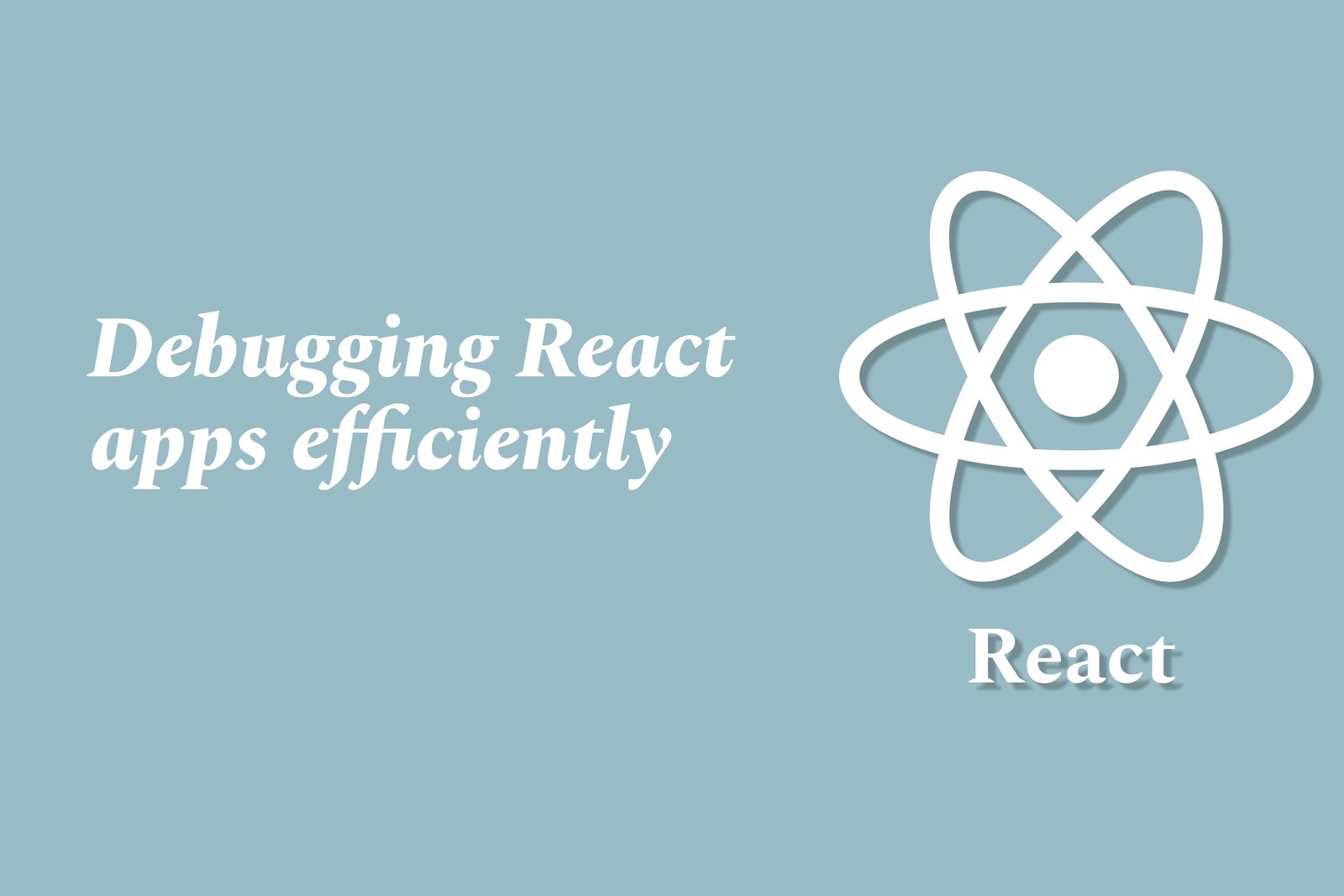Debugging React Apps Efficiently
Debugging React applications efficiently involves identifying and resolving errors or issues within the app’s code to ensure smooth functionality and a positive user experience. This process encompasses the use of various tools and techniques, such as React Developer Tools for inspecting component hierarchies and states, integrated development environment (IDE) debugging features, and strategic logging for tracking issues. By leveraging these methods, developers can quickly diagnose problems, analyze application behavior, and make necessary improvements, ultimately leading to robust, high-performing applications that meet user expectations.
Debugging React Apps Efficiently
Debugging React applications efficiently is crucial for maintaining application performance and providing a seamless user experience. As developers build complex user interfaces and manage state transitions, issues can arise that disrupt functionality or lead to unexpected behavior. By employing effective debugging strategies, such as utilizing React Developer Tools, leveraging browser console features, and implementing systematic logging, developers can quickly identify and resolve these issues. This not only enhances the overall reliability of the application but also accelerates the development process, allowing teams to deliver high-quality, user-friendly products in a timely manner.
To Download Our Brochure: Download
Message us for more information: Click Here
Debugging React applications efficiently is crucial for maintaining application performance and providing a seamless user experience. As developers build complex user interfaces and manage state transitions, issues can arise that disrupt functionality or lead to unexpected behavior. By employing effective debugging strategies, such as utilizing React Developer Tools, leveraging browser console features, and implementing systematic logging, developers can quickly identify and resolve these issues. This not only enhances the overall reliability of the application but also accelerates the development process, allowing teams to deliver high quality, user friendly products in a timely manner.
Course Overview
The “Debugging React Apps Efficiently” course provides a comprehensive introduction to best practices and tools for diagnosing and resolving issues within React applications. Participants will learn how to utilize React Developer Tools, the browser's console, and advanced logging techniques to pinpoint errors and optimize performance. Through hands-on projects and real-time scenario analysis, this course empowers developers to enhance their debugging skills, streamline their development process, and create robust, high-quality applications. Ideal for both beginners and seasoned developers, this course equips learners with the necessary tools and strategies to tackle common challenges in React development effectively.
Course Description
The “Debugging React Apps Efficiently” course is designed to equip participants with the essential skills and tools needed to effectively identify and resolve issues within React applications. Covering key debugging techniques, the course emphasizes the use of React Developer Tools, browser consoles, and logging strategies to streamline the debugging process. Through practical, hands-on projects, learners will develop a deep understanding of common pitfalls in React development, enabling them to enhance application performance and reliability. Ideal for developers at all levels, this course fosters a proactive approach to debugging, ensuring that participants are well-prepared to tackle challenges effectively and efficiently.
Key Features
1 - Comprehensive Tool Coverage: Provides hands-on training with a range of industry-standard testing tools, including Selenium, JIRA, LoadRunner, and TestRail.
2) Practical Exercises: Features real-world exercises and case studies to apply tools in various testing scenarios.
3) Interactive Learning: Includes interactive sessions with industry experts for personalized feedback and guidance.
4) Detailed Tutorials: Offers extensive tutorials and documentation on tool functionalities and best practices.
5) Advanced Techniques: Covers both fundamental and advanced techniques for using testing tools effectively.
6) Data Visualization: Integrates tools for visualizing test metrics and results, enhancing data interpretation and decision-making.
7) Tool Integration: Teaches how to integrate testing tools into the software development lifecycle for streamlined workflows.
8) Project-Based Learning: Focuses on project-based learning to build practical skills and create a portfolio of completed tasks.
9) Career Support: Provides resources and support for applying learned skills to real-world job scenarios, including resume building and interview preparation.
10) Up-to-Date Content: Ensures that course materials reflect the latest industry standards and tool updates.
Benefits of taking our course
Functional Tools
1 - React Developer Tools
React Developer Tools is a browser extension available for both Chrome and Firefox that provides powerful insights into React applications. This tool allows developers to inspect the React component hierarchy, view current props and state, and analyze re renders. One of its standout features is the ability to highlight components in the DOM as you hover over them in the component tree, facilitating effective debugging by visualizing relationships and states. By utilizing this tool, students will learn to spot performance issues and improper state management, helping them build more efficient applications.
2) Redux DevTools
For applications that employ Redux for state management, Redux DevTools is crucial in debugging complex state changes. This extension allows developers to track dispatched actions and the resulting state changes in real time. Students will learn how to use time travel debugging, which enables them to step backward and forward through state changes, making it easier to identify when and where bugs occur. It also offers features to display the history of actions and state, providing valuable context for debugging.
3) Console Logging
Console logging remains one of the simplest yet most effective debugging techniques. By strategically placing console.log statements throughout their code, students can trace the flow of execution and inspect variable values at different stages. This method can help them understand how data changes throughout the lifecycle of a component. The course will highlight effectively utilizing logging levels (debug, info, warn, error) to distinguish between messages and ensure cleaner, more manageable logs.
4) Jest and Enzyme
For testing and debugging, Jest and Enzyme are JavaScript testing frameworks that work seamlessly with React. Jest provides a robust testing environment, complete with a test runner and assertion library. Enzyme enables shallow rendering, making it easier to test components in isolation. Students will learn to write unit tests and integrate them into the debugging process, catching issues before they reach production. This practice emphasizes the significance of test driven development as a way to preemptively identify bugs.
5) Error Boundaries
In React, Error Boundaries are a special type of component designed to catch JavaScript errors anywhere in their child component tree, logging those errors and displaying a fallback UI. Students will learn to implement Error Boundaries effectively, enabling their applications to handle errors gracefully without crashing. By using Error Boundaries, developers can isolate issues and improve the overall user experience by providing helpful feedback when something goes wrong.
6) Source Maps
Source Maps is a crucial tool for debugging JavaScript, enabling developers to see the original source code instead of the minified or transpiled code that runs in the browser. This tool is especially helpful in production environments where code is often compressed for performance. Students will learn how to generate and utilize Source Maps, making it much easier to trace back errors to their original locations in the source code, significantly enhancing debugging efficiency.
7) React Strict Mode
React Strict Mode is a tool that helps identify potential problems in an application during development. It activates additional checks and warnings for its descendants, highlighting issues like deprecated lifecycle methods, unexpected side effects, and other warning signs that could lead to issues in the future. By incorporating Strict Mode into their projects, students will learn how to proactively manage and mitigate potential issues, ensuring better code quality from the start.
8) Network Monitoring Tools
Monitoring network requests is essential for debugging applications that rely heavily on APIs. Tools like Chrome DevTools provide a “Network” tab that allows students to inspect and analyze network requests, including their status codes, response times, and payloads. Understanding how to interpret these metrics helps in identifying issues such as failed requests or slow responses, enabling effective troubleshooting and improving the overall performance of applications.
9) React.memo and useMemo
Performance optimization can significantly aid in debugging by reducing unnecessary re renders. The `React.memo` and `useMemo` hooks are used to memoize components and values, respectively. Students will learn how and when to implement these features, helping them optimize their applications and making it easier to debug by minimizing excess renders that could complicate state management and data flow.
10) Custom Debugging Hooks
Creating custom debugging hooks allows developers to encapsulate debugging logic in reusable functions. By using hooks like `useEffect` to log component mounts, updates, or state changes, students can build tools tailored to their specific applications' needs. This approach not only aids in identifying bugs but also promotes cleaner code organization by separating debugging functionality from business logic.
11 - Testing Library
The React Testing Library is another essential tool that encourages good testing practices by focusing on testing components the way users interact with them. It helps students to simulate user interactions, assert the outcomes, and debug their applications more effectively by providing a clear window into component behavior. Incorporating testing alongside development practices will elevate students' ability to spot bugs and improve software reliability.
12) Linting Tools
Linting tools like ESLint help enforce a consistent coding style and identify potential errors within the code before they run. Students will learn to configure and use ESLint with React, allowing them to catch syntax errors, unused variables, and other potential pitfalls early in the development process. By integrating linting into their workflow, developers can significantly reduce debugging time and improve code quality.
13) Hot Module Replacement (HMR)
Hot Module Replacement allows developers to see changes in real time without refreshing the entire app. This feature is vital for a smooth development experience, enabling students to debug components as they make modifications. HMR helps isolate problems and speeds up the iterative development process by maintaining the application state between updates, fostering a more efficient debugging environment.
14) Unit Testing with Mocha and Chai
In addition to Jest, students will explore other frameworks like Mocha and Chai for unit testing their React applications. Mocha serves as a flexible test runner, while Chai provides an expressive assertion library. By learning how to set up and execute tests, students can develop a robust understanding of test cases that catch bugs before they reach the production stage, ensuring a higher quality of work.
15) Code Reviews
Engaging in code reviews is an effective practice for identifying bugs collaboratively. Students will be taught how to conduct and participate in code reviews, where they can share knowledge, find bugs collectively, and gain different perspectives on coding approaches. This practice not only sharpens their debugging skills but also enhances teamwork and communication capabilities.
By utilizing these tools and techniques, students at JustAcademy will be well equipped to tackle debugging challenges effectively, ultimately producing higher quality React applications.
Browse our course links : Click Here
To Join our FREE DEMO Session: Click Here
This information is sourced from JustAcademy
Contact Info:
Roshan Chaturvedi
Message us on Whatsapp: Click Here
Email id: Click Here
Debugging Flutter Apps Effectively
Secure Network Calls Using OkHttp
React Middleware Overview: Thunk Vs Saga