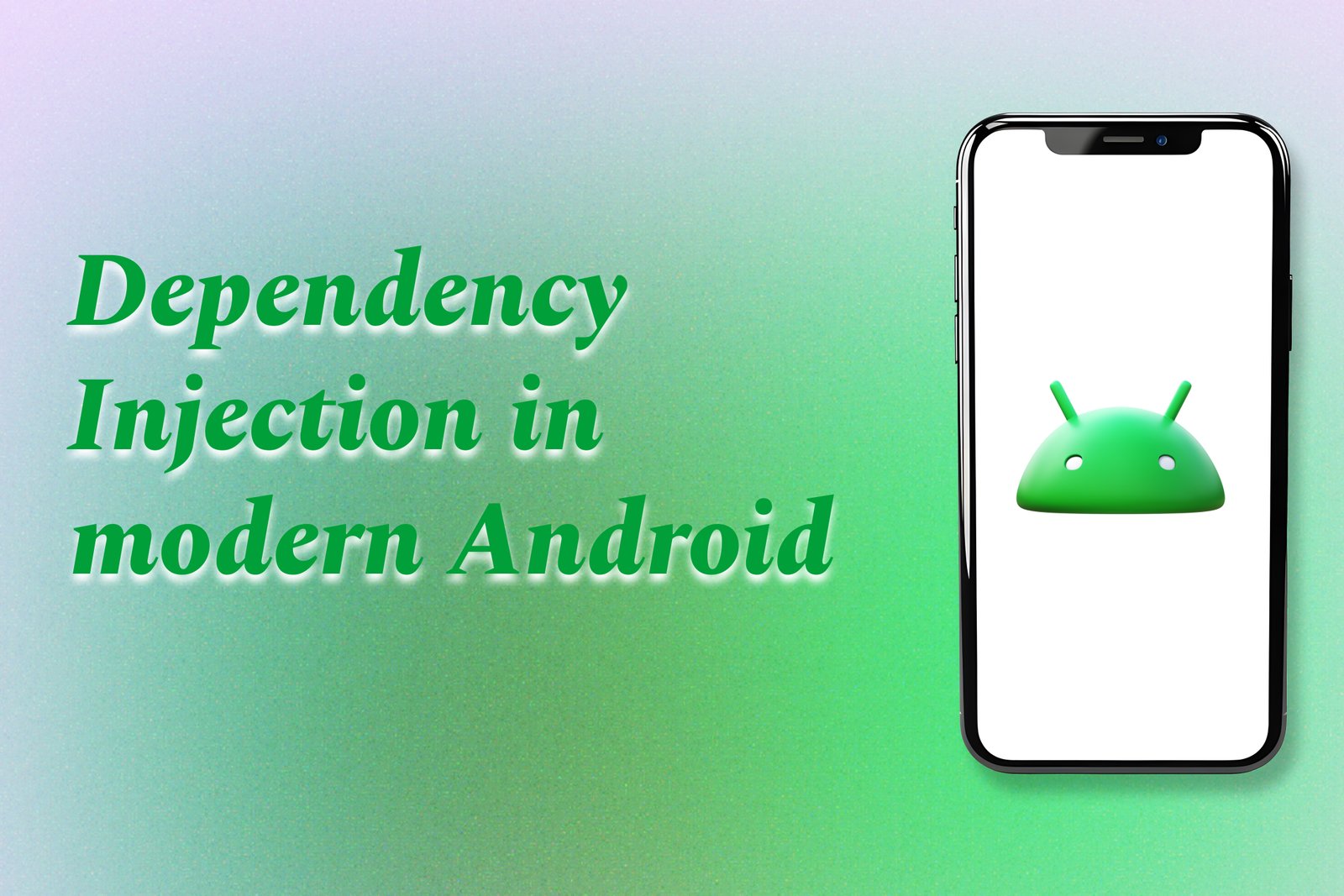Dependency Injection in Modern Android
Dependency Injection (DI) in modern Android development is a design pattern that allows developers to provide an object with its dependencies externally rather than having it create them internally. This promotes loose coupling between components, making the code more modular, testable, and maintainable. By utilizing DI, developers can easily swap out implementations, facilitate unit testing with mock objects, and reduce boilerplate code. Popular DI frameworks like Dagger and Hilt are widely used in the Android ecosystem, simplifying the injection process and enhancing overall application architecture.
Dependency Injection in Modern Android
Dependency Injection (DI) is a crucial design pattern in modern Android development that enhances the modularity and testability of applications. By allowing objects to receive their dependencies from external sources rather than creating them internally, DI promotes loose coupling between components. This means developers can swap different implementations easily, making it simpler to implement changes or run tests with mock objects. Utilizing popular DI frameworks like Dagger or Hilt simplifies the injection process, reduces boilerplate code, and leads to cleaner, more maintainable codebases, ultimately resulting in improved application architecture and performance.
To Download Our Brochure: Download
Message us for more information: Click Here
Dependency Injection (DI) is a crucial design pattern in modern Android development that enhances the modularity and testability of applications. By allowing objects to receive their dependencies from external sources rather than creating them internally, DI promotes loose coupling between components. This means developers can swap different implementations easily, making it simpler to implement changes or run tests with mock objects. Utilizing popular DI frameworks like Dagger or Hilt simplifies the injection process, reduces boilerplate code, and leads to cleaner, more maintainable codebases, ultimately resulting in improved application architecture and performance.
Course Overview
The “Dependency Injection in Modern Android” course provides an in-depth exploration of the Dependency Injection pattern, focusing on its application within Android development. Participants will learn the fundamentals of DI, its advantages for enhancing modularity and testability, and how to effectively implement DI using popular libraries like Dagger and Hilt. The course includes hands-on projects that demonstrate real-time usage scenarios, enabling learners to create scalable and maintainable applications. By the end of this course, students will have the skills and knowledge to integrate Dependency Injection seamlessly into their Android projects, improving both code quality and development efficiency.
Course Description
The “Dependency Injection in Modern Android” course offers a comprehensive overview of the Dependency Injection (DI) pattern, emphasizing its critical role in developing scalable and maintainable Android applications. Participants will explore the core concepts of DI, learn how it enhances code modularity and testability, and gain practical experience implementing DI frameworks like Dagger and Hilt through real-time projects. By the end of the course, students will be equipped with the skills to effectively integrate Dependency Injection into their Android apps, leading to improved architecture and streamlined development processes.
Key Features
1 - Comprehensive Tool Coverage: Provides hands-on training with a range of industry-standard testing tools, including Selenium, JIRA, LoadRunner, and TestRail.
2) Practical Exercises: Features real-world exercises and case studies to apply tools in various testing scenarios.
3) Interactive Learning: Includes interactive sessions with industry experts for personalized feedback and guidance.
4) Detailed Tutorials: Offers extensive tutorials and documentation on tool functionalities and best practices.
5) Advanced Techniques: Covers both fundamental and advanced techniques for using testing tools effectively.
6) Data Visualization: Integrates tools for visualizing test metrics and results, enhancing data interpretation and decision-making.
7) Tool Integration: Teaches how to integrate testing tools into the software development lifecycle for streamlined workflows.
8) Project-Based Learning: Focuses on project-based learning to build practical skills and create a portfolio of completed tasks.
9) Career Support: Provides resources and support for applying learned skills to real-world job scenarios, including resume building and interview preparation.
10) Up-to-Date Content: Ensures that course materials reflect the latest industry standards and tool updates.
Benefits of taking our course
Functional Tools
1 - Dagger
Dagger is a popular dependency injection framework specifically designed for Android and Java. It employs compile time dependency injection, which helps to reduce runtime errors associated with object creation. By using annotations, developers define dependencies, making Dagger generate a fully functional dependency graph at compile time. The core advantage of using Dagger is its performance, as it avoids the overhead of reflection, resulting in faster runtime performance. Furthermore, Dagger supports scopes, allowing for better management of instances across different lifecycle contexts, which is crucial in Android development.
2) Hilt
Hilt is another powerful dependency injection library built on top of Dagger that simplifies the DI process for Android applications. It provides a set of predefined components that ensures a structured approach to dependency management, allowing developers to focus on building features rather than configuration. Hilt reduces boilerplate code significantly, leveraging annotations to handle the entire DI process seamlessly. It automatically manages the component lifecycles in accordance with the Android lifecycle, ensuring that dependencies are correctly provided and released at the right time.
3) Koin
Koin is a lightweight and intuitive dependency injection framework for Kotlin applications, including Android. Unlike Dagger and Hilt, Koin uses a DSL (Domain Specific Language) for defining dependencies, which makes it easy to read and write. Koin focuses on simplicity and developer experience, allowing faster integration and less complexity surrounding object initialization. With its powerful features such as scopes and modules, Koin enables developers to manage lifecycle events effectively while also promoting a clean architecture approach in their applications.
4) Kodein
Kodein is another Kotlin based dependency injection framework that provides a straightforward and flexible approach to managing dependencies in Android applications. Its syntax is user friendly, making it accessible for developers of all experience levels. Kodein supports both manual and automatic dependency resolution and emphasizes simplicity and ease of use. It promotes modularity by allowing developers to define bindings in a declarative manner. Kodein is particularly beneficial for teams working with Kotlin who appreciate concise code and clarity in their dependency management.
5) Guice
Guice is a lightweight dependency injection framework developed by Google. While it is more commonly associated with JavaServer applications, it can also be used in Android developments. Guice uses annotations to define how dependencies are injected, easing the process of managing dependencies in complex applications. One of its unique features is runtime dependency injection, enabling dynamic binding based on context. However, due to its reliance on reflection, it may not offer the same performance advantages as Dagger or Hilt, making it less common in modern Android developments.
6) Retrofit
While primarily known as a type safe HTTP client for Android, Retrofit can also play a significant role in dependency injection by integrating seamlessly with Dagger and Hilt. Developers can inject Retrofit instances into their classes, facilitating the management of network calls and ensuring that dependencies are easily swappable and maintainable. By combining Retrofit with a DI framework, students learn to create service layers that are well structured and testable, promoting a clean architecture in their applications.
7) Spring Framework
The Spring Framework is a powerful, feature rich framework for building Java applications, including Android. It incorporates a comprehensive dependency injection container, allowing developers to manage application components effortlessly. Spring’s DI capabilities enable the creation of loosely coupled applications, facilitating easier testing and maintenance. The use of annotations simplifies configuration. Furthermore, with Spring Boot, developers can quickly set up applications with embedded servers, making it a preferred choice for microservices architecture and full stack development.
8) Needle
Needle is a lightweight, compile time dependency injection framework designed for Android. It focuses on reducing boilerplate code and enhancing performance by using annotation processing to generate the necessary code. Needle provides a seamless integration experience with existing Android projects while ensuring that injected instances are thread safe and easily manageable. Its simplicity and emphasis on compile time safety make it a valuable option for developers seeking a minimalistic approach to dependency management.
9) Toothpick
Toothpick is a fast dependency injection framework for Java and Android that adopts a unique approach by using a scope based model. This framework allows for cleaner architecture by enforcing modular design and decoupling components. With its straightforward API and focus on performance gained by using code generation, Toothpick provides a fast, compile time alternative to traditional reflection based frameworks, making it suitable for applications where performance is critical.
10) Dagger Android
Dagger Android is an extension of the Dagger dependency injection framework specifically tailored for Android development. It simplifies the process of integrating Dagger into Android projects by providing predefined classes and simplified components for Activities, Fragments, Services, and ViewModels. This extension significantly reduces boilerplate code, making it easier for developers to implement Dependency Injection and manage object lifecycles efficiently throughout the Android app architecture.
11 - EasyDI
EasyDI is a simple and intuitive dependency injection library for Kotlin that emphasizes ease of use. It employs a straightforward syntax and provides various features for binding, scoping, and lifecycle management. EasyDI is ideal for smaller projects or when rapid development is crucial, allowing developers to set up dependencies quickly without the complexity of larger frameworks. Its lightweight nature makes it an attractive option for applications that prioritize simplicity while retaining the benefits of DI.
12) KInject
KInject is a Kotlin extension for Koin designed to streamline dependency injection in Kotlin projects. It combines the simplicity of Koin with additional support for coroutines and flow, allowing for a more reactive programming approach when managing dependencies. KInject encourages a clean code structure while abstracting some of the complexities tied to traditional DI frameworks. This combination makes it especially suitable for modern Android applications that utilize Kotlin's language features and design patterns.
13) Juice
Juice is a small, lightweight dependency injection framework for Java that focuses on simplicity and expressiveness. It allows developers to inject dependencies using annotations, making it easy to configure and maintain. Juice promotes a clean architecture by separating dependency definitions from their usage, ensuring that the code remains modular and easy to test. Its lightweight nature makes it an attractive choice for Java projects that require effective dependency management without the overhead of larger frameworks.
14) Koin for Android
Koin for Android is specifically tailored for Android and supports all Android components seamlessly. It simplifies the integration of Koin into Android applications, facilitating dependency injection using Android Lifecycle aware components. Koin for Android allows developers to define modules and scopes, making it easier to manage dependencies across multiple components, such as Activities, Fragments, and Services. This approach enables better organization of code and encourages best practices in Android development.
15) Service Locator Pattern
While not a full fledged dependency injection framework, the Service Locator pattern is a design pattern used to manage dependencies in a more controlled manner. It allows for the registration and retrieval of services or components. This structure provides a centralized point for managing dependencies and can be a lightweight alternative, especially in smaller applications where the overhead of a full DI framework may not be warranted.
16) Manual Dependency Injection
Manual dependency injection is often overlooked but remains a viable option for simpler or smaller projects. Developers manually instantiate and pass dependencies as required, offering full control over object lifecycle and management. While it may not scale well for larger applications, manual DI can serve as an effective way to understand the principles behind dependency management and serves well in prototypes or less complex applications.
These additional points provide a comprehensive overview of available dependency injection frameworks and patterns, highlighting their advantages and particular use cases in Android and Java development.
Browse our course links : Click Here
To Join our FREE DEMO Session: Click Here
This information is sourced from JustAcademy
Contact Info:
Roshan Chaturvedi
Message us on Whatsapp: Click Here
Email id: Click Here