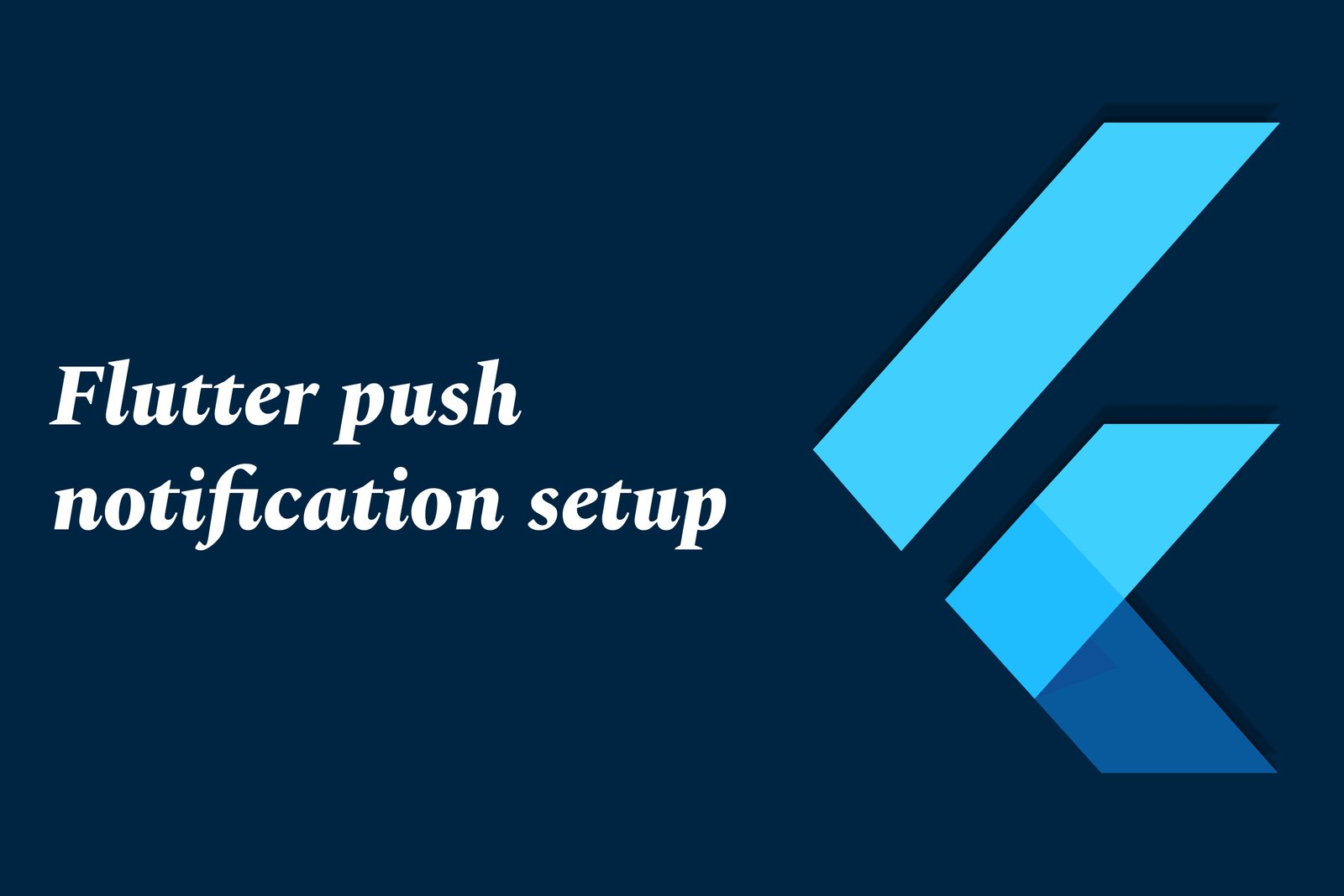Flutter Push Notification Setup
Setting up push notifications in Flutter involves integrating services that allow your app to send and receive messages in real-time. Typically, this is done using Firebase Cloud Messaging (FCM), which enables developers to push notifications to users' devices through a cloud-based messaging service. To set up push notifications in a Flutter app, you start by configuring Firebase for your project, adding the necessary dependencies, and implementing the logic to handle incoming messages. By doing so, you can deliver timely alerts, updates, and promotional messages, enhancing user engagement and promoting a more interactive experience within the app.
Flutter Push Notification Setup
Setting up push notifications in Flutter is essential for enhancing user engagement and retention, as it allows developers to communicate directly with users in a timely manner. By leveraging Firebase Cloud Messaging (FCM), developers can deliver real-time updates, alerts, and personalized messages, ensuring users remain informed about critical events, new features, or promotions within the app. This proactive communication fosters a seamless user experience, encouraging users to return to the app more frequently and enhancing overall satisfaction with the application.
To Download Our Brochure: Download
Message us for more information: Click Here
Setting up push notifications in Flutter is essential for enhancing user engagement and retention, as it allows developers to communicate directly with users in a timely manner. By leveraging Firebase Cloud Messaging (FCM), developers can deliver real time updates, alerts, and personalized messages, ensuring users remain informed about critical events, new features, or promotions within the app. This proactive communication fosters a seamless user experience, encouraging users to return to the app more frequently and enhancing overall satisfaction with the application.
Course Overview
The “Flutter Push Notification Setup” course provides a comprehensive guide for developers looking to implement push notifications using Firebase Cloud Messaging (FCM) in their Flutter applications. This course covers the essential concepts of FCM, including integration with Flutter, configuring notification settings for both Android and iOS platforms, and creating engaging notifications that enhance user experience. Participants will also explore real-time use cases and best practices for managing notifications efficiently. By the end of the course, learners will have the skills to effectively communicate with users through timely alerts and updates, fostering greater user engagement and retention.
Course Description
The “Flutter Push Notification Setup” course is designed to equip developers with the knowledge and skills needed to integrate push notifications into their Flutter applications using Firebase Cloud Messaging (FCM). Participants will learn how to configure FCM for both Android and iOS platforms, manage notification permissions, and create dynamic notifications that engage users effectively. Through real-world examples and hands-on projects, this course emphasizes best practices for delivering timely updates and alerts, ultimately enhancing user interaction and retention within mobile applications. By the course's end, developers will confidently implement push notification features that enhance their app's functionality and user experience.
Key Features
1 - Comprehensive Tool Coverage: Provides hands-on training with a range of industry-standard testing tools, including Selenium, JIRA, LoadRunner, and TestRail.
2) Practical Exercises: Features real-world exercises and case studies to apply tools in various testing scenarios.
3) Interactive Learning: Includes interactive sessions with industry experts for personalized feedback and guidance.
4) Detailed Tutorials: Offers extensive tutorials and documentation on tool functionalities and best practices.
5) Advanced Techniques: Covers both fundamental and advanced techniques for using testing tools effectively.
6) Data Visualization: Integrates tools for visualizing test metrics and results, enhancing data interpretation and decision-making.
7) Tool Integration: Teaches how to integrate testing tools into the software development lifecycle for streamlined workflows.
8) Project-Based Learning: Focuses on project-based learning to build practical skills and create a portfolio of completed tasks.
9) Career Support: Provides resources and support for applying learned skills to real-world job scenarios, including resume building and interview preparation.
10) Up-to-Date Content: Ensures that course materials reflect the latest industry standards and tool updates.
Benefits of taking our course
Functional Tools
1 - Flutter
Flutter is an open source UI software development kit created by Google. It enables developers to build natively compiled applications for mobile, web, and desktop from a single codebase. In the “Flutter Push Notification Setup” course, students will learn to leverage Flutter’s rich set of design widgets to create beautiful user interfaces. The framework's reactive model ensures that applications are smooth and responsive. Participants will gain hands on experience using Flutter to build and deploy notifications, enhancing the accessibility of their mobile applications.
2) Firebase Cloud Messaging (FCM)
Firebase Cloud Messaging (FCM) is a powerful cross platform messaging solution that allows developers to send notifications and data messages to their users. In this course, students explore how to integrate FCM into their Flutter applications effectively. They will learn how to configure the Firebase console to manage messaging features and understand the anatomy of push notifications. FCM’s capabilities, such as message prioritization and user segmentation, will be covered extensively, empowering students to tailor their notification strategies.
3) Dart Programming Language
Dart is the programming language used to write Flutter applications. It is designed for ease of use and speed, making it an ideal choice for mobile development. The course will emphasize Dart's features, such as asynchronous programming and strong typing, which are essential for handling push notifications efficiently. By understanding Dart, students will be better equipped to manipulate data and handle various states within their applications, ensuring seamless user experiences.
4) Postman
Postman is a popular API testing tool that facilitates the interaction with APIs. In the context of the Flutter Push Notification Setup course, students will use Postman to simulate sending push notifications through the FCM API. This hands on experience will enhance their understanding of how to communicate effectively with backend servers, troubleshoot issues, and test different notification payloads. Learning to use Postman fosters a strong grasp of API integration, which is crucial for modern app development.
5) Visual Studio Code
Visual Studio Code (VS Code) is a lightweight but powerful source code editor that supports various programming languages, including Dart and Flutter. The course encourages the use of VS Code due to its extensions and debugging capabilities that enhance the development workflow. Students will learn how to set up their development environment, install necessary plugins, and utilize built in Git support for version control. Mastery of VS Code equips students to streamline their coding process, leading to efficient project management.
6) Android Studio
Android Studio is the official integrated development environment (IDE) for Android development, which is vital when developing Flutter applications targeting Android devices. Students will gain experience using Android Studio’s tools for emulation and debugging, which are essential during the development of push notifications. The course will guide students through the setup of Android App Manifest and configuration files, ensuring they have a complete understanding of how Flutter interacts with native Android features. This knowledge reinforces a full stack approach to app development, enhancing their overall skill set.
7) Real time Database Integration
A significant aspect of push notifications is the ability to trigger them based on real time data. Students will learn how to integrate Firebase Realtime Database with their Flutter applications. This integration allows notifications to be sent automatically based on changes in the database. By understanding how to manage data in real time, students can create applications that are both dynamic and interactive, enhancing user engagement.
8) User Authentication
Effective push notifications are often personalized. In this course, students will delve into user authentication methods using Firebase Authentication. They will learn how to manage user sessions, allowing notifications to be tailored based on user actions and preferences. Implementing secure user authentication also plays a vital role in protecting sensitive user data and maintaining user trust in the application.
9) Notification Types and Use Cases
Understanding different types of notifications—such as informational, promotional, and transactional—is critical for effective communication with users. Students will explore various use cases for push notifications, learning best practices for crafting messages that encourage user interaction without being intrusive. This knowledge will help them develop strategies for increasing user retention and enhancing overall app performance.
10) Deep Linking
Deep linking enables push notifications to direct users to specific content within an app. In the course, students will learn how to implement deep linking in their Flutter applications, allowing them to create notifications that enhance user experience by directing users to relevant places within the app. This technique boosts engagement by making it easier for users to navigate to the content that interests them the most.
11 - Notification Design and A/B Testing
Designing visually appealing notifications is essential to attract user attention. Students will learn the principles of effective notification design, including the importance of messaging, visuals, and interactivity. Additionally, the course will introduce A/B testing strategies, empowering students to analyze and refine their notification campaigns based on user response data, leading to more effective communication strategies.
12) Analytics and Optimization
Data driven decision making is crucial for the success of push notifications. The course will cover how to implement Firebase Analytics to track user interactions with notifications. Students will learn how to analyze data to understand user behavior and engagement patterns, allowing them to optimize future notifications. This continuous improvement cycle will help ensure that their applications remain relevant and compelling to users.
13) Handling Background Notifications
Educating students on how to manage notifications when the app is in the background is essential for maintaining user engagement. The course will cover the differences in handling foreground and background notifications, including how to display notifications, manage user interactions, and ensure a smooth experience when users return to the app. Understanding this concept is vital for creating a seamless user experience across different states of the application.
14) Cross Platform Considerations
One of Flutter’s main advantages is its ability to build applications for multiple platforms. The course will guide students through the nuances of push notification implementation across Android and iOS, highlighting platform specific considerations. Understanding the differences in how notifications are handled on both platforms helps students create robust applications that maintain consistency in user experience.
15) Project Management Best Practices
In addition to technical skills, students will learn essential project management practices that enhance their ability to deliver Flutter applications effectively. The course will cover methods such as Agile methodology, using tools like JIRA or Trello for task management, and the importance of version control systems like Git. Equipping students with these skills ensures they can manage their projects efficiently, meeting deadlines and delivering high quality applications.
By diving into these additional points, students will gain a comprehensive understanding of Flutter push notification setup and its practical applications in real world projects. This course not only enhances their technical skills but sets them up for success in the competitive field of app development.
Browse our course links : Click Here
To Join our FREE DEMO Session: Click Here
This information is sourced from JustAcademy
Contact Info:
Roshan Chaturvedi
Message us on Whatsapp: Click Here
Email id: Click Here