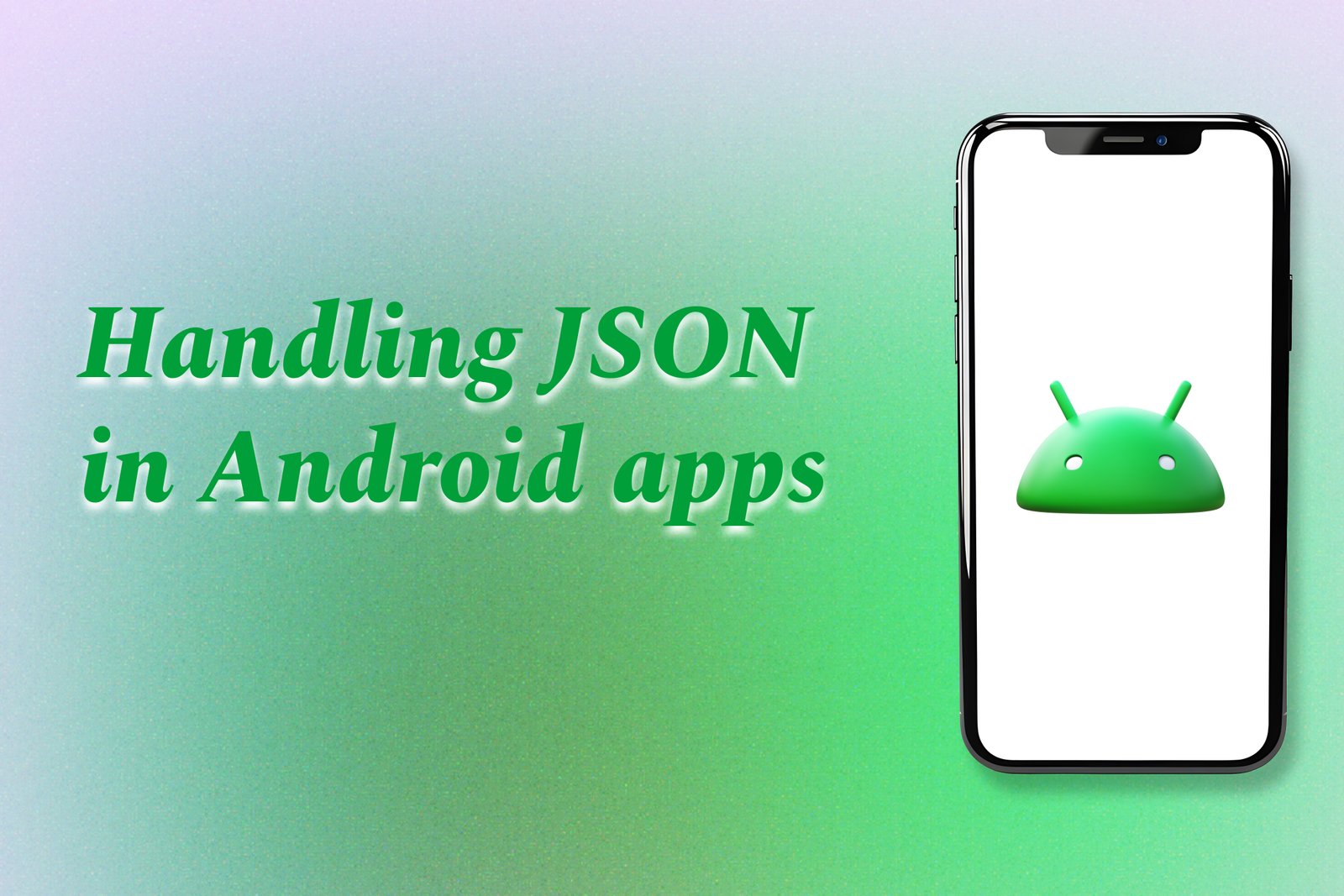Handling Json In Android Apps
Handling JSON in Android apps involves parsing and processing JSON data, typically received from web services or APIs, to update and interact with app content. JSON, or JavaScript Object Notation, is a lightweight data interchange format that is easy for humans to read and write, and easy for machines to parse and generate. In Android, developers use libraries like Gson or Jackson to convert JSON strings into Java objects, allowing for seamless integration of dynamic data into the application. This capability enables features such as fetching user profiles, displaying lists of items, and updating content in real-time, significantly enhancing the app's functionality and user experience.
Handling Json In Android Apps
Handling JSON in Android apps is essential for integrating dynamic data from web services and APIs, as it allows developers to easily parse and manage data structures. JSON's lightweight and human-readable format makes it ideal for transmitting structured information, such as user profiles, product lists, and real-time updates. By utilizing libraries like Gson or Jackson, developers can quickly convert JSON strings into Java objects, facilitating seamless updates and interactions within the app. This capability not only enhances user experience by providing fresh and relevant content but also enables the development of more responsive and feature-rich applications.
To Download Our Brochure: Download
Message us for more information: Click Here
Handling JSON in Android apps is essential for integrating dynamic data from web services and APIs, as it allows developers to easily parse and manage data structures. JSON's lightweight and human readable format makes it ideal for transmitting structured information, such as user profiles, product lists, and real time updates. By utilizing libraries like Gson or Jackson, developers can quickly convert JSON strings into Java objects, facilitating seamless updates and interactions within the app. This capability not only enhances user experience by providing fresh and relevant content but also enables the development of more responsive and feature rich applications.
Course Overview
The “Handling JSON in Android Apps” course offers a comprehensive exploration of how to effectively manage JSON data within Android applications. Participants will learn to parse, serialize, and deserialize JSON using popular libraries such as Gson and Jackson. The curriculum covers key concepts of JSON structure, best practices for data handling, and integration techniques with RESTful APIs, ensuring developers can build dynamic, data-driven applications. Through real-time projects, learners will gain hands-on experience in managing JSON responses efficiently, thereby enhancing their app development skills and improving user experience. This course is ideal for both novice and experienced Android developers looking to deepen their understanding of JSON data management.
Course Description
The “Handling JSON in Android Apps” course provides a practical and in-depth understanding of how to work with JSON data in Android development. Participants will learn essential techniques for parsing, serializing, and deserializing JSON using popular libraries like Gson and Jackson. The course covers JSON data structures, best practices for efficient data handling, and the integration of JSON with RESTful APIs. Through hands-on projects, learners will enhance their skills in building responsive, data-driven applications, making it an ideal choice for both beginners and seasoned Android developers eager to sharpen their JSON management capabilities.
Key Features
1 - Comprehensive Tool Coverage: Provides hands-on training with a range of industry-standard testing tools, including Selenium, JIRA, LoadRunner, and TestRail.
2) Practical Exercises: Features real-world exercises and case studies to apply tools in various testing scenarios.
3) Interactive Learning: Includes interactive sessions with industry experts for personalized feedback and guidance.
4) Detailed Tutorials: Offers extensive tutorials and documentation on tool functionalities and best practices.
5) Advanced Techniques: Covers both fundamental and advanced techniques for using testing tools effectively.
6) Data Visualization: Integrates tools for visualizing test metrics and results, enhancing data interpretation and decision-making.
7) Tool Integration: Teaches how to integrate testing tools into the software development lifecycle for streamlined workflows.
8) Project-Based Learning: Focuses on project-based learning to build practical skills and create a portfolio of completed tasks.
9) Career Support: Provides resources and support for applying learned skills to real-world job scenarios, including resume building and interview preparation.
10) Up-to-Date Content: Ensures that course materials reflect the latest industry standards and tool updates.
Benefits of taking our course
Functional Tools
1 - Android Studio: As the official integrated development environment (IDE) for Android, Android Studio provides a powerful suite of tools for developing Android applications. Students will learn to set up their development environment, utilize code editing features, and leverage the built in JSON parser for easy integration with their applications. Android Studio's debugging tools enable learners to troubleshoot and optimize their JSON handling effectively.
2) Gson: Gson is a widely used open source library developed by Google for converting Java objects into their JSON representation and back again. This course will cover how to implement Gson in Android projects to simplify serialization and deserialization processes. Understanding Gson's annotations and configuration options will empower students to handle complex data structures smoothly, significantly reducing development time.
3) Retrofit: Retrofit is a type safe REST client for Android and Java, which allows developers to make network requests with ease. In this training program, learners will explore how to use Retrofit in tandem with Gson to fetch JSON data from APIs. The course will guide students through creating API services and understanding asynchronous calls, ensuring they can retrieve and display data efficiently within their applications.
4) OkHttp: As an HTTP & HTTP/2 client for Android and Java applications, OkHttp is essential for making network requests. It is often used in conjunction with Retrofit, and students will learn how to configure OkHttp to handle various HTTP operations effectively. This includes managing connection timeouts, implementing caching strategies, and executing synchronous and asynchronous requests to improve performance while working with JSON.
5) JSONObject and JSONArray: These built in classes from the Android framework allow developers to parse and manipulate JSON data manually. The course will teach students how to utilize these classes for reading JSON responses and constructing JSON objects. Practical exercises will give learners the experience needed to navigate complex JSON structures, enabling them to extract or build data as required by their applications.
6) Postman: Postman is a popular tool for API testing that allows developers to create, share, and test APIs efficiently. In this training program, students will learn to use Postman to send requests and receive responses from APIs that return JSON data. This hands on experience will help learners understand the structure of JSON responses, prepare them for real world development challenges, and facilitate better communication with backend services.
Certainly! Here are additional key concepts and tools that can enhance your course offering on working with JSON in Android development:
7) Jackson: Jackson is another powerful library for processing JSON data in Java applications. The course will cover how to use the Jackson library to serialize and deserialize Java objects efficiently. Students will learn about its advanced features, such as data binding and polymorphic type handling, making it a versatile choice for handling complex JSON scenarios.
8) Room Database: In Android development, managing local data efficiently is crucial. The Room persistence library incorporates JSON handling by allowing developers to store fetched JSON data in a local SQLite database. This module will teach students how to integrate Room with Retrofit and Gson, enabling them to cache API responses effectively and improve app performance.
9) LiveData and ViewModel: These components from Android's Architecture Components allow for a more organized way to handle UI related data in a lifecycle conscious manner. The course will instruct students on implementing LiveData to observe changes in JSON data and how to utilize ViewModel for managing data across configuration changes, ensuring that JSON responses are seamlessly delivered to the UI layer.
10) Error Handling and API Response Validation: Building robust applications requires developers to anticipate and handle errors effectively. This portion of the course will focus on strategies for error handling, including parsing error responses and validating JSON data. Students will learn how to create a fallback mechanism to manage scenarios where JSON parsing fails or when the API returns unexpected results.
11 - Dependency Injection with Dagger: To streamline the process of integrating libraries like Retrofit and Gson, students will explore how to use Dagger for dependency injection in their Android applications. This will include setting up modules and components, allowing for the efficient management and injection of network and data services, which enhances code maintainability and testability.
12) Data Binding: Data Binding Library enables developers to bind UI components in their layouts directly to data sources in their application. In this section, students will learn how to use JSON data while employing data binding techniques, allowing for dynamic UI updates in response to changes in their data models.
13) Unit Testing and Mocking JSON Responses: Ensuring that the application works as intended often involves unit testing. This course section will teach students how to test their JSON parsing logic and network calls using tools like Mockito and JUnit. The goal is for students to learn how to create mock JSON responses, making it easier to validate their application's behavior without relying on live data.
14) Working with JSON Schema: Understanding the structure of your JSON data can significantly simplify the development process. This module will focus on JSON Schema, a tool for validating the structure of JSON data. Students will learn how to define schemas for their JSON objects and validate incoming data, aiding in error prevention and maintaining data integrity.
15) Integrating GraphQL: As an alternative to traditional REST APIs, GraphQL offers clients the ability to request specific data from servers. This portion of the course will introduce students to using GraphQL with Android, demonstrating how to handle JSON responses from a GraphQL endpoint, thereby enriching their API interaction skills.
16) Best Practices for JSON Handling: The course will conclude with a focus on best practices and performance optimizations when working with JSON in Android applications. Topics will include tips for minimizing JSON parsing overhead, managing data efficiently in memory, and strategies for keeping the application responsive when handling large JSON payloads.
With these points, your certification course will provide comprehensive coverage of JSON handling in Android development, ensuring that students are well equipped to build efficient, high quality applications.
Browse our course links : Click Here
To Join our FREE DEMO Session: Click Here
This information is sourced from JustAcademy
Contact Info:
Roshan Chaturvedi
Message us on Whatsapp: Click Here
Email id: Click Here
Building A Fitness App Using Flutter
Flutter Material Design Vs Cupertino