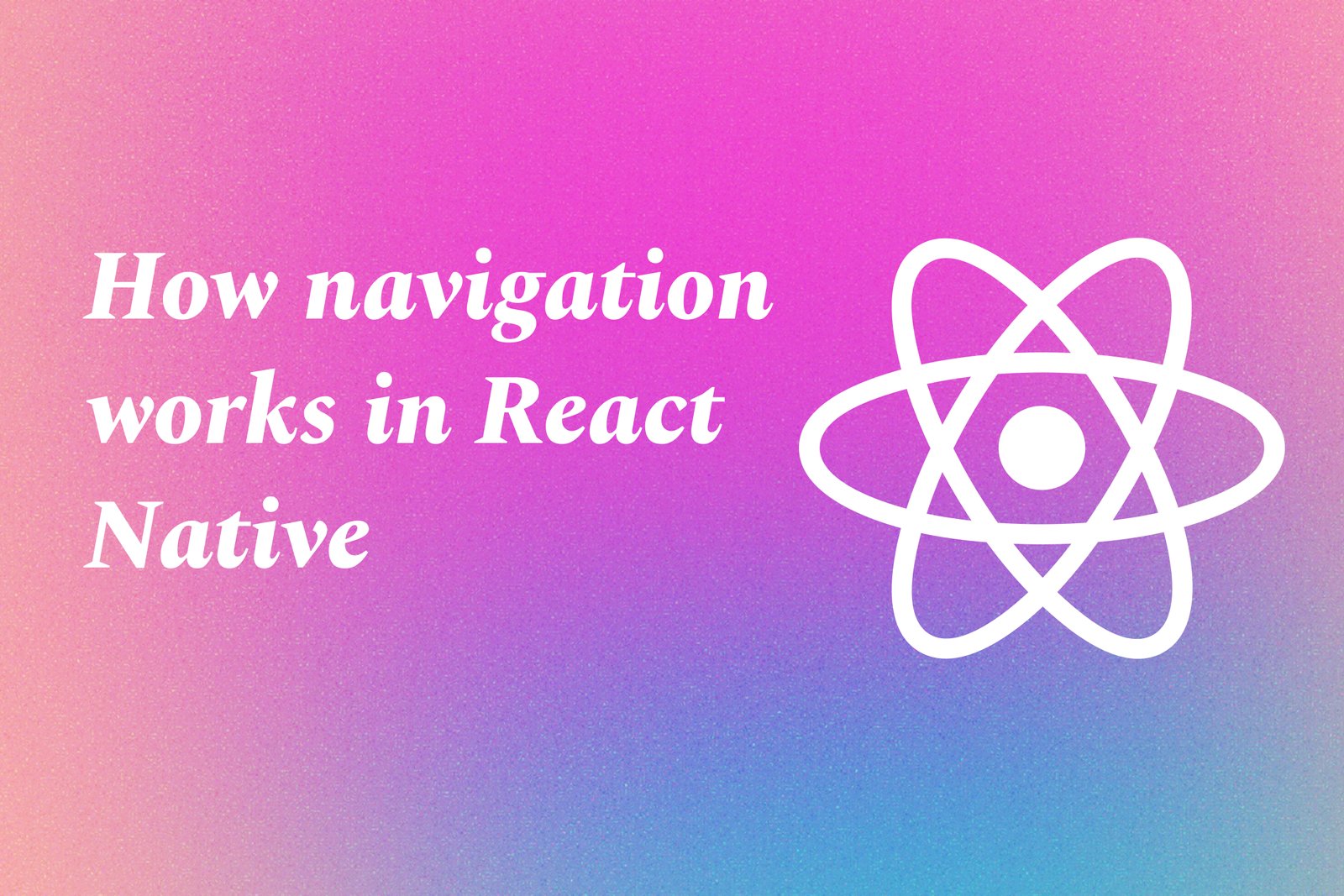How Navigation Works In React Native
Navigation in React Native is a critical feature that enables developers to create multi-screen applications by managing the movement between different views or screens. It primarily involves utilizing libraries such as React Navigation, which provides a set of navigators, including stack navigators for hierarchical navigation, tab navigators for switching between screens, and drawer navigators for an accessible menu. Each navigator handles the navigation state and facilitates the transition animations, ensuring a smooth user experience. By using navigational patterns, developers can create intuitive pathways through their apps, enhancing user engagement and overall functionality.
How Navigation Works In React Native
Navigation in React Native is essential for building mobile applications that offer seamless transitions between different screens or views. Utilizing packages like React Navigation, it allows developers to implement various navigation patterns, such as stack, tab, and drawer navigation, which enhance user experience by providing intuitive ways to traverse the app. This framework manages the navigation state and transitions, ensuring that users can easily navigate through different functionalities and content without disruptions. Ultimately, effective navigation contributes to a more organized app structure, improves user engagement, and helps maintain a flow, making it a crucial aspect of mobile app development.
To Download Our Brochure: Download
Message us for more information: Click Here
Navigation in React Native is essential for building mobile applications that offer seamless transitions between different screens or views. Utilizing packages like React Navigation, it allows developers to implement various navigation patterns, such as stack, tab, and drawer navigation, which enhance user experience by providing intuitive ways to traverse the app. This framework manages the navigation state and transitions, ensuring that users can easily navigate through different functionalities and content without disruptions. Ultimately, effective navigation contributes to a more organized app structure, improves user engagement, and helps maintain a flow, making it a crucial aspect of mobile app development.
Course Overview
The “How Navigation Works in React Native” course provides a comprehensive understanding of navigation principles within React Native applications. Participants will explore the fundamentals of React Navigation, focusing on various navigation patterns such as stack, tab, and drawer navigation. The course includes practical, hands-on projects to illustrate real-world scenarios, enabling learners to implement effective navigation strategies that enhance user experience and streamline application flow. By the end of the course, students will have acquired the skills needed to create intuitive and responsive navigation systems in their mobile applications, setting a solid foundation for advanced development.
Course Description
The “How Navigation Works in React Native” course offers a thorough exploration of navigation concepts essential for building mobile applications using React Native. Participants will learn to utilize React Navigation effectively, covering various navigation types such as stack, tab, and drawer navigation. Through a series of engaging, hands-on projects, learners will gain practical experience in implementing seamless navigation solutions that enhance user experience. This course equips developers with the necessary skills to create smooth and intuitive navigation pathways, enabling them to build robust and user-friendly mobile applications efficiently.
Key Features
1 - Comprehensive Tool Coverage: Provides hands-on training with a range of industry-standard testing tools, including Selenium, JIRA, LoadRunner, and TestRail.
2) Practical Exercises: Features real-world exercises and case studies to apply tools in various testing scenarios.
3) Interactive Learning: Includes interactive sessions with industry experts for personalized feedback and guidance.
4) Detailed Tutorials: Offers extensive tutorials and documentation on tool functionalities and best practices.
5) Advanced Techniques: Covers both fundamental and advanced techniques for using testing tools effectively.
6) Data Visualization: Integrates tools for visualizing test metrics and results, enhancing data interpretation and decision-making.
7) Tool Integration: Teaches how to integrate testing tools into the software development lifecycle for streamlined workflows.
8) Project-Based Learning: Focuses on project-based learning to build practical skills and create a portfolio of completed tasks.
9) Career Support: Provides resources and support for applying learned skills to real-world job scenarios, including resume building and interview preparation.
10) Up-to-Date Content: Ensures that course materials reflect the latest industry standards and tool updates.
Benefits of taking our course
Functional Tools
1 - React Navigation
React Navigation is the most widely used library for implementing navigation in React Native applications. It provides a simple and intuitive API for managing various navigation patterns, such as stack navigation, tab navigation, and drawer navigation. Students will learn how to install and configure React Navigation, utilize its powerful features, and implement navigators effectively to enhance user experience. The course covers the latest version of the library, enabling learners to stay updated with current practices.
2) React Native CLI
The React Native Command Line Interface (CLI) is an essential tool for creating and managing React Native applications. This course guides students through the installation and utilization of the CLI, helping them to quickly set up new projects, run commands, and automate tasks. Mastery of the React Native CLI empowers learners to focus more on development while efficiently managing the build and deployment processes for their applications.
3) Expo
Expo is a framework and platform for universal React applications, providing a set of tools and services for building, deploying, and managing React Native apps. The course introduces students to Expo’s managed workflow, covering how to leverage its built in libraries and features to streamline development. Learners will explore how Expo simplifies navigation setup and enhances debugging, facilitating a smoother development experience without the need for native code.
4) React Native Debugger
The React Native Debugger is a standalone app that serves as a complete debugging tool for React Native applications. This course emphasizes the importance of debugging navigation issues, teaching students how to effectively use the debugger to inspect their navigation stack, UI components, and network requests. By utilizing the React Native Debugger, learners can identify and resolve navigation related problems faster, improving overall application performance and user experience.
5) Redux and Redux Thunk
For managing complex state and side effects in navigation, Redux and Redux Thunk are vital tools. The course provides an in depth understanding of state management using Redux and how to integrate it with navigation. Students will learn to create a predictable state container, handle asynchronous actions using Redux Thunk, and ensure that their navigation logic is seamless and efficient, especially in apps with significant user interactions and data flow.
6) Jest
Jest is a popular testing framework used for ensuring application reliability through unit tests. In the context of React Native navigation, this course incorporates Jest to teach students how to write and automate tests for navigation components and flows. By mastering Jest, learners will be able to validate the functionality and performance of their navigation systems, rooting out potential issues early in the development cycle and ensuring robust applications.
7) TypeScript
TypeScript offers static typing to JavaScript, increasing code quality and reducing bugs during development. The course introduces how to leverage TypeScript in React Native projects to define types for navigation props and states. This approach enhances development workflows by making code more readable and maintainable, thus ensuring that fitness for purpose is adhered to in navigation implementations.
Each of these tools plays a crucial role in the effective teaching of navigation within the React Native framework. By utilizing this comprehensive set of resources, students can build robust, user friendly applications that meet modern navigation standards and best practices.
Here are additional points for each section that emphasize the role of different tools and concepts in enhancing navigation in React Native:
- React Navigation
- Flexibility: React Navigation allows the implementation of complex navigation flows, such as nested navigators and modal routes, making it suitable for both simple and complex applications.
- Customization: Students will learn how to customize the appearance of navigation components, including headers and transitions, ensuring a consistent branding experience.
- Deep Linking: Understanding how to implement deep linking allows users to navigate directly to specific screens from external links, enhancing usability.
- 2. React Native CLI
- Project Structure: Gain insights into how the CLI organizes project files and folders, helping students maintain a clean architecture that simplifies navigation management.
- Scripts: Learn how to create custom scripts to automate common navigational tasks, such as building, testing, and deploying navigation specific features quickly.
- 3. Expo
- Over the Air Updates: Explore how Expo allows for over the air updates, enhancing the ability to fix navigation issues without requiring users to download a new version from the app store.
- Expo Go App: Students will experiment with the Expo Go app, which enables live reloading and instant iteration on navigation changes, speeding up development time.
- 4. React Native Debugger
- Performance Monitoring: Delve into how to monitor and optimize navigation performance using React Native Debugger, identifying rendering issues and heavy component updates.
- Redux Integration: Learn to utilize React Native Debugger’s integration with Redux to inspect state changes as users navigate through the app, allowing for comprehensive debugging.
- 5. Redux and Redux Thunk
- State Persistence: Learn about storing and restoring navigation state using Redux, which enhances user experience by preserving their place in the app even after refreshes.
- Complex Navigation Logic: Explore how Redux Thunk can help manage side effects during navigation, such as triggering API calls before navigating to specific screens for dynamic data fetching.
- 6. Jest
- Snapshot Testing: Understand snapshot testing with Jest to ensure UI components, including navigation elements, render correctly across different states.
- Mocking Navigation: Learn techniques for mocking navigation props in tests, providing a clear framework for testing component behavior without relying on the navigation structure.
- 7. TypeScript
- Type Safety for Navigation Props: Get hands on experience creating type definitions for navigation parameters, ensuring that apps catch navigation errors at compile time rather than runtime.
- Advanced Types: Discover how to use union types and interfaces to define flexible navigation objects, enhancing documentation and maintainability.
- 8. React Hooks
- Lifecycle Management: Introduce the concept of React Hooks, such as `useNavigation`, which allows developers to handle navigation related logic elegantly within functional components.
- Stateful Navigation: Implement hooks to maintain local component states, affecting navigational choices based on user interactions dynamically.
- 9. User Experience (UX) Design Principles
- Intuitive Navigation Patterns: Cover UX design principles for creating intuitive and user friendly navigation patterns that enhance the overall application usability.
- Accessibility: Focus on teaching navigation accessibility standards, ensuring the app is usable for all users, including those relying on screen readers or alternative navigation methods.
- 10. React Native Gesture Handler
- Gestural Navigation: Explore how to implement gesture based navigation patterns using React Native Gesture Handler, increasing interaction flexibility.
- Custom Animated Transitions: Learn how to create custom animated transitions between screens, providing a more engaging user experience during navigation.
- By incorporating these points into the curriculum, JustAcademy can ensure that students receive a well rounded education, equipping them with the tools and knowledge necessary to implement effective navigation in their React Native applications.
Browse our course links : Click Here
To Join our FREE DEMO Session: Click Here
This information is sourced from JustAcademy
Contact Info:
Roshan Chaturvedi
Message us on Whatsapp: Click Here
Email id: Click Here
Building Android Apps With Kotlin Multiplatform