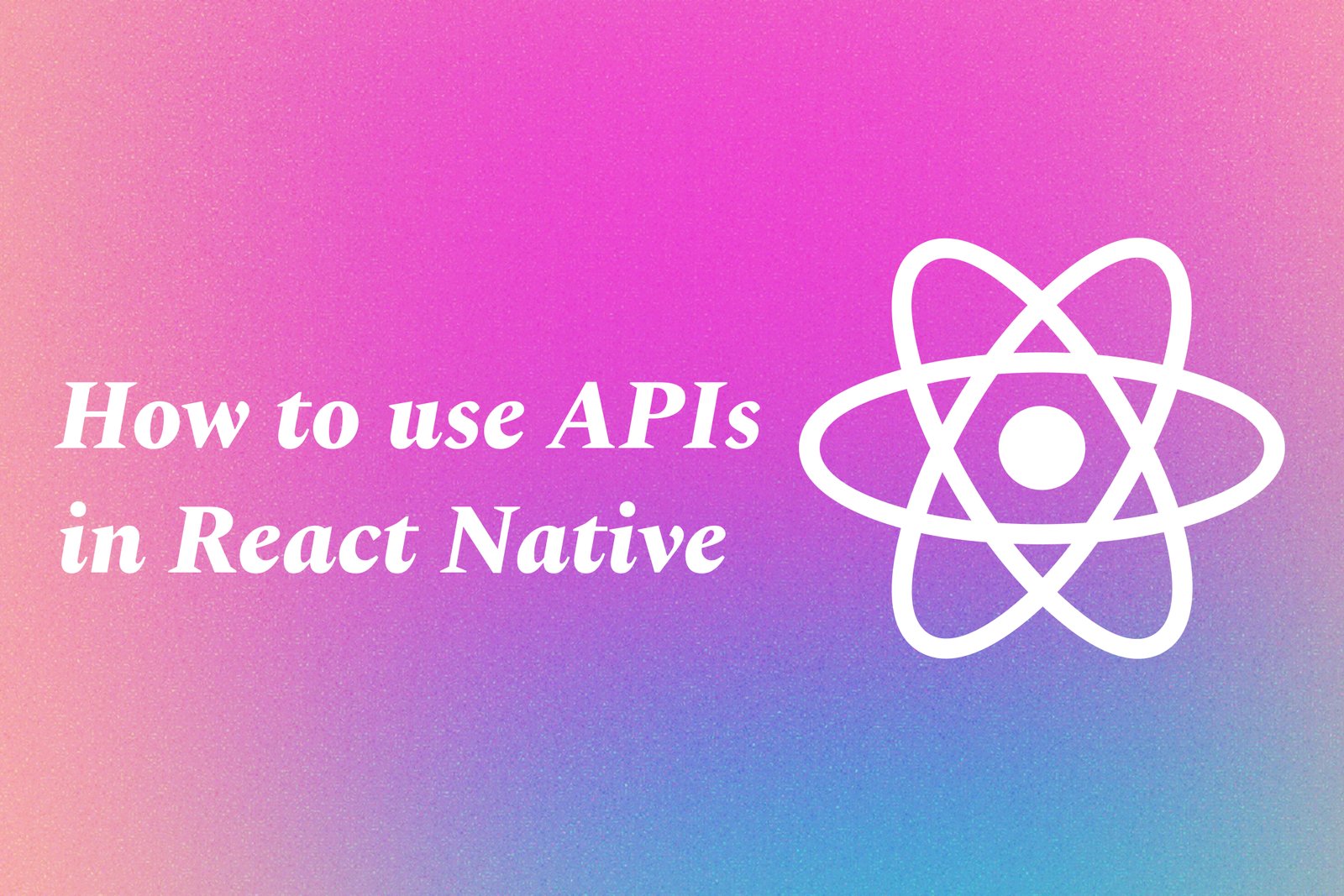How To Use APIs In React Native
Using APIs in React Native involves making HTTP requests to retrieve or send data between your mobile application and a server. Developers typically utilize libraries such as Axios or the built-in Fetch API to handle these requests. By specifying endpoints, request methods (GET, POST, PUT, DELETE), and headers, developers can communicate with various APIs to access data like user profiles, product information, or real-time updates. The fetched data can then be integrated into the app's user interface to create interactive and dynamic experiences for users. This process is crucial for building feature-rich applications that rely on live data and external services.
How To Use APIs In React Native
Using APIs in React Native is essential for creating dynamic and responsive mobile applications that can interact with external data sources and services. APIs enable developers to retrieve data, such as user information or product details, directly from back-end servers or third-party services, ensuring that the app can present real-time information to users. This integration enhances app functionality, enables features like social media sharing, geolocation services, and payment processing, and ultimately improves user engagement by providing a seamless experience. By leveraging API calls, developers can build robust applications that meet modern user demands while ensuring maintainability and scalability.
To Download Our Brochure: Download
Message us for more information: Click Here
Using APIs in React Native is essential for creating dynamic and responsive mobile applications that can interact with external data sources and services. APIs enable developers to retrieve data, such as user information or product details, directly from back end servers or third party services, ensuring that the app can present real time information to users. This integration enhances app functionality, enables features like social media sharing, geolocation services, and payment processing, and ultimately improves user engagement by providing a seamless experience. By leveraging API calls, developers can build robust applications that meet modern user demands while ensuring maintainability and scalability.
Course Overview
The “How to Use APIs in React Native” course is designed to equip learners with the essential skills needed to integrate application programming interfaces (APIs) into React Native applications. Participants will explore the fundamentals of API concepts, gain hands-on experience with RESTful and GraphQL APIs, and learn how to make asynchronous API calls to fetch and manage data effectively. Through practical projects and real-time coding examples, students will develop a solid understanding of how to handle API responses, manage error handling, and optimize performance within mobile applications. By the end of the course, learners will be proficient in building dynamic, data-driven apps that engage users with real-time information and services.
Course Description
The “How to Use APIs in React Native” course provides an in-depth exploration of integrating APIs into mobile applications using React Native. Participants will learn the fundamentals of RESTful and GraphQL APIs, focusing on making asynchronous calls to fetch, display, and manage data. The course emphasizes hands-on experience through real-time projects, enabling learners to develop practical skills in handling API responses, implementing effective error management, and optimizing app performance. By the completion of the course, students will be equipped to create dynamic, data-driven applications that enhance user experiences with real-time data integration.
Key Features
1 - Comprehensive Tool Coverage: Provides hands-on training with a range of industry-standard testing tools, including Selenium, JIRA, LoadRunner, and TestRail.
2) Practical Exercises: Features real-world exercises and case studies to apply tools in various testing scenarios.
3) Interactive Learning: Includes interactive sessions with industry experts for personalized feedback and guidance.
4) Detailed Tutorials: Offers extensive tutorials and documentation on tool functionalities and best practices.
5) Advanced Techniques: Covers both fundamental and advanced techniques for using testing tools effectively.
6) Data Visualization: Integrates tools for visualizing test metrics and results, enhancing data interpretation and decision-making.
7) Tool Integration: Teaches how to integrate testing tools into the software development lifecycle for streamlined workflows.
8) Project-Based Learning: Focuses on project-based learning to build practical skills and create a portfolio of completed tasks.
9) Career Support: Provides resources and support for applying learned skills to real-world job scenarios, including resume building and interview preparation.
10) Up-to-Date Content: Ensures that course materials reflect the latest industry standards and tool updates.
Benefits of taking our course
Functional Tools
1 - Postman: Postman is a popular API development and testing tool that simplifies the process of working with APIs. It allows developers to send requests, receive responses, and test endpoints in an intuitive interface. For students learning about APIs in React Native, Postman provides a practical platform to experiment with GET, POST, PUT, and DELETE requests. By using Postman, learners can visualize response data, inspect headers, and utilize testing features to ensure their APIs function as expected before integrating them into React Native applications.
2) Insomnia: Similar to Postman, Insomnia is an advanced REST client that facilitates API testing and debugging. Its user friendly design allows students to effortlessly create requests, manage environments, and organize requests in collections. Insomnia supports GraphQL and RESTful APIs, making it a versatile tool for developers. Students can utilize Insomnia to validate API responses, monitor performance, and troubleshoot issues, providing them with essential skills for real world API integration in React Native projects.
3) Axios: Axios is a promise based HTTP client for the browser and Node.js that enables seamless interaction with APIs. In the context of React Native, Axios simplifies the process of making asynchronous requests. Students will learn to handle API responses, manage request timeouts, and set headers effectively using Axios. Its robust feature set includes request interceptors and the ability to cancel requests, empowering developers to create efficient and responsive applications that handle data from various APIs.
4) React Query: React Query is a powerful data fetching library designed for React applications, including React Native. It helps manage server state, caching, and synchronization seamlessly. Students will learn how to utilize React Query to fetch data asynchronously, manage loading and error states, and keep UI components in sync with API data. By leveraging this tool, learners will develop applications that improve user experience through efficient data handling and optimized performance.
5) Redux: Redux is a state management library that is often paired with React and React Native applications. In this course, students will discover how to integrate APIs with Redux to manage application state effectively. By using Redux middleware, such as Redux Thunk or Redux Saga, learners can handle asynchronous API calls and maintain a predictable state within their applications. Mastering Redux equips students with the skills needed to manage complex state interactions in larger apps while keeping API communication organized and efficient.
6) Firebase: As a backend as a service (BaaS) platform, Firebase provides real time databases, authentication, and cloud functions, making it a valuable tool for React Native developers. Students will explore how to integrate Firebase for user authentication, store data, and handle real time updates in their applications. By using Firebase's APIs, learners can focus on building user friendly features without having to manage the complexities of server side infrastructure, thus accelerating their development process.
7) Swagger: Swagger is an API specification framework that enables developers to design, document, and test RESTful APIs. Students will learn to create interactive API documentation using Swagger, allowing them to visualize endpoints, request parameters, and response models effectively. By understanding how to generate Swagger documentation, learners can improve collaboration with back end teams and provide a clear overview of their API services, enhancing both development and maintenance processes in React Native applications.
8) GraphQL: GraphQL is an alternative to REST APIs that allows clients to request only the necessary data, improving efficiency and reducing bandwidth usage. In this course, students will gain familiarity with GraphQL, its query language, and how to integrate it into React Native applications. They will explore how to utilize GraphQL clients, like Apollo Client, to manage data fetching and seed their applications with rich, interactive user experiences while minimizing over fetching or under fetching issues.
9) React Native Debugger: React Native Debugger is a standalone app that integrates the Chrome DevTools and provides a powerful tool for debugging React Native applications. Students will learn how to use React Native Debugger to inspect network requests, view console logs, and navigate component hierarchies. Debugging skills are crucial for identifying issues in API integrations, and embracing this tool helps students build more resilient applications through effective troubleshooting.
10) DevTools: The built in DevTools in React Native offer invaluable insights into the performance and behavior of apps. Learners will discover how to profile their applications, monitor network requests, and debug API interactions using these tools. By mastering DevTools, students can optimize their applications, ensuring that API responses are handled efficiently and leading to a better overall user experience.
11 - Jest: Jest is a popular testing framework for JavaScript applications, offering utilities for unit testing and integration testing. In this course, students will learn how to write tests for their React Native components and API calls, promoting a test driven development approach. Implementing tests helps ensure that APIs function correctly and that any changes made to the code base do not break existing features.
12) Axios Mock Adapter: This utility allows developers to mock requests in Axios, which is particularly useful for testing API interactions without making real network calls. Students will explore how to set up Axios Mock Adapter to simulate different server responses, test error handling, and validate the behavior of their applications in predictable conditions. This practice not only enhances testing efficiency but also prepares students for scenarios where APIs may not be accessible during development phases.
13) Environment Variables: Understanding how to manage environment variables is essential for secure and efficient API integration. Students will learn to set up different API endpoints for development, testing, and production environments in React Native applications. By using libraries like dotenv, learners can keep sensitive information secure and ensure that their applications are easily configurable across different phases of development.
14) Documentation Tools: Effective documentation is key to maintaining and scaling API connections. In this module, students will explore various documentation tools, such as Postman Collections and markdown files, to create comprehensive API guides. By learning to document their APIs clearly, students will enhance collaboration with team members and improve onboarding experiences for future developers.
15) API Rate Limiting and Authentication: Students will understand the importance of API rate limiting and various authentication methods (like OAuth and JWT). This knowledge is crucial for ensuring that applications are secure and perform as expected under different conditions. By learning to apply these concepts, students will be better equipped to deal with real world scenarios where they need to optimize API calls and protect sensitive data.
By incorporating these points, students will be well rounded in their knowledge of API integrations within React Native, ensuring they are prepared to tackle real world projects confidently as part of their certification with JustAcademy.
Browse our course links : Click Here
To Join our FREE DEMO Session: Click Here
This information is sourced from JustAcademy
Contact Info:
Roshan Chaturvedi
Message us on Whatsapp: Click Here
Email id: Click Here
Jetpack Compose For Enterprise Apps
Google Play Store Optimization Tips