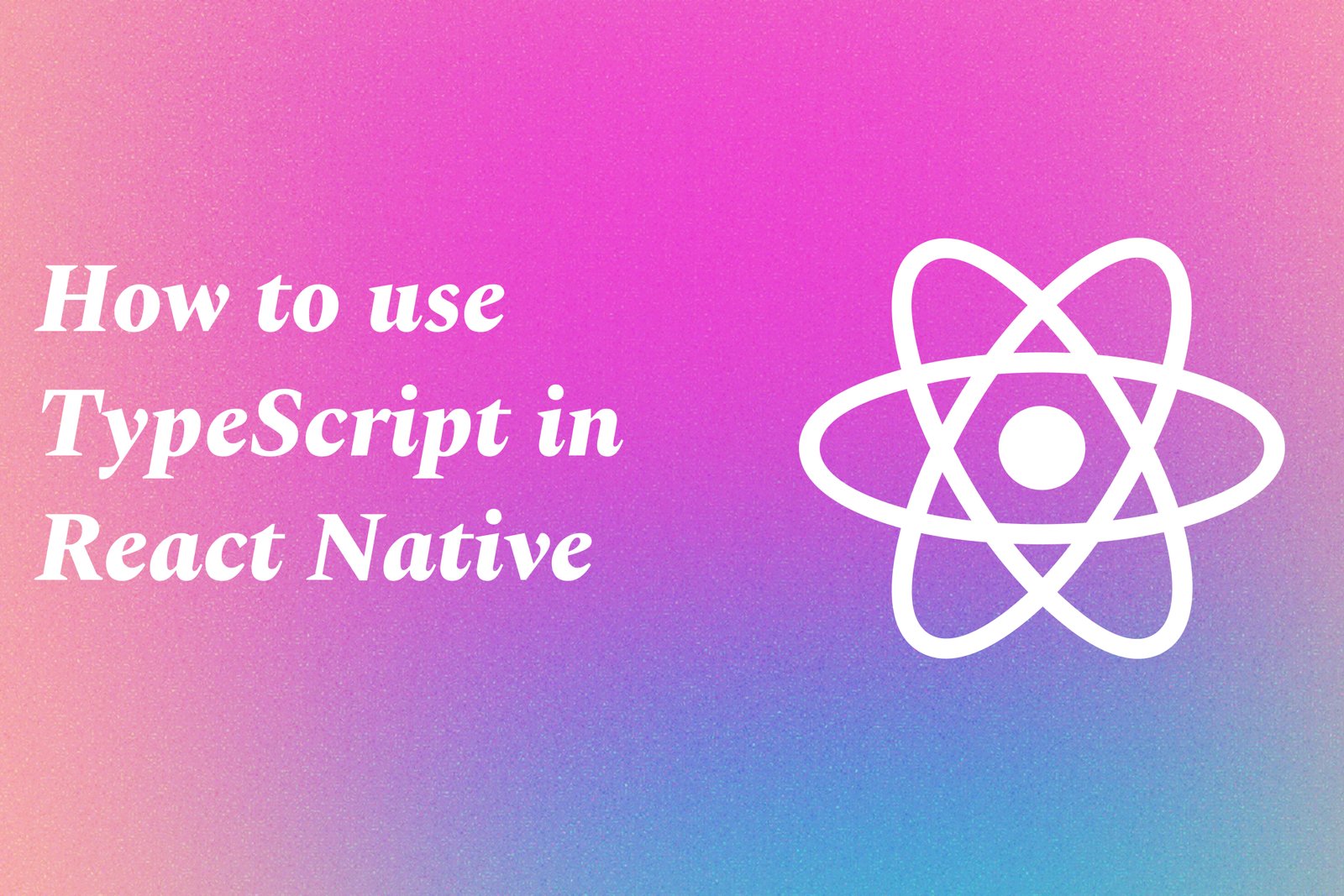How To Use TypeScript In React Native
Using TypeScript in React Native involves setting up your project to leverage TypeScript's static typing features, which enhances code quality and developer experience. To start, you can create a new React Native project with TypeScript by running `npx react-native init MyApp --template react-native-template-typescript`. This initializes your project with the necessary TypeScript configuration. After that, you can create components and screens using the `.tsx` file extension, allowing you to define prop types and state types explicitly. This ensures that you catch potential errors early in the development process and improves collaboration by making the code more self-documenting. Additionally, integrating TypeScript with popular tools like ESLint and Prettier can further streamline your development workflow.
How To Use TypeScript In React Native
Using TypeScript in React Native is beneficial as it enhances the development process by providing static typing, which helps identify errors during compilation rather than at runtime. This results in fewer bugs and more reliable code, as developers can define interfaces and types for components’ props and states. TypeScript's autocompletion and sophisticated tooling support also improve developer productivity and maintainability. By adopting TypeScript, teams can benefit from clearer code documentation, seamless collaboration, and a more structured approach to building scalable applications, ultimately leading to higher quality software in their React Native projects.
To Download Our Brochure: Download
Message us for more information: Click Here
Using TypeScript in React Native is beneficial as it enhances the development process by providing static typing, which helps identify errors during compilation rather than at runtime. This results in fewer bugs and more reliable code, as developers can define interfaces and types for components’ props and states. TypeScript's autocompletion and sophisticated tooling support also improve developer productivity and maintainability. By adopting TypeScript, teams can benefit from clearer code documentation, seamless collaboration, and a more structured approach to building scalable applications, ultimately leading to higher quality software in their React Native projects.
Course Overview
The “How to Use TypeScript in React Native” course provides an in-depth exploration of integrating TypeScript with React Native applications. Participants will learn the fundamentals of TypeScript, including static typing and interfaces, and how these concepts can enhance code quality and maintainability in mobile app development. Through hands-on projects and real-world examples, learners will gain practical experience in setting up TypeScript in a React Native environment, implementing type-safe components, and managing state and props effectively. By the end of this course, students will be equipped with the skills to build robust, scalable mobile applications leveraging the power of TypeScript, ensuring a streamlined development process and improved collaboration in their projects.
Course Description
The “How to Use TypeScript in React Native” course offers a comprehensive guide to integrating TypeScript with React Native for mobile app development. Participants will explore essential TypeScript concepts, including static typing and interfaces, and learn how to apply them to enhance code quality and organization. Through engaging, hands-on projects, students will experience setting up TypeScript in a React Native environment, creating type-safe components, and managing application state effectively. By the conclusion of this course, learners will be able to confidently build scalable and maintainable mobile applications, making them well-prepared for real-world development challenges.
Key Features
1 - Comprehensive Tool Coverage: Provides hands-on training with a range of industry-standard testing tools, including Selenium, JIRA, LoadRunner, and TestRail.
2) Practical Exercises: Features real-world exercises and case studies to apply tools in various testing scenarios.
3) Interactive Learning: Includes interactive sessions with industry experts for personalized feedback and guidance.
4) Detailed Tutorials: Offers extensive tutorials and documentation on tool functionalities and best practices.
5) Advanced Techniques: Covers both fundamental and advanced techniques for using testing tools effectively.
6) Data Visualization: Integrates tools for visualizing test metrics and results, enhancing data interpretation and decision-making.
7) Tool Integration: Teaches how to integrate testing tools into the software development lifecycle for streamlined workflows.
8) Project-Based Learning: Focuses on project-based learning to build practical skills and create a portfolio of completed tasks.
9) Career Support: Provides resources and support for applying learned skills to real-world job scenarios, including resume building and interview preparation.
10) Up-to-Date Content: Ensures that course materials reflect the latest industry standards and tool updates.
Benefits of taking our course
Functional Tools
1 - Visual Studio Code (VS Code)
Visual Studio Code is a powerful and widely used code editor that supports TypeScript development seamlessly. With features like IntelliSense, code suggestions, and syntax highlighting, students can enhance their coding efficiency significantly. The built in debugging tools allow them to troubleshoot issues in real time, making it easier to learn and implement TypeScript concepts. Students can customize their environment with extensions specifically designed for TypeScript, improving workflow and productivity. VS Code’s Git integration provides an excellent way to manage version control, enabling collaborative coding practices.
2) TypeScript Compiler (tsc)
The TypeScript compiler is a crucial tool that transpiles TypeScript code into JavaScript, enabling developers to run their applications in any JavaScript environment. During the course, students learn how to configure the compiler options through the `tsconfig.json` file to tailor their development experience. The compiler also performs type checking, which helps identify errors early in the development process. Understanding how to leverage the compiler optimally is vital for ensuring code quality and performance, preparing students for real world coding scenarios.
3) React Native CLI
The React Native Command Line Interface (CLI) is an essential tool for building and managing React Native applications. It simplifies the process of creating new projects, running applications on simulators, and bundling code for deployment. Students will become familiar with how to initiate a project using TypeScript within the React Native environment, ensuring they understand the foundational setup required for their applications. Mastery of the CLI capabilities also equips students with the knowledge to efficiently navigate and manage project directories, leading to better project organization.
4) Expo
Expo is a popular framework that enhances the development experience for React Native applications. It provides a set of tools and libraries that streamline the development process, particularly for beginners. Students will learn how to quickly prototype applications using Expo’s managed workflow, which includes pre built components and APIs that work seamlessly with TypeScript. Expo's development environment simplifies testing on physical devices through QR code scanning, offering an agile approach to iterative development. Familiarity with Expo prepares students to deliver applications more rapidly and effectively.
5) Webpack
Webpack is a module bundler commonly used in JavaScript and TypeScript projects to package application assets efficiently. Students will explore how Webpack can optimize their React Native applications by combining modules and splitting code. Understanding Webpack configuration helps students learn about loaders, plugins, and the build process, crucial for enhancing application performance. By mastering Webpack, they can ensure their applications are production ready, allowing them to implement best practices in asset management and code optimization.
6) Git and GitHub
Version control systems like Git and platforms such as GitHub are integral to modern software development practices. Students will learn how to use Git for tracking changes in their TypeScript projects, facilitating collaboration with other developers. The course will cover branching, merging, and pulling requests, enabling students to work effectively in teams. Understanding how to manage repositories on GitHub empowers students to share their projects, contribute to open source initiatives, and showcase their work to potential employers, significantly enhancing their professional profile.
7) Node.js and npm
Node.js is a JavaScript runtime built on Chrome's V8 engine, crucial for developing server side applications using TypeScript. Students will learn how to set up a Node.js environment and utilize npm (Node Package Manager) to manage project dependencies effectively. This knowledge allows them to install libraries and tools necessary for building robust applications. Through hands on projects, they’ll become adept at writing server side code in TypeScript, reinforcing their understanding of asynchronous programming and RESTful API development.
8) Type Definitions and DefinitelyTyped
Type definitions play a significant role in TypeScript's type system, enabling students to utilize existing JavaScript libraries seamlessly within their TypeScript code. Students will explore DefinitelyTyped, a repository of high quality type definitions, to enhance the interoperability of their projects. Learning how to integrate these definitions will help them understand type safety and autocompletion, making their coding experience smoother and more efficient. This skill is essential for building scalable applications and reducing runtime errors when integrating third party libraries.
9) Unit Testing with Jest
Unit testing is an essential aspect of software development that helps ensure code quality. Students will be introduced to Jest, a popular JavaScript testing framework that works well with TypeScript. They will learn how to write unit tests, perform assertions, and mock functions to validate their code effectively. This foundational knowledge empowers students to adopt a test driven development (TDD) approach, allowing them to identify issues early in the development cycle and improve overall code reliability.
10) React Navigation
React Navigation is vital for managing navigation within React Native applications. Students will gain hands on experience in implementing various navigation patterns such as stack, tab, and drawer navigation using TypeScript. By mastering React Navigation, they can create seamless user experiences, learning how to customize navigators and manage application state between screens. Understanding navigation is critical for developing user friendly applications, opening up creative possibilities for project design.
11 - Styled Components
Styled Components is a library that allows developers to write CSS in JS, facilitating dynamic styling in React applications. Students will learn how to create styled components using TypeScript, which helps in organizing styles and reducing the complexity often associated with CSS. By understanding the benefits of using Styled Components, they can build modular and maintainable UIs that adapt to changing props and application states. This knowledge equips them with modern styling techniques prevalent in the industry.
12) Axios for HTTP Requests
Axios is a promise based HTTP client that students will utilize for making API calls within their applications. They will learn how to perform GET, POST, PUT, and DELETE requests and manage responses effectively using TypeScript. By incorporating Axios into their projects, students will understand how to handle asynchronous operations and error management, which are vital skills for developing applications that interact with external services or databases.
13) React Hooks
React Hooks provide a powerful way to use state and lifecycle methods in functional components. Students will explore the core hooks such as useState, useEffect, and custom hooks, learning how to manage state and side effects efficiently. Understanding Hooks enables students to write concise and more readable components while embracing functional programming paradigms. This knowledge is crucial for keeping up with modern React practices and optimizing component performance in their applications.
14) TypeScript Generics
Generics offer a way to create reusable and type safe components in TypeScript. Students will learn how to implement generics in their functions, interfaces, and classes, providing flexibility and ensuring type safety across their applications. Mastering generics equips students with the skills to write more abstract and maintainable code while enhancing their understanding of TypeScript's type system. This knowledge is vital for developing complex applications where data types may vary.
15) Building and Deploying Applications
The course will culminate in teaching students how to build and deploy their TypeScript applications to production. They will explore various hosting options, such as Netlify, Vercel, or AWS, and understand the steps involved in preparing their applications for deployment. This comprehensive knowledge not only enhances their practical skills but also prepares them for real world challenges as they transition from development to the deployment phase, equipping them with the tools to share their projects with the world.
Browse our course links : Click Here
To Join our FREE DEMO Session: Click Here
This information is sourced from JustAcademy
Contact Info:
Roshan Chaturvedi
Message us on Whatsapp: Click Here
Email id: Click Here
Best IDEs For Flutter Development