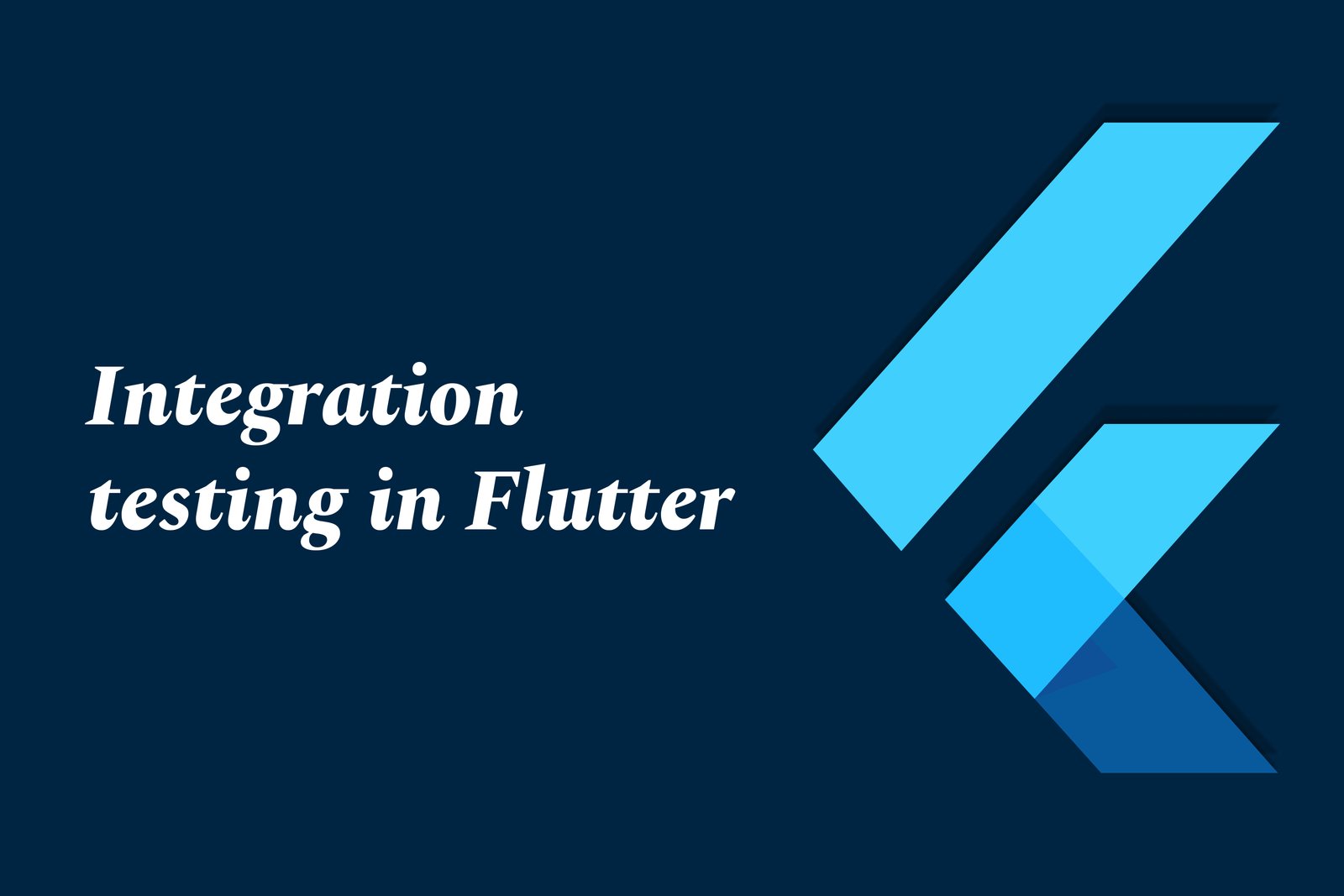Integration Testing in Flutter
Integration testing in Flutter focuses on evaluating how well different components of an application work together as a cohesive unit. Unlike unit testing, which tests individual functions or classes in isolation, integration tests assess the interactions between multiple parts of the app, including widgets, services, and data management layers. This type of testing ensures that various functionalities operate correctly when combined, helping to identify issues related to user flows and data handling. By employing integration testing, developers can enhance the reliability and robustness of their Flutter applications, ultimately leading to better user satisfaction.
Integration Testing in Flutter
Integration testing in Flutter is essential for ensuring that various components of an application work seamlessly together, simulating real user interactions and workflows. This type of testing helps identify issues that might arise from the interaction of different modules, such as widget behavior, service connections, and data exchanges. By employing integration tests, developers can catch potential bugs earlier in the development process, improve code quality, and enhance overall application performance, ultimately leading to a smoother and more reliable user experience.
To Download Our Brochure: Download
Message us for more information: Click Here
Integration testing in Flutter is essential for ensuring that various components of an application work seamlessly together, simulating real user interactions and workflows. This type of testing helps identify issues that might arise from the interaction of different modules, such as widget behavior, service connections, and data exchanges. By employing integration tests, developers can catch potential bugs earlier in the development process, improve code quality, and enhance overall application performance, ultimately leading to a smoother and more reliable user experience.
Course Overview
The “Integration Testing in Flutter” course provides a comprehensive understanding of the principles and techniques involved in testing Flutter applications. Participants will learn how to design and implement effective integration tests to ensure that various components of their applications work harmoniously together. The course covers practical topics, including setting up testing environments, writing test cases for widgets and services, and utilizing Flutter's built-in testing tools. Through hands-on projects, attendees will gain the skills necessary to detect and resolve issues early in the development cycle, ultimately leading to high-quality, robust applications. This course is ideal for Flutter developers seeking to enhance their testing expertise and deliver exceptional user experiences.
Course Description
The “Integration Testing in Flutter” course offers a deep dive into the methodologies and practices of testing Flutter applications to ensure seamless functionality across various components. Participants will explore how to set up testing environments, create and execute integration tests, and leverage Flutter's testing framework to identify issues early in the development process. Through practical projects and real-time scenarios, this course equips developers with the skills to enhance application reliability and deliver top-notch user experiences, making it an essential part of any Flutter developer's toolkit.
Key Features
1 - Comprehensive Tool Coverage: Provides hands-on training with a range of industry-standard testing tools, including Selenium, JIRA, LoadRunner, and TestRail.
2) Practical Exercises: Features real-world exercises and case studies to apply tools in various testing scenarios.
3) Interactive Learning: Includes interactive sessions with industry experts for personalized feedback and guidance.
4) Detailed Tutorials: Offers extensive tutorials and documentation on tool functionalities and best practices.
5) Advanced Techniques: Covers both fundamental and advanced techniques for using testing tools effectively.
6) Data Visualization: Integrates tools for visualizing test metrics and results, enhancing data interpretation and decision-making.
7) Tool Integration: Teaches how to integrate testing tools into the software development lifecycle for streamlined workflows.
8) Project-Based Learning: Focuses on project-based learning to build practical skills and create a portfolio of completed tasks.
9) Career Support: Provides resources and support for applying learned skills to real-world job scenarios, including resume building and interview preparation.
10) Up-to-Date Content: Ensures that course materials reflect the latest industry standards and tool updates.
Benefits of taking our course
Functional Tools
1 - Flutter Test Framework
The Flutter Test Framework is a fundamental tool for conducting unit and widget tests in Flutter applications. It facilitates the creation of test cases and offers a comprehensive set of utilities to assert expected outcomes, making it easier to identify any discrepancies in the application behavior. Students will learn to write test cases using this robust framework, allowing them to evaluate individual components and the entire application, ensuring that every piece of code works as intended within the integration testing process. Its streamlined syntax and structure help developers quickly grasp testing principles and integrate them seamlessly into their development workflow.
2) Integration Test Package
The Integration Test package is vital for testing the end to end functionality of Flutter apps. It allows students to automate interactions with the application, mimicking real user scenarios, hence verifying that various components work harmoniously together. This tool provides capabilities for writing integration tests that cover multiple widgets and screen transitions, ensuring all parts of the application can handle user actions correctly. With the Integration Test package, learners will gain practical experience in executing tests across devices and platforms, allowing them to write tests that reflect real world usage dynamically.
3) Mockito
Mockito is a powerful mocking framework that enables students to create mock objects for isolated unit testing. By using Mockito, students can simulate dependencies and external services without the need for actual implementations, giving them the flexibility to test various scenarios and edge cases effectively. This tool allows learners to ensure that their components can handle specific responses and errors from external services, leading to more resilient applications. Through hands on exercises, students will discover how to use Mockito to enhance their integration testing efforts and streamline collaborative development.
4) Flutter Driver
Flutter Driver is a tool for integration testing that allows for end to end (E2E) testing of Flutter applications. It provides a way to drive the application and retrieve results while simulating user interactions. Students will learn to leverage Flutter Driver to run tests on both simulated and real devices, thereby ensuring that the interface behaves correctly in various environments. This tool is particularly beneficial for testing the full flow of the application, revealing how well components integrate with each other under operational conditions. By mastering Flutter Driver, students will enhance their ability to deliver seamless user experiences.
5) Dart DevTools
Dart DevTools is an essential suite of debugging and performance tracking tools that offers insights during the integration testing process. With features such as widget inspector, performance overlay, and logging tools, students can monitor the state of their apps as they test. DevTools provides them with the ability to assess application performance in real time, identify bottlenecks, and analyze resource usage, ensuring that the final product performs optimally. By integrating Dart DevTools into their testing routine, learners will build a more comprehensive understanding of application performance and stability, leading to better quality code.
6) CI/CD Tools (e.g., GitHub Actions, Travis CI)
Continuous Integration and Continuous Deployment (CI/CD) tools play a crucial role in automating the testing process within the development lifecycle. Students will explore how tools like GitHub Actions and Travis CI can automatically run integration tests every time code is pushed to a repository, ensuring immediate feedback on the impact of new changes. These tools help maintain code quality by enforcing automatic testing protocols, allowing integration tests to validate new features before they reach production. Understanding the intricacies of CI/CD tools will equip learners with the skills to implement efficient development practices, making teams more agile and responsive to changes.
Through this course, students will not only familiarize themselves with these tools but also gain practical experience in using them effectively, enhancing their skill set and preparing them for real world software development challenges.
Here are additional key points regarding the tools and concepts necessary for effective integration testing in Flutter development, which can further enrich the course content:
7) Code Coverage Tools
Code coverage tools are essential for evaluating the percentage of code that is executed during testing. By understanding how to use tools like `Coverage` and `Cobertura`, students can identify untested parts of their application. This insight helps in refining tests by ensuring various scenarios are accounted for, leading to improved application quality. Students will learn to interpret coverage reports to make data driven decisions about where to enhance testing efforts.
8) Widget Testing
Widget testing is specifically designed to test the individual parts of the user interface in Flutter applications. Students will delve into various widget testing strategies to ensure components render correctly, respond to inputs, and interact with the surrounding widgets as expected. This point focuses on using the `flutter_test` package to create seamless and effective widget tests that enhance the reliability of UI elements, ultimately leading to a polished user experience.
9) State Management Testing
Understanding how to incorporate state management solutions (like Provider, Bloc, or Riverpod) while testing is critical for building robust applications. Students will explore methods to test state lifecycle and behavior, ensuring that changes in states reflect accurately across the UI. This section emphasizes the importance of testing not just the UI but also how data flows throughout the application, providing learners with a holistic view of application dynamics.
10) Performance Testing
Performance testing is crucial for determining how an application behaves under load. Students will learn techniques to analyze response times, memory usage, and frame rendering speeds and how these metrics can be impacted during integration testing. This knowledge allows developers to identify performance bottlenecks and optimize the app to ensure fast and responsive user interactions.
11 - Error Handling Testing
Robust applications must gracefully handle errors and exceptions. This topic will guide students on how to design tests that simulate potential error states like network failures or invalid user inputs. They will learn to create user friendly error messages, ensuring that the application responds predictably under adverse conditions, and gains insights into effective error handling practices necessary for a smooth user experience.
12) Automated Testing with Cloud Services
Utilizing cloud based testing services like Firebase Test Lab allows students to run their integration tests in a real world environment with different devices and configurations. This section will cover how to set up automated tests in the cloud, take advantage of device farms, and obtain reports on device specific issues, ensuring comprehensive testing across various hardware combinations.
13) User Acceptance Testing (UAT)
User Acceptance Testing is the final step that verifies whether the application meets the business requirements and user needs. This important phase helps students see the bigger picture by engaging real users or stakeholders in the testing process. They will learn to craft effective UAT plans and feedback loops to gather insights that may inform final development iterations, thus aligning the product with user expectations.
14) Version Control Best Practices
Managing test cases alongside project code is essential for maintaining an efficient workflow. Students will learn best practices for using version control systems like Git to track changes in both their application code and test scripts, emphasizing teamwork and collaboration for more efficient development processes. This will include creating branches for testing, performing pull requests, and maintaining a clean commit history that reflects testing progress.
15) Test Driven Development (TDD)
The philosophy of Test Driven Development (TDD) encourages writing tests before writing the actual code. This approach helps instill a testing mindset in students, reinforcing best practices in code quality and functionality. Students will dive into the cycle of writing a test first, implementing code to pass the test, and then refactoring the code while ensuring all tests continue to pass.
16) Mocking Services and Dependencies
Understanding how to mock services, APIs, and other external dependencies can simplify testing processes. Students will explore tools to create dummy data responses or simulate server interactions using libraries like `http` and `mockito`. They will learn techniques to isolate their components effectively, ensuring robust unit tests that do not rely on external factors during execution.
These additional points will provide comprehensive coverage of integration testing principles and practices within Flutter development, enhancing student knowledge and skills in real world application scenarios.
Browse our course links : Click Here
To Join our FREE DEMO Session: Click Here
This information is sourced from JustAcademy
Contact Info:
Roshan Chaturvedi
Message us on Whatsapp: Click Here
Email id: Click Here
Top Flutter Plugins for Developers
Dart 3 Features Every Flutter Dev Should Know