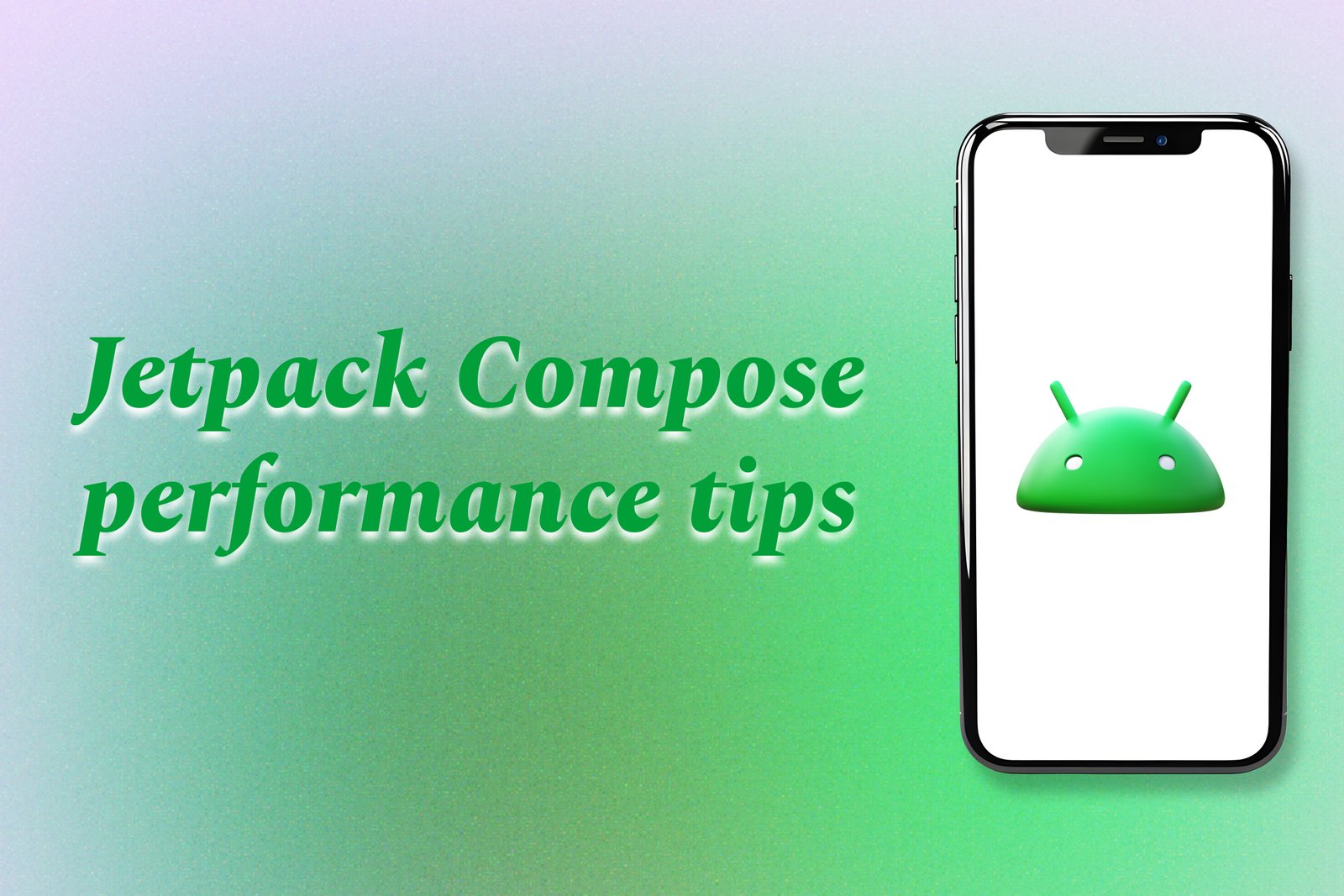Jetpack Compose Performance Tips
Jetpack Compose performance tips encompass a set of best practices aimed at enhancing the efficiency and responsiveness of Android applications built with the modern UI toolkit. These tips focus on optimizing composable functions, managing state effectively, and minimizing unnecessary recompositions to prevent performance bottlenecks. Techniques such as utilizing lazy layouts for large lists, leveraging immutable data structures, and ensuring efficient image handling are crucial in maintaining smooth rendering. By following these guidelines, developers can create visually appealing and highly responsive applications that deliver an exceptional user experience.
Jetpack Compose Performance Tips
Jetpack Compose performance tips are essential for developers looking to create efficient and responsive Android applications. These guidelines help optimize the rendering of UI components, manage application state effectively, and minimize unnecessary recompositions. By adopting best practices such as using lazy layouts for large datasets and employing immutable data, developers can significantly enhance application performance. This not only leads to smoother animations and quicker load times but also provides a better overall user experience, making it crucial for anyone utilizing Jetpack Compose in their development process.
To Download Our Brochure: Download
Message us for more information: Click Here
Jetpack Compose performance tips are essential for developers looking to create efficient and responsive Android applications. These guidelines help optimize the rendering of UI components, manage application state effectively, and minimize unnecessary recompositions. By adopting best practices such as using lazy layouts for large datasets and employing immutable data, developers can significantly enhance application performance. This not only leads to smoother animations and quicker load times but also provides a better overall user experience, making it crucial for anyone utilizing Jetpack Compose in their development process.
Course Overview
The “Jetpack Compose Performance Tips” course is designed for Android developers seeking to optimize their applications built with Jetpack Compose. This course covers key techniques to enhance UI rendering, manage state efficiently, and reduce unnecessary recompositions. Participants will learn how to leverage lazy layouts, use immutable data structures, and implement best practices for smooth animations and quick load times. Through real-time projects and hands-on examples, learners will gain practical insights to create responsive and high-performing Android applications, ensuring a superior user experience.
Course Description
The “Jetpack Compose Performance Tips” course equips Android developers with essential strategies to enhance application performance using Jetpack Compose. Participants will explore techniques for optimizing UI rendering, managing app state, and minimizing recompositions. With a focus on practical implementation, the course offers hands-on projects that teach effective use of lazy layouts, immutable data structures, and smooth animations. By the end, learners will have the skills to create efficient, responsive applications that deliver an outstanding user experience.
Key Features
1 - Comprehensive Tool Coverage: Provides hands-on training with a range of industry-standard testing tools, including Selenium, JIRA, LoadRunner, and TestRail.
2) Practical Exercises: Features real-world exercises and case studies to apply tools in various testing scenarios.
3) Interactive Learning: Includes interactive sessions with industry experts for personalized feedback and guidance.
4) Detailed Tutorials: Offers extensive tutorials and documentation on tool functionalities and best practices.
5) Advanced Techniques: Covers both fundamental and advanced techniques for using testing tools effectively.
6) Data Visualization: Integrates tools for visualizing test metrics and results, enhancing data interpretation and decision-making.
7) Tool Integration: Teaches how to integrate testing tools into the software development lifecycle for streamlined workflows.
8) Project-Based Learning: Focuses on project-based learning to build practical skills and create a portfolio of completed tasks.
9) Career Support: Provides resources and support for applying learned skills to real-world job scenarios, including resume building and interview preparation.
10) Up-to-Date Content: Ensures that course materials reflect the latest industry standards and tool updates.
Benefits of taking our course
Functional Tools
1 - Android Profiler: This is a suite of tools integrated into Android Studio that provides insights into the performance of an app. With detailed information on CPU, memory, network usage, and more, students will learn how to identify performance bottlenecks and inefficiencies. Android Profiler enables them to visualize how their Jetpack Compose applications consume resources, helping them to optimize their code and improve user experience through real time monitoring.
2) Layout Inspector: The Layout Inspector tool allows developers to inspect the view hierarchy of their applications during runtime. It’s essential for analyzing how UI elements are rendered on the screen. In this course, students will learn to utilize Layout Inspector to examine the composition and performance of their Jetpack Compose UIs, pinpointing any inefficiencies or issues that may affect layout rendering.
3) Benchmarking Library: This library helps in measuring the performance of specific parts of the code. It’s a crucial tool for understanding the impact of different factors on app performance. Students will gain hands on experience using the benchmarking library to conduct tests on Jetpack Compose components, facilitating a deeper understanding of how to optimize their applications for speed and efficiency by testing various implementations and configurations.
4) Compose Compiler Metrics: This tool provides detailed metrics about the performance of Jetpack Compose code during compilation. Students learn how to analyze these metrics to understand the efficiency of their composable functions. By paying attention to compile times and function usage, developers can streamline their code for better performance, ensuring their applications run smoothly on various devices.
5) Firebase Performance Monitoring: This tool offers real time insights into the performance of apps in production. During the training program, students will explore how to integrate Firebase Performance Monitoring in their Jetpack Compose applications to track and analyze performance issues in a live environment. By examining the data collected, developers can make informed decisions about necessary optimizations to enhance user experience.
6) Lint Tool: Lint is a static code analysis tool that helps developers identify potential errors and performance related issues in their code. In the course, students will learn how to leverage Lint to detect common pitfalls in Jetpack Compose applications, such as inefficient rendering patterns and unnecessary recompositions. This proactive approach helps ensure that the code adheres to best practices and optimizes application performance before deployment.
7) Rule of Thumb Presentation: This presentation tool is designed to convey common best practices and strategies for optimizing Jetpack Compose performance. Throughout the course, students will engage with key principles and rules that govern efficient coding in Jetpack Compose, allowing them to internalize essential strategies that can dramatically affect app performance. By learning these rules, they can create well structured, high performance applications.
8) Debugging Tools: Effective debugging is key to developing high performance applications. In this course, students will be trained to utilize various debugging tools available in Android Studio for Jetpack Compose, including logging, breakpoints, and the debugging console. Understanding how to isolate and fix issues quickly will empower students to refine their applications and enhance overall performance.
9) Image Loading Libraries: Efficient image loading is vital for applications that rely heavily on visual content. Students will explore popular image loading libraries, such as Glide and Coil, and learn how to optimize image loading in Jetpack Compose. By understanding caching strategies, format selection, and memory management, students can improve app performance and user experience significantly when working with images.
10) State Management Techniques: Proper state management is crucial for performance in Jetpack Compose applications. Students will learn about different state management techniques, including ViewModel, remember, and state hoisting. Understanding these concepts helps ensure that composables only rebuild when necessary, reducing unnecessary computations and improving responsiveness.
11 - Coroutines and Asynchronous Programming: Asynchronous programming enhances app performance by allowing non blocking operations. In this course, students will delve into Kotlin coroutines, learning how to handle background tasks and network calls efficiently. Proper use of coroutines in Jetpack Compose applications can lead to smoother user interactions and a more responsive UI.
12) Theming and Composition Local: Customizing the appearance of applications while maintaining performance is essential. Students will learn how to use theming effectively in Jetpack Compose, including the use of Composition Local for global styling. Proper theme management ensures that applications remain visually appealing without compromising performance.
13) Profiling Network Calls: Network efficiency is critical for performance in modern applications. In this course, students will learn to profile network calls to understand their latency and data consumption. By optimizing network interactions, they can reduce loading times and improve user experience in their Jetpack Compose applications.
14) Code Modularity and Reusability: Students will explore the importance of modularized code in maintaining performance. By learning best practices for breaking down complex UI components into reusable composables, they can create more efficient applications. Enhancing reusability leads to better maintainability and optimizes the performance of Jetpack Compose apps.
15) Testing for Performance: Understanding performance testing is vital for delivering high quality applications. The course will introduce students to performance testing frameworks that can assess the load and stress capabilities of their Jetpack Compose applications. By conducting tests and analyzing results, students can identify weaknesses and optimize their applications before release.
16) Accessibility Best Practices: Optimizing performance should go hand in hand with accessibility. Students will learn how to adhere to accessibility guidelines while developing Jetpack Compose applications. A focus on both performance and usability ensures that applications reach a wider audience and provide a better experience for all users.
17) Continuous Integration and Deployment (CI/CD) Tools: Incorporating CI/CD tools can significantly streamline the development process and improve application performance by catching issues early. Students will explore how to set up CI/CD pipelines for their Jetpack Compose projects, allowing for automatic testing and deployment, which leads to higher quality and more performant applications.
18) User Experience (UX) Optimization: Understanding user experience is essential for performance optimization. Students will learn techniques to evaluate and optimize the UX in their Jetpack Compose applications. By focusing on aspects such as load time, animation smoothness, and responsiveness, developers can create applications that are not only fast but also user friendly.
By equipping students with these comprehensive skills and knowledge areas, JustAcademy ensures they are prepared to develop high performance Jetpack Compose applications that meet industry standards.
Browse our course links : Click Here
To Join our FREE DEMO Session: Click Here
This information is sourced from JustAcademy
Contact Info:
Roshan Chaturvedi
Message us on Whatsapp: Click Here
Email id: Click Here
flutter ROADMAP AND FUTURE UPDATES
Building Dark Mode UI with Compose