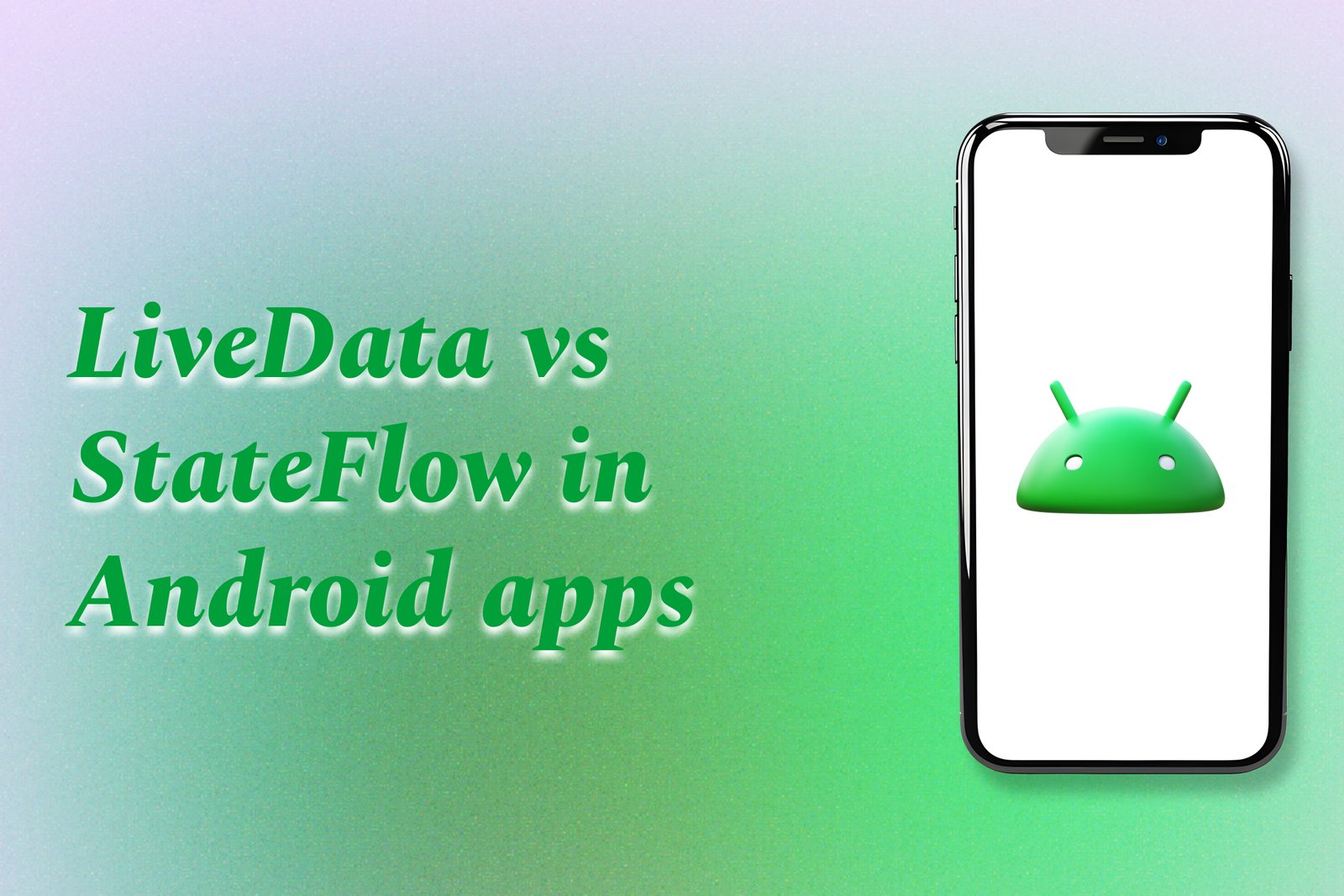LiveData Vs StateFlow In Android Apps
LiveData and StateFlow are both reactive data handling solutions in Android development, each with unique characteristics to manage UI updates. LiveData, a lifecycle-aware observable data holder, allows developers to easily update the UI in response to data changes while automatically respecting the lifecycle of app components, thereby preventing memory leaks. In contrast, StateFlow is part of Kotlin's coroutines and provides a way to represent a state that can be observed, focusing on a more structured and functional approach to state management. Unlike LiveData, StateFlow is not tied to the Android lifecycle, making it suitable for various contexts outside traditional Activity or Fragment scenarios. Ultimately, the choice between LiveData and StateFlow depends on the specific needs of the application, including lifecycle management and how reactive the state needs to be.
LiveData Vs StateFlow In Android Apps
LiveData and StateFlow are essential tools for managing UI-related data in Android applications, each offering distinct advantages. LiveData is lifecycle-aware, ensuring that UI components only receive updates when they are active, which helps prevent memory leaks and crashes, making it ideal for scenarios tightly coupled with the Android lifecycle. On the other hand, StateFlow, part of Kotlin's coroutines, provides a more structured and robust way to handle state management, supporting both hot and cold data streams, and can be used outside the Android lifecycle, enhancing its flexibility for various programming contexts. Utilizing either LiveData or StateFlow allows developers to create responsive, dynamic UIs that react seamlessly to data changes, ultimately improving the overall user experience.
To Download Our Brochure: Download
Message us for more information: Click Here
LiveData and StateFlow are essential tools for managing UI related data in Android applications, each offering distinct advantages. LiveData is lifecycle aware, ensuring that UI components only receive updates when they are active, which helps prevent memory leaks and crashes, making it ideal for scenarios tightly coupled with the Android lifecycle. On the other hand, StateFlow, part of Kotlin's coroutines, provides a more structured and robust way to handle state management, supporting both hot and cold data streams, and can be used outside the Android lifecycle, enhancing its flexibility for various programming contexts. Utilizing either LiveData or StateFlow allows developers to create responsive, dynamic UIs that react seamlessly to data changes, ultimately improving the overall user experience.
Course Overview
The “LiveData vs StateFlow in Android Apps” course offers a comprehensive exploration of two crucial data management tools in Android development. Participants will delve into the fundamental concepts, features, and best practices associated with LiveData and StateFlow, learning how to effectively implement each in real-world applications. Through a combination of theoretical insights and practical projects, learners will understand the lifecycle awareness of LiveData and the coroutine-based flexibility of StateFlow. By the end of the course, students will be equipped with the knowledge and skills necessary to leverage both architectures to enhance app performance and user experience, enabling them to make informed decisions on which tool to use in various scenarios.
Course Description
The “LiveData vs StateFlow in Android Apps” course provides a detailed comparison of two essential data handling tools in modern Android development. Participants will explore the lifecycle-aware capabilities of LiveData alongside the coroutine-driven approach of StateFlow, emphasizing their unique strengths and use cases. Through engaging real-time projects, learners will gain hands-on experience in implementing both LiveData and StateFlow, equipping them with the skills to make informed choices for data management in their applications. By the end of the course, participants will confidently apply these frameworks to enhance app responsiveness and user experience.
Key Features
1 - Comprehensive Tool Coverage: Provides hands-on training with a range of industry-standard testing tools, including Selenium, JIRA, LoadRunner, and TestRail.
2) Practical Exercises: Features real-world exercises and case studies to apply tools in various testing scenarios.
3) Interactive Learning: Includes interactive sessions with industry experts for personalized feedback and guidance.
4) Detailed Tutorials: Offers extensive tutorials and documentation on tool functionalities and best practices.
5) Advanced Techniques: Covers both fundamental and advanced techniques for using testing tools effectively.
6) Data Visualization: Integrates tools for visualizing test metrics and results, enhancing data interpretation and decision-making.
7) Tool Integration: Teaches how to integrate testing tools into the software development lifecycle for streamlined workflows.
8) Project-Based Learning: Focuses on project-based learning to build practical skills and create a portfolio of completed tasks.
9) Career Support: Provides resources and support for applying learned skills to real-world job scenarios, including resume building and interview preparation.
10) Up-to-Date Content: Ensures that course materials reflect the latest industry standards and tool updates.
Benefits of taking our course
Functional Tools
1 - Android Studio: The primary integrated development environment (IDE) for Android development is Android Studio. It features a robust set of tools that facilitate coding with LiveData and StateFlow. Students will learn how to set up projects, manage dependencies, and utilize debugging tools effectively. The IDE also offers comprehensive support for previews and code linting, helping students visualize their design decisions while ensuring code quality.
2) Kotlin Programming Language: Kotlin serves as the main programming language for Android development in this course. Its concise syntax, interoperability with Java, and support for functional programming paradigms make it the ideal choice for implementing LiveData and StateFlow. Students will deepen their understanding of Kotlin's language features, such as coroutines, which are essential for managing asynchronous programming within Android apps.
3) Gradle: As a build automation tool, Gradle plays a critical role in managing project dependencies and configurations. This course will teach students how to use Gradle scripts for adding necessary libraries and ensuring that LiveData and StateFlow components are properly integrated within their projects. Knowledge of Gradle is essential for efficient project setup and maintenance in Android development.
4) Jetpack Components: Jetpack is a suite of libraries designed to accelerate Android development. The course will cover essential Jetpack components, including LiveData and ViewModel, which facilitate efficient UI development and seamless data handling. By utilizing Jetpack’s architecture components, students will learn to build maintainable and scalable apps that can efficiently respond to user interactions.
5) Android Manifest: The AndroidManifest.xml file is crucial in defining app components like activities and services, as well as permissions and metadata. This course will guide students through configuring the manifest file to enable features required for LiveData and StateFlow functionality. Understanding how to effectively use the manifest is vital for managing app behavior and optimizing performance.
6) Unit Testing Frameworks: Testing is an essential part of the development process to ensure code quality and functionality. Students will be introduced to unit testing frameworks, such as JUnit and Mockito, which aid in testing LiveData and StateFlow implementations. Through practical exercises, participants will learn how to write effective tests, helping them to catch bugs early and ensure that their apps behave as expected under various conditions.
7) API Monitoring Tools: To observe how LiveData and StateFlow interact with APIs, students will be introduced to monitoring tools such as Postman and Charles Proxy. These tools enable learners to analyze API responses and request patterns, helping them understand how data flows within an app. Mastery of these tools enhances students’ ability to troubleshoot issues related to data handling in real time applications.
8) Version Control Systems (Git): Using Git for version control is foundational for collaborative coding and maintaining code quality. The course will emphasize using Git commands and integration with platforms like GitHub to track changes in code, collaborate with peers, and manage branches for different features. Mastery of version control is crucial for students aiming to work in team environments in the software development industry.
9) Android Debug Bridge (ADB): ADB is a versatile command line tool that lets developers communicate with Android devices. In this course, students will learn how to use ADB for debugging apps, installing packages, and accessing device logs to troubleshoot issues. Familiarity with ADB enhances students’ debugging skills, making them more effective developers.
10) Design Tools (Figma or Adobe XD): To complement their coding skills, students will also explore design tools such as Figma or Adobe XD, which are instrumental for creating user interfaces. Understanding UI/UX design principles is important when working with LiveData and StateFlow to create responsive, user friendly applications. Students will learn to develop mockups and prototypes that can later be translated into functional Android apps.
Here are additional points to enhance the framework of your Android development course focusing on LiveData and StateFlow using Kotlin:
11 - Understanding Architecture Patterns: Students will learn about various architectural patterns such as MVVM (Model View ViewModel) and MVI (Model View Intent) that are relevant in managing UI related data in Android. Emphasizing the role of LiveData and StateFlow within these architectures helps students grasp how to structure their applications for better maintainability and testability.
12) Reactive Programming: Introduce the concepts of reactive programming and its importance in Android development. Students will explore libraries like RxJava and Kotlin Flows to understand how to implement reactive paradigms effectively. This knowledge is vital for handling asynchronous data streams and making applications more responsive.
13) Dependency Injection: Cover dependency injection frameworks like Dagger or Hilt, which simplify the management of object creation and lifecycle. Students will learn how to integrate these frameworks into their projects to provide dependencies to ViewModels and other components, enhancing modularity and testability in their applications.
14) Coroutines: Dive deeper into Kotlin coroutines, which provide a powerful way to handle asynchronous tasks. Students will learn how to implement coroutines for long running tasks and how to use them with LiveData and StateFlow to keep UI responsive while performing background work.
15) Room Persistence Library: Introduce the Room library for local data persistence in Android apps. Students will learn how to implement a database using Room, which works seamlessly with LiveData for observing data changes. Understanding how to utilize Room can significantly enhance students' ability to manage data storage and retrieval in their applications.
16) UI Testing: Extend testing education to encompass UI testing frameworks like Espresso or UI Automator. Students will learn to write tests for user interfaces, ensuring that interactions within the app work as intended. Integrating UI testing will solidify their understanding of overall application functionality and user experience.
17) Connectivity and Background Services: Cover the implementation of background services, broadcast receivers, and handling network connectivity changes. Understanding how to manage these aspects is critical when working with LiveData and StateFlow data, especially in real time applications that require constant data updates.
18) Handling Device Configuration Changes: Teach students how to manage device configuration changes (e.g., screen rotations) effectively in an Android app. Emphasis on how LiveData and ViewModel can help maintain UI state across such changes will enable students to build robust applications that provide a seamless user experience.
19) App Architecture Guidelines: Familiarize students with Android’s app architecture guidelines and best practices as recommended by Google. Learning about these guidelines ensures that students develop applications that not only work well but are also future proof and maintainable.
20) Creating Custom Views: Introduce the concept of creating custom views to enhance the user interface experience. Students will learn the basics of custom view creation and how to integrate LiveData and StateFlow to update their views dynamically, allowing for a more interactive user experience.
21 - Firebase Integration: Cover how to integrate Firebase for backend services, including authentication, real time databases, and cloud functions. Students will understand how to use Firebase in conjunction with LiveData and StateFlow to build feature rich applications that can handle real time user interactions and data synchronization.
22) Performance Optimization: Discuss techniques for optimizing Android applications, focusing on memory management, battery efficiency, and smooth navigation. Students will learn how to use tools like Android Profiler to monitor performance and identify bottlenecks in their applications.
23) Publishing to Google Play Store: Provide guidance on how to prepare and publish an Android application to the Google Play Store. This includes creating app listings, managing versions, and handling user reviews, which are essential for students looking to launch their projects to a broader audience.
24) Continuous Integration/Continuous Deployment (CI/CD): Introduce CI/CD concepts and tools like GitHub Actions or CircleCI to automate the building and testing of Android applications. Students will learn the importance of integrating automated testing and deployment in maintaining code quality throughout the development lifecycle.
25) Incorporating Third party Libraries: Teach students how to effectively incorporate third party libraries into their projects using repositories like Maven Central and JitPack. Understanding how to leverage existing libraries can significantly speed up development and introduce students to a wide range of community driven solutions and enhancements.
By covering these points, your course will provide a comprehensive education on using LiveData and StateFlow with Kotlin in Android development, empowering students to build professional grade applications successfully.
Browse our course links : Click Here
To Join our FREE DEMO Session: Click Here
This information is sourced from JustAcademy
Contact Info:
Roshan Chaturvedi
Message us on Whatsapp: Click Here
Email id: Click Here
SQLite Vs Room: Choosing The Right DB