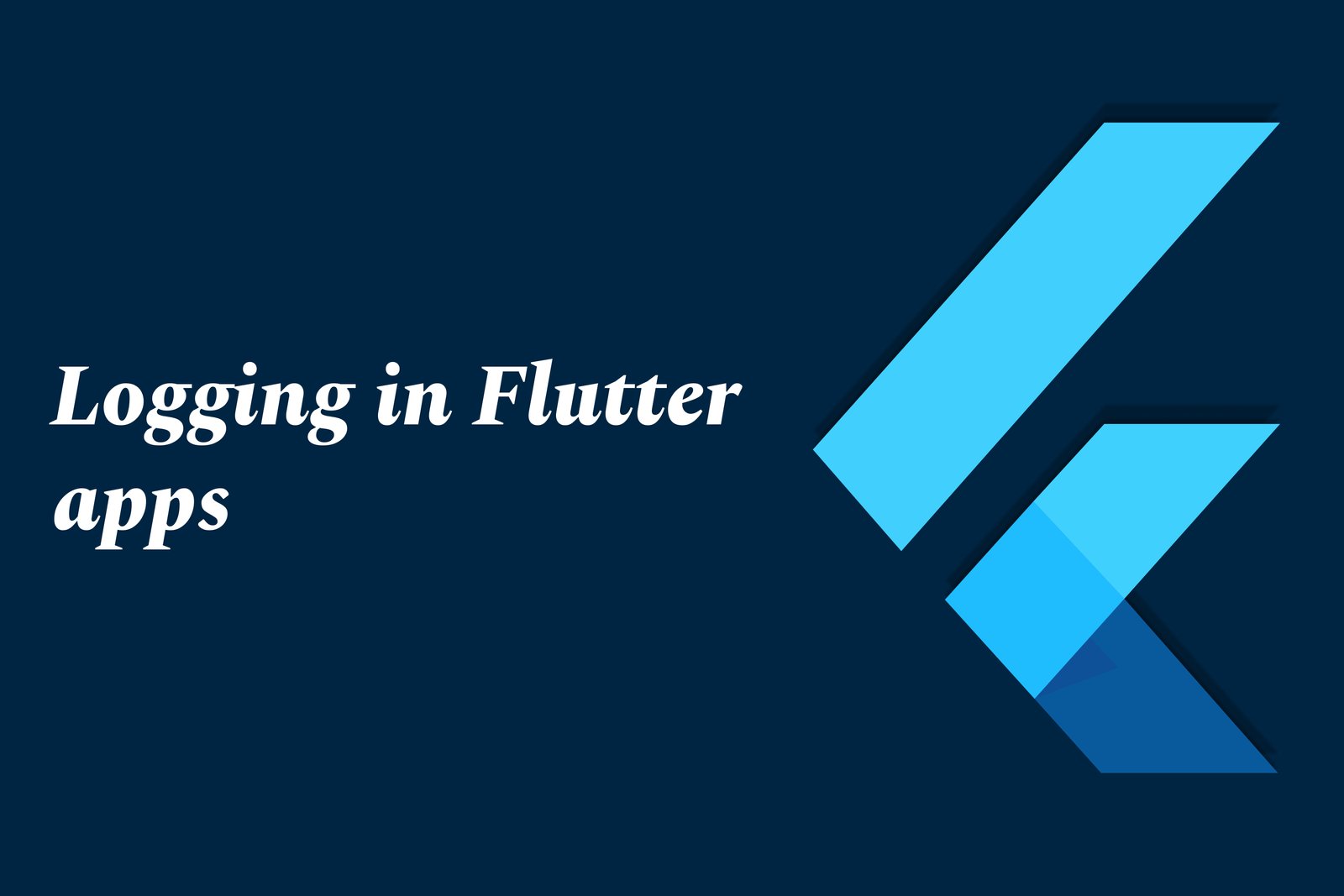Logging in flutter apps
Logging in Flutter apps involves recording and managing runtime information to monitor application behavior, diagnose issues, and enhance performance. It allows developers to capture key data such as error messages, system events, and warnings, facilitating effective debugging and troubleshooting. With Flutter's built-in logging capabilities and support for third-party libraries, developers can create comprehensive logs that simplify the process of identifying and resolving bugs, ultimately leading to a more stable and reliable user experience.
Logging in flutter apps
Logging in Flutter apps is an essential practice that empowers developers to track and analyze the application's behavior in real-time. It provides valuable insights into application performance, helps identify errors or exceptions, and aids in diagnosing issues that may arise during development or after deployment. By implementing effective logging strategies, developers can gather crucial data on user interactions and system events, making it easier to debug applications and enhance their overall reliability. Additionally, robust logging can inform optimizations and improvements, ultimately leading to a seamless user experience and more efficient app maintenance.
To Download Our Brochure: Download
Message us for more information: Click Here
Logging in Flutter apps is an essential practice that empowers developers to track and analyze the application's behavior in real time. It provides valuable insights into application performance, helps identify errors or exceptions, and aids in diagnosing issues that may arise during development or after deployment. By implementing effective logging strategies, developers can gather crucial data on user interactions and system events, making it easier to debug applications and enhance their overall reliability. Additionally, robust logging can inform optimizations and improvements, ultimately leading to a seamless user experience and more efficient app maintenance.
Course Overview
The “Logging in Flutter Apps” course offered by JustAcademy provides a comprehensive exploration of effective logging techniques within Flutter applications. Participants will learn the importance of logging for debugging and application performance analysis, covering best practices to implement robust logging strategies. The course includes hands-on projects that allow learners to practice real-time logging, understand various logging levels, and utilize popular logging libraries tailored for Flutter. By the end of the course, students will be equipped with the skills to enhance their app’s reliability and provide a superior user experience through efficient log management.
Course Description
The “Logging in Flutter Apps” course at JustAcademy offers an in-depth understanding of effective logging practices essential for developing robust Flutter applications. Participants will explore various logging techniques, learn to utilize popular libraries, and understand how to implement logging strategies that enhance debugging and application performance. Through hands-on projects, students will gain practical experience in managing logs, identifying issues in real-time, and improving overall app reliability. By completing this course, learners will be empowered to create well-structured logging systems that contribute to a superior user experience in their Flutter apps.
Key Features
1 - Comprehensive Tool Coverage: Provides hands-on training with a range of industry-standard testing tools, including Selenium, JIRA, LoadRunner, and TestRail.
2) Practical Exercises: Features real-world exercises and case studies to apply tools in various testing scenarios.
3) Interactive Learning: Includes interactive sessions with industry experts for personalized feedback and guidance.
4) Detailed Tutorials: Offers extensive tutorials and documentation on tool functionalities and best practices.
5) Advanced Techniques: Covers both fundamental and advanced techniques for using testing tools effectively.
6) Data Visualization: Integrates tools for visualizing test metrics and results, enhancing data interpretation and decision-making.
7) Tool Integration: Teaches how to integrate testing tools into the software development lifecycle for streamlined workflows.
8) Project-Based Learning: Focuses on project-based learning to build practical skills and create a portfolio of completed tasks.
9) Career Support: Provides resources and support for applying learned skills to real-world job scenarios, including resume building and interview preparation.
10) Up-to-Date Content: Ensures that course materials reflect the latest industry standards and tool updates.
Benefits of taking our course
Functional Tools
1 - Dart's Built in Logging Package
The fundamental tool for logging in Flutter is Dart's built in `logging` package. This package provides an easy and effective way to log messages at different severity levels, such as info, warning, and severe. Students will learn how to utilize loggers for context specific messages, enhancing the app's debugging process. By configuring log levels, developers can control the verbosity of log output, making it easier to focus on critical issues without getting overwhelmed by excessive data.
2) Flutter's DevTools
Flutter's DevTools is an essential suite of performance and debugging tools that complements the logging features of Flutter apps. Participants will explore the various components of DevTools, which include a logging view that displays real time logs emitted by the application. This tool allows students to monitor application performance, visualizing logs in an organized manner, which is crucial for identifying and fixing bugs efficiently.
3) Sentry
Sentry is a powerful error tracking tool integrated into Flutter applications to capture and report runtime exceptions. During the course, students will learn how to set up and configure Sentry to automatically log errors and performance issues, providing detailed insights through user reports and stack traces. This not only enhances the logging capabilities of the app but also equips developers with tools to analyze and address recurring issues, thereby improving overall app stability.
4) Firebase Crashlytics
Firebase Crashlytics is another robust option that students will explore for tracking and logging crashes in real time. By implementing Crashlytics, developers can gain insights into app crashes, including detailed reports on what led to the failure. The course will cover how to integrate Firebase with Flutter, enabling participants to utilize Crashlytics for effective error logging and gain access to additional analytics pertaining to user engagement and app health.
5) Loggly
Loggly is a cloud based logging service that offers an advanced solution for aggregating logs from multiple sources. Students will learn how to integrate Loggly into a Flutter app to centralize log data and utilize its powerful search and filtering capabilities. This allows developers to analyze logs more efficiently, track issues across different environments, and gather actionable insights that can drive development decisions.
6) Dio Library for Network Logging
The Dio package is a powerful HTTP client for Flutter applications that supports logging for network requests and responses. In this course, students will learn how to implement Dio for tracking API calls, logging the details of each request and response. This tool is invaluable for debugging network issues, helping developers to quickly identify problems such as failed requests or unexpected data, ultimately enhancing the reliability of the app's data interactions.
Each of these tools plays a crucial role in enhancing the logging capabilities of Flutter applications, ensuring that participants gain a comprehensive understanding of how to utilize them effectively in real world development scenarios.
7) Custom Logging Solutions
In addition to using built in packages and third party services, students will learn how to create custom logging solutions tailored to their specific application's needs. This involves implementing their own logging classes that encapsulate various logging functionalities, such as writing logs to files, sending logs to a remote server, or displaying them in a user interface for real time monitoring. Custom logging can be beneficial for specific use cases, allowing developers to format log messages in a way that suits their application and improves maintainability.
8) Asynchronous Logging
The course will also address the importance of asynchronous logging, particularly in Flutter applications where performance is crucial. Students will discover techniques to implement asynchronous logging mechanisms, preventing logging operations from blocking the main UI thread. This ensures a smoother user experience while still collecting valuable logs for analysis. Participants will explore using Dart’s `Future` and `Isolate` features to manage logging tasks without impacting app responsiveness.
9) Analyzing Log Patterns
Analyzing log data for patterns and trends is an essential skill for developers. This part of the course will teach students how to interpret log entries effectively, recognizing repeated issues or performance bottlenecks over time. By utilizing visualization tools or creating scripts to parse logs, developers can gain deeper insights into application behavior, aiding in proactive problem solving and improved performance tuning.
10) Integrating Logging with CI/CD Pipelines
To enhance development workflow, students will learn how to integrate logging into Continuous Integration/Continuous Deployment (CI/CD) pipelines. By automating the logging process during builds or deployments, developers can ensure that logs are captured consistently and evaluated in real time, facilitating quicker resolutions for issues that may arise in production environments. This integration showcases the importance of monitoring in maintaining application health over its lifecycle.
11 - Privacy and Security Considerations
As logging can involve sensitive user data, it's crucial for developers to understand the privacy and security implications of their logging practices. The course will highlight best practices for logging, such as avoiding the logging of personally identifiable information (PII) and implementing data encryption for logged data. Additionally, students will explore compliance with regulations (like GDPR and CCPA) to ensure that their logging strategies align with data protection standards.
12) Real world Case Studies
Incorporating real world case studies, the course will illustrate how different companies have effectively utilized logging in their Flutter applications. By analyzing these examples, students will grasp the impact of robust logging practices on app performance, user experience, and incident response. This practical perspective reinforces the relevance of logging within the development lifecycle and encourages best practices.
13) Log Management Tools
Furthermore, students will learn about various log management tools that can streamline the process of aggregating, searching, and visualizing logs. Tools like ELK Stack (Elasticsearch, Logstash, Kibana) and Splunk can be explored to demonstrate how they can centralize logs from multiple applications and provide powerful analytics capabilities. Understanding these tools enables developers to efficiently manage logs and extract actionable insights for continuous improvement.
14) Unit Testing for Logging Functionality
The course will delve into the importance of unit testing logging functionality to ensure that loggers behave as expected. Students will learn techniques for testing log outputs, validating that logs capture the intended messages and events. By writing tests for logging components, developers can maintain a higher quality of code and safeguard against regressions in future updates.
15) Best Practices for Logging in Production
Lastly, the course will guide participants through best practices for managing logging in a production environment. This includes strategies to handle log rotation, retention policies, and performance monitoring without overloading the system. Developers will learn how to strike a balance between collecting enough data for analysis and maintaining optimal application performance.
By covering these additional points, the course will provide a comprehensive overview of logging in Flutter applications, equipping students with the knowledge and skills to implement effective logging strategies in their projects.
Browse our course links : Click Here
To Join our FREE DEMO Session: Click Here
This information is sourced from JustAcademy
Contact Info:
Roshan Chaturvedi
Message us on Whatsapp: Click Here
Email id: Click Here
Frequently Asked Flutter Questions