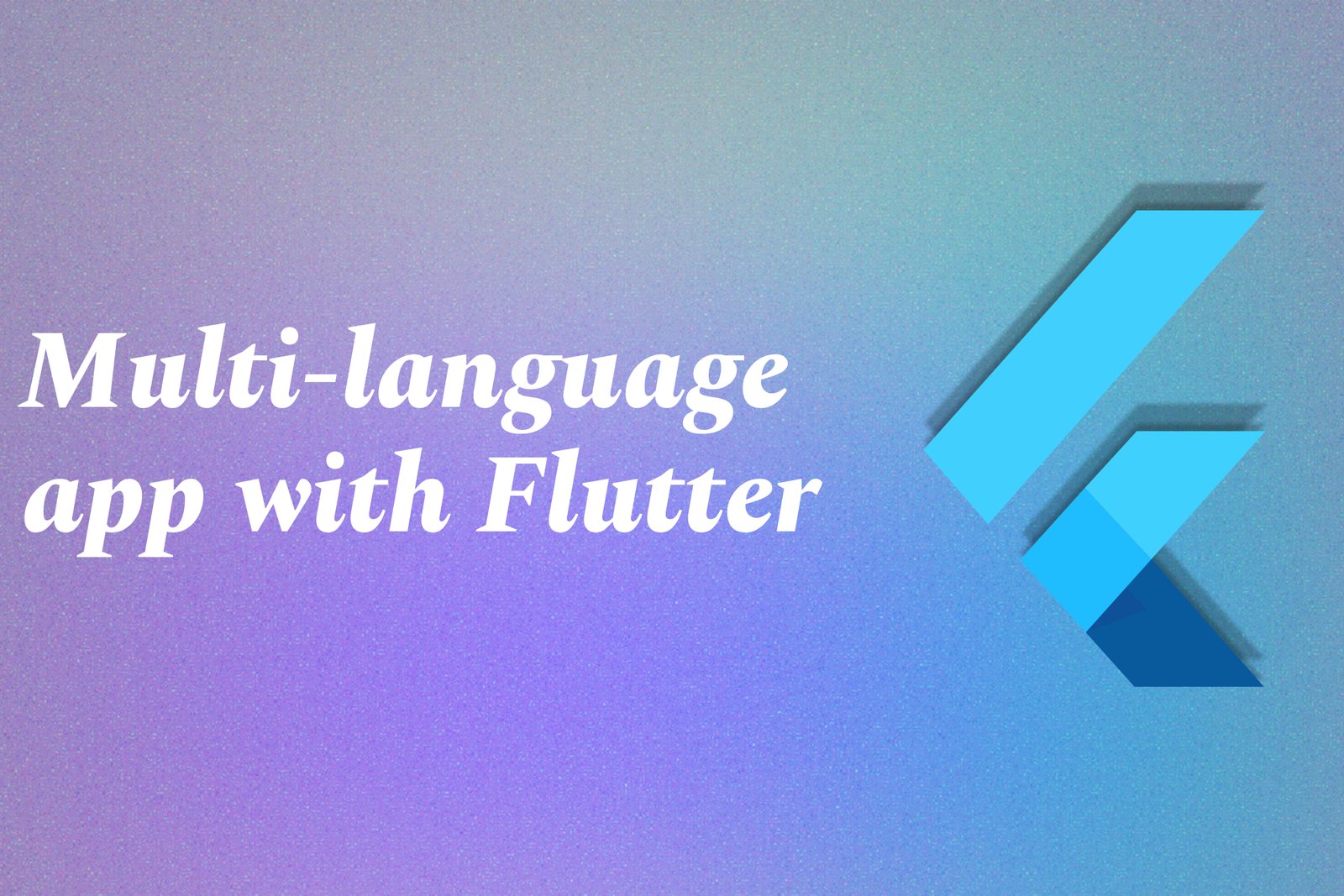Multi-Language App With Flutter
A multi-language app with Flutter is an application that supports multiple languages, allowing users to switch between them for a personalized experience. Using Flutter's built-in internationalization (i18n) features, developers can easily create apps that adapt text and layout according to the selected language. This capability not only enhances user engagement by catering to diverse audiences but also simplifies development through a single codebase, making it easier to maintain and update the app across various languages. Overall, building a multi-language app with Flutter empowers businesses to reach a wider global audience while ensuring a seamless user experience.
Multi-Language App With Flutter
Creating a multi-language app with Flutter is essential for reaching a broader audience in today's global marketplace. By supporting multiple languages, developers can enhance user engagement and accessibility, ensuring that non-native speakers can comfortably navigate and utilize the app. Flutter’s robust internationalization features simplify the process of adapting content and layouts for various languages, allowing for a seamless and efficient development experience. This not only helps businesses cater to diverse user groups but also improves customer satisfaction and retention, making a multi-language approach a valuable strategy for any mobile app.
To Download Our Brochure: Download
Message us for more information: Click Here
Creating a multi language app with Flutter is essential for reaching a broader audience in today's global marketplace. By supporting multiple languages, developers can enhance user engagement and accessibility, ensuring that non native speakers can comfortably navigate and utilize the app. Flutter’s robust internationalization features simplify the process of adapting content and layouts for various languages, allowing for a seamless and efficient development experience. This not only helps businesses cater to diverse user groups but also improves customer satisfaction and retention, making a multi language approach a valuable strategy for any mobile app.
Course Overview
The “Multi-language App with Flutter” course provides an in-depth exploration of how to build applications that support multiple languages, enhancing user accessibility and engagement. Participants will learn essential concepts of internationalization (i18n) and localization (l10n) within the Flutter framework, including how to manage language files, adapt UI elements, and implement culture-specific features. Through hands-on projects, students will gain practical experience in developing a fully functional multi-language app from scratch, equipping them with the knowledge and skills to create inclusive applications that cater to a global audience. Whether you are a novice or an experienced developer, this course will empower you to broaden your app’s reach effectively.
Course Description
The “Multi-language App with Flutter” course equips learners with the skills to develop applications that can support multiple languages, enhancing user experience globally. Participants will explore key concepts of internationalization (i18n) and localization (l10n) within the Flutter framework, learning to create and manage language files, adapt user interfaces, and implement culturally relevant features. Through practical, real-time projects, students will gain hands-on experience in building a fully functional multi-language app, preparing them to cater to diverse audiences and expand their applications' reach in today’s global market.
Key Features
1 - Comprehensive Tool Coverage: Provides hands-on training with a range of industry-standard testing tools, including Selenium, JIRA, LoadRunner, and TestRail.
2) Practical Exercises: Features real-world exercises and case studies to apply tools in various testing scenarios.
3) Interactive Learning: Includes interactive sessions with industry experts for personalized feedback and guidance.
4) Detailed Tutorials: Offers extensive tutorials and documentation on tool functionalities and best practices.
5) Advanced Techniques: Covers both fundamental and advanced techniques for using testing tools effectively.
6) Data Visualization: Integrates tools for visualizing test metrics and results, enhancing data interpretation and decision-making.
7) Tool Integration: Teaches how to integrate testing tools into the software development lifecycle for streamlined workflows.
8) Project-Based Learning: Focuses on project-based learning to build practical skills and create a portfolio of completed tasks.
9) Career Support: Provides resources and support for applying learned skills to real-world job scenarios, including resume building and interview preparation.
10) Up-to-Date Content: Ensures that course materials reflect the latest industry standards and tool updates.
Benefits of taking our course
Functional Tools
1 - Flutter Framework
Flutter is the core framework used for developing multi language applications. It allows developers to create natively compiled applications for mobile, web, and desktop from a single codebase. Flutter's rich set of widgets and tools, coupled with its hot reload feature, enables developers to see changes in real time, significantly speeding up the development process. Additionally, Flutter's robust architecture supports various languages, making it ideal for building apps that cater to a global audience.
2) Dart Programming Language
Dart is the programming language used with Flutter. It is optimized for building UIs smoothly and efficiently, supporting both ahead of time and just in time compilation. With features like strong typing, async await, and a rich standard library, Dart enables developers to write clean, maintainable, and high performance code. The language's simplicity and expressiveness make it a fantastic choice for implementing complex multi language functionalities seamlessly within Flutter applications.
3) Internationalization (i18n) Package
The i18n package is essential for adding localization support to Flutter apps. This package facilitates the translation of text and allows developers to manage multiple language files, ensuring that content can be easily adapted for different markets. The i18n package also provides utilities for formatting dates, numbers, and currencies according to regional preferences, ensuring a consistent user experience across various cultures.
4) Localization Tools
Flutter provides built in support for localization through tools like the `flutter_localizations` package. This set of tools simplifies the process of translating and managing localization files, supporting internationalization within the apps. Developers can utilize these tools to define language resources and to load them dynamically at runtime based on the user's device locale. This capability is crucial for enabling a flawless transition of content across languages.
5) Flutter Localization Generator
The Flutter Localization Generator is a vital tool that automates the generation of Dart localization files from ARB (Application Resource Bundle) files. This streamlines the workflow for developers by reducing manual errors and saving time on localization tasks. The generator allows for easy import and export of translation files, making it effortless for developers to collaborate with translators and ensure accurate translations within their applications.
6) Integrating Translation APIs
To enhance the multi language capabilities of Flutter applications, developers often use translation APIs such as Google Translate or Microsoft Translator. These APIs provide dynamic translation services, allowing apps to translate text on the fly based on user preferences. Integrating these APIs can take the localization a step further, enabling real time multilingual interactions within the app, enriching the user experience, and making the app appealing to a broader audience.
7) Visual Studio Code or Android Studio
Both Visual Studio Code and Android Studio are popular IDEs for Flutter development. They offer extensive features such as code completion, debugging tools, and integrated terminal capabilities. With these IDEs, developers can efficiently manage their project files, write and test code, and utilize plugins that support multi language development, streamlining the overall development process significantly.
8) State Management Solutions
Effective state management is crucial in Flutter apps, especially for multi language applications where user preferences and selections need to be stored and retrieved dynamically. Frameworks like Provider, Riverpod, and Bloc help manage the application state, ensuring that language settings persist even when navigating between screens. Implementing a robust state management solution enables a seamless user experience, allowing users to switch languages without any interruptions.
9) Dynamic Language Switching
Creating an intuitive user interface that allows for dynamic language switching is essential in multi language applications. This can be achieved by providing users with options in the app settings or a dropdown menu. Developers can use Flutter's built in localization methods to reload the app's UI based on the selected language, ensuring that the changes take effect immediately, thus enhancing user satisfaction and engagement.
10) Community Support and Resources
The Flutter community is extensive and rich with resources for developers focusing on multi language applications. Platforms like GitHub, Flutter Dev Discord, and Stack Overflow offer forums for troubleshooting, sharing best practices, and accessing localization libraries. Engaging with the community can provide insights into innovative approaches and solutions for common challenges encountered in multi language app development.
11 - Testing for Localization
Testing applications for various languages is essential to ensure that the localization implementation is robust. Flutter provides various testing features, including widget tests and integration tests, which can be utilized to verify that text displays correctly in each supported language. Additionally, simulating different locales during testing assists developers in identifying layout issues, text overflow, or formatting errors, thereby enhancing the user experience.
12) Cultural Considerations
When developing multi language applications, cultural context plays a significant role in localization. Developers should be aware of cultural differences that influence language use and design. For example, colors, symbols, and metaphors can have different meanings in different cultures. Incorporating culturally relevant design and language choices ensures that the application resonates well with users across diverse backgrounds and enhances overall acceptance.
13) User Feedback Loop
Implementing a feedback mechanism within the app allows users to report localization issues or suggest improvements. This can include issues like mistranslated phrases or contextual inaccuracies. Gathering user feedback is invaluable for continuous improvement, and it helps refine the language experience to meet users' expectations better. Regular updates based on this feedback keep the app relevant and user friendly.
14) Documentation and Tutorials
Providing clear documentation and tutorials related to multi language support in Flutter helps onboard new developers and assists them in understanding localization best practices. This can include step by step guides on setting up localization, utilizing translation packages, and managing localization files effectively. Well documented resources improve productivity and empower developers to implement multi language features with confidence.
15) Performance Optimization
While implementing multi language support, performance can become a concern if not managed properly. Developers should optimize loading times for language resources and ensure that the app maintains high performance regardless of the number of language files. Techniques such as lazy loading of language resources and pre compiling translations can significantly enhance the app’s performance at runtime, providing a smooth experience for users.
Browse our course links : Click Here
To Join our FREE DEMO Session: Click Here
This information is sourced from JustAcademy
Contact Info:
Roshan Chaturvedi
Message us on Whatsapp: Click Here
Email id: Click Here
Flutter Material Design Vs Cupertino