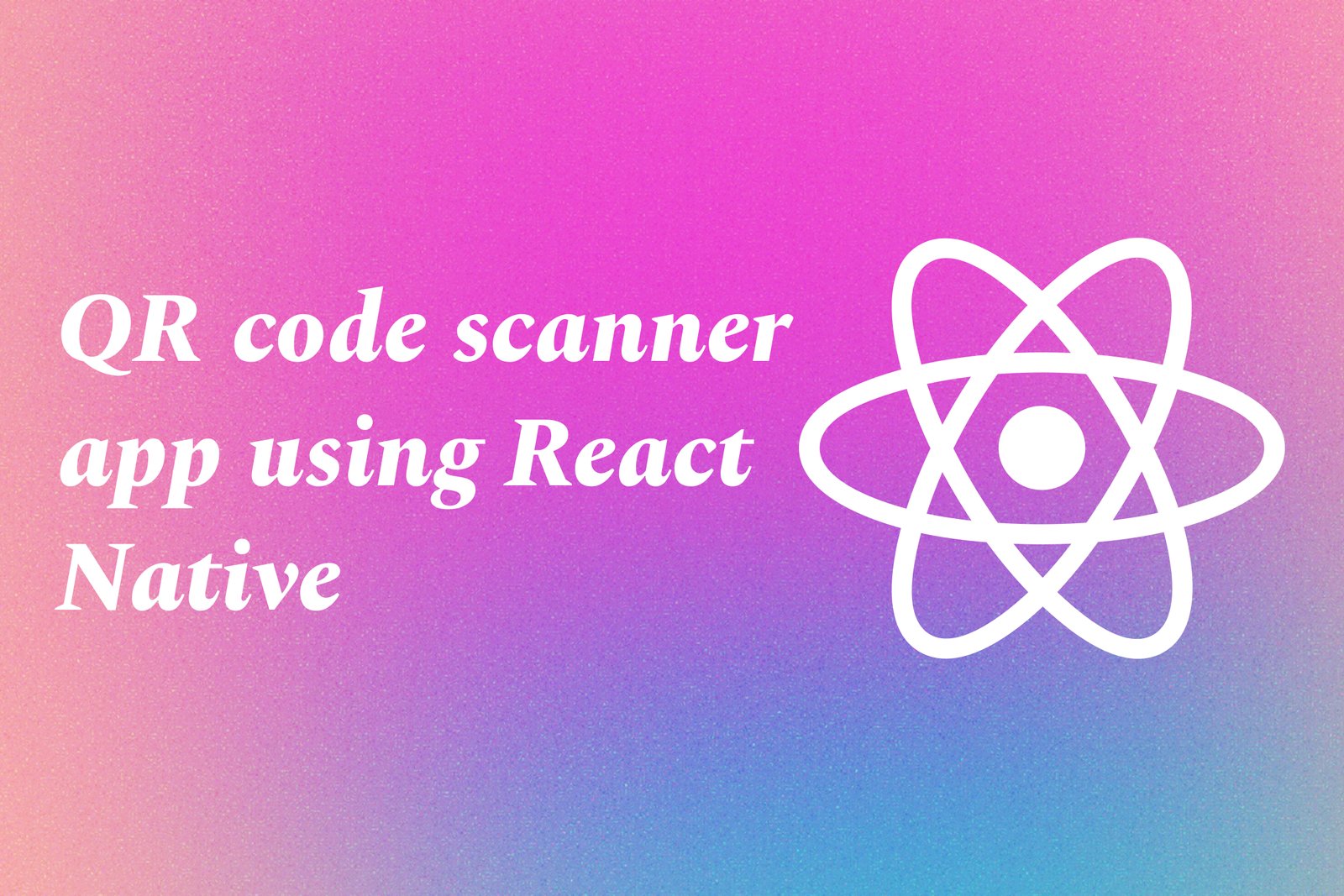QR Code Scanner App Using React Native
A QR code scanner app built with React Native is a mobile application that enables users to scan and decode QR codes using their device's camera. By leveraging React Native's cross-platform capabilities, developers can create an intuitive and efficient application that works seamlessly on both iOS and Android devices. This app allows users to quickly access websites, save contact details, make payments, or retrieve promotional content simply by scanning a QR code. With a focus on user experience and performance, a QR code scanner app can significantly enhance interaction and accessibility in various industries, making it an invaluable tool in today’s tech-driven world.
QR Code Scanner App Using React Native
A QR code scanner app developed with React Native offers a convenient and efficient way for users to quickly access information and services simply by scanning codes using their mobile devices. This functionality is invaluable in various scenarios, such as making payments, accessing digital content, or sharing contact information without the need for physical exchanges. By utilizing React Native, developers can create a high-performance, cross-platform application that provides a smooth user experience on both iOS and Android devices. This versatility not only enhances user engagement but also facilitates a seamless interaction between businesses and customers in a rapidly evolving digital landscape.
To Download Our Brochure: Download
Message us for more information: Click Here
A QR code scanner app developed with React Native offers a convenient and efficient way for users to quickly access information and services simply by scanning codes using their mobile devices. This functionality is invaluable in various scenarios, such as making payments, accessing digital content, or sharing contact information without the need for physical exchanges. By utilizing React Native, developers can create a high performance, cross platform application that provides a smooth user experience on both iOS and Android devices. This versatility not only enhances user engagement but also facilitates a seamless interaction between businesses and customers in a rapidly evolving digital landscape.
Course Overview
The “QR Code Scanner App using React Native” course provides a comprehensive overview of building a fully functional QR code scanner application leveraging the power of React Native. Participants will gain hands-on experience in setting up the development environment, understanding core concepts of mobile app development, and implementing essential features such as real-time QR code scanning, integrating with device cameras, and managing app state. Through engaging projects and practical exercises, learners will develop the skills necessary to create cross-platform mobile applications that enhance user interaction and accessibility. By the end of the course, students will be equipped to build and deploy their own QR code scanner apps, ready to meet the demands of modern mobile technology.
Course Description
The “QR Code Scanner App using React Native” course offers an in-depth learning experience focused on developing a mobile application capable of scanning QR codes in real-time. Participants will explore the fundamentals of React Native, including setting up the development environment and utilizing device camera functionalities. Through engaging projects and hands-on exercises, learners will gain practical skills in app design, state management, and user interface creation. By the end of the course, students will have the knowledge and tools to create, test, and deploy their own QR code scanner app, empowering them to harness mobile technology for diverse applications.
Key Features
1 - Comprehensive Tool Coverage: Provides hands-on training with a range of industry-standard testing tools, including Selenium, JIRA, LoadRunner, and TestRail.
2) Practical Exercises: Features real-world exercises and case studies to apply tools in various testing scenarios.
3) Interactive Learning: Includes interactive sessions with industry experts for personalized feedback and guidance.
4) Detailed Tutorials: Offers extensive tutorials and documentation on tool functionalities and best practices.
5) Advanced Techniques: Covers both fundamental and advanced techniques for using testing tools effectively.
6) Data Visualization: Integrates tools for visualizing test metrics and results, enhancing data interpretation and decision-making.
7) Tool Integration: Teaches how to integrate testing tools into the software development lifecycle for streamlined workflows.
8) Project-Based Learning: Focuses on project-based learning to build practical skills and create a portfolio of completed tasks.
9) Career Support: Provides resources and support for applying learned skills to real-world job scenarios, including resume building and interview preparation.
10) Up-to-Date Content: Ensures that course materials reflect the latest industry standards and tool updates.
Benefits of taking our course
Functional Tools
1 - React Native: This framework is the foundation of the course, allowing developers to build cross platform mobile applications with JavaScript and React. React Native enables smooth animations and a native look and feel across iOS and Android devices. It leverages native components, offering better performance than traditional hybrid frameworks. Students will learn how to set up a React Native environment, create components, manage state, and handle navigation within the app.
2) Expo: Expo is a set of tools and services built around React Native, providing a streamlined process for developing applications. It simplifies tasks such as setting up development environments and deploying applications. With Expo, students can utilize a wide range of APIs for accessing device hardware, like the camera required for scanning QR codes. The course will cover how to use Expo to quickly prototype and test applications on real devices, enhancing the development experience.
3) React Navigation: This library combats the complexity of navigating between different screens in a React Native application. React Navigation provides versatile navigation patterns essential for user experience, including stack, tab, and drawer navigation. In this course, students will explore how to implement navigation, manage navigation state, and pass data between screens, which are critical skills for developing a seamless app.
4) React Native Camera: This plugin enables access to the device’s camera, which is crucial for the QR code scanning functionality. Students will learn how to integrate the camera, manage permissions, and handle real time camera feeds. The course will detail how to set up the camera component for optimal scanning performance, ensuring the app can reliably read QR codes from various angles and lighting conditions.
5) QRCode.js: This JavaScript library helps students generate QR codes within the app. QRCode.js allows for customization of QR codes, including size and color options. Through this course, learners will understand how to use this library to create unique codes that can be scanned, making the application more functional and versatile for end users.
6) Redux (optional): Redux is a state management library that can be used to manage the application's global state efficiently. While not mandatory for the QR code scanner app, understanding Redux can provide students with an insight into maintaining complex state management across various components, especially as the application scales. The course will touch upon when and how to implement Redux for effective application architecture, preparing students for future projects that may require advanced state management solutions.
7) Jest and Testing Library: These tools will introduce students to testing their applications to ensure code quality and performance. Jest is a popular testing framework for JavaScript applications, while React Native Testing Library provides utilities for testing React components. The course will demonstrate how to write unit tests and perform snapshot testing, which are essential skills in the software development lifecycle to catch bugs early and ensure functionality.
These tools collectively create a robust learning environment for students, empowering them with the practical skills needed to develop a real time QR code scanner app using React Native, preparing them for successful careers in mobile application development.
Certainly! Here are additional points that expand upon the skills and technologies involved in creating a QR code scanner app using React Native:
8) TypeScript: Adding TypeScript to the development process can significantly enhance code quality and maintainability. This statically typed language helps reduce errors by providing type checks during development. In the course, students will learn about integrating TypeScript with React Native, enabling them to define interfaces and types that improve code readability and collaboration among team members.
9) Firebase: A powerful platform, Firebase provides backend services essential for mobile applications, including authentication, real time database capabilities, and cloud storage. In the QR code scanning context, students will explore how to use Firebase to store scanned data, manage user authentication, and implement cloud functions that can process and analyze QR codes effectively.
10) Context API: This built in React feature allows developers to manage state without needing a third party library. The Context API is beneficial for sharing global states such as user authentication status across components. The course will demonstrate how to implement the Context API, helping students understand different state management approaches and decide when to use them based on app complexity.
11 - Styling Components with Styled Components: Styled Components is a popular library that allows for styling React Native components using tagged template literals. It promotes writing CSS in JS, improving the modularity and reusability of styles. Learners will discover how to implement Styled Components in their QR code scanner app, ensuring a visually appealing user interface without compromising performance.
12) Native Modules: For those requiring advanced functionality not provided by React Native alone, understanding how to create and utilize native modules can be invaluable. The course will cover the basics of writing custom native modules in Java (for Android) or Swift/Objective C (for iOS) and how to bridge these modules with React Native, opening up a world of possibilities for app capabilities.
13) Error Handling and User Feedback: A critical aspect of app development is managing errors gracefully and providing feedback to users. The course will emphasize the importance of implementing proper error handling techniques, especially around device camera access and network requests. Students will learn to create user friendly messages and alerts that enhance the overall experience and increase app reliability.
14) Deployment with App Store and Google Play: Once the app is developed, students will learn the process of deploying their application to the App Store and Google Play. This includes preparing app store assets, creating a release build, and understanding the submission process. Knowledge of deployment will equip students with the necessary skills to launch their applications successfully to a wider audience.
15) Version Control with Git: Utilizing Git for version control is crucial for any development project. In the course, students will learn about setting up repositories, managing branches, and collaborating with others using platforms like GitHub. These skills will prepare them for real world development scenarios where version control is a standard practice.
16) Performance Optimization: Building efficient applications involves understanding performance best practices. The course will include techniques for optimizing React Native apps, such as using FlatList for rendering lists, implementing lazy loading, and reducing unnecessary renders. By grasping performance optimization, students will learn how to enhance their apps' responsiveness and user engagement.
17) User Interface (UI) / User Experience (UX) Design Principles: A fundamental aspect of app development is UI/UX design. The course will cover basic design principles that contribute to creating intuitive and accessible user interfaces. Students will explore layout design, ensuring the app is easy to navigate and meets users' needs, which is essential for user retention.
18) Push Notifications: Integrating push notifications into the app can enhance user engagement significantly. The course will instruct students on how to set up push notifications using services like Firebase Cloud Messaging (FCM) or OneSignal, allowing apps to communicate with users even when not actively in use.
These additional points further enrich the curriculum, ensuring students are well equipped with the diverse skills and knowledge required for successful mobile application development with React Native, specifically in creating engaging and functional QR code scanner apps.
Browse our course links : Click Here
To Join our FREE DEMO Session: Click Here
This information is sourced from JustAcademy
Contact Info:
Roshan Chaturvedi
Message us on Whatsapp: Click Here
Email id: Click Here