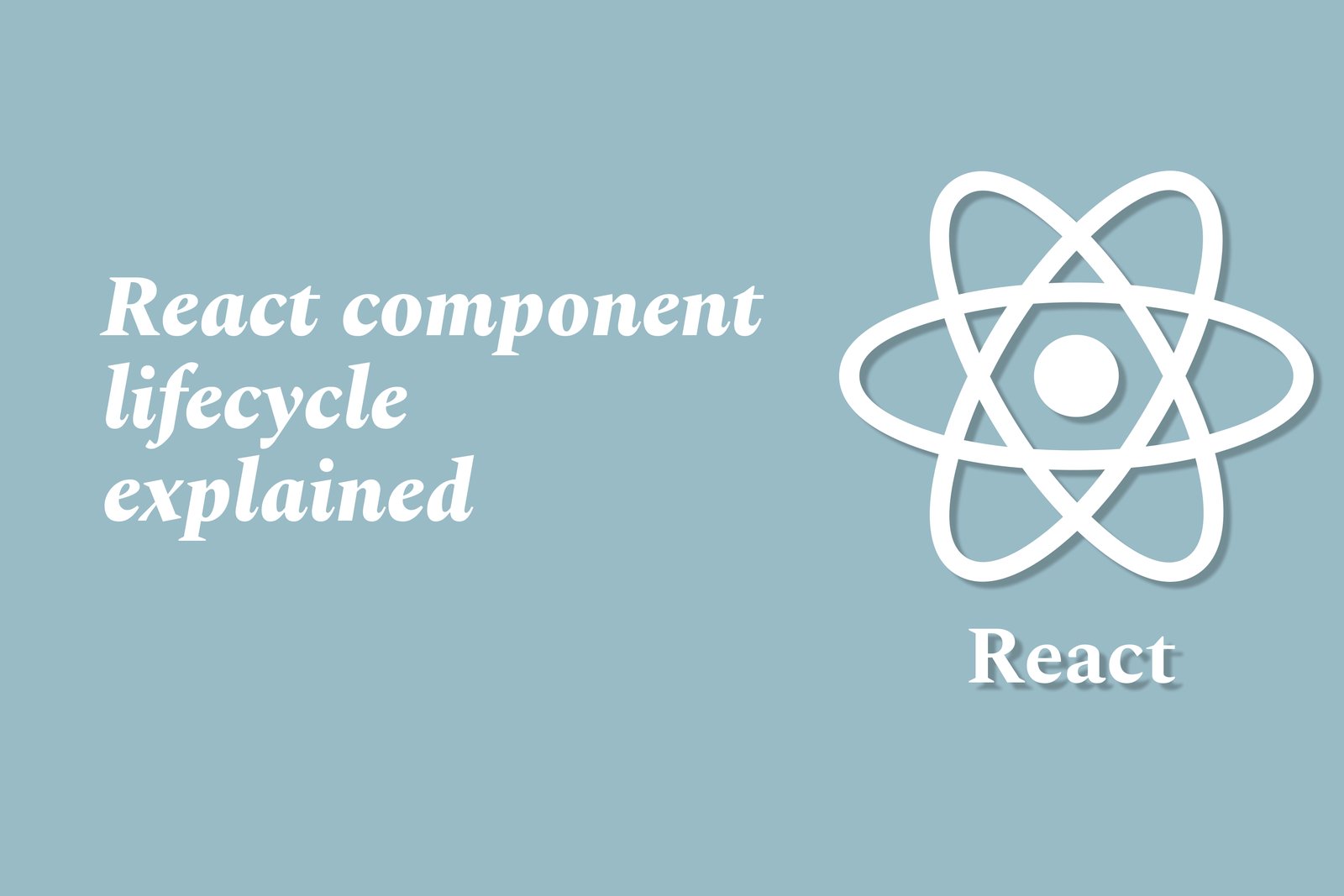React Component Lifecycle Explained
The React component lifecycle encompasses the various stages a component undergoes from its creation to its removal from the user interface. It consists of three key phases: mounting (when a component is first rendered), updating (when a component's state or props change), and unmounting (when a component is removed from the DOM). During these phases, specific lifecycle methods such as `componentDidMount`, `componentDidUpdate`, and `componentWillUnmount` allow developers to perform actions like fetching data, updating the component's state, or cleaning up resources, thereby optimizing performance and ensuring the component behaves as intended throughout its existence in an application.
React Component Lifecycle Explained
The React component lifecycle is crucial for managing the various stages of a component's existence, from its initial rendering to its removal from the DOM. Understanding this lifecycle allows developers to implement necessary actions at specific points, such as fetching data when a component mounts or cleaning up resources before it unmounts. This capability enhances performance, improves user experience, and ensures that components behave predictably as they respond to changes in state or props. By leveraging lifecycle methods effectively, developers can build robust and efficient applications that are easier to maintain and scale.
To Download Our Brochure: Download
Message us for more information: Click Here
The React component lifecycle is crucial for managing the various stages of a component's existence, from its initial rendering to its removal from the DOM. Understanding this lifecycle allows developers to implement necessary actions at specific points, such as fetching data when a component mounts or cleaning up resources before it unmounts. This capability enhances performance, improves user experience, and ensures that components behave predictably as they respond to changes in state or props. By leveraging lifecycle methods effectively, developers can build robust and efficient applications that are easier to maintain and scale.
Course Overview
The “React Component Lifecycle Explained” course provides a comprehensive understanding of the various phases of a React component's lifecycle, equipping learners with the essential tools to manage and optimize component behavior effectively. Through practical examples and real-time projects, participants will explore crucial lifecycle methods, including mounting, updating, and unmounting, and learn how to implement side effects, handle state management, and facilitate data fetching efficiently. By the end of the course, learners will not only gain theoretical insights into the lifecycle events but also develop hands-on experience in utilizing these concepts to enhance the performance and reliability of their React applications. Whether you're a beginner seeking to grasp the fundamentals or an experienced developer looking to deepen your knowledge, this course will empower you to harness the full potential of React's component lifecycle.
Course Description
The “React Component Lifecycle Explained” course offers an in-depth exploration of the stages a React component goes through from its creation to destruction. Participants will learn about key lifecycle methods such as `componentDidMount`, `componentDidUpdate`, and `componentWillUnmount`, and understand how to effectively manage state and side effects in their applications. With a focus on real-time projects, the course provides practical insights into optimizing performance and ensuring smooth user experiences by leveraging React's lifecycle hooks. By the end, learners will be equipped with the knowledge and skills to create robust and efficient React components that respond dynamically to application changes.
Key Features
1 - Comprehensive Tool Coverage: Provides hands-on training with a range of industry-standard testing tools, including Selenium, JIRA, LoadRunner, and TestRail.
2) Practical Exercises: Features real-world exercises and case studies to apply tools in various testing scenarios.
3) Interactive Learning: Includes interactive sessions with industry experts for personalized feedback and guidance.
4) Detailed Tutorials: Offers extensive tutorials and documentation on tool functionalities and best practices.
5) Advanced Techniques: Covers both fundamental and advanced techniques for using testing tools effectively.
6) Data Visualization: Integrates tools for visualizing test metrics and results, enhancing data interpretation and decision-making.
7) Tool Integration: Teaches how to integrate testing tools into the software development lifecycle for streamlined workflows.
8) Project-Based Learning: Focuses on project-based learning to build practical skills and create a portfolio of completed tasks.
9) Career Support: Provides resources and support for applying learned skills to real-world job scenarios, including resume building and interview preparation.
10) Up-to-Date Content: Ensures that course materials reflect the latest industry standards and tool updates.
Benefits of taking our course
Functional Tools
1 - React Developer Tools
React Developer Tools is a browser extension that is essential for any React developer. It allows users to inspect the React component hierarchy in the virtual DOM. Students will learn to use this tool to monitor component states and props in real time, making it easier to debug issues. By understanding component events, developers can assess performance and identify render problems, which streamline the development process.
2) JavaScript Console
The JavaScript Console, available in all major browsers, is a powerful tool for debugging. This course will guide students on how to use console methods like `console.log()`, `console.warn()`, and `console.error()` to gain insights into the component lifecycle. By effectively logging information within lifecycle methods, students can track changes, understand the order of method invocations, and validate the logic flow of their applications.
3) CodeSandbox
CodeSandbox is an online code editor that provides a platform for building and testing React components without the need for a local development setup. It enables students to quickly prototype and share their projects. The course will include hands on exercises where students will leverage CodeSandbox to create components and observe the lifecycle methods in action, facilitating a more interactive learning experience.
4) ESLint
ESLint is a static code analysis tool that helps identify problematic patterns in JavaScript code, promoting best practices in code quality. In this training program, students will learn to configure ESLint for their React projects, ensuring they follow consistent coding styles and conventions. By incorporating ESLint, students can catch potential errors related to lifecycle methods and other functionalities before they impact their applications.
5) Profiler
The React Profiler is a feature within the React Developer Tools that helps students analyze the performance of their components. This tool provides insights into render time and the number of renders triggered by component updates. Through hands on activities, students will learn how to use the Profiler to optimize their applications, ensuring that lifecycle methods are executed efficiently without unnecessary re renders.
6) Storybook
Storybook is an open source tool for developing UI components in isolation. It allows students to build and interact with components independently, making it easier to focus on lifecycle methods. During the training, students will explore how to create a library of components in Storybook, which enhances their understanding of when and how various lifecycle methods are triggered. This practical application solidifies the learning experience by allowing students to visualize the impact of each lifecycle method on their components.
7) React Testing Library
React Testing Library is a popular testing utility that encourages best practices for testing React components. In this course segment, students will learn how to write tests that verify the behavior of components and their lifecycle methods. The emphasis on real time testing showcases how to assess the outcomes of lifecycle events, ensuring components behave as expected in different scenarios.
8) Redux DevTools
For applications utilizing Redux for state management, Redux DevTools is an essential tool. In this course, students will understand how to integrate Redux DevTools and use it to debug state changes in real time. By observing how state modifications correspond to component lifecycle methods, students can enhance their understanding of how the global state impacts individual components.
9) Browser Developer Tools
The browser’s built in developer tools offer a suite of utilities for network inspection, element inspection, and console logging. Students will learn to utilize these tools to monitor network requests triggered during component lifecycle events, which is crucial for understanding the data flow and ensuring optimal performance. Practical sessions will involve using these tools to diagnose and resolve issues with API calls made within lifecycle methods.
10) Typescript with React
Integrating TypeScript with React enhances code reliability by catching errors at compile time. Students will learn how to define PropTypes and Component states effectively, providing clarity on component lifecycle methods. By implementing TypeScript, students can better manage interfaces and types, which helps ensure the correct use of lifecycle methods throughout their projects.
11 - DevOps Tools for Deployment
Understanding the deployment process is vital for any developer. In this course, students will explore tools like Docker and CI/CD pipelines, learning how to deploy their React applications smoothly. They will also understand how lifecycle methods play a role in initializing and managing app states during the deployment phase, helping them prepare applications for production.
12) Mobile Development Frameworks
With the rise of mobile web applications, students will explore frameworks such as React Native. This section will cover how lifecycle methods work in mobile contexts and highlight the differences when compared to traditional web development. Practical projects will showcase how to handle lifecycle events effectively in mobile scenarios.
13) Observable Patterns
Understanding observable patterns and their implementation in a React environment is critical. This course will delve into how lifecycle methods interact with observables, enhancing the real time data management capabilities of components. Students will work on projects that utilize observables to visualize data flow and lifecycle interactions.
14) Accessibility (a11y) Testing Tools
Ensuring that applications are accessible is an important best practice. This part of the course will introduce students to accessibility testing tools, such as Axe and ARIA attributes, which they can integrate with their React applications. They will learn how to use these tools to identify lifecycle related accessibility issues, ensuring a more inclusive user experience.
15) GraphQL with React
As data fetching strategies evolve, GraphQL has gained popularity. Students will explore how lifecycle methods can interact with GraphQL queries and subscriptions. Through hands on projects, they'll learn to manage API calls within lifecycle methods, offering a more sophisticated approach to data handling in React applications.
By incorporating these additional tools and techniques, JustAcademy ensures that students receive a comprehensive education that thoroughly prepares them for real world applications.
Browse our course links : Click Here
To Join our FREE DEMO Session: Click Here
This information is sourced from JustAcademy
Contact Info:
Roshan Chaturvedi
Message us on Whatsapp: Click Here
Email id: Click Here
React js developer interview guide for beginners and pros
Flutter Animations Step-By-Step