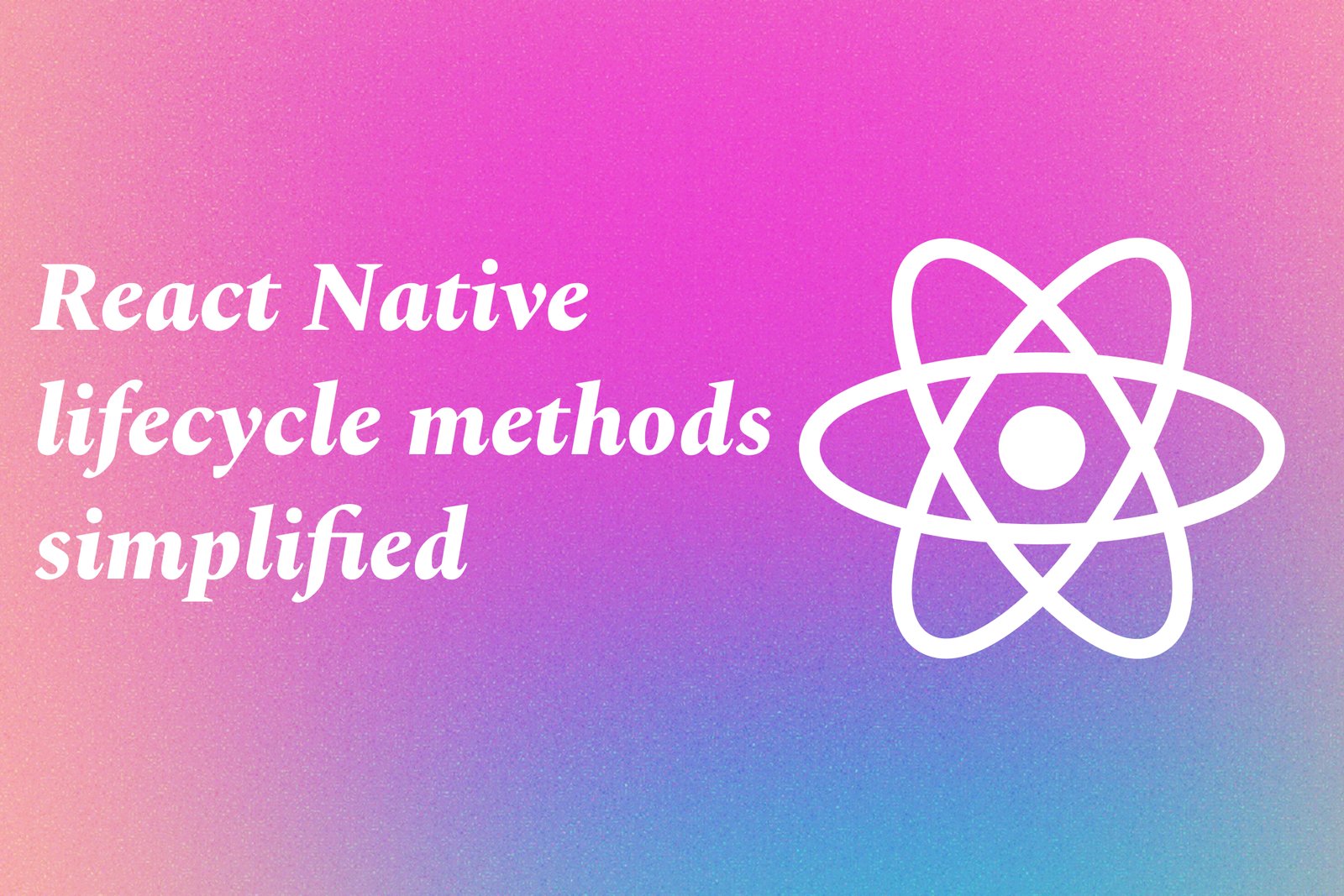React Native Lifecycle Methods Simplified
React Native lifecycle methods are built-in functions that allow developers to manage a component's lifecycle, from its initial creation to its removal from the screen. These methods, such as `componentDidMount`, `componentDidUpdate`, and `componentWillUnmount`, provide hooks for executing code at critical points, enabling tasks like fetching data, updating the UI, and cleaning up resources. By effectively using these lifecycle methods, developers can ensure that their applications run efficiently and respond well to user interactions and state changes.
React Native Lifecycle Methods Simplified
React Native lifecycle methods are essential for managing the different stages of a component's existence, allowing developers to execute code at specific moments during rendering and updates. These methods, such as `componentDidMount`, `componentDidUpdate`, and `componentWillUnmount`, enable developers to perform tasks like fetching data when a component loads, responding to changes in props or state, and cleaning up resources before a component is removed from the UI. By utilizing these lifecycle methods effectively, developers can ensure their applications are efficient, responsive, and maintain a seamless user experience.
To Download Our Brochure: Download
Message us for more information: Click Here
React Native lifecycle methods are essential for managing the different stages of a component's existence, allowing developers to execute code at specific moments during rendering and updates. These methods, such as `componentDidMount`, `componentDidUpdate`, and `componentWillUnmount`, enable developers to perform tasks like fetching data when a component loads, responding to changes in props or state, and cleaning up resources before a component is removed from the UI. By utilizing these lifecycle methods effectively, developers can ensure their applications are efficient, responsive, and maintain a seamless user experience.
Course Overview
The “React Native Lifecycle Methods Simplified” course offers an in-depth exploration of the key lifecycle methods in React Native, enabling developers to understand and manage the various stages of a component's lifecycle effectively. Participants will learn how to utilize essential methods such as `componentDidMount`, `componentDidUpdate`, and `componentWillUnmount` to handle tasks like data fetching, performance optimization, and resource cleanup. Through practical examples and real-time projects, this course aims to empower developers with the knowledge and skills needed to create dynamic and efficient React Native applications, ensuring a seamless user experience and improved application performance. Join us to simplify your understanding of lifecycle methods and elevate your React Native development skills.
Course Description
The “React Native Lifecycle Methods Simplified” course provides a clear and concise overview of the essential lifecycle methods in React Native, including `componentDidMount`, `componentDidUpdate`, and `componentWillUnmount`. Through engaging lessons and hands-on projects, learners will gain practical knowledge on how to effectively manage component states, handle data fetching, and optimize performance within their applications. This course is designed for both beginners and experienced developers looking to enhance their understanding of component lifecycles in React Native, ultimately leading to the creation of more efficient, responsive apps. Join us to demystify lifecycle methods and boost your React Native development skills.
Key Features
1 - Comprehensive Tool Coverage: Provides hands-on training with a range of industry-standard testing tools, including Selenium, JIRA, LoadRunner, and TestRail.
2) Practical Exercises: Features real-world exercises and case studies to apply tools in various testing scenarios.
3) Interactive Learning: Includes interactive sessions with industry experts for personalized feedback and guidance.
4) Detailed Tutorials: Offers extensive tutorials and documentation on tool functionalities and best practices.
5) Advanced Techniques: Covers both fundamental and advanced techniques for using testing tools effectively.
6) Data Visualization: Integrates tools for visualizing test metrics and results, enhancing data interpretation and decision-making.
7) Tool Integration: Teaches how to integrate testing tools into the software development lifecycle for streamlined workflows.
8) Project-Based Learning: Focuses on project-based learning to build practical skills and create a portfolio of completed tasks.
9) Career Support: Provides resources and support for applying learned skills to real-world job scenarios, including resume building and interview preparation.
10) Up-to-Date Content: Ensures that course materials reflect the latest industry standards and tool updates.
Benefits of taking our course
Functional Tools
1 - React Native CLI
The React Native Command Line Interface (CLI) provides the core set of commands to initialize, build, and manage React Native applications. This tool is essential for developers as it streamlines the project setup process and allows for the execution of various tasks necessary for app development. By utilizing the CLI, students will learn how to create components, manage dependencies, and run their applications on both Android and iOS simulators.
2) Expo
Expo is a powerful framework and platform for universal React applications. It simplifies the development process by providing a set of tools and services that enhance productivity and allow developers to focus on building their apps without getting bogged down by configuration issues. Through its managed workflow, students will work with built in libraries and features like easy camera access, location services, and notifications, providing them a seamless development experience.
3) Visual Studio Code
Visual Studio Code (VS Code) is a widely used code editor that offers a rich feature set for developers, including debugging capabilities, Git integration, and syntax highlighting. Its supportive extensions tailored for React Native development enhance productivity by providing code snippets, linting, and immediate feedback on code quality. Students will harness the full potential of VS Code to streamline their coding experience, making the learning process more efficient.
4) React Developer Tools
React Developer Tools is a browser extension that allows developers to inspect and debug React applications. This tool is vital for visualizing component hierarchies, tracking state changes, and monitoring props in real time. By utilizing React Developer Tools, students will gain insights into the lifecycle methods of their components, enabling them to make informed decisions about optimization and performance improvements.
5) Redux & Context API
While primarily focused on lifecycle methods, the course includes introductions to state management libraries like Redux and the Context API. These tools help manage application state effectively, particularly in larger applications where component states can become unwieldy. Students will explore the integration of these tools, learning how they impact the lifecycle of components and promote more predictable and maintainable code architecture.
6) Postman
Postman is an API development tool that allows developers to create, test, and document APIs. In the context of this course, students will use Postman to make API calls, inspect responses, and understand asynchronous data handling within lifecycle methods. This hands on practice will deepen their understanding of how data is fetched and managed in React Native applications, crucial for building robust mobile apps that interact with backend services.
7) Figma
Figma is a collaborative interface design tool that enables users to design and prototype user interfaces. In this course, students will use Figma to create functional designs that will guide their app development. Understanding the design process helps students appreciate the significance of user experience and usability, informing the decisions they make when working with lifecycle methods in their applications.
By utilizing these tools, students will gain a comprehensive understanding of React Native lifecycle methods in a practical, hands on environment, preparing them for successful careers in mobile app development.
8) Git & GitHub
Git is a version control system that allows developers to track changes in their codebase over time. GitHub builds on this foundation as a cloud based platform for hosting and collaborating on projects. In this course, students will learn how to use Git commands for version control, manage branches, and merge code effectively. Understanding these tools is crucial for collaborating on real time projects, engaging in code reviews, and contributing to open source repositories, thereby enhancing teamwork skills and ensuring code integrity.
9) TypeScript
TypeScript is a superset of JavaScript that introduces static typing to the language, allowing developers to catch errors early in the development process. By incorporating TypeScript into React Native development, students will learn to enhance code quality and maintainability. The course will focus on defining and managing props, state, and components with TypeScript's type system, which leads to a more robust architecture and improved collaboration within teams.
10) Firebase
Firebase is a powerful platform developed by Google that provides a range of tools for app development, including real time databases, authentication, and hosting. In this course, students will integrate Firebase into their React Native applications to manage user data and authentication seamlessly. Learning how to use Firebase will empower students to build feature rich applications with real time capabilities, reinforcing practical skills in a modern app development environment.
11 - Continuous Integration/Continuous Deployment (CI/CD)
CI/CD practices involve automating the process of integrating code changes and deploying applications. Students will gain insights into using tools like GitHub Actions or CircleCI, where they can automate testing and deployment processes for their React Native apps. Mastering these practices will ensure students understand how to maintain code quality and deliver updates efficiently, a vital skill in the fast evolving tech landscape.
12) Testing Libraries (Jest and React Testing Library)
Testing is an essential aspect of software development, and students will learn to implement testing strategies using Jest and React Testing Library. This instruction will cover unit tests, integration tests, and how to ensure that components operate as expected. Understanding testing will cultivate a mindset of writing reliable and maintainable code, allowing students to deliver high quality applications with confidence.
13) Integrating Native Modules
In some cases, React Native developers may need to leverage native modules to utilize device capabilities not directly available in React Native. This course will guide students through creating and integrating native modules using Java for Android and Objective C/Swift for iOS, broadening their skill set and providing them with a deeper understanding of mobile architecture.
14) Navigation (React Navigation)
Navigation is a crucial component of mobile applications, and React Navigation provides an easy way to implement navigation between different screens in a React Native app. Students will learn how to set up stack navigators, tab navigators, and drawer navigators, ensuring that they can design intuitive user interfaces and enhance user experiences through effective navigation patterns.
15) Styling in React Native
Styling in React Native uses a unique approach, employing a flexbox layout system and stylesheets similar to CSS. Students will explore different methods to style components, including StyleSheet, inline styles, and third party libraries like React Native Elements or NativeBase. This knowledge will ensure students can create visually appealing applications while understanding how layout and design affect component lifecycle methods.
16) Performance Optimization Techniques
Students will learn various techniques to optimize the performance of React Native applications, including lazy loading, memoization, and understanding the impact of component re renders on performance. They will gain insights into profiling application performance and identifying bottlenecks, which will be crucial for building high performing mobile applications.
By mastering these additional tools and concepts, students will be well prepared for real world challenges, enabling them to create efficient, high quality mobile applications while effectively utilizing React Native lifecycle methods.
Browse our course links : Click Here
To Join our FREE DEMO Session: Click Here
This information is sourced from JustAcademy
Contact Info:
Roshan Chaturvedi
Message us on Whatsapp: Click Here
Email id: Click Here
Styling In React Native: Flexbox Crash Course
Uploading Files To Server In Android