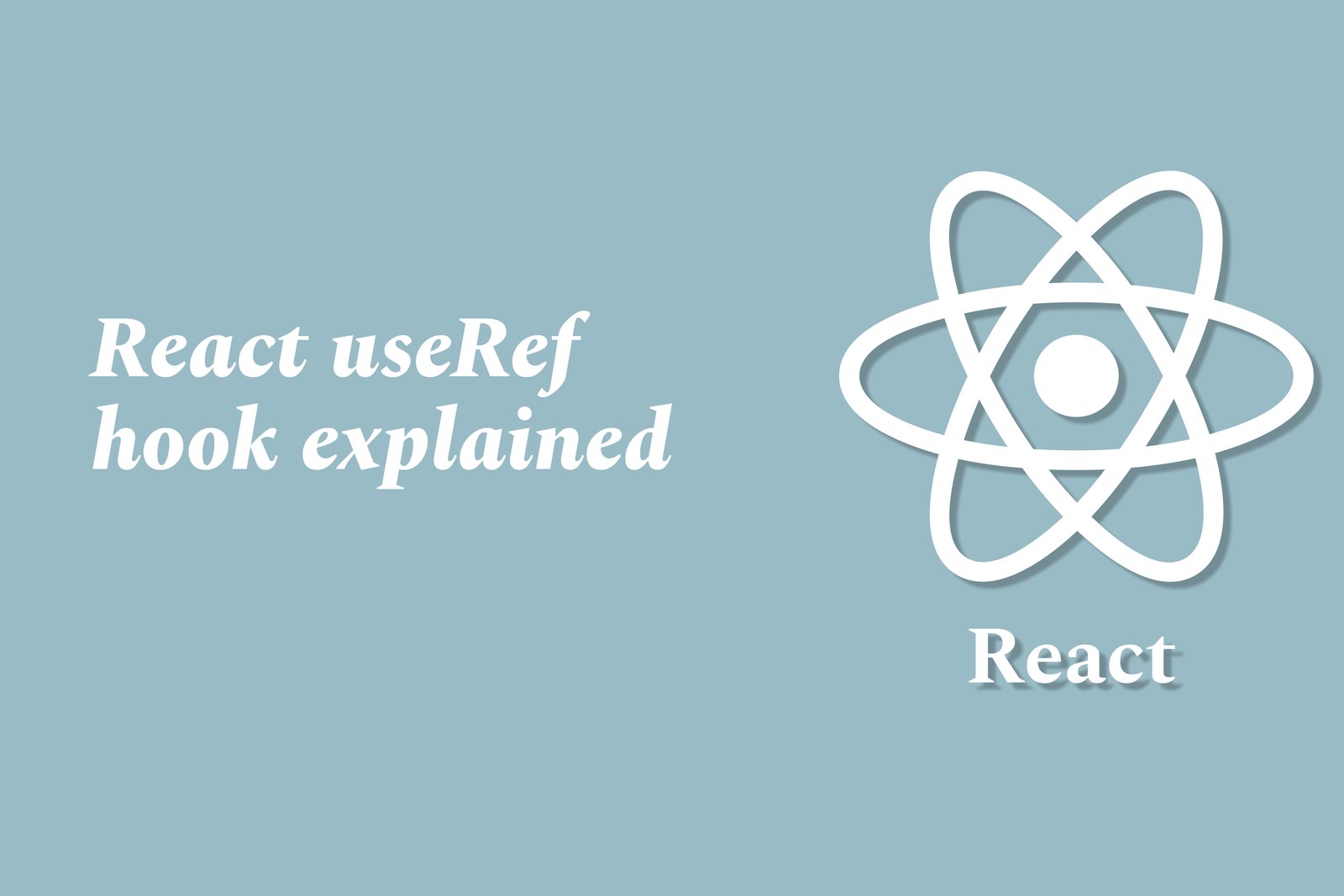REACT USeref HOOK EXPLAINED
The `useRef` hook in React is a built-in hook that provides a way to create a mutable reference to a DOM element or a value that persists across re-renders of a component. It returns a mutable object containing a `.current` property that can hold any value. Unlike state, changing the value of `useRef` does not trigger a re-render, making it an ideal solution for managing focus, storing previous state values, or accessing DOM elements directly for manipulating their properties or behaviors. This hook enhances performance and helps maintain a clean functional component structure.
REACT USeref HOOK EXPLAINED
The `useRef` hook in React is an essential tool that allows developers to create mutable references that persist across re-renders of a component without causing additional renders. It is particularly useful for directly interacting with DOM elements, managing focus, and storing values that need to remain unchanged during re-renders, such as timers or previous state values. By providing a way to maintain these references, `useRef` helps enhance performance and provides a cleaner approach to component state management, allowing for more efficient and effective handling of side effects in functional components.
To Download Our Brochure: Download
Message us for more information: Click Here
The `useRef` hook in React is an essential tool that allows developers to create mutable references that persist across re renders of a component without causing additional renders. It is particularly useful for directly interacting with DOM elements, managing focus, and storing values that need to remain unchanged during re renders, such as timers or previous state values. By providing a way to maintain these references, `useRef` helps enhance performance and provides a cleaner approach to component state management, allowing for more efficient and effective handling of side effects in functional components.
Course Overview
The “React useRef Hook Explained” course offers an in-depth exploration of the `useRef` hook, a crucial feature in React for managing mutable references in functional components. Participants will learn how to utilize `useRef` to access and manipulate DOM elements directly, manage focus, and maintain state across re-renders without causing performance bottlenecks. Through hands-on projects and real-world examples, students will gain practical understanding of when and how to use `useRef` effectively in their applications, enhancing their React skills and building more interactive user interfaces. This course is ideal for developers looking to deepen their knowledge of React hooks and improve their component architecture.
Course Description
The “React useRef Hook Explained” course provides a comprehensive understanding of the `useRef` hook, a powerful tool for managing mutable references in functional React components. Participants will explore how to leverage `useRef` to access and interact with DOM elements directly, maintain state across renders, and optimize performance without triggering re-renders. Through engaging real-time projects and practical exercises, students will gain hands-on experience that demonstrates the importance and versatility of `useRef` in building efficient React applications. This course is designed for developers looking to enhance their proficiency in React by mastering hooks and improving their component management skills.
Key Features
1 - Comprehensive Tool Coverage: Provides hands-on training with a range of industry-standard testing tools, including Selenium, JIRA, LoadRunner, and TestRail.
2) Practical Exercises: Features real-world exercises and case studies to apply tools in various testing scenarios.
3) Interactive Learning: Includes interactive sessions with industry experts for personalized feedback and guidance.
4) Detailed Tutorials: Offers extensive tutorials and documentation on tool functionalities and best practices.
5) Advanced Techniques: Covers both fundamental and advanced techniques for using testing tools effectively.
6) Data Visualization: Integrates tools for visualizing test metrics and results, enhancing data interpretation and decision-making.
7) Tool Integration: Teaches how to integrate testing tools into the software development lifecycle for streamlined workflows.
8) Project-Based Learning: Focuses on project-based learning to build practical skills and create a portfolio of completed tasks.
9) Career Support: Provides resources and support for applying learned skills to real-world job scenarios, including resume building and interview preparation.
10) Up-to-Date Content: Ensures that course materials reflect the latest industry standards and tool updates.
Benefits of taking our course
Functional Tools
1 - Visual Studio Code (VS Code)
Visual Studio Code is a powerful code editor that students will use extensively throughout the course. It integrates a wide range of functionalities such as syntax highlighting, IntelliSense, and debugging tools tailored for JavaScript and React development. Students can leverage its built in terminal, version control options, and marketplace extensions to enhance their coding experience. The course encourages best practices for setting up VS Code, including how to install essential plugins that simplify working with React. With a user friendly interface, VS Code allows learners to focus on mastering the useRef hook while providing a robust environment for real time coding.
2) React Developer Tools
React Developer Tools is a browser extension that enables students to inspect and interact with their React applications directly from their browser. This tool provides a comprehensive overview of the component hierarchy, including props and state information. During the course, learners will utilize React Developer Tools to visualize how refs are managed in components, facilitating a deeper understanding of how the useRef hook functions within the broader context of React applications. By mastering this tool, students can improve their debugging capabilities, making code troubleshooting more efficient and effective.
3) Create React App (CRA)
Create React App is a powerful CLI tool that allows students to quickly bootstrap a new React project with predefined configurations. The course will guide students through the use of CRA to set up projects swiftly, leaving them free to focus on learning the intricacies of the useRef hook. This tool automates the configuration of build tools and enables an easy start with React. Students will learn how to add dependencies and manage their project structure using CRA, providing a solid foundation for their coding endeavors.
4) Git and GitHub
Version control is critical in modern software development, and Git, along with GitHub, will be introduced to students for project management and collaboration. The course emphasizes committing changes, branching, and merging as part of the development workflow, reinforcing the importance of maintaining a clear project history. Students will learn how to push their code to GitHub, promoting collaborative learning through code sharing and peer reviews. This experience with Git and GitHub prepares students for real world projects and teamwork scenarios in the software industry.
5) Postman
Postman is an essential tool for students interested in interacting with APIs during their projects. While the useRef hook itself is focused on managing references within a React app, understanding how to connect with backend services is crucial. The course includes a segment where learners can create, test, and document their API calls using Postman. By integrating Postman into their learning process, students will comprehend how to manage synchronous calls and state updates effectively, enhancing the application's interactivity and user experience.
6) Figma
Figma is a collaborative design tool that students will utilize for visualizing their application layouts and user interfaces before coding. By creating wireframes and mockups in Figma, participants can experiment with design elements and usability, allowing for a better understanding of the front end development process. The course will demonstrate how to transform design prototypes into functional components using the useRef hook in React. This integration of design and development reinforces the importance of user experience and responsive design in creating successful applications.
Certainly! Here are additional tools and resources that will be beneficial for students during their certification course at JustAcademy:
7) NPM (Node Package Manager)
NPM is the default package manager for Node.js and is essential for managing project dependencies. Students will learn how to use NPM to install libraries, including React and other third party packages, critical for leveraging the useRef hook in their projects. Understanding NPM commands, such as `npm install`, `npm update`, and `npm uninstall`, will empower students to customize their development environment effectively. The course will guide learners through creating a package.json file to keep their projects organized and ensure that all required libraries are documented for future reference.
8) Webpack
Webpack is a powerful module bundler that students may encounter during the course when discussing build processes and performance optimization. While Create React App abstracts most of the Webpack configurations, understanding its principles will provide students with insights into how React applications are bundled and served. The course will cover the basics of how Webpack works, including entry points, output configurations, and loaders, thus ensuring that learners appreciate the underlying mechanics that contribute to a production ready application.
9) Axios
Axios is a popular JavaScript library used for making HTTP requests. Throughout the course, students will learn how to use Axios to fetch data from APIs, enabling them to further explore real time interactions within their React applications. The integration of Axios will demonstrate how to manage asynchronous operations alongside the useRef hook, offering a comprehensive view of state management and data flow in React. Students will practice error handling and response management, crucial skills for developing robust applications.
10) React Router
React Router is a powerful routing library for managing navigation in React applications. The course will introduce students to React Router, emphasizing how to create single page applications (SPAs) with navigable routes. Learning to integrate routing into their projects will allow students to understand how dynamic rendering works alongside the useRef hook, ensuring a seamless user experience. By building multi page applications, participants can gain hands on practice in structuring routes and handling component transitions.
11 - ESLint
ESLint is a static code analysis tool that helps developers identify and fix problems in their JavaScript code. In the course, students will learn about coding standards and best practices, using ESLint to maintain code quality and consistency across their projects. By configuring ESLint in their development environment, learners will receive real time feedback on their code and improve their understanding of common pitfalls in JavaScript and React. This tool will enhance their ability to write clean, maintainable code that adheres to industry standards.
12) Styled Components
Styled Components is a popular library for styling React applications using tagged template literals. The course will cover how to utilize Styled Components to create modular and reusable styles that integrate seamlessly with React components. Students will learn how to enhance the aesthetic of their projects while managing styles efficiently. The combination of the useRef hook and Styled Components will allow learners to manage component appearance dynamically, promoting a modern approach to styling in React development.
13) Redux Toolkit
For students interested in state management beyond the useRef hook, Redux Toolkit offers an approachable way to manage global state in React applications. The course will introduce the fundamentals of Redux, including actions, reducers, and the store. Learners will explore when to implement Redux alongside the useRef hook, allowing them to handle both local and global state efficiently. By understanding Redux Toolkit, students can build scalable applications that maintain clean and predictable state management practices.
14) Jest and React Testing Library
Testing is a vital part of software development, and Jest combined with React Testing Library helps students create robust test cases for their applications. The course will introduce unit testing concepts, guiding students on how to write tests for components and hooks, including the useRef hook. By incorporating testing into their workflow, learners will develop confidence in their code's reliability and functionality, ensuring their projects meet the required specifications before deployment.
15) Deployment Platforms (Netlify/Vercel)
Understanding deployment is essential for bringing applications to production. The course will cover how to deploy React applications using platforms like Netlify or Vercel. Students will learn the step by step process of publishing their projects online, including setting up continuous integration and delivering updates efficiently. This practical knowledge will help learners understand the full lifecycle of web applications, from development to deployment, and engage with real world industry practices.
By leveraging these additional tools and resources, students at JustAcademy will be well equipped to excel in their certification course, gaining hands on experience with essential technologies that cater to modern React development.
Browse our course links : Click Here
To Join our FREE DEMO Session: Click Here
This information is sourced from JustAcademy
Contact Info:
Roshan Chaturvedi
Message us on Whatsapp: Click Here
Email id: Click Here
Flutter Layout Builder Tutorial