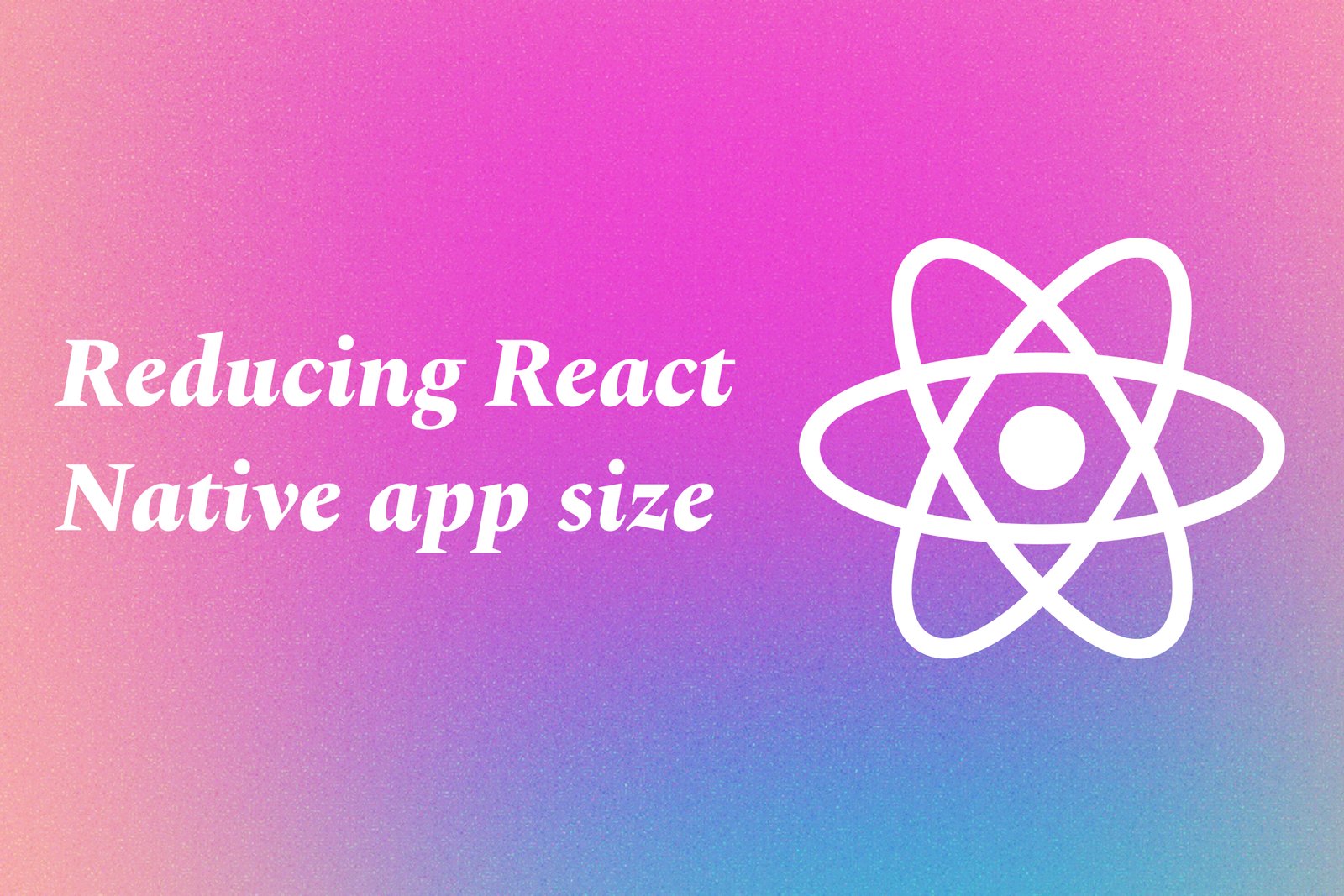Reducing React Native App Size
Reducing the size of a React Native app involves optimizing various components of the app to make it more efficient and user-friendly. This process includes techniques such as code splitting, using native libraries judiciously, removing unnecessary assets, and minimizing dependencies. By implementing these strategies, developers can create leaner applications that load faster, consume less storage space, and provide a better overall user experience. A smaller app size not only improves performance but also enhances download and installation times, making the application more accessible to users across diverse environments.
Reducing React Native App Size
Reducing the size of a React Native app is crucial for enhancing performance, improving user experience, and facilitating faster downloads and installations. A smaller app size consumes less device storage, which is particularly important for users with limited space on their devices. Additionally, optimized apps tend to load faster, leading to a more efficient user journey and higher retention rates. By employing techniques such as code splitting, eliminating unused assets, and optimizing dependencies, developers can ensure their applications remain lightweight and responsive, meeting users' expectations for speed and efficiency.
To Download Our Brochure: Download
Message us for more information: Click Here
Reducing the size of a React Native app is crucial for enhancing performance, improving user experience, and facilitating faster downloads and installations. A smaller app size consumes less device storage, which is particularly important for users with limited space on their devices. Additionally, optimized apps tend to load faster, leading to a more efficient user journey and higher retention rates. By employing techniques such as code splitting, eliminating unused assets, and optimizing dependencies, developers can ensure their applications remain lightweight and responsive, meeting users' expectations for speed and efficiency.
Course Overview
The “Reducing React Native App Size” course at JustAcademy provides developers with essential techniques and strategies to optimize their React Native applications for size and performance. Participants will learn how to effectively implement code splitting, manage and minimize assets, utilize third-party libraries judiciously, and leverage advanced tools for analyzing and reducing app size. With a focus on real-time projects, this course equips learners with practical skills to create lightweight, efficient apps that enhance user experience and ensure faster load times. By the end, students will be adept at deploying optimized applications that meet modern performance standards.
Course Description
The “Reducing React Native App Size” course at JustAcademy offers developers hands-on expertise in optimizing their React Native applications for better performance and reduced file sizes. Through practical projects, participants will explore techniques such as code splitting, efficient asset management, and careful selection of third-party libraries. By utilizing advanced analysis tools, students will learn to identify and implement strategies that create lightweight, high-performing apps, ultimately enhancing user experience and ensuring faster load times in their mobile applications.
Key Features
1 - Comprehensive Tool Coverage: Provides hands-on training with a range of industry-standard testing tools, including Selenium, JIRA, LoadRunner, and TestRail.
2) Practical Exercises: Features real-world exercises and case studies to apply tools in various testing scenarios.
3) Interactive Learning: Includes interactive sessions with industry experts for personalized feedback and guidance.
4) Detailed Tutorials: Offers extensive tutorials and documentation on tool functionalities and best practices.
5) Advanced Techniques: Covers both fundamental and advanced techniques for using testing tools effectively.
6) Data Visualization: Integrates tools for visualizing test metrics and results, enhancing data interpretation and decision-making.
7) Tool Integration: Teaches how to integrate testing tools into the software development lifecycle for streamlined workflows.
8) Project-Based Learning: Focuses on project-based learning to build practical skills and create a portfolio of completed tasks.
9) Career Support: Provides resources and support for applying learned skills to real-world job scenarios, including resume building and interview preparation.
10) Up-to-Date Content: Ensures that course materials reflect the latest industry standards and tool updates.
Benefits of taking our course
Functional Tools
1 - Expo
Expo is a powerful framework and platform for building React Native applications. It simplifies the development process by providing a set of tools and services that streamline app creation, including a managed app workflow. Through Expo, students learn how to easily configure project settings and automate the build process, which includes optimizing app size. The course delves into how to leverage Expo’s built in capabilities for asset handling, which can significantly reduce the app bundle size.
2) Flipper
Flipper is a debugging tool that integrates with React Native, providing insights into app performance and size. It allows students to visualize network requests, examine logs, and debug the native side of their applications. The course teaches how to use Flipper to identify unnecessary assets and dependencies contributing to large app sizes, enabling developers to make informed decisions on which elements to optimize or remove.
3) babel plugin transform remove console
This Babel plugin is essential for developers looking to decrease their app size by removing console statements from their production builds. By integrating this tool into their workflow, students learn how to streamline the codebase and eliminate debugging outputs that are unnecessary for end users. The course includes hands on exercises to implement this plugin effectively within a React Native application, ensuring students grasp the concept of modifying build configurations for app size reduction.
4) react native image resizer
Efficiently managing images can greatly impact the overall size of a React Native app. The react native image resizer library enables students to resize and compress images in real time, allowing for a more optimized resource load. The training program covers practical scenarios where optimizing images can reduce the app's bundle size significantly, illustrating the direct correlation between image management and performance.
5) Gradle Build Configurations
For Android applications, understanding Gradle build configurations is crucial to app size optimization. The course includes in depth modules on how to use Gradle effectively to manage dependencies and setup resource shrinking techniques. Students will gain skills in configuring their builds to exclude unnecessary resources and libraries, helping to keep the final APK size minimal. This knowledge empowers developers to customize their build processes according to project needs.
6) ProGuard
ProGuard is a tool that helps optimize Java bytecode by removing unused classes and methods, significantly reducing the app size. Within the context of React Native, students learn how to configure ProGuard settings and utilize it for both code obfuscation and size reduction. The course emphasizes practical applications of ProGuard, allowing participants to see tangible improvements in their application size and performance, ultimately leading to optimized delivery on app stores.
7) Code Splitting and Dynamic Imports
Code splitting allows developers to divide their codebase into smaller chunks, loading only what is necessary at runtime. This practice significantly impacts the initial bundle size, enhancing load times for users. The course covers how to implement dynamic imports in React Native, enabling students to manage their application’s performance more effectively and keep the initial download size minimal.
8) Minification and Compression
Minification is the process of removing all unnecessary characters from code without changing its functionality. The course introduces tools and techniques for JavaScript and CSS minification. Additionally, students learn about gzip and Brotli compression methods for assets during transit, which further reduces the app size and improves loading speeds, offering best practices on integrating these methods into their development workflow.
9) Analyzing Bundle Size Using Source Map Explorer
Understanding what contributes to an app's bundle size is crucial for effective optimization. Students will explore tools like Source Map Explorer to analyze and visualize their app’s JavaScript bundle. This part of the course helps identify oversized modules or libraries, allowing developers to make informed decisions about refactoring or replacing inefficient code.
10) Optimizing Dependencies
Many React Native apps rely on third party libraries that can bloat the app size. The course focuses on teaching students how to critically evaluate their dependencies, identifying which libraries are worth keeping and which can be replaced with more lightweight alternatives. This includes learning about tree shaking and its role in reducing app size by eliminating unused exports from modules.
11 - Asset Optimization
Managing app assets such as images, fonts, and videos is essential for maintaining a lean app size. The course covers strategies for compressing and converting images to modern formats (like WebP), utilizing tools like ImageOptim or TinyPNG. Additionally, students will learn techniques for lazy loading these assets, ensuring that only what is needed is loaded initially, further enhancing the app's performance.
12) Using SVG and Icon Fonts
As a replacement for raster images, SVGs are scalable graphics that can significantly reduce app size when used correctly. The course teaches students how to incorporate SVGs and icon fonts into their React Native projects, demonstrating their benefits in terms of load time and quality while minimizing file size compared to traditional images.
13) Monitoring App Performance with React Native Performance Monitor
Performance monitoring is crucial for understanding how an app functions under different conditions. The training includes using React Native's built in Performance Monitor to identify performance bottlenecks. Insights from this tool can help students detect issues that may be contributing to larger app sizes and slower load times, allowing for targeted improvements.
14) Best Practices for App Structure
Proper app structure can contribute to more efficient builds. The course teaches students about organizing their React Native projects to optimize performance, such as using modularized codebases, implementing feature based folders, and adopting best practices for file organization. Well structured projects can lead to more manageable code, easier optimization, and improved development experience.
15) Using Third Party Code Free Solutions
For developers who prefer a no code or low code approach, the course covers third party tools and platforms that assist in optimizing app sizes and improving performance without extensive coding knowledge. Exploring options like backend as a service (BaaS) and no code frameworks allows students to choose solutions that fit different development preferences and needs.
By covering these additional points, students will develop a comprehensive understanding and toolkit for successfully optimizing React Native applications, ensuring they can deliver high quality, performant apps with reduced sizes.
Browse our course links : Click Here
To Join our FREE DEMO Session: Click Here
This information is sourced from JustAcademy
Contact Info:
Roshan Chaturvedi
Message us on Whatsapp: Click Here
Email id: Click Here
Common android development mistakes to avoid
Accessing Device Sensors In Flutter