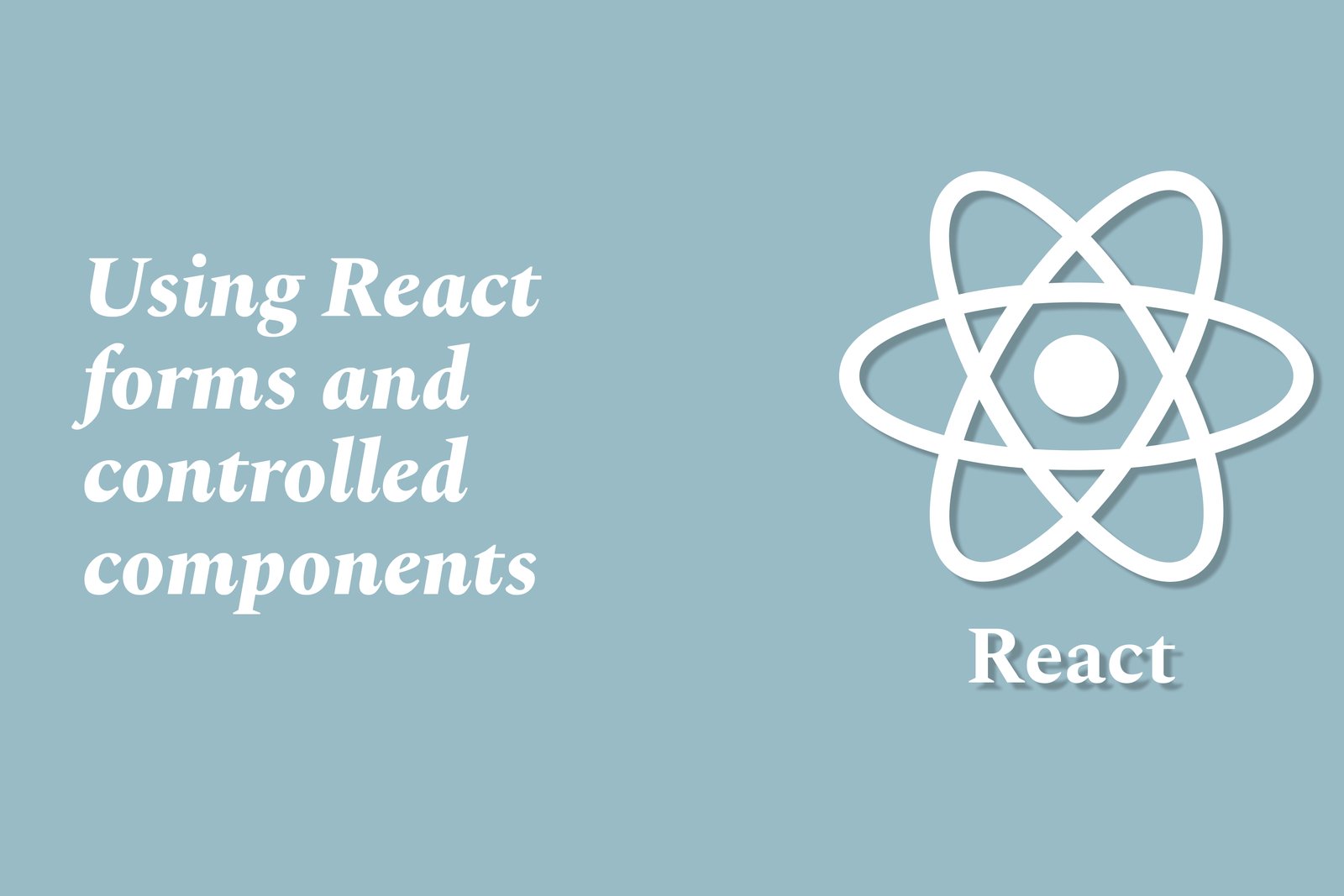Using React Forms And Controlled Components
Using React forms with controlled components involves managing form input values through React's state. In this approach, form elements such as inputs, selects, and textareas derive their current values from the component's state, ensuring that any changes made by the user are immediately reflected in that state. This creates a more predictable and maintainable way to handle form data, allowing for features like real-time validation, error handling, and dynamic updates to the UI based on user interactions. Ultimately, controlled components provide a seamless way to manage user input and enhance the overall functionality of forms in React applications.
Using React Forms And Controlled Components
Using React forms with controlled components is beneficial because it provides a clear and predictable way to handle form data. By leveraging React's state management, all form inputs are tied directly to the component's state, allowing for real-time updates and validation. This approach enhances user experience by enabling instant feedback, making it easier to implement features like conditional rendering and dynamic form behavior. Overall, controlled components streamline form handling, improve code maintainability, and reduce the likelihood of bugs related to input management.
To Download Our Brochure: Download
Message us for more information: Click Here
Using React forms with controlled components is beneficial because it provides a clear and predictable way to handle form data. By leveraging React's state management, all form inputs are tied directly to the component's state, allowing for real time updates and validation. This approach enhances user experience by enabling instant feedback, making it easier to implement features like conditional rendering and dynamic form behavior. Overall, controlled components streamline form handling, improve code maintainability, and reduce the likelihood of bugs related to input management.
Course Overview
The “Using React Forms and Controlled Components” course offers an in-depth exploration of form handling in React applications. Participants will learn the fundamentals of creating and managing forms with controlled components, enabling them to harness React's state management for a more seamless and responsive user experience. Through practical, real-time projects, students will gain hands-on experience in implementing validation, managing input states, and enhancing user interactions within forms. This course equips learners with the essential skills to build efficient, interactive forms that are integral to modern web development.
Course Description
The “Using React Forms and Controlled Components” course provides a comprehensive overview of handling forms within React applications. Participants will explore the concept of controlled components, mastering state management to keep form elements in sync with application data. Through engaging real-time projects, learners will develop skills in implementing form validation, managing input states, and creating dynamic user experiences. By the end of the course, students will be equipped to build efficient and responsive forms, a crucial aspect of modern web development in React.
Key Features
1 - Comprehensive Tool Coverage: Provides hands-on training with a range of industry-standard testing tools, including Selenium, JIRA, LoadRunner, and TestRail.
2) Practical Exercises: Features real-world exercises and case studies to apply tools in various testing scenarios.
3) Interactive Learning: Includes interactive sessions with industry experts for personalized feedback and guidance.
4) Detailed Tutorials: Offers extensive tutorials and documentation on tool functionalities and best practices.
5) Advanced Techniques: Covers both fundamental and advanced techniques for using testing tools effectively.
6) Data Visualization: Integrates tools for visualizing test metrics and results, enhancing data interpretation and decision-making.
7) Tool Integration: Teaches how to integrate testing tools into the software development lifecycle for streamlined workflows.
8) Project-Based Learning: Focuses on project-based learning to build practical skills and create a portfolio of completed tasks.
9) Career Support: Provides resources and support for applying learned skills to real-world job scenarios, including resume building and interview preparation.
10) Up-to-Date Content: Ensures that course materials reflect the latest industry standards and tool updates.
Benefits of taking our course
Functional Tools
1 - React
React is a popular JavaScript library for building user interfaces, particularly single page applications. In the context of the ‘Using React Forms and Controlled Components’ course, students will learn how to leverage React’s component based architecture to create dynamic, interactive forms. They will explore React hooks, such as `useState` and `useEffect`, to manage form states effectively and respond to user input in real time. Understanding React's rendering lifecycle will enhance their ability to create responsive forms that update seamlessly as users interact with them.
2) JavaScript ES6+
Familiarity with modern JavaScript (ES6 and beyond) is essential for developing robust applications using React. This course will cover features such as arrow functions, destructuring, spread/rest operators, and template literals that simplify code writing and enhance readability. By grasping these concepts, learners can write cleaner, more efficient code, making it easier to maintain and debug their form components.
3) npm (Node Package Manager)
npm is a powerful package manager that allows developers to install and manage libraries and tools necessary for React development. In this course, students will learn how to use npm to set up their development environment, install dependencies like React Router or Formik, and manage their project's overall structure. Proficiency in using npm will enable students to streamline their development process and ensure that they have access to essential libraries for form handling.
4) Visual Studio Code (VS Code)
Visual Studio Code is a widely used code editor that provides a rich set of features for developers. The course will guide students on how to utilize VS Code efficiently by exploring extensions and plugins that enhance productivity, such as ESLint for code linting and Prettier for automatic formatting. Students will also discover shortcuts and tools within VS Code that help facilitate a smoother development experience while working on React forms.
5) Form Libraries (Formik and React Hook Form)
The course includes an introduction to popular form management libraries like Formik and React Hook Form, which simplify form handling in React applications. Students will explore how these libraries provide built in validation, state management, and methods for handling complex form interactions, reducing boilerplate code and enhancing maintainability. Understanding how to integrate these libraries into their projects will empower students to create professional grade forms with less effort.
6) Browser Developer Tools
Browser Developer Tools (DevTools) are invaluable for debugging and optimizing web applications. This course will teach students how to use DevTools to inspect elements, monitor network requests, and troubleshoot JavaScript errors effectively. By utilizing these tools, learners will gain insights into their application’s performance, allowing them to identify and resolve issues related to forms and enhance the overall user experience.
Here are additional key elements that will enhance the learning experience for the ‘Using React Forms and Controlled Components’ course:
7) State Management
Understanding state management is crucial for building dynamic forms in React. The course will cover how to effectively manage component state using local component state and also introduce Redux or Context API for more complex scenarios. Students will learn when and how to lift state up or manage global state, ensuring their forms can communicate seamlessly across components.
8) Form Validation Techniques
Proper form validation is essential for ensuring data integrity and enhancing user experience. The course will cover both client side and server side validation techniques. Students will learn how to implement validation methods using libraries like Yup in conjunction with Formik, ensuring they can properly validate user input and provide real time feedback on any errors.
9) Field Arrays and Dynamic Fields
The course will introduce advanced form features such as dynamic field arrays and the ability to add or remove fields on the fly. Students will learn how to implement these features while maintaining state integrity and ensuring that forms can adapt to user needs. This knowledge is invaluable for scenarios like surveys or order forms that require flexible input options.
10) Accessibility Best Practices
Creating accessible forms is critical for inclusivity. The course will highlight accessibility standards and best practices, teaching students how to use semantic HTML, ARIA roles, and keyboard navigation to ensure that forms are usable by everyone, including individuals with disabilities. Understanding accessibility will allow students to create applications that reach a broader audience.
11 - Styling and Theming Forms
Styling forms to create visually appealing and user friendly interfaces can significantly enhance user interaction. The course will cover CSS frameworks such as Bootstrap and Material UI, as well as CSS in JS libraries like styled components. Students will learn how to style forms and manage themes effectively, ensuring their applications look professional and are consistent with branding.
12) Testing Form Components
Ensuring the reliability of forms involves thorough testing. The course will teach students how to write unit tests and integration tests for their form components using testing libraries like Jest and React Testing Library. Students will learn the significance of testing user interactions, validating form states, and ensuring data flow within their applications, all while maintaining high code quality.
13) Handling Form Submission
The course will thoroughly explain the process of handling form submissions, including how to integrate with APIs to send data to a server. Students will learn about AJAX requests, handling responses, and managing error states. Understanding how to handle form submissions securely is crucial for developing applications that require user input.
14) Real time Project Implementation
Applying the knowledge gained is essential for mastery. The course will include a real time project where students will build a complete application featuring complex forms. This project will encompass all elements learned throughout the course, providing real world experience in developing and deploying React forms within an actual application.
15) Deployment Practices
Finally, the course will touch on best practices for deploying React applications that include forms, covering various hosting options and continuous deployment strategies. Students will gain an understanding of how to prepare their applications for production environments and the importance of performance optimization during deployment.
These additional points will not only enhance the course content but also ensure that students walk away with a well rounded understanding and practical skills in building forms using React.
Browse our course links : Click Here
To Join our FREE DEMO Session: Click Here
This information is sourced from JustAcademy
Contact Info:
Roshan Chaturvedi
Message us on Whatsapp: Click Here
Email id: Click Here
To-Do App In React Native With Local Storage