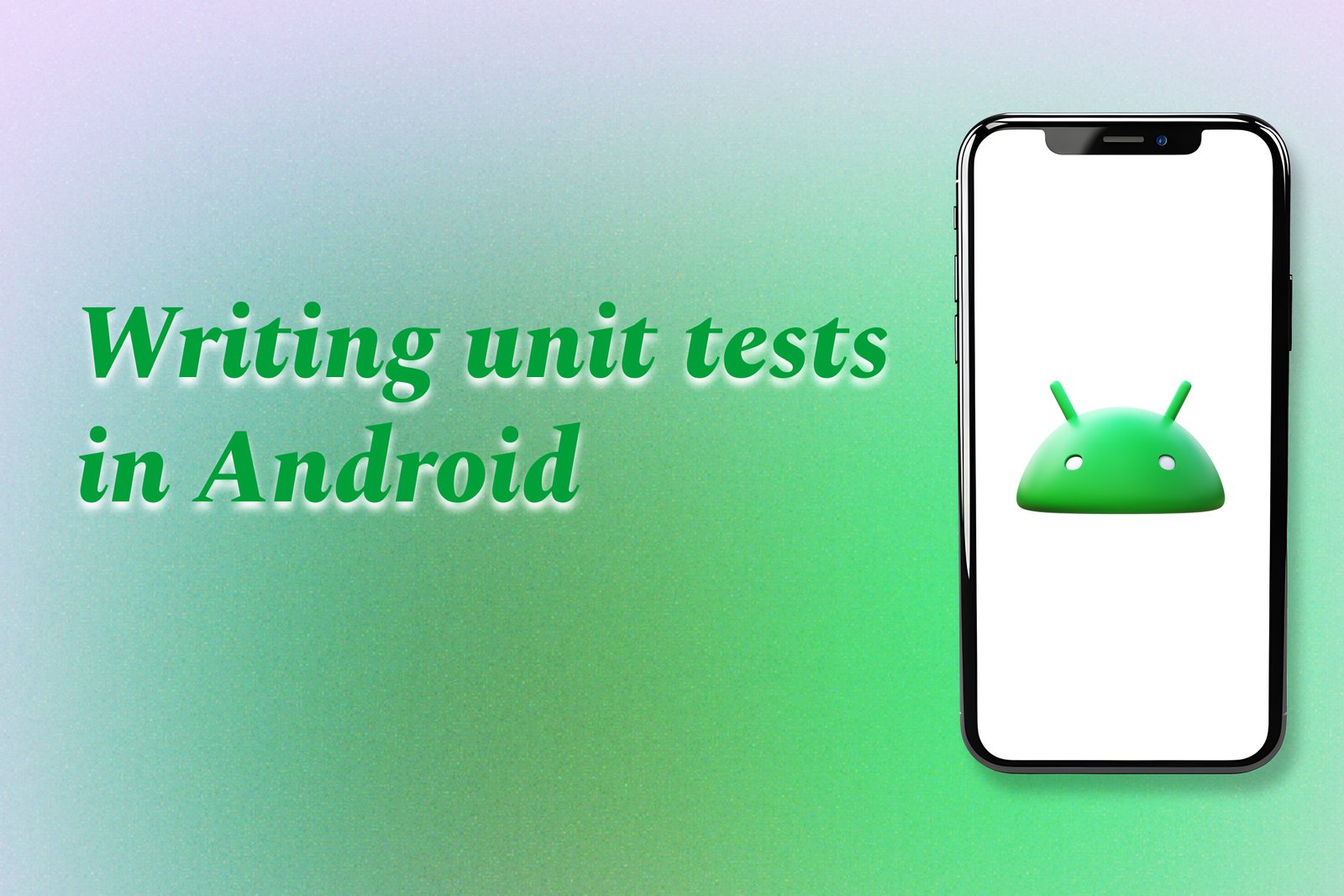Writing Unit Tests in Android
Writing unit tests in Android involves creating automated tests that validate the functionality of individual components, such as classes and methods, in isolation from the rest of the application. This process ensures that each part of the code works as intended, helping developers catch bugs early and maintain code quality over time. By employing frameworks like JUnit and Mockito, developers can simulate dependencies and test various scenarios, making it easier to ensure robustness and reliability. Ultimately, unit tests contribute to a more efficient development cycle and enhance overall application performance.
Writing Unit Tests in Android
Writing unit tests in Android is essential for ensuring the reliability and correctness of individual components within an application. By isolating and testing classes and methods, developers can quickly identify and fix bugs, leading to more stable and maintainable code. This practice not only facilitates easier integration of new features but also enhances collaboration among team members by providing a clear understanding of code functionality. Furthermore, unit tests increase developer confidence, streamline the debugging process, and ultimately improve the overall quality of the application, making it a vital part of the software development lifecycle.
To Download Our Brochure: Download
Message us for more information: Click Here
Writing unit tests in Android is essential for ensuring the reliability and correctness of individual components within an application. By isolating and testing classes and methods, developers can quickly identify and fix bugs, leading to more stable and maintainable code. This practice not only facilitates easier integration of new features but also enhances collaboration among team members by providing a clear understanding of code functionality. Furthermore, unit tests increase developer confidence, streamline the debugging process, and ultimately improve the overall quality of the application, making it a vital part of the software development lifecycle.
Course Overview
The “Writing Unit Tests in Android” course is designed to equip developers with the essential skills to implement effective unit testing practices within Android applications. Participants will learn the fundamentals of unit testing, including the creation, execution, and maintenance of tests for various components in an Android environment. The course covers important topics such as the use of testing frameworks like JUnit and Mockito, best practices for writing testable code, and strategies for achieving maximum code coverage. Through real-time projects and hands-on exercises, learners will gain practical experience in identifying bugs and ensuring code reliability, thereby enhancing the overall quality of their Android applications. Join us to master unit testing and elevate your development skills to the next level!
Course Description
The “Writing Unit Tests in Android” course provides developers with the foundational skills to create robust unit tests for Android applications. Participants will explore essential testing frameworks such as JUnit and Mockito, learn best practices for writing testable code, and implement strategies for effective test execution. By engaging in hands-on projects, learners will gain practical experience in identifying bugs, improving code reliability, and ensuring high-quality software delivery. This course empowers developers to confidently integrate unit testing into their Android development workflow, ultimately leading to better application performance and user satisfaction.
Key Features
1 - Comprehensive Tool Coverage: Provides hands-on training with a range of industry-standard testing tools, including Selenium, JIRA, LoadRunner, and TestRail.
2) Practical Exercises: Features real-world exercises and case studies to apply tools in various testing scenarios.
3) Interactive Learning: Includes interactive sessions with industry experts for personalized feedback and guidance.
4) Detailed Tutorials: Offers extensive tutorials and documentation on tool functionalities and best practices.
5) Advanced Techniques: Covers both fundamental and advanced techniques for using testing tools effectively.
6) Data Visualization: Integrates tools for visualizing test metrics and results, enhancing data interpretation and decision-making.
7) Tool Integration: Teaches how to integrate testing tools into the software development lifecycle for streamlined workflows.
8) Project-Based Learning: Focuses on project-based learning to build practical skills and create a portfolio of completed tasks.
9) Career Support: Provides resources and support for applying learned skills to real-world job scenarios, including resume building and interview preparation.
10) Up-to-Date Content: Ensures that course materials reflect the latest industry standards and tool updates.
Benefits of taking our course
Functional Tools
1 - JUnit
JUnit is a widely used testing framework for Java, and it plays a crucial role in writing unit tests for Android applications. This tool provides annotations and assertions for performing tests, making it easy for developers to structure their tests and validate expected outcomes. Through the course, students will learn how to leverage JUnit's features, such as test suites and mocking, to isolate their code and address specific functionalities effectively. Understanding how to implement JUnit will equip students with the skills to create comprehensive test cases that ensure their applications remain robust and error free.
2) Mockito
Mockito is a powerful mocking framework that allows developers to create mock objects for testing. In the context of Android unit testing, students will learn how to use Mockito to simulate interactions with external dependencies such as databases or network components. This enables them to test individual components in isolation without needing to depend on broader system states. By using Mockito, students will acquire skills in verifying behavior and interactions within their code, empowering them to write more effective and maintainable tests.
3) AndroidJUnitRunner
The AndroidJUnitRunner is an essential component for running tests on Android devices and emulators. Students will understand how to set up this testing framework to execute their unit tests and obtain real time results. This tool seamlessly integrates with Android Studio, allowing developers to leverage Gradle for automated test execution. Familiarity with AndroidJUnitRunner will enable students to conduct comprehensive testing across various Android versions and devices, ensuring their applications function as intended in diverse environments.
4) Espresso
While primarily used for UI testing, Espresso also complements unit testing by providing tools for testing interactions within activities and fragments. In this course, students will learn how to use Espresso to write tests that interact with the application's user interface elements, ensuring that the app responds correctly to user inputs. By mastering Espresso, students will enhance their ability to create robust unit tests that cover both backend logic and user interface functionality, thereby improving the overall quality of their applications.
5) Robolectric
Robolectric is a framework for running Android tests directly on the JVM without the need for an emulator, making it a valuable tool for unit testing. Students will explore how to use Robolectric to simulate the Android environment and run tests quickly, providing immediate feedback during development. This tool allows for faster iteration and can be used to test components that do not require a full fledged device environment. Understanding Robolectric will enable students to create efficient unit tests that help accelerate the development process while maintaining code quality.
6) Gradle
Gradle is a versatile build automation tool that integrates seamlessly with Android projects. It enables students to manage dependencies, configure test environments, and execute tests efficiently. Throughout the course, participants will learn how to configure Gradle to run their unit tests automatically during the build process, ensuring that new code changes do not break existing functionality. By mastering Gradle’s capabilities, students are empowered to streamline their development workflow, making it easier to maintain a high level of code quality and reliability in their Android applications.
7) Test Driven Development (TDD)
Test Driven Development (TDD) is a software development approach where tests are written before the actual code is implemented. This methodology emphasizes the creation of unit tests as a fundamental part of the development process. In this course, students will learn the principles of TDD, including how to write failing tests before code implementation, which encourages a clearer understanding of requirements and outcomes. By adopting TDD, students will develop a habit of writing tests that lead to cleaner, more reliable code and better designed applications.
8) Code Coverage
Code coverage is a crucial metric that measures the extent to which the source code of an application is tested by unit tests. In this course, students will learn to use tools that provide code coverage reports to identify untested code segments, ensuring that their error prone areas are adequately tested. Understanding code coverage allows students to evaluate the effectiveness of their tests and make informed decisions on where to focus their testing efforts. This practice contributes to improved software quality and fewer bugs in production.
9) Debugging Techniques
Debugging is an essential skill for developers, particularly when it comes to unit testing. Students will explore various debugging techniques and strategies to identify issues in their code effectively. The course will cover the use of breakpoints, logging, and debugging tools to trace and analyze test failures. By developing strong debugging skills, students will be better equipped to resolve issues quickly and maintain a high quality codebase throughout their projects.
10) Continuous Integration (CI)
Continuous Integration (CI) is a practice where developers frequently integrate their code changes into a shared repository, followed by automated builds and tests. In this course, students will understand how to implement CI in their projects to ensure that every code change undergoes rigorous testing as part of the development cycle. By learning how to set up CI pipelines, students will enhance their development efficiency and reduce the likelihood of bugs reaching production, ultimately leading to more stable applications.
11 - Design Patterns in Testing
Familiarity with design patterns can significantly enhance the effectiveness of unit tests. This course will introduce students to common design patterns such as the Singleton, Factory, and Observer patterns, demonstrating how they can be leveraged to improve test outcomes and maintain code structure. Understanding these patterns helps in designing testable code, creating mocks, and ensuring that tests are clean and maintainable, which is crucial for larger projects.
12) Mocking and Stubbing
Mocking and stubbing are techniques used in unit testing to isolate units of code. In this course, students will learn the distinctions between mocks and stubs and how to implement them effectively using frameworks like Mockito. These techniques allow developers to simulate complex behaviors in their tests without relying on actual implementations, enabling straightforward testing of specific units. By mastering mocking and stubbing, students will enhance their ability to write tests that focus on unit functionality without external dependencies.
13) Parameterized Tests
Parameterized tests allow developers to run the same test code multiple times with different inputs, making it easier to verify functionality across a range of scenarios. This course will discuss how to create and utilize parameterized tests in JUnit to avoid code duplication and improve test coverage efficiently. Students will learn to identify scenarios where parameterized tests are beneficial and how to implement them effectively in their unit testing strategies.
14) Testing Best Practices
To write effective unit tests, it is essential to follow best practices that promote clarity, maintainability, and reliability. This course will outline key best practices, such as keeping tests independent, naming conventions for tests, and maintaining a clear testing structure. By understanding and applying these best practices, students will enhance their ability to write high quality tests that are easy to understand and maintain, contributing to a more sustainable development process.
15) Real World Testing Scenarios
Throughout the course, students will engage with real world testing scenarios that reflect common challenges developers face in the field. By working through these scenarios, students will gain valuable insights into practical applications of unit testing techniques and frameworks. They will learn how to approach various testing situations, assess requirements, and design tests that address real world problems, thereby bridging the gap between theory and practice in software development.
Browse our course links : Click Here
To Join our FREE DEMO Session: Click Here
This information is sourced from JustAcademy
Contact Info:
Roshan Chaturvedi
Message us on Whatsapp: Click Here
Email id: Click Here