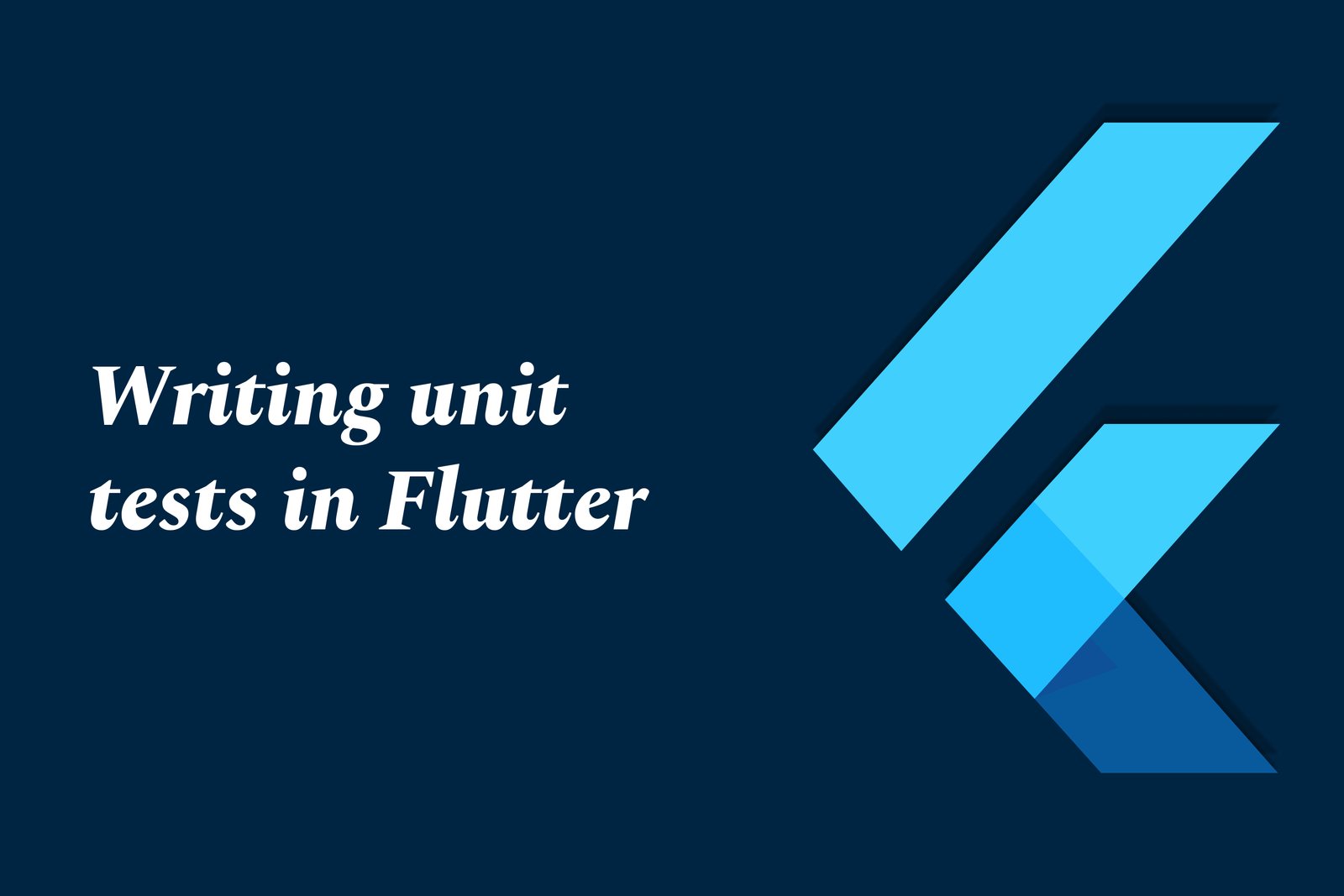Writing Unit Tests In Flutter
Writing unit tests in Flutter involves creating small, individual tests to verify that specific parts of your code or functions work correctly. These tests are essential for ensuring that your application's logic behaves as intended and helps catch errors early in the development process. Flutter provides a rich set of testing frameworks and tools, making it easy to define, run, and manage unit tests. By implementing unit tests, developers can build more reliable applications, streamline the debugging process, and maintain better overall code quality.
Writing Unit Tests In Flutter
Writing unit tests in Flutter is crucial for ensuring the reliability and correctness of your application. These tests allow developers to validate individual components or functions in isolation, helping to catch bugs early in the development process. By automating the testing of specific features, developers can confidently make changes and refactor code, knowing that existing functionality will remain intact. Additionally, unit tests facilitate smoother collaboration within teams, as they provide a safety net for maintaining code quality and can significantly reduce the time spent on manual testing, ultimately leading to faster development cycles and more robust applications.
To Download Our Brochure: Download
Message us for more information: Click Here
Writing unit tests in Flutter is crucial for ensuring the reliability and correctness of your application. These tests allow developers to validate individual components or functions in isolation, helping to catch bugs early in the development process. By automating the testing of specific features, developers can confidently make changes and refactor code, knowing that existing functionality will remain intact. Additionally, unit tests facilitate smoother collaboration within teams, as they provide a safety net for maintaining code quality and can significantly reduce the time spent on manual testing, ultimately leading to faster development cycles and more robust applications.
Course Overview
The “Writing Unit Tests in Flutter” course is designed to equip learners with the essential skills needed to create effective unit tests for Flutter applications. Participants will explore the fundamentals of testing, including how to set up a testing environment, write and execute tests, and understand testing best practices. Through real-time projects and hands-on exercises, students will gain practical experience in identifying potential bugs, ensuring code reliability, and enhancing application performance. By the end of the course, learners will be confident in implementing unit tests to improve the overall quality of their Flutter apps.
Course Description
The “Writing Unit Tests in Flutter” course provides a comprehensive introduction to testing Flutter applications, focusing on the importance of unit tests in ensuring code quality and reliability. Participants will learn how to set up a testing environment, write effective unit tests, and execute them using Flutter’s testing framework. Through engaging real-time projects, learners will gain hands-on experience in identifying bugs, enhancing code performance, and adopting best practices in testing. By the end of the course, students will be well-equipped to implement unit tests, ultimately leading to more robust and maintainable Flutter applications.
Key Features
1 - Comprehensive Tool Coverage: Provides hands-on training with a range of industry-standard testing tools, including Selenium, JIRA, LoadRunner, and TestRail.
2) Practical Exercises: Features real-world exercises and case studies to apply tools in various testing scenarios.
3) Interactive Learning: Includes interactive sessions with industry experts for personalized feedback and guidance.
4) Detailed Tutorials: Offers extensive tutorials and documentation on tool functionalities and best practices.
5) Advanced Techniques: Covers both fundamental and advanced techniques for using testing tools effectively.
6) Data Visualization: Integrates tools for visualizing test metrics and results, enhancing data interpretation and decision-making.
7) Tool Integration: Teaches how to integrate testing tools into the software development lifecycle for streamlined workflows.
8) Project-Based Learning: Focuses on project-based learning to build practical skills and create a portfolio of completed tasks.
9) Career Support: Provides resources and support for applying learned skills to real-world job scenarios, including resume building and interview preparation.
10) Up-to-Date Content: Ensures that course materials reflect the latest industry standards and tool updates.
Benefits of taking our course
Functional Tools
1 - Flutter Testing Framework
Flutter provides a built in testing library that includes everything needed to write unit tests, widget tests, and integration tests. The framework allows developers to create tests using the Dart language, offering seamless integration between testing and Flutter's architecture. Developers can utilize features such as the `flutter_test` package, which provides a rich set of matcher functions, making it easier to assert and validate the behavior of widgets or specific functionalities in their applications.
2) Dart DevTools
Dart DevTools is a suite of performance and debugging tools that help analyze how your Flutter app runs. It provides a testing tab that displays results from unit tests, offering insights into passed or failed tests and the overall test coverage of the codebase. Students will learn to use these tools to monitor application performance and dynamically identify areas in the code that may require more thorough testing.
3) Mockito
Mockito is a popular package used for creating mock objects in Dart. It allows developers to simulate the behavior of complex dependencies, making it easier to isolate code components during unit testing. By using Mockito, students can learn how to create reliable and repeatable tests without relying on actual implementations, which is crucial for testing components that depend on external resources or services.
4) Test Coverage Tools
Measuring test coverage is essential for assessing the effectiveness of unit tests. Tools such as `lcov` or Dart’s built in coverage tool allow developers to see which parts of the code are covered by tests and identify any gaps. Students will learn how to generate coverage reports, helping them write more comprehensive tests that ensure critical paths in their applications are well validated.
5) Flutter Driver
Flutter Driver is primarily used for integration testing but is crucial for a holistic understanding of testing in Flutter applications. It allows developers to write tests that interact with the app like a user would, validating the entire user interface’s performance and behavior. Students will understand how to leverage Flutter Driver for end to end testing, which complements unit testing by ensuring all components work together as intended.
6) Integration with CI/CD Tools
Integrating unit tests into Continuous Integration/Continuous Deployment (CI/CD) pipelines is vital for modern software development. Tools like Travis CI, GitHub Actions, or GitLab CI can automate the running of unit tests every time code is pushed, ensuring that only code that passes all tests is deployed. Students will gain practical experience in setting up automated tests to build a robust development workflow that supports consistent application quality.
7) Code Quality Tools
Maintaining high code quality is essential for any Flutter project. Tools like `dart analyze` and `dartfmt` provide insights into code quality, including style violations and potential bugs. By integrating these tools into their development process, students learn to write cleaner, more maintainable code, which ultimately leads to more effective unit testing.
8) State Management and Testing
Understanding how to properly manage state in a Flutter application is crucial when writing unit tests. Students will explore various state management solutions, such as Provider, Riverpod, or Redux, and learn testing strategies specific to these frameworks. They will discover how to mock state changes and ensure their units function correctly in various scenarios.
9) Utilizing Test Frameworks
In addition to the built in `flutter_test` framework, there are numerous plugin libraries that can enhance testing capabilities. Packages like `bloc_test` for BLoC pattern users or `flutter_bloc` allow for more targeted and effective testing of logical components. Students will familiarize themselves with these libraries to expand their testing toolbox, enabling them to write thorough tests for different architectural patterns.
10) Behavior Driven Development (BDD)
Behavior Driven Development focuses on writing tests in a behavior centric manner, using natural language descriptions. Utilizing BDD frameworks, like `flutter_gherkin`, can help students articulate their tests more clearly and collaboratively. They will learn how to create scenarios that describe the desired functionality of their application, and how these scenarios translate into automated tests.
11 - Mocking and Stubbing Advanced Techniques
Delving deeper into advanced mocking and stubbing techniques can significantly enhance the effectiveness of unit tests. Techniques such as using `fake` or `spy` objects allow students to verify that certain methods were called under specific circumstances. This guarantees that interactions within units are correctly validated, giving students the skills to write highly reliable tests.
12) Handling Asynchronous Code
Asynchronous programming is prevalent in Flutter applications due to network requests and database operations. Students will learn how to write tests for asynchronous functions using `async` and `await`, ensuring their unit tests correctly handle future values and potential asynchronous state changes. This includes understanding how to use the `expectLater` function for testing asynchronous results.
13) Snapshot Testing
Snapshot testing is a methodology for testing UI components by capturing their rendered output and comparing it against a stored reference. This practice is useful for ensuring that UI changes do not unintentionally alter the structure or appearance of the widgets. Students will explore libraries that support snapshot testing in Flutter, learning to implement and maintain these tests over time.
14) Performance Testing
Beyond functional testing, performance testing is critical for validating the responsiveness and efficiency of Flutter applications. Students will learn how to implement performance tests that measure frame rendering times and identify bottlenecks, using tools like the Flutter Performance Overlay and external packages. This knowledge enables them to produce applications that perform well under various conditions.
15) Test Driven Development (TDD)
Adopting Test Driven Development empowers students to become proficient in writing tests before the actual implementation of features. Students will learn the TDD cycle—writing a failing test, implementing minimal code to pass the test, and then refactoring the code—ensuring they fully understand the significance of tests in guiding development and improving code quality.
16) Code Review Practices
Effective testing is often supported by solid code review practices. Students will learn how to conduct code reviews with a specific focus on testing practices and test coverage. They will understand how to provide constructive feedback on a team’s testing strategies, ensuring that quality assurance is ingrained in the coding process.
These expanded points deepen the understanding of testing practices in Flutter, empowering students with the knowledge necessary to build robust, maintainable applications through effective unit testing methodologies.
Browse our course links : Click Here
To Join our FREE DEMO Session: Click Here
This information is sourced from JustAcademy
Contact Info:
Roshan Chaturvedi
Message us on Whatsapp: Click Here
Email id: Click Here
Flutter Charts & Graph Libraries