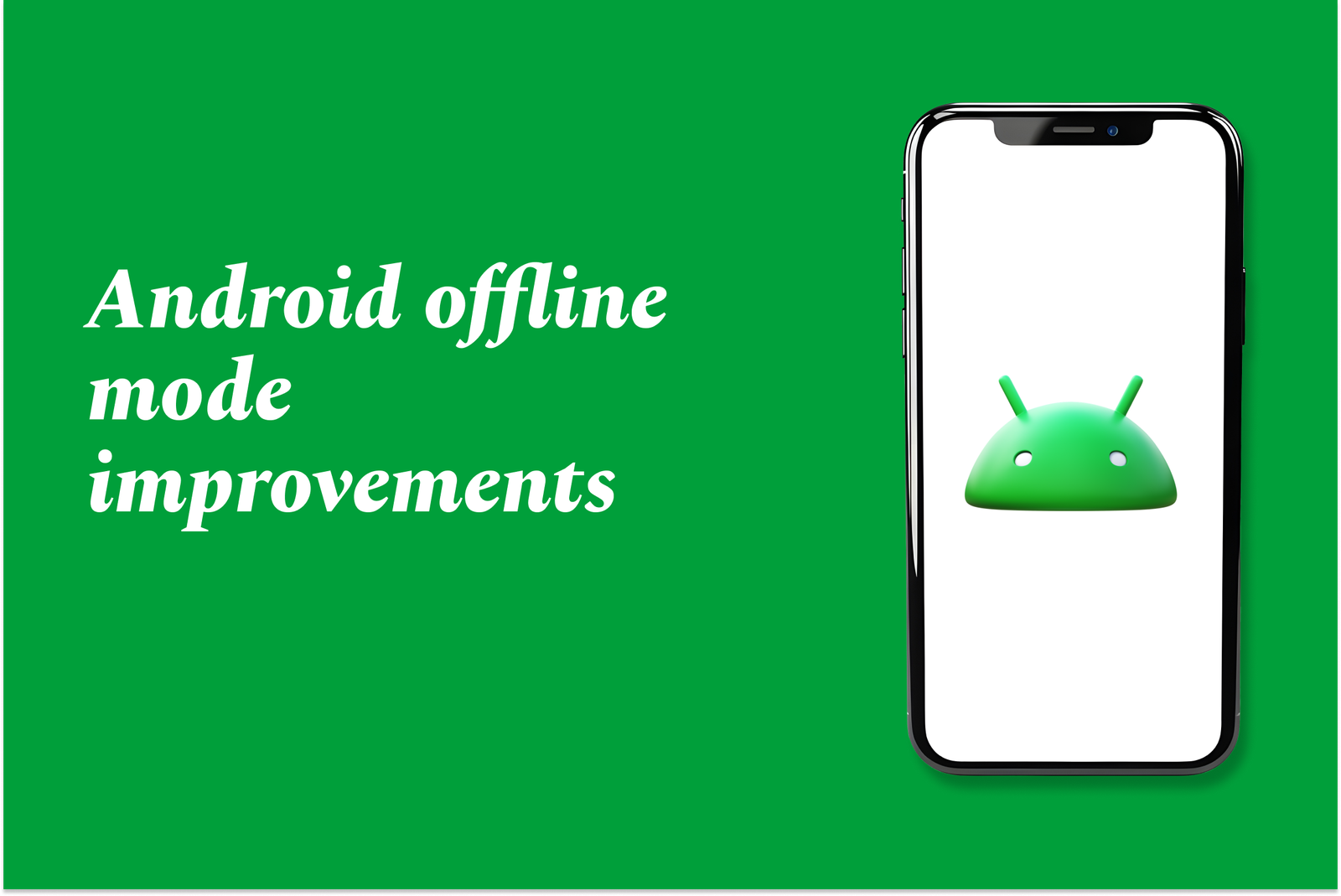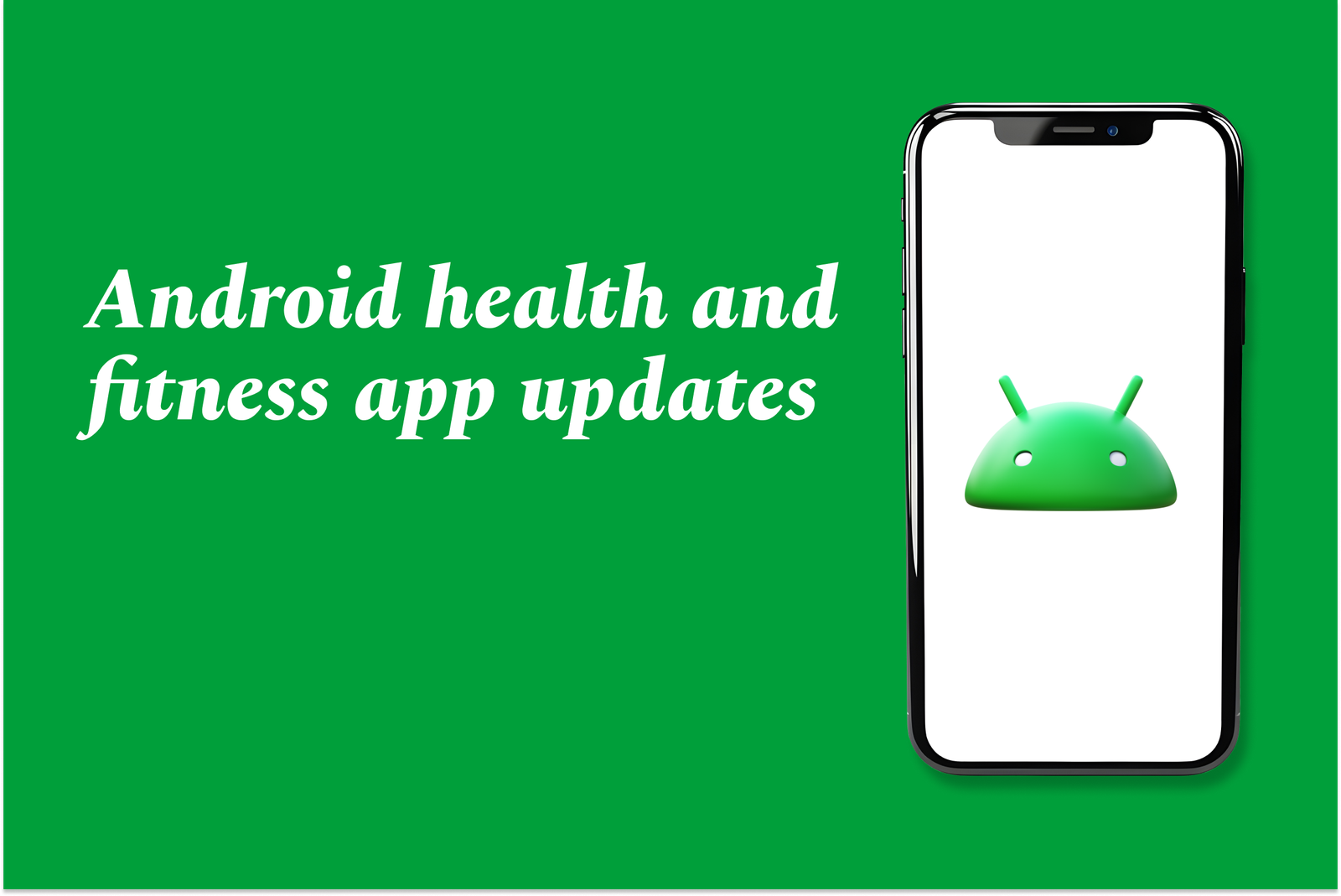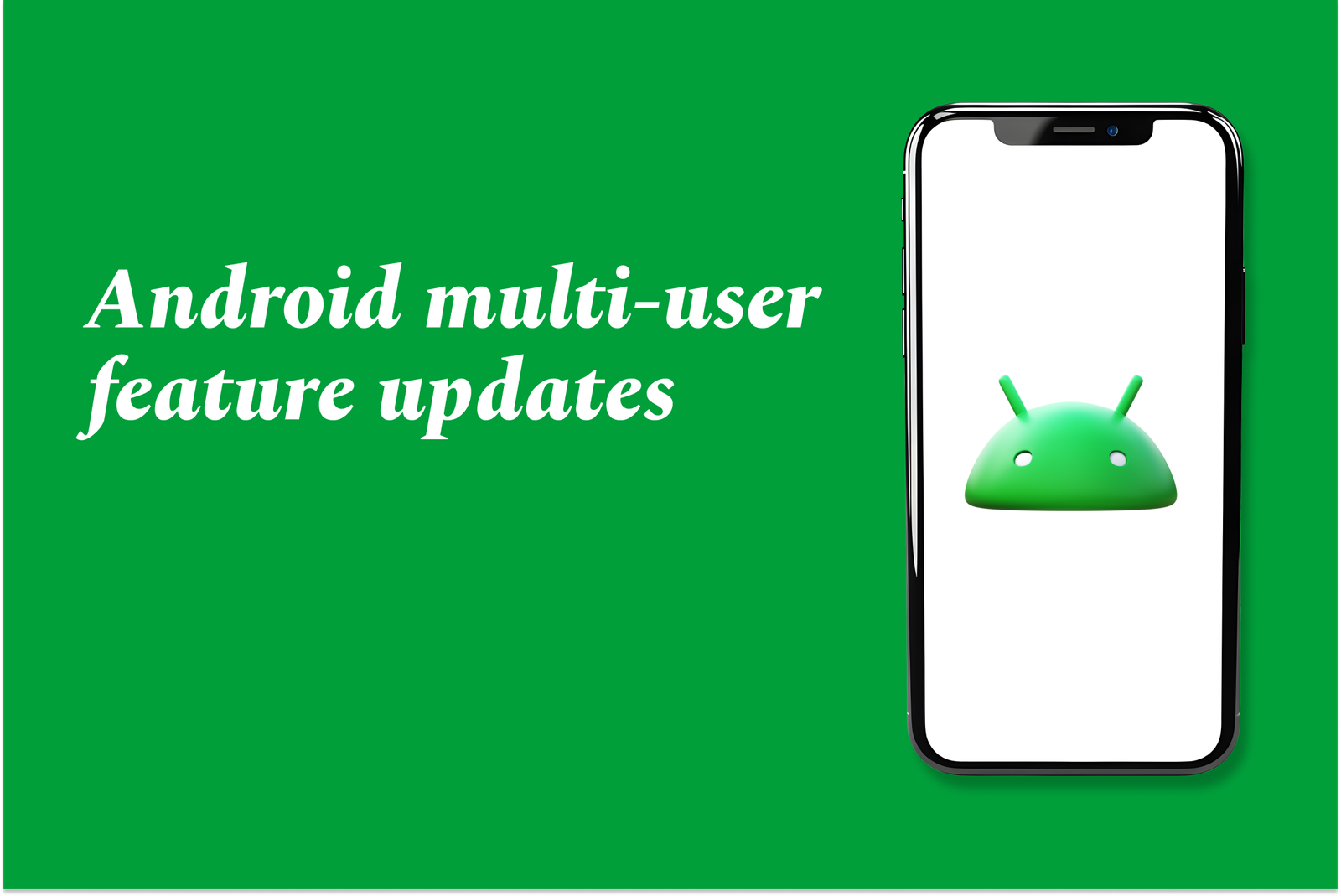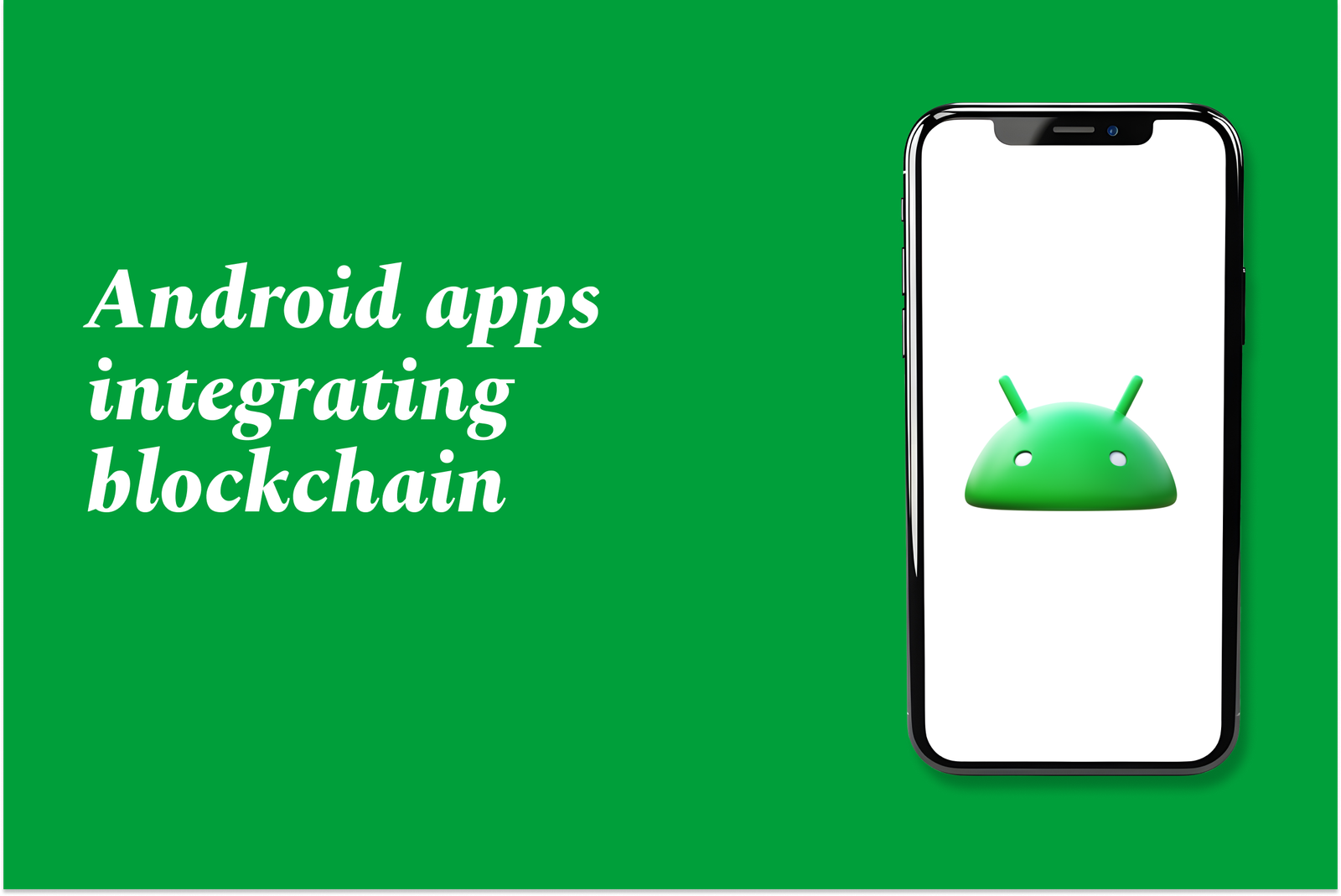Android Apps Optimized for Chrome OS
Android apps optimized for Chrome OS are specially designed or adapted to run seamlessly on Chromebooks, offering enhanced performance, better window management, and full keyboard and mouse support, providing a smooth and versatile user experience beyond typical mobile apps.
Android apps optimized for Chrome OS
1 ) Introduction to Android Apps on Chrome OS
Android apps have become an integral part of the Chrome OS ecosystem, enabling users to access a vast range of mobile applications on Chrome OS devices. While Android app support started rolling out in 2016, full compatibility is mainly available on devices launched in or after 2019. This move enhances the versatility and productivity of Chromebooks and related devices.
2 ) Device Compatibility and Support
Android apps and Google Play Store availability depend on the hardware platform and device compatibility. Google is continuously evaluating more devices for Android app support.
Most devices released from 2019 onwards are Android app compatible. Older devices, particularly those before 2019, may not support Android apps or have limited support.
Many popular Chromebook, Chromebox, and Chromebase models from manufacturers such as Acer, Asus, Dell, and CTL have stable Android app support, even for some models launched before 2019.
Some devices have Android app support planned but are yet to receive it.
3 ) Advantages of Using Android Apps on Chrome OS
Access to a vast app ecosystem beyond traditional Chrome web apps.
Enhanced functionality for users, including productivity, multimedia, education, and gaming apps.
Optimization specific to Chrome OS ensures better user experience with window management, input methods, and performance enhancements.
4 ) Developing Android Apps for Chrome OS
Developers are encouraged to optimize their Android apps to leverage Chrome OS capabilities fully.
Google provides guidelines and tools to build apps that offer seamless experiences on Chromebooks, including design recommendations, input compatibility (mouse, keyboard), and window management.
Support for Chrome OS specific features such as multi window rendering and camera orientations helps enhance user experience.
5 ) Getting Started and Resources
Users can install Android apps via the Google Play Store on supported Chrome OS devices.
Google offers training, tutorials, and documentation to help developers create or adapt apps for Chrome OS.
Building adaptive apps is highlighted, enabling seamless experiences across devices like phones, tablets, wearables, and Chrome OS.
6 ) Conclusion
Android apps optimized for Chrome OS significantly expand the functionality and appeal of Chromebooks and similar devices. With growing support across hardware models and developer tools, Chrome OS continues to evolve as a versatile platform suitable for both casual users and professionals.
https://justacademy.in/news-detail/how-flutter-is-dominating-cross-platform-app-development
https://justacademy.in/news-detail/new-features-in-flutter-4.0-stable
https://justacademy.in/news-detail/trending-flutter-plugins-in-2025
https://justacademy.in/news-detail/flutter-developer-roadmap-after-2025
https://justacademy.in/news-detail/flutter-open-source-tools-roundup
Related Posts
Android language support updates enhance the platform by enabling modern Java 8 features like lambdas and method references within Android Studio, improving code efficiency and developer experience without needing the Jack compiler, streamlining app development and build processes.
In 2025, Android enhances privacy with stricter app permissions, improved data encryption, and advanced APIs that give users greater control over their data. System updates focus on secure media handling and transparent, developer-friendly tools to protect personal information seamlessly.
Android offline mode improvements enhance app usability by allowing users to access content and features without an internet connection. These updates enable pre-downloading data, reduce dependency on continuous connectivity, and improve user experience during travel or in low-network areas.
Google Android ecosystem partnerships unite device makers, developers, carriers, and enterprises to build a flexible, secure platform powering billions of devices worldwide. These collaborations drive innovation, expand app access, and enhance user experiences across diverse Android-powered products.
Android social media app updates enhance user experience with improved features like real-time notifications, AI-driven content discovery, expanded communities, and better multimedia support. These updates ensure smoother interactions, faster info sharing, and more personalized social networking on mobile devices.
Android health and fitness app updates focus on improved data sharing, personalized coaching, and enhanced tracking across devices. Key apps like Health Connect, Samsung Health, and Google Fit offer better privacy controls, seamless integration, and support for diverse wellness goals.
Android's multi-user feature lets multiple people have separate profiles on one device, keeping data and apps separate. Recent updates improve user switching, address bugs like Wallet issues, and optimize performance by suspending inactive profiles for smoother multitasking.
Android voice assistant improvements enhance hands-free control by integrating smarter, more natural voice commands in Android Auto and CarPlay. Upgrades include better music navigation, AI-powered icon recognition for accessibility, and solutions for seamless connectivity, boosting safety and usability.
Android apps integrating blockchain leverage decentralized technology to enhance security, transparency, and trust in transactions and data management. These apps enable secure payments, identity verification, and supply chain tracking, revolutionizing mobile experiences across industries.
Android parental control updates enhance child safety by offering real-time monitoring, app notifications sync, screen time limits, app blocking, precise GPS tracking, and location alerts, enabling parents to manage and protect their children's device usage more effectively and securely.