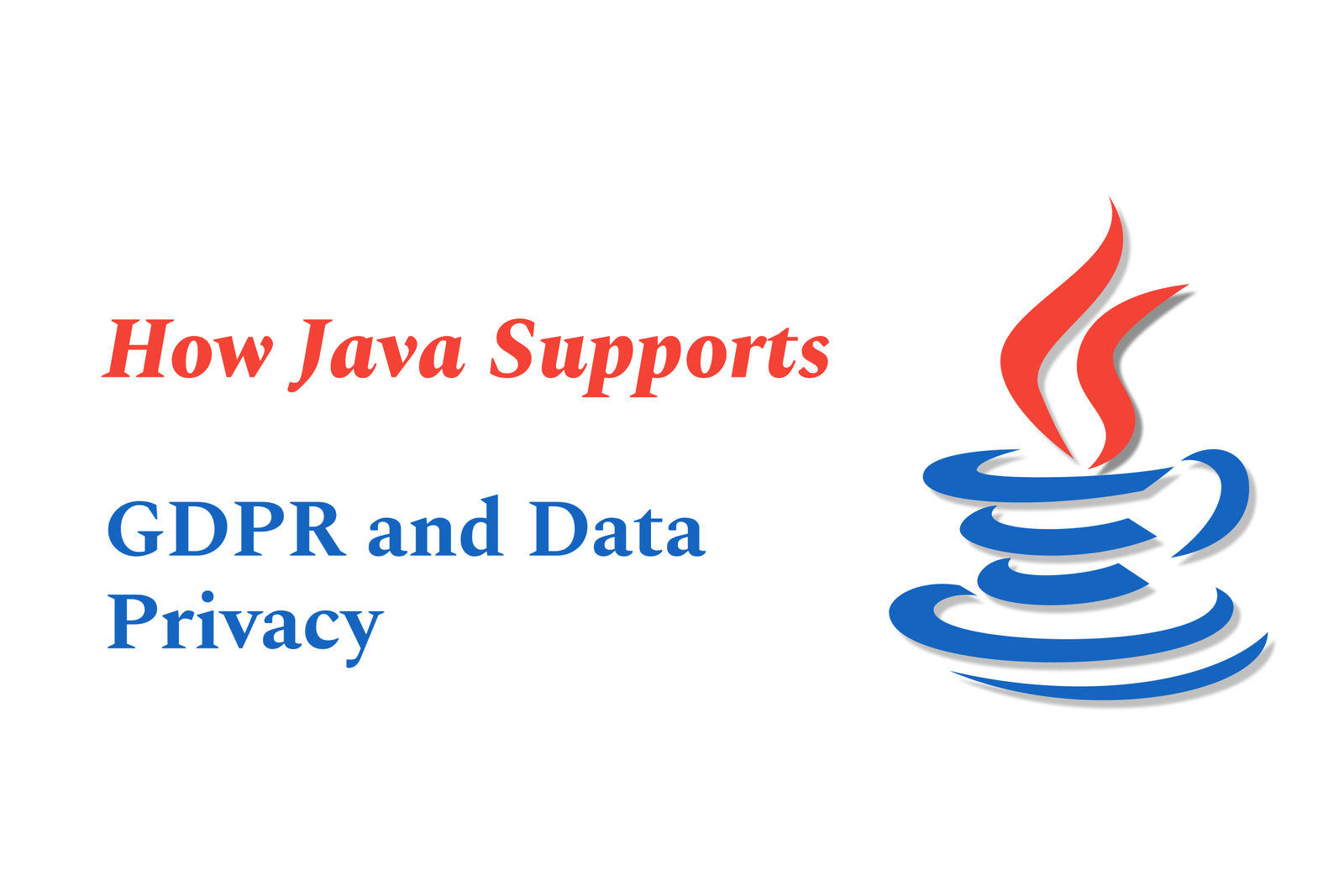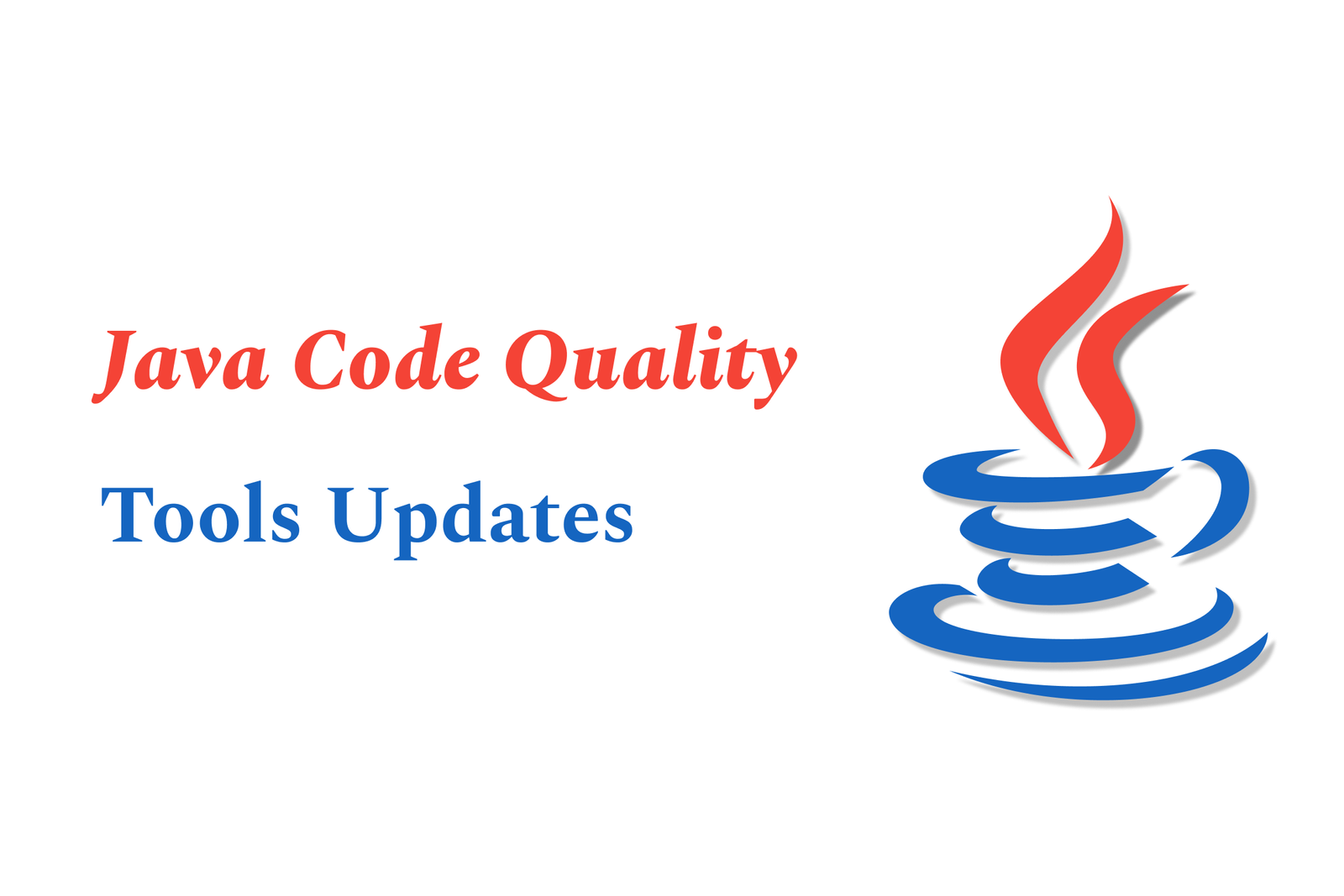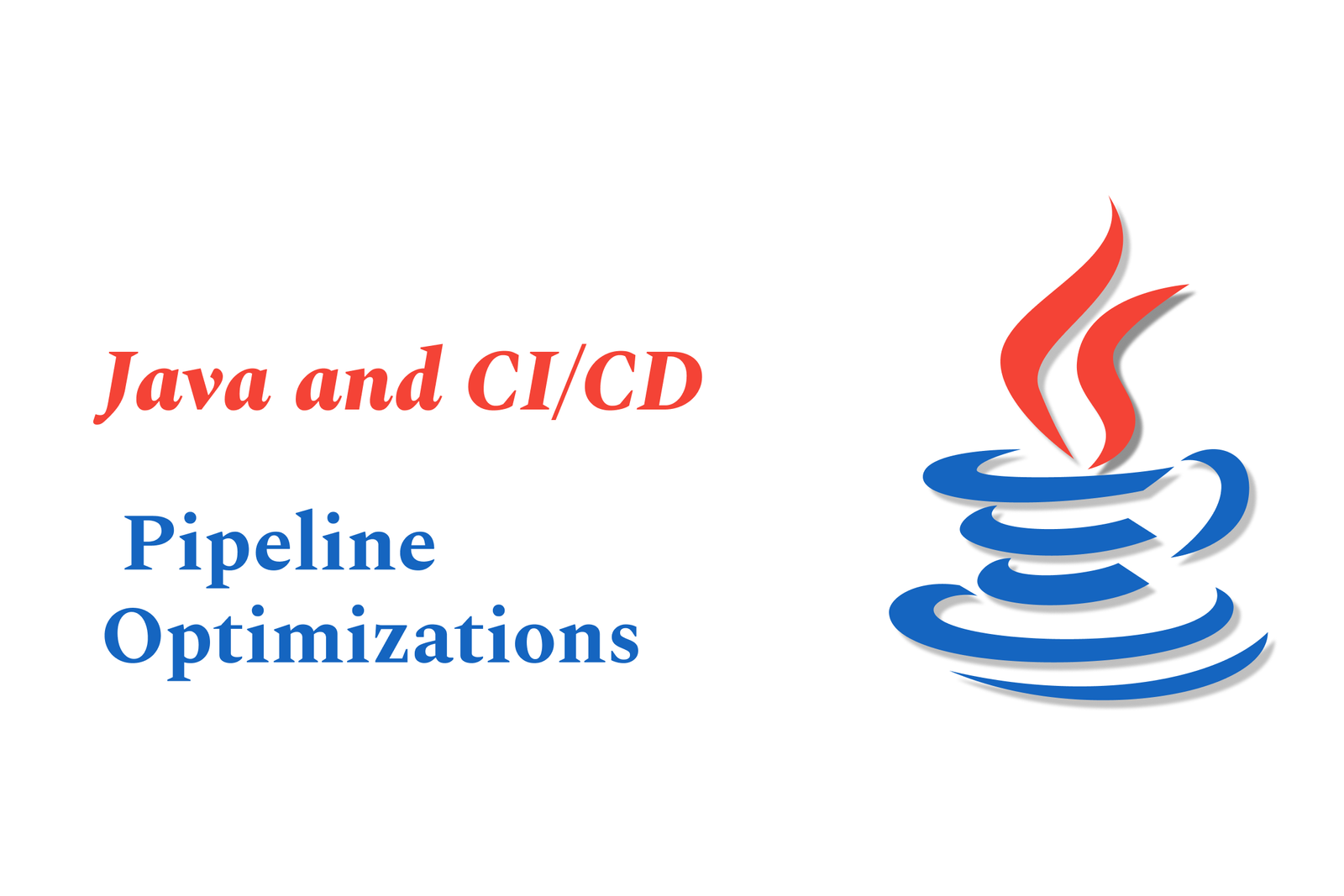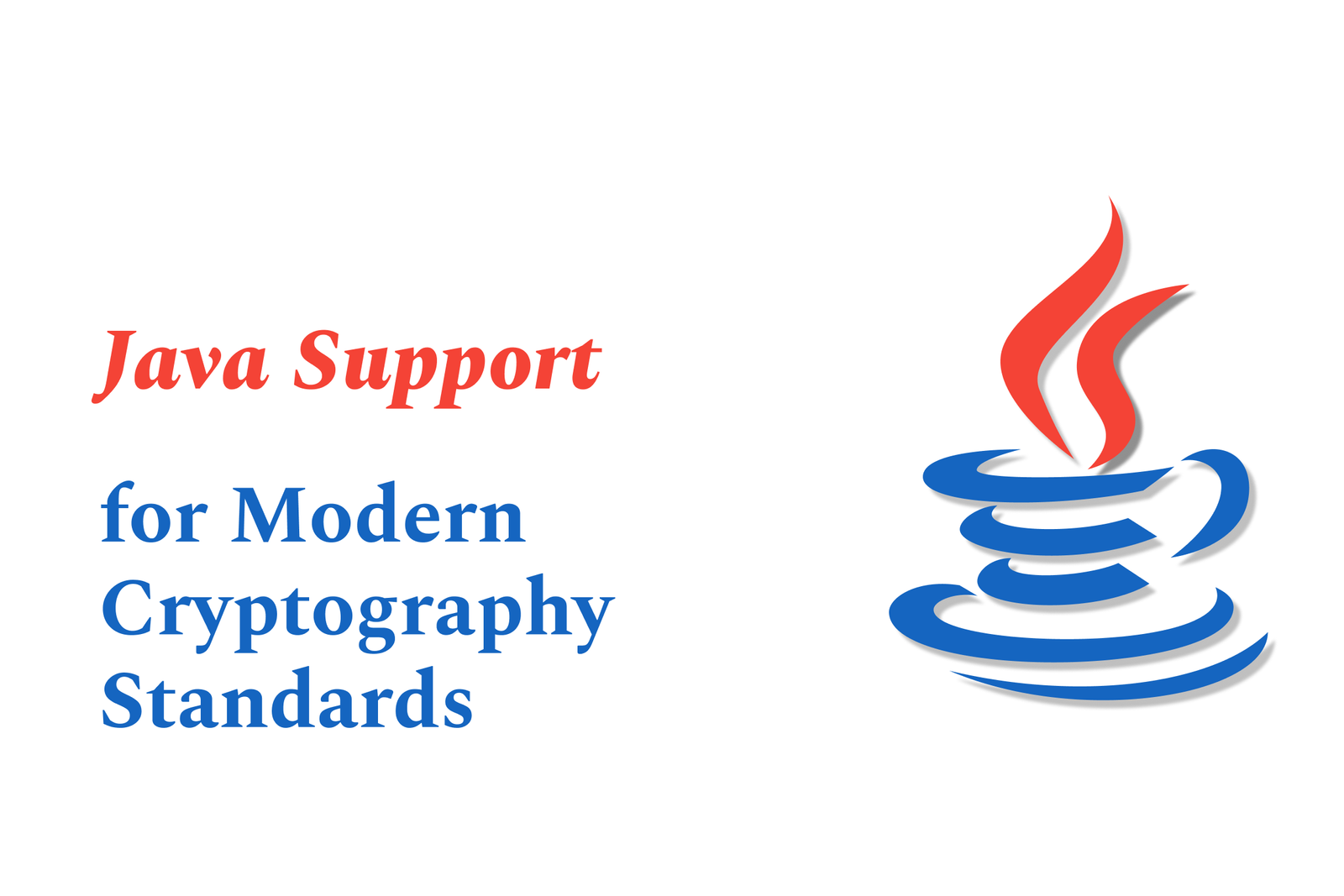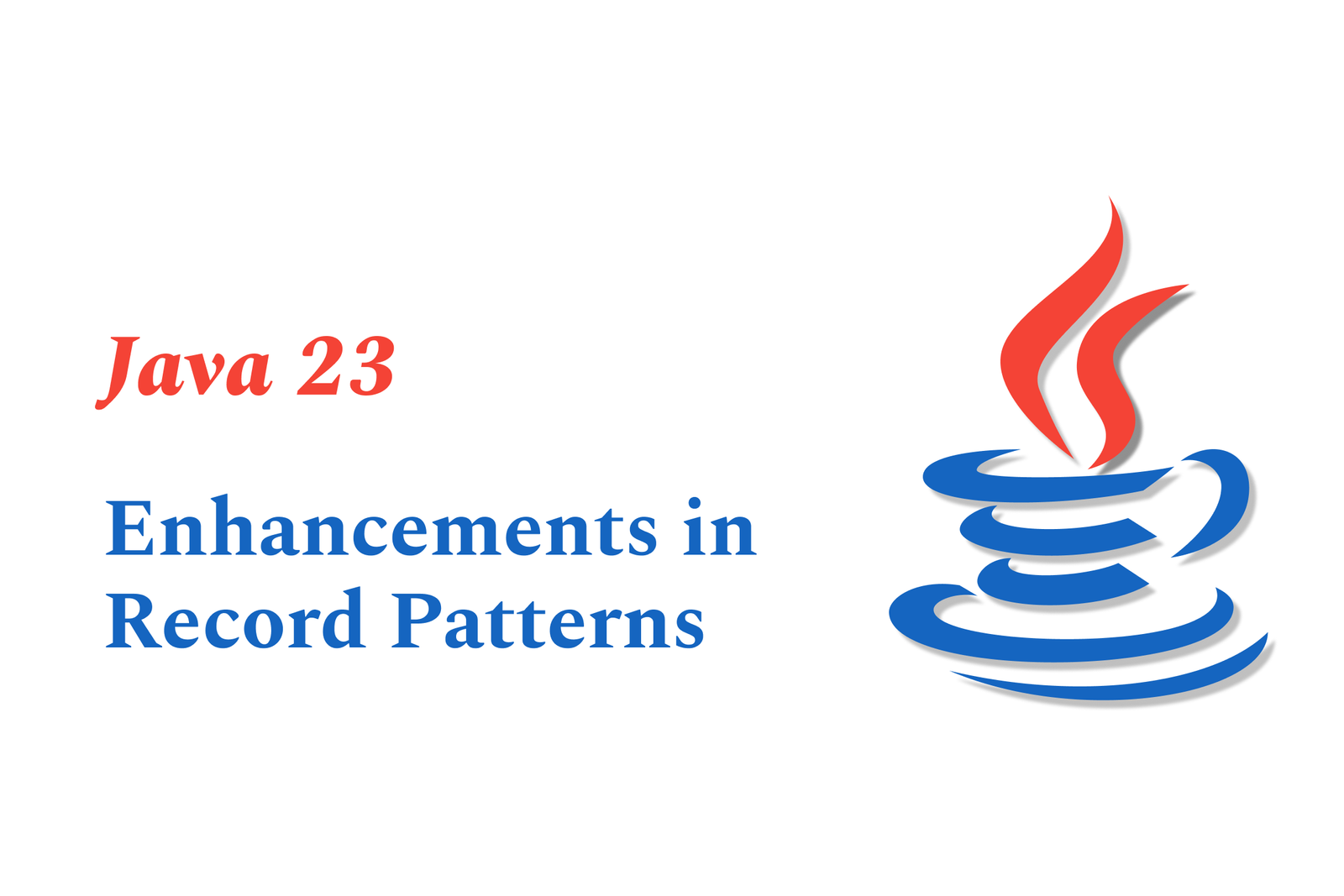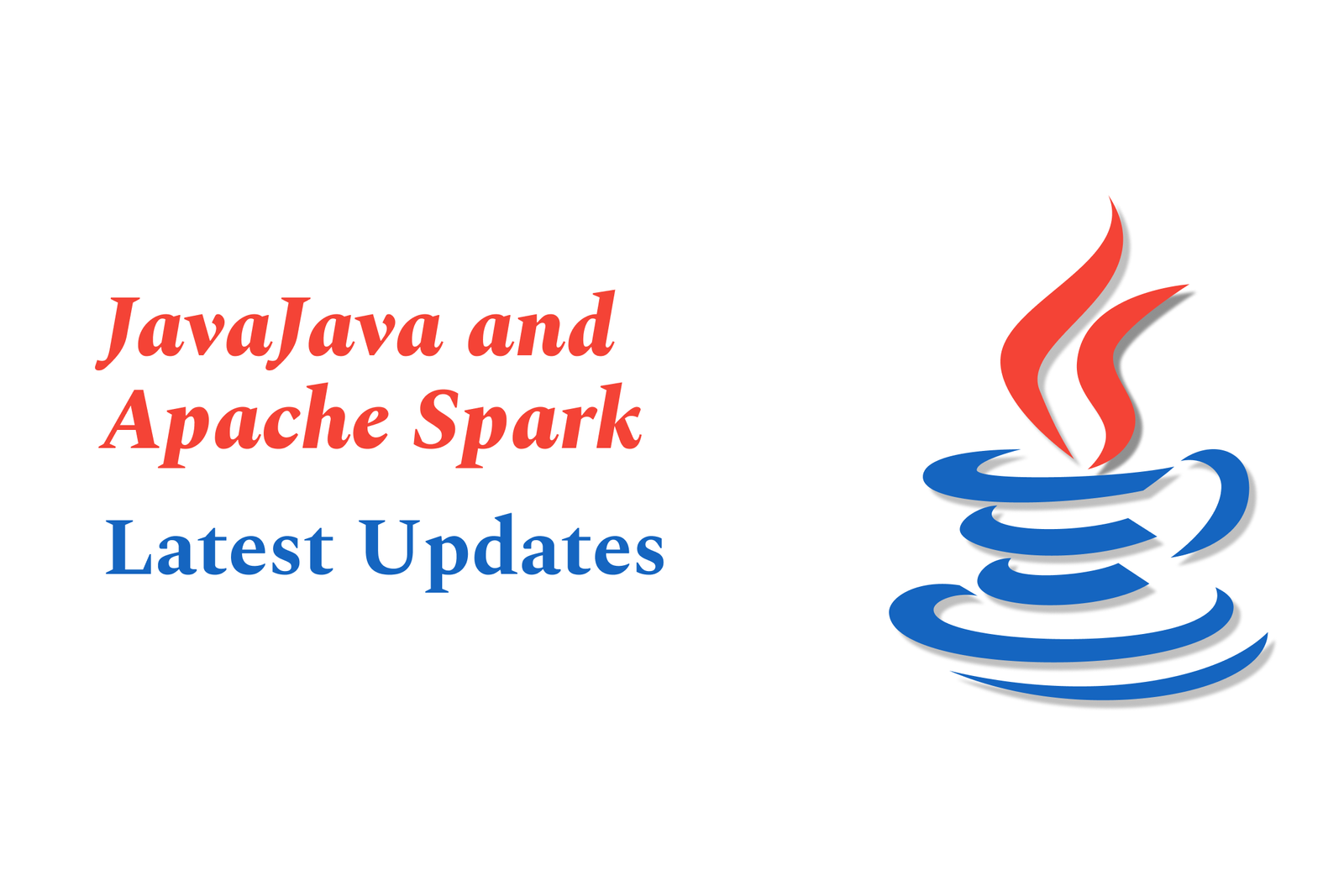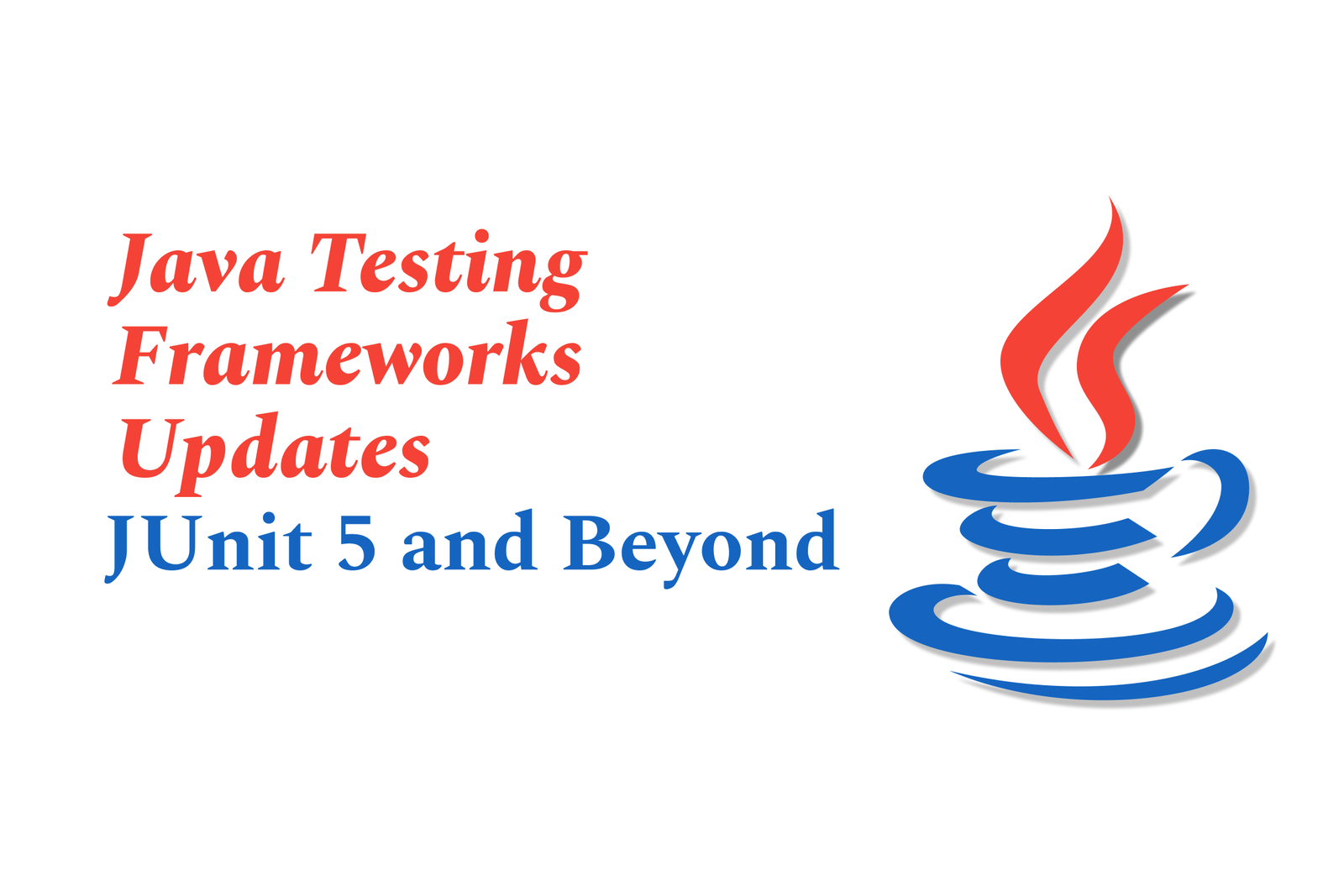Android Input Method Editors Updates
Android Input Method Editors (IMEs) enable diverse text input methods like soft keyboards and handwriting on Android devices. Recent updates focus on improved AI-driven suggestions and enhanced multilingual support, but some users report glitches affecting typing and text editing experiences.
Android input method editors updates
1 ) Overview of Android Input Method Editors (IMEs)
IMEs enable text input for languages that can't be typed easily on standard keyboards by interpreting key combinations as composite characters.
Android's Input Method Framework (IMF), introduced in Android 1 )5, supports various IMEs including on screen soft keyboards, handwriting recognition, and hardware keyboard translators.
IMEs can work seamlessly on different device types, including phones without physical keyboards.
2 ) Android IME Functionality and User Experience
Soft keyboards (IMEs) appear at the bottom of the screen and can affect the application window layout.
Android uses different window adjustment modes when a soft keyboard is visible:
Pan and scan: Scrolls the application window to keep focused text visible.
Resize: Resizes the app window so that both UI and keyboard are visible.
Fullscreen or extract mode: IME covers the app completely, mainly used in landscape or large keyboard cases.
Developers can customize some IME UI features to improve user interaction.
3 ) Best Practices for Android Application Development with IMEs
Use the android:inputType attribute on text fields to specify expected input content, helping IMEs display proper keyboard layouts.
Test apps thoroughly with IMEs to ensure UI elements are not obscured and candidate windows display properly.
Apps do not need direct interaction with IMEs since they are integrated system components.
4 ) Recent Issues with Android Keyboard IME Updates
Users have reported severe input and editing issues after updates to Samsung Keyboard on Android 12/One UI 4.0.
Problems include erratic text cursor movements, spontaneous text deletion, failures in text selection context menu, and unreliable password autofill.
These issues were traced to the integration of a new AI powered writing assistant based on Grammarly’s technology.
Resetting keyboard settings or switching to alternative keyboards like Google’s Gboard resolved these problems.
5 ) Technical Challenges in Android Text Input Systems
Android IMEs use composition based input methods, where text is composed and displayed partially before finalizing.
Contenteditable elements on Android browsers are particularly affected by IME handling issues.
Different keyboards (Samsung Keyboard, Gboard, Swiftkey) and input modes (swipe typing, voice input) complicate the handling of text input, requiring development workarounds.
Libraries like ProseMirror implement complex plugins to manage Android IME quirks, such as composition event handling and input event synchronization.
6 ) Security and Development Guidelines for IMEs
Custom IMEs on Android must be digitally signed and comply with system frameworks to ensure security and stability.
Developers must follow design guidelines to avoid modal interruptions and ensure IMEs integrate smoothly with applications.
IMEs should present minimal, black and white iconography and activate their windows only when necessary.
This summary highlights key insights and recent updates regarding Android input method editors, from platform functionalities to developer recommendations and ongoing user experience challenges.
https://justacademy.in/news-detail/flutter-crash-analytics-tool-comparison
https://justacademy.in/news-detail/dart-3.1-released:-enhancing-flutter-performance
https://justacademy.in/news-detail/flutter-automated-testing-tools-2025
https://justacademy.in/news-detail/flutter-forward-2025-recap
https://justacademy.in/news-detail/flutter-open-source-tools-roundup
Related Posts
Java supports GDPR and data privacy by enabling secure data handling through encryption, controlled access, and precise data management. It allows developers to minimize PII exposure, ensure data confidentiality, and design workflows that comply with data protection regulations effectively.
Java code quality tools have evolved to include advanced static analysis, integrated security checks, and AI-powered code reviews. These updates help developers detect bugs, enforce coding standards, and enhance security, streamlining the development process and improving overall code reliability.
Java remains a cornerstone in big tech companies, evolving with modern features like records, pattern matching, and virtual threads. Its robust ecosystem, enhanced performance, and growing AI integrations keep it vital for both legacy systems and innovative new projects.
Java and CI/CD pipeline optimizations streamline Java application development by automating builds, tests, and deployments. They improve efficiency through parallelization, caching, and secure secrets management, enabling faster feedback loops and more reliable, scalable software delivery.
Java supports modern cryptography standards through its flexible Java Cryptography Architecture (JCA), enabling integration of advanced algorithms like AES, EdDSA, and post-quantum tools. Libraries like Bouncy Castle offer FIPS-certified, hardware-accelerated implementations for secure development.
Java 23 enhances record patterns by enabling concise, direct destructuring of record components within pattern matching, simplifying type checks and data extraction. This improvement boosts code readability and expressiveness by reducing boilerplate in handling immutable data classes.
Java remains a top choice for mobile app backends, powering scalable, secure, and high-performance server-side solutions. Latest trends include cloud-native microservices, reactive programming, and enhanced JVM optimizations, enabling efficient, flexible, and robust mobile backend development.
Java SE 24 and LTS Java SE 21 offer enhanced features and performance, while Apache Spark 4.0.0 introduces Scala 2.13 support and advanced ML and SQL capabilities. Together, they empower developers to build scalable, high-performance data applications with modern tools.
JUnit 5 modernizes Java testing with a modular architecture, improved assertions, and seamless Java 8+ support. Beyond JUnit, tools like Mockito and AssertJ enhance mocking and assertions, creating a powerful, flexible ecosystem for writing clean, efficient Java unit tests.
Java plays a pivotal role in cloud automation tools by providing a robust, platform-independent language used to build scalable automation frameworks like Jenkins and Selenium, enabling efficient CI/CD pipelines, testing, and orchestration across diverse cloud environments.