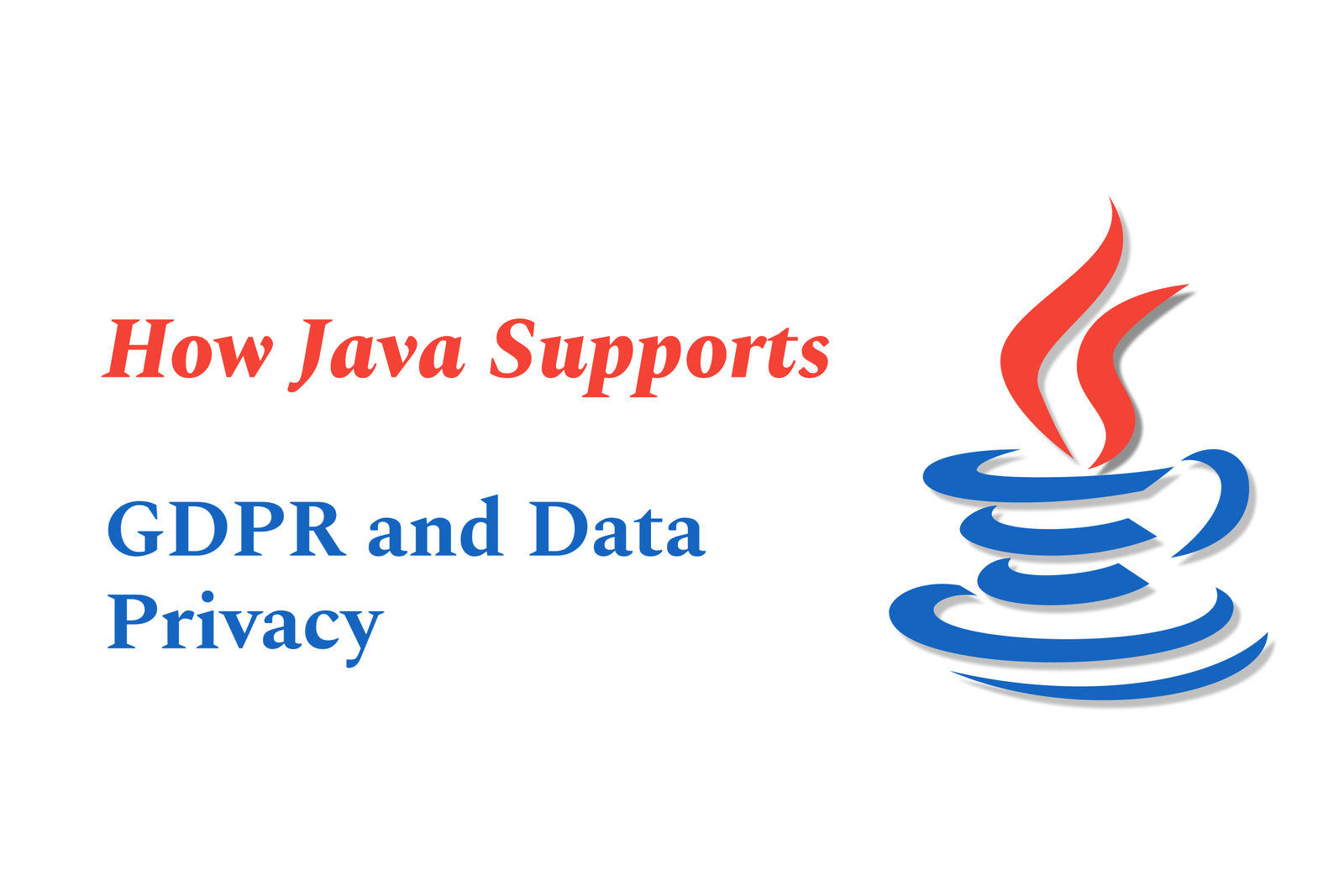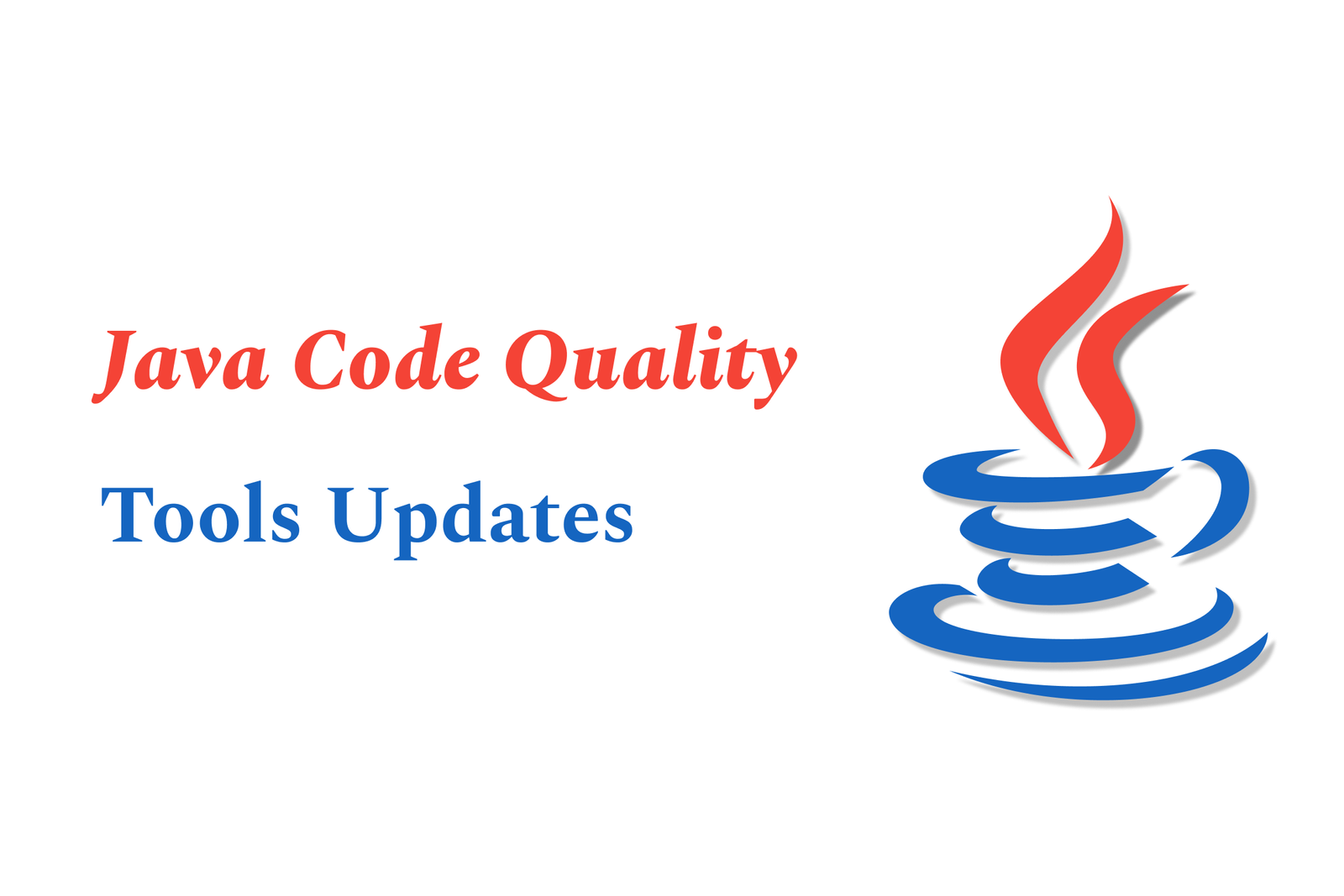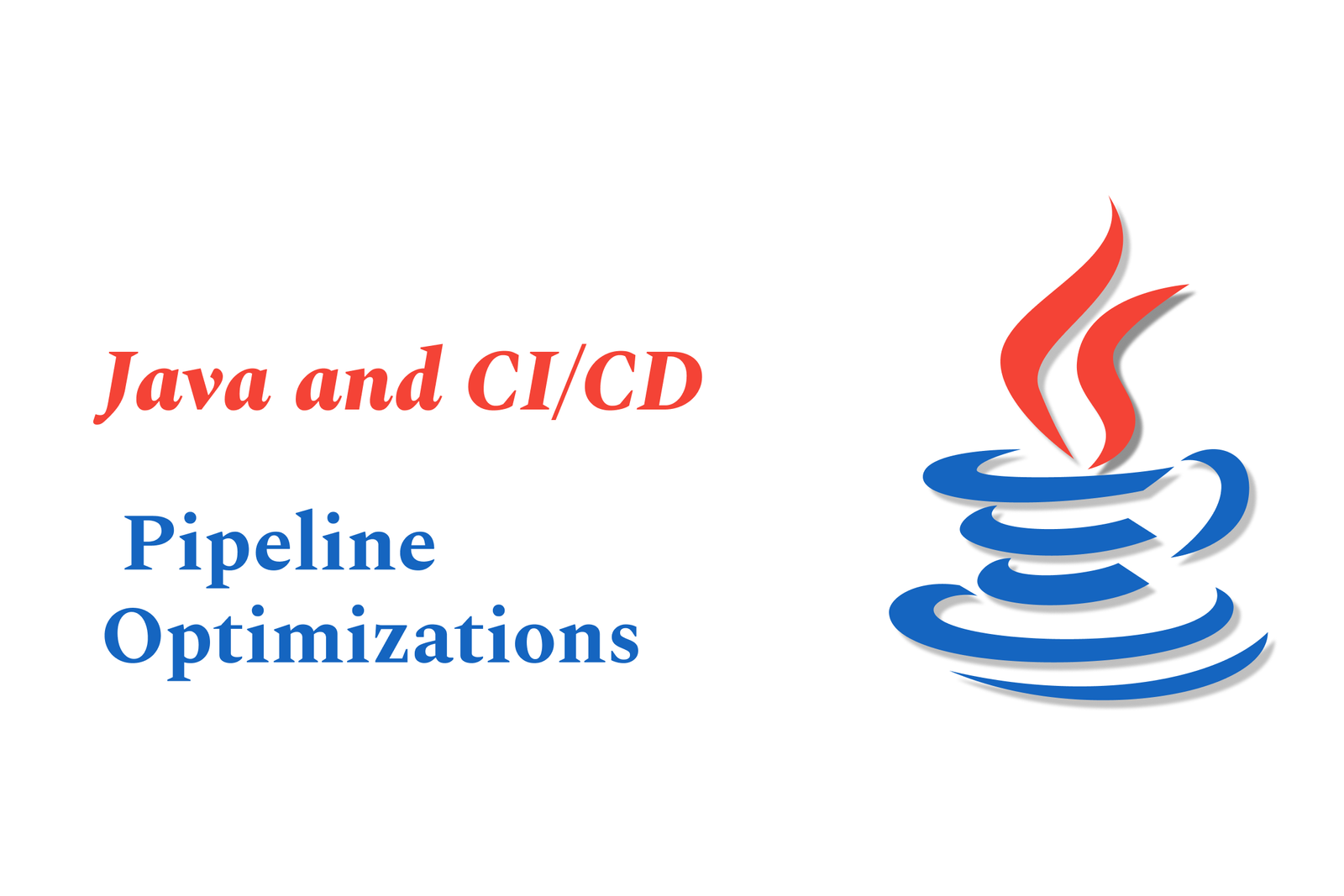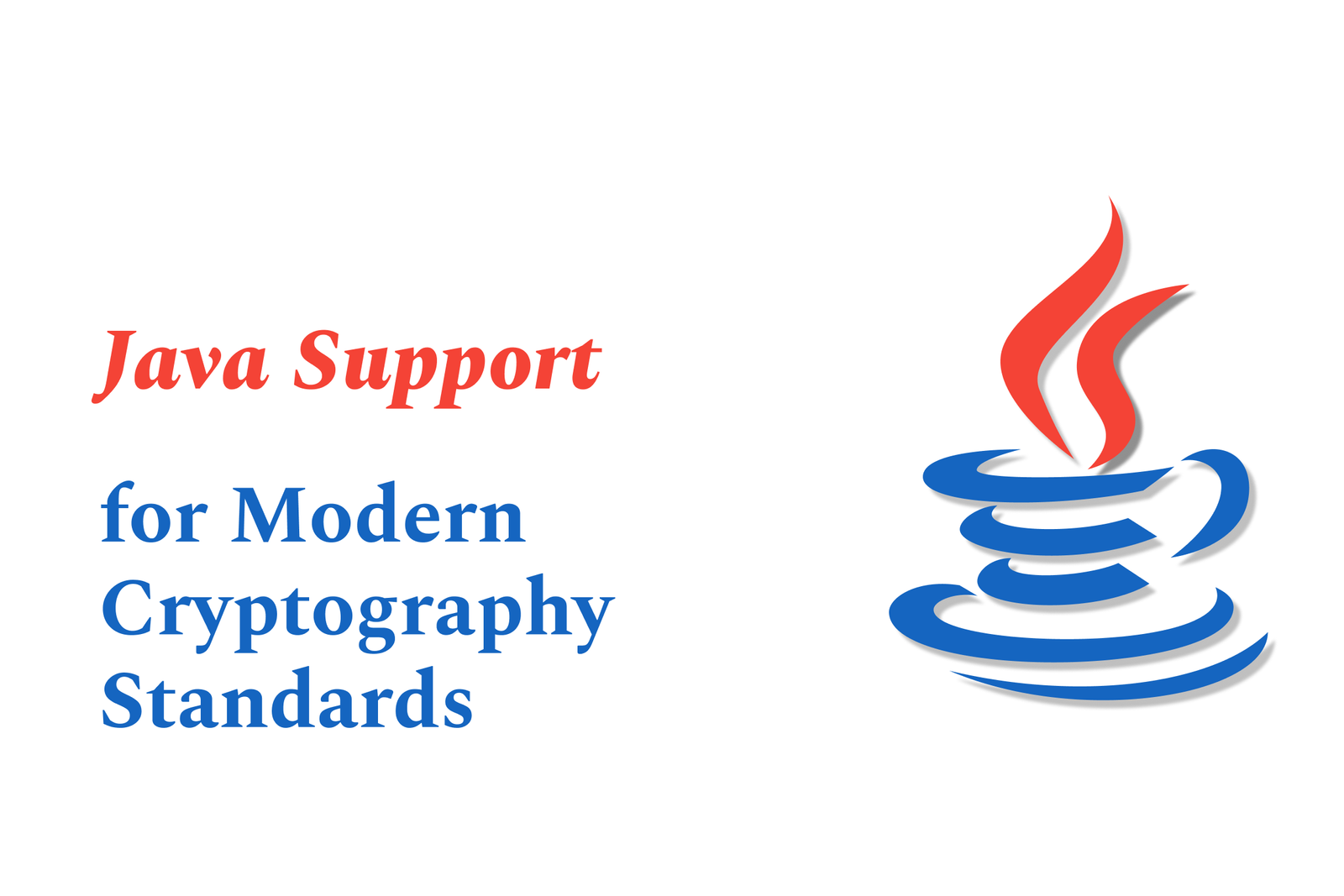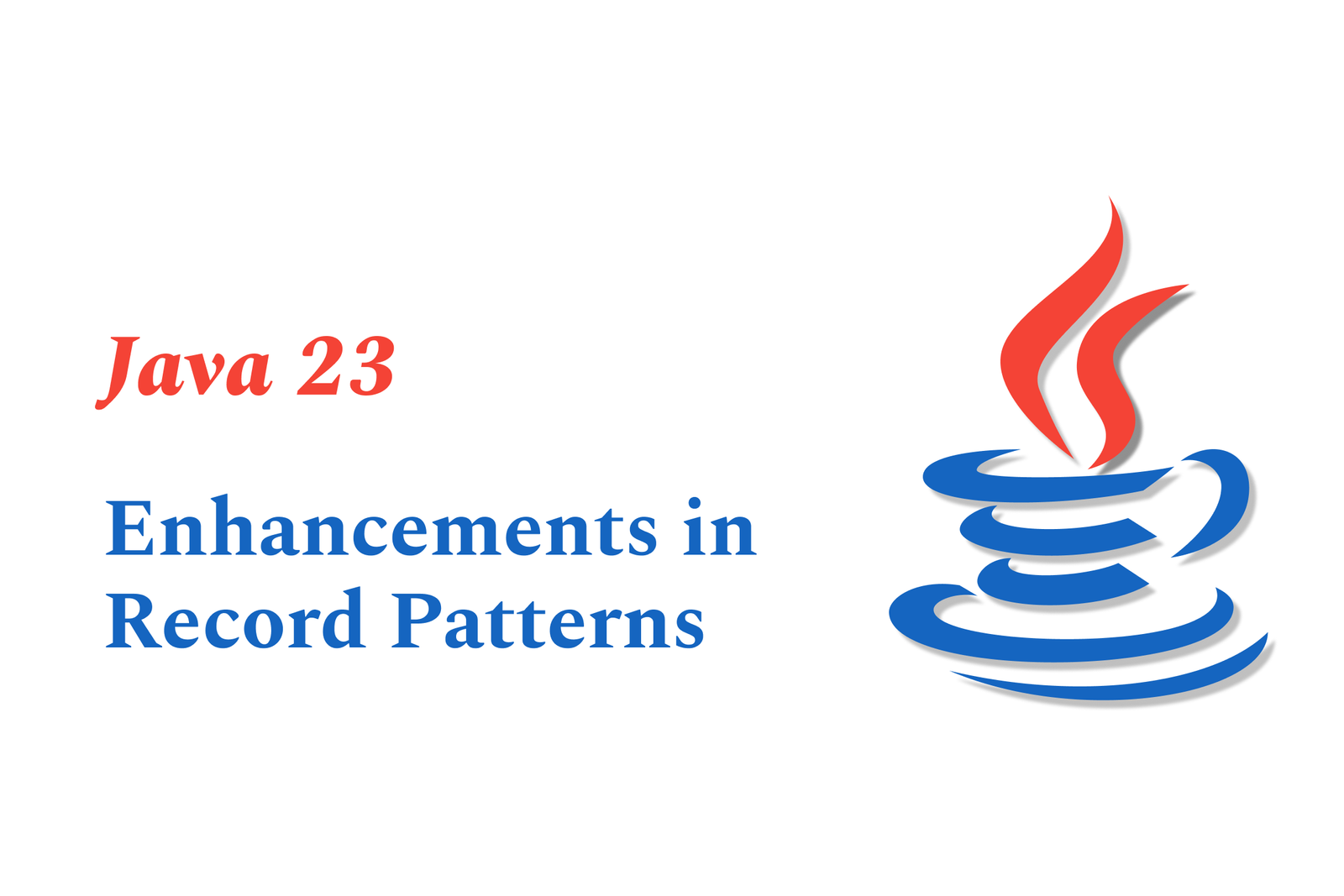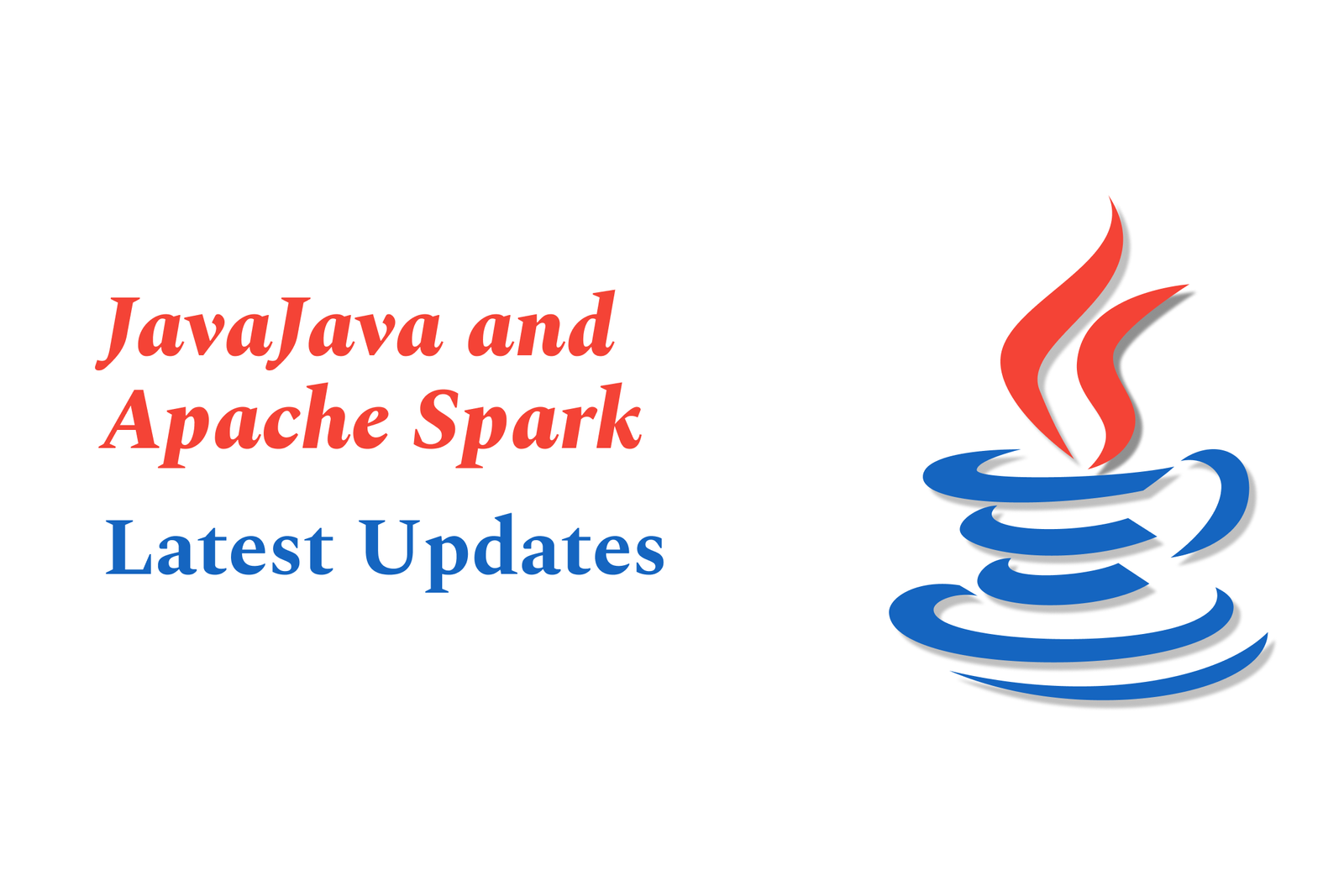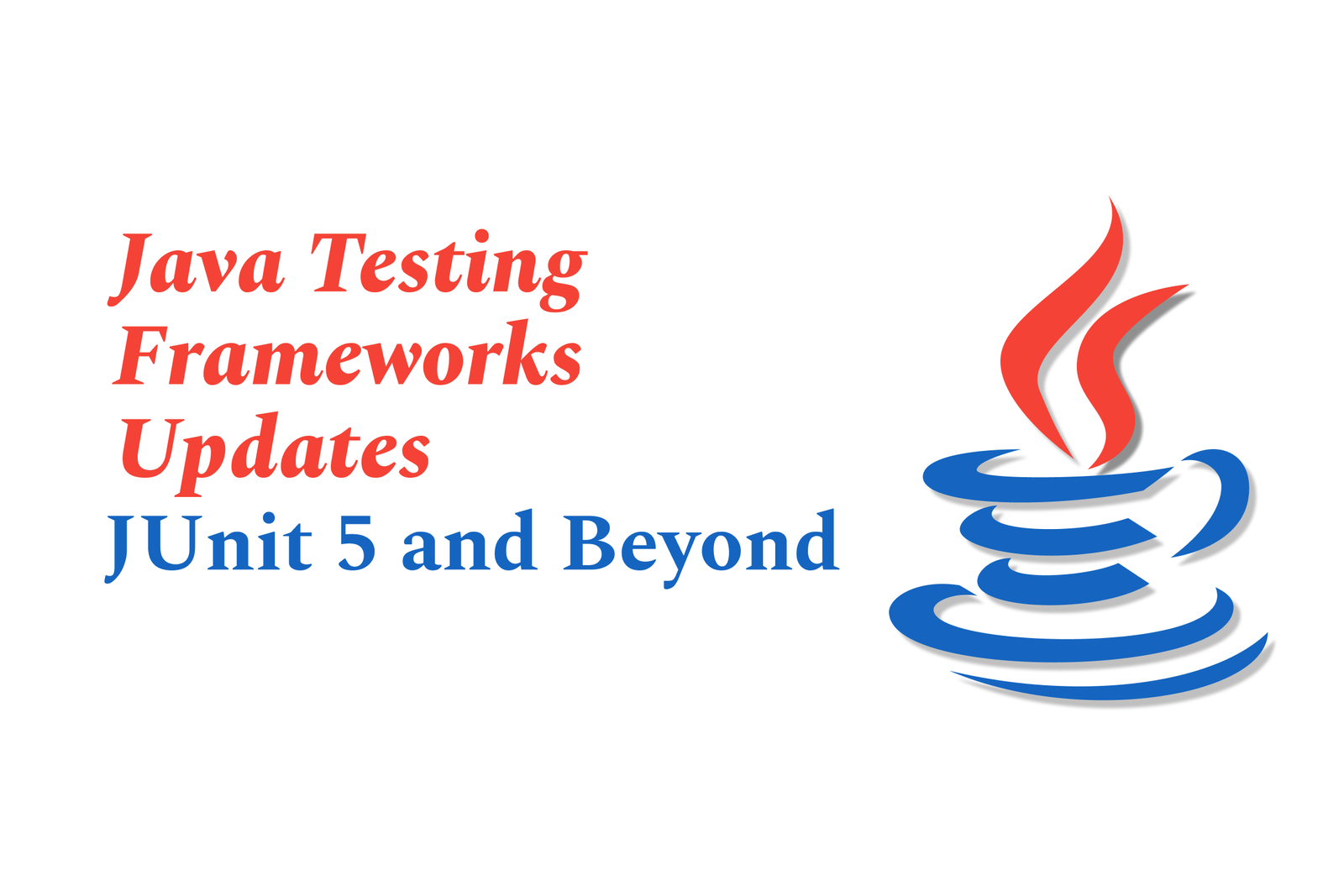Android Launchers With New Capabilities
Android launchers with new capabilities enhance customization by offering advanced gestures, dynamic theming with Material You, precise icon placement, smart app organization, and cloud syncing—transforming the home screen for a personalized, efficient, and modern user experience.
Android launchers with new capabilities
1 ) Overview of Android Launchers
Android launchers are applications that customize the home screen, app drawer, icons, and user interface, allowing personalization of the Android device beyond default settings.
They provide a wide range of customization options including themes, icon packs, gestures, and layouts.
2 ) Popular and Innovative Launchers
Nova Launcher: A highly customizable and versatile launcher, popular for its extensive feature set including custom icons, color schemes (Material You support), syncable dark and light modes, powerful search, and subgrid icon positioning for precise layouts. Pro version unlocks features like gestures, app drawer grouping, hiding apps, and icon swipe gestures.
Total Launcher: For users who want extensive control over every home screen aspect, enabling unique, intricate layouts and themes—steeper learning curve but highly flexible, resembling more of a live wallpaper tool (KLWP).
Niagara Launcher: Known for its minimalist approach and streamlined, efficient access to apps.
Flow Minimalist Launcher: Focuses on simplicity and elegant minimalism.
AIO Launcher: Presents all relevant data and shortcuts on a single screen, merging widgets, notifications, and app access.
Lawnchair 14: Offers a Pixel like experience with customizations and new features.
Stario Launcher and others: Each brings unique styles or features, catering to various user preferences.
3 ) Key New Capabilities in Modern Launchers
Integration with Material You design for dynamic theming based on system colors.
Advanced gesture controls enabling shortcuts without cluttering screen space.
Subgrid positioning allowing icons and widgets to be precisely placed between grid cells.
Powerful in app search with integrations for contacts, applications, and other services.
Customizable app drawer with innovative cards and grouping for faster access.
Backup and cloud syncing to migrate home screen setups easily across devices.
Support for icon packs with reshaping icons to maintain consistent UI.
Smart dark and light theme synchronization based on time or system settings.
4 ) Unconventional and Niche Launchers
Several unique launchers defy traditional layouts to provide novel ways to interact with apps—emphasizing efficiency, discretion, and minimalism.
Examples include launchers that prioritize a decluttered interface, popup folder views, or launcher UI optimized for touch screen devices.
5 ) Community and User Engagement
Many launchers have active communities, Discord servers, or theme repositories, encouraging sharing of setups and themes.
User feedback often focuses on performance optimizations and additional customization requests (e.g., better recent apps refresh, more folder features).
6 ) Prospective Enhancements
Suggestions include integrating popup folders similar to Android launchers in desktop environments for decluttering and improved touch interaction.
Expanding customization to system functions like recent apps, notifications, and beyond.
Summary: Android launchers in 2024 continue to evolve with powerful customization capabilities, deeper system integrations (Material You), enhanced gestures, and innovative user interface concepts. Popular options like Nova Launcher remain favorites due to their balance of power and usability, while niche launchers explore new ways to organize and access apps efficiently. These new capabilities cater to a broad spectrum of users—from those seeking minimalism to tech enthusiasts aiming to tailor every detail of their device experience.
https://justacademy.in/news-detail/flutter’s-growing-ecosystem:-libraries,-tools-&-trends
https://justacademy.in/news-detail/flutter-automated-testing-tools-2025
https://justacademy.in/news-detail/best-new-android-apps-released-this-month
https://justacademy.in/news-detail/flutter-lts-release:-what-it-means
https://justacademy.in/news-detail/flutter-on-raspberry-pi:-new-examples
Related Posts
Java supports GDPR and data privacy by enabling secure data handling through encryption, controlled access, and precise data management. It allows developers to minimize PII exposure, ensure data confidentiality, and design workflows that comply with data protection regulations effectively.
Java code quality tools have evolved to include advanced static analysis, integrated security checks, and AI-powered code reviews. These updates help developers detect bugs, enforce coding standards, and enhance security, streamlining the development process and improving overall code reliability.
Java remains a cornerstone in big tech companies, evolving with modern features like records, pattern matching, and virtual threads. Its robust ecosystem, enhanced performance, and growing AI integrations keep it vital for both legacy systems and innovative new projects.
Java and CI/CD pipeline optimizations streamline Java application development by automating builds, tests, and deployments. They improve efficiency through parallelization, caching, and secure secrets management, enabling faster feedback loops and more reliable, scalable software delivery.
Java supports modern cryptography standards through its flexible Java Cryptography Architecture (JCA), enabling integration of advanced algorithms like AES, EdDSA, and post-quantum tools. Libraries like Bouncy Castle offer FIPS-certified, hardware-accelerated implementations for secure development.
Java 23 enhances record patterns by enabling concise, direct destructuring of record components within pattern matching, simplifying type checks and data extraction. This improvement boosts code readability and expressiveness by reducing boilerplate in handling immutable data classes.
Java remains a top choice for mobile app backends, powering scalable, secure, and high-performance server-side solutions. Latest trends include cloud-native microservices, reactive programming, and enhanced JVM optimizations, enabling efficient, flexible, and robust mobile backend development.
Java SE 24 and LTS Java SE 21 offer enhanced features and performance, while Apache Spark 4.0.0 introduces Scala 2.13 support and advanced ML and SQL capabilities. Together, they empower developers to build scalable, high-performance data applications with modern tools.
JUnit 5 modernizes Java testing with a modular architecture, improved assertions, and seamless Java 8+ support. Beyond JUnit, tools like Mockito and AssertJ enhance mocking and assertions, creating a powerful, flexible ecosystem for writing clean, efficient Java unit tests.
Java plays a pivotal role in cloud automation tools by providing a robust, platform-independent language used to build scalable automation frameworks like Jenkins and Selenium, enabling efficient CI/CD pipelines, testing, and orchestration across diverse cloud environments.