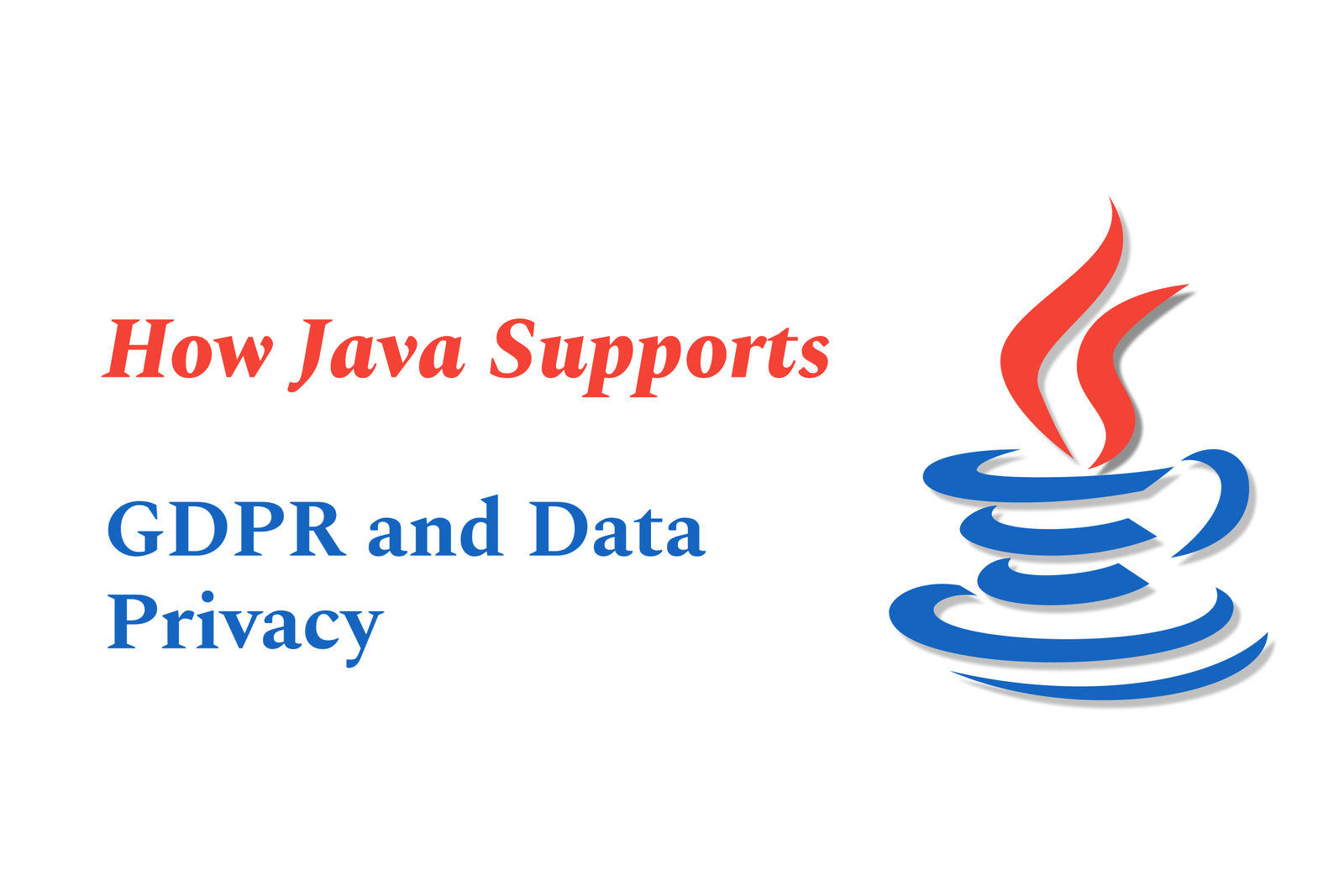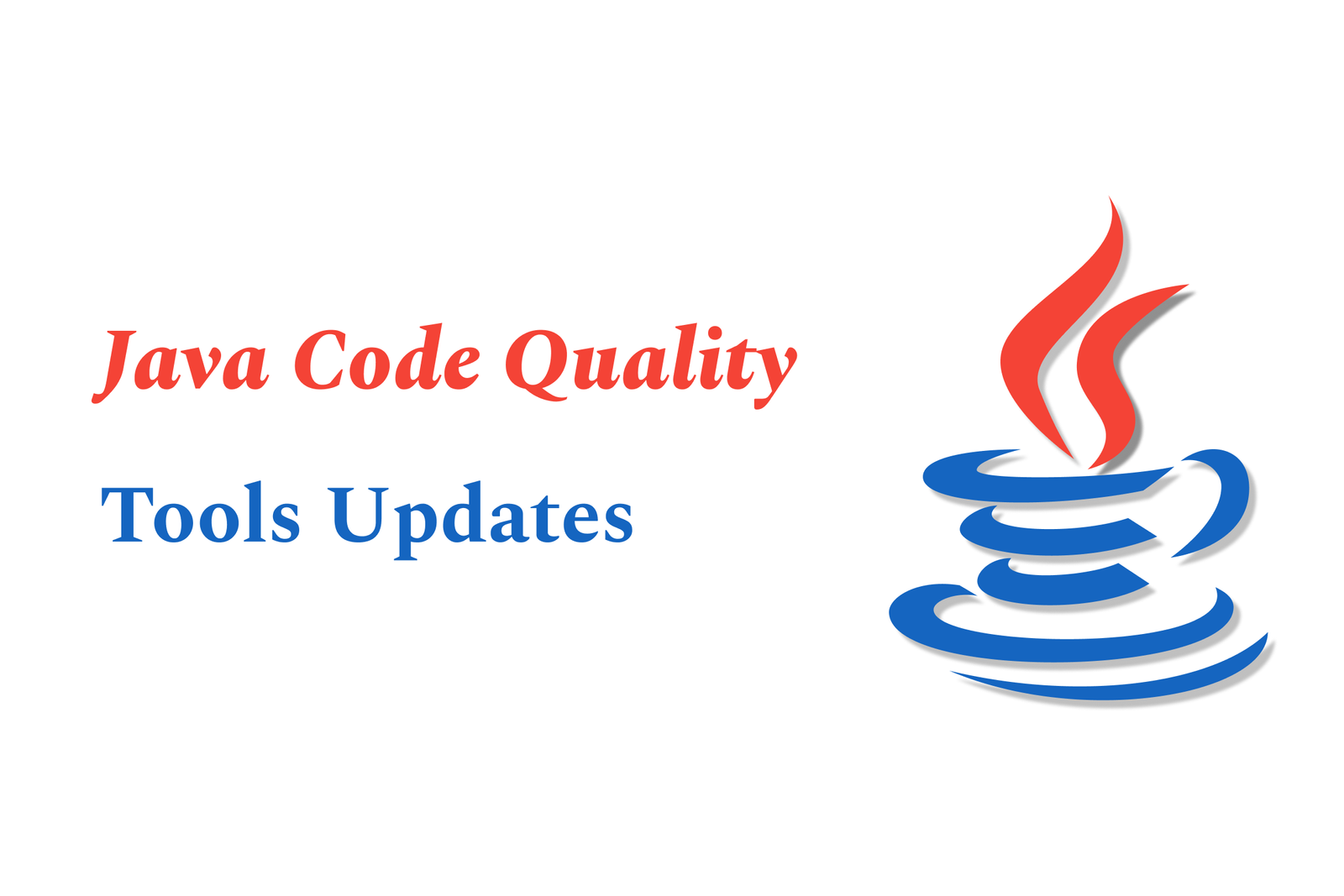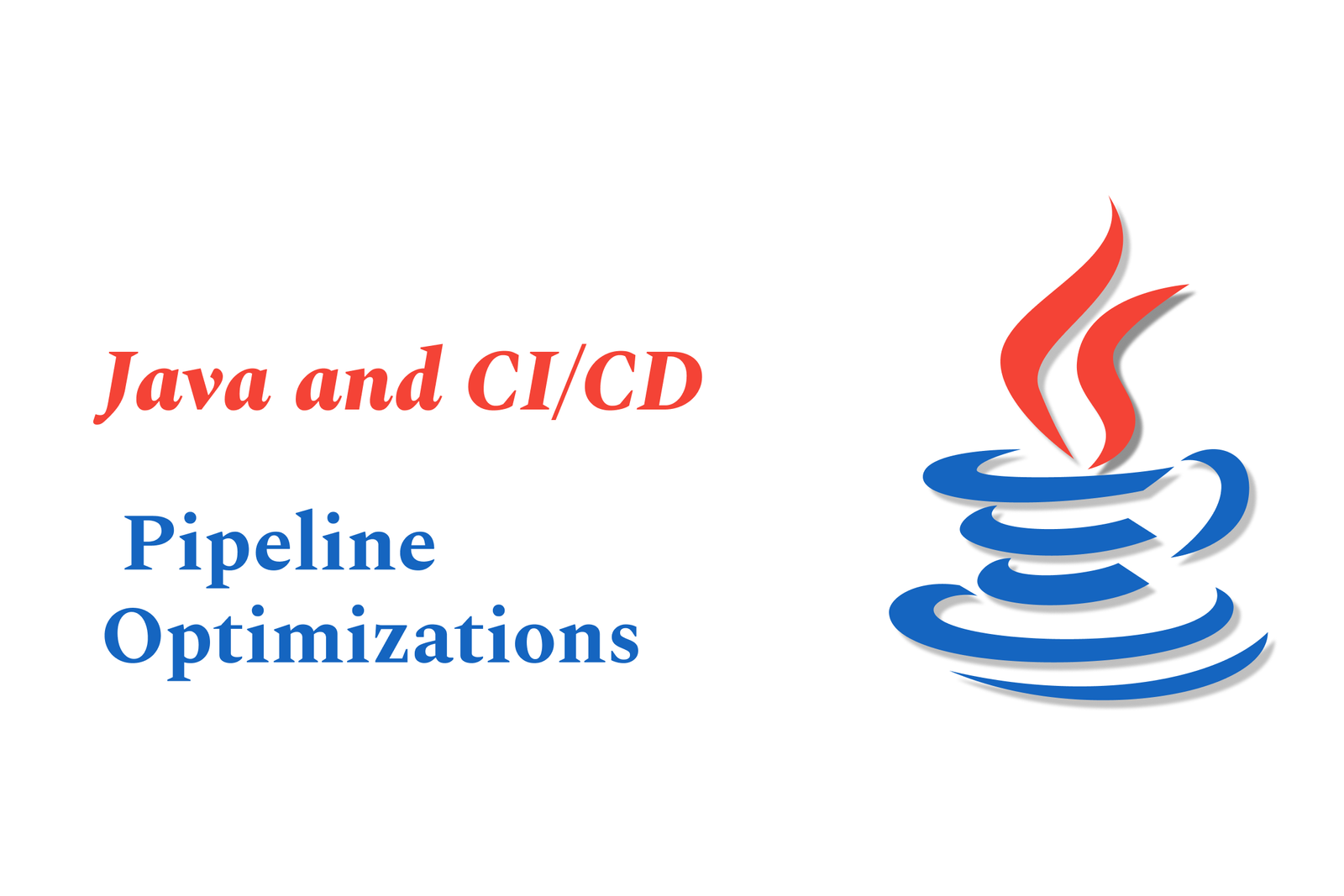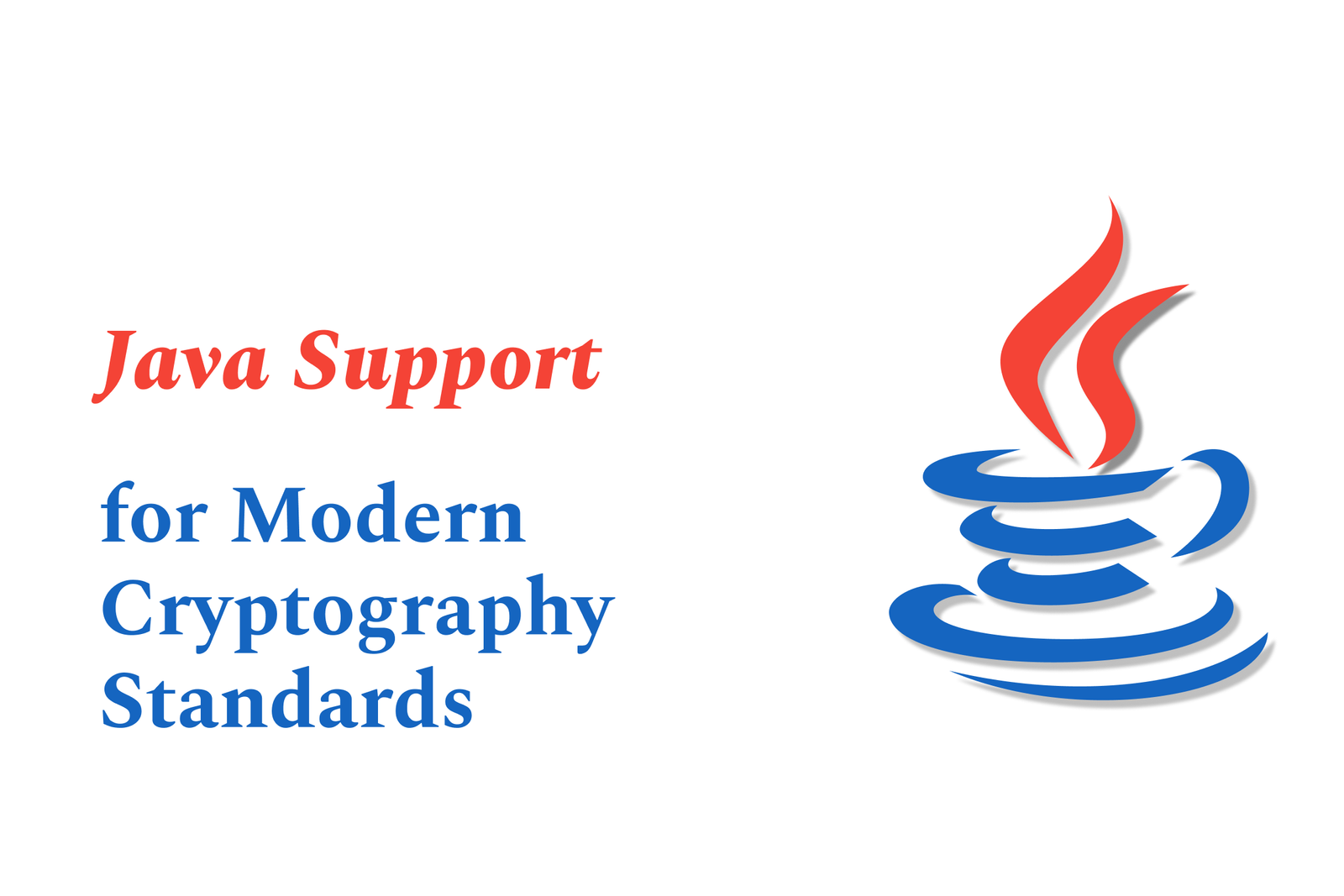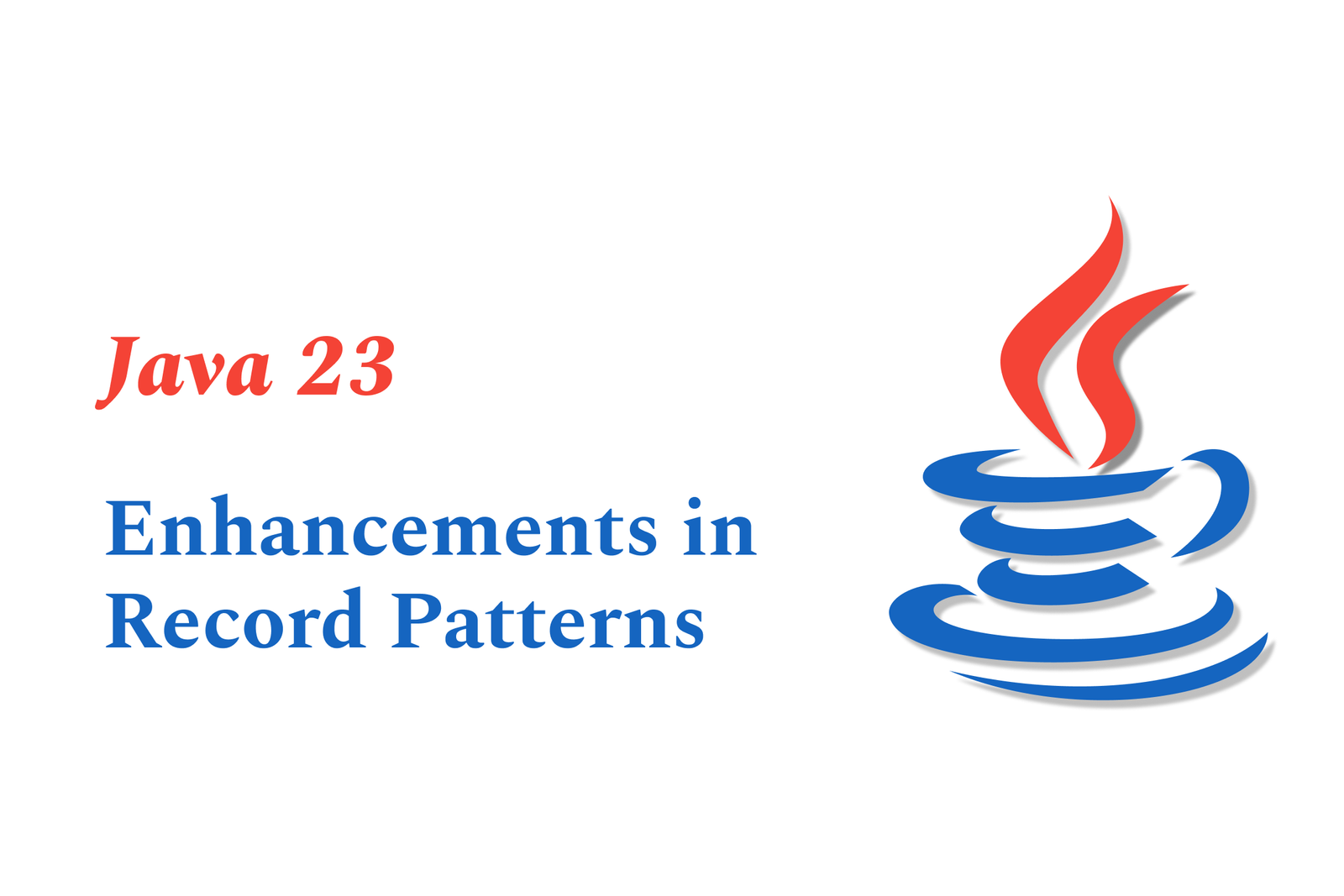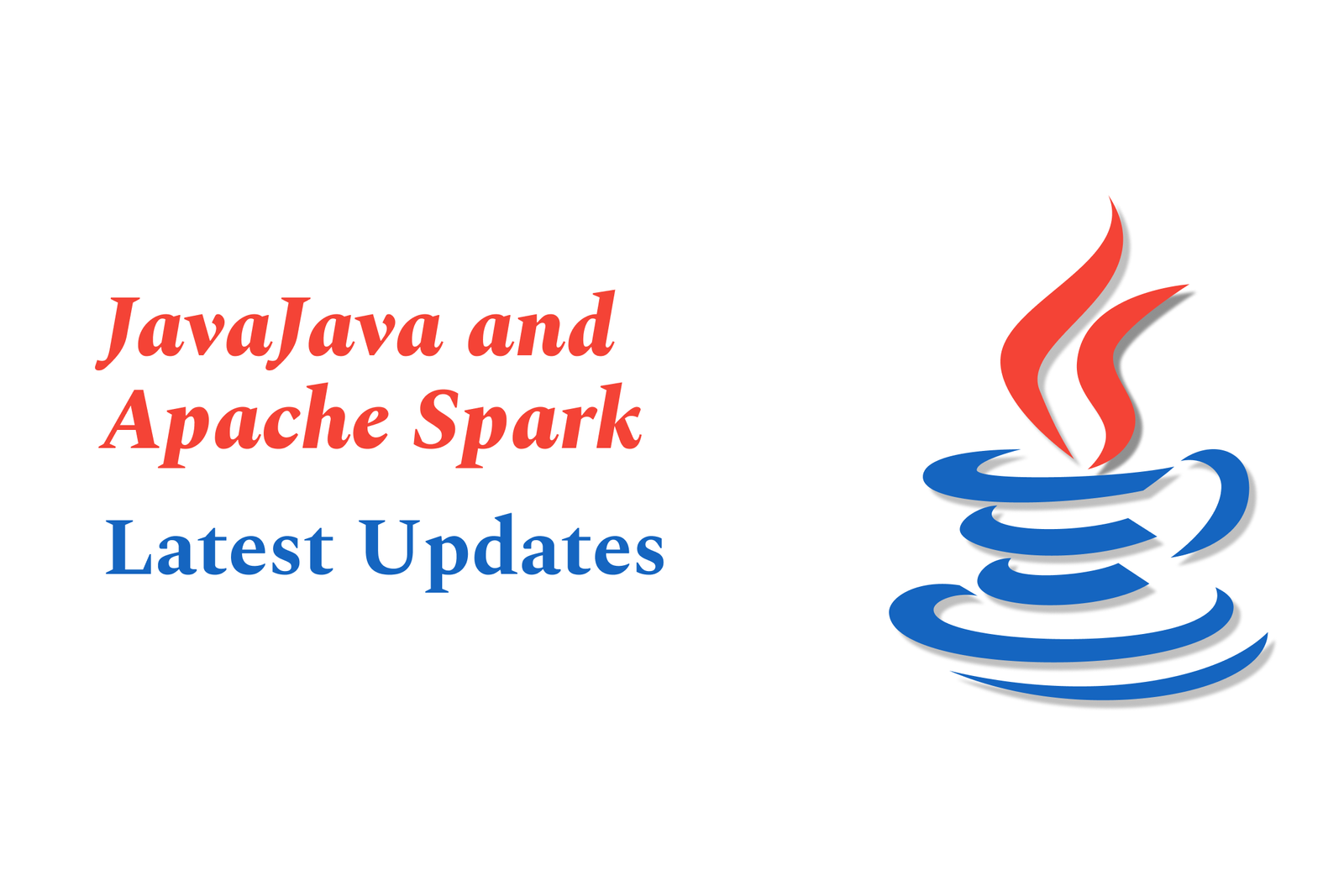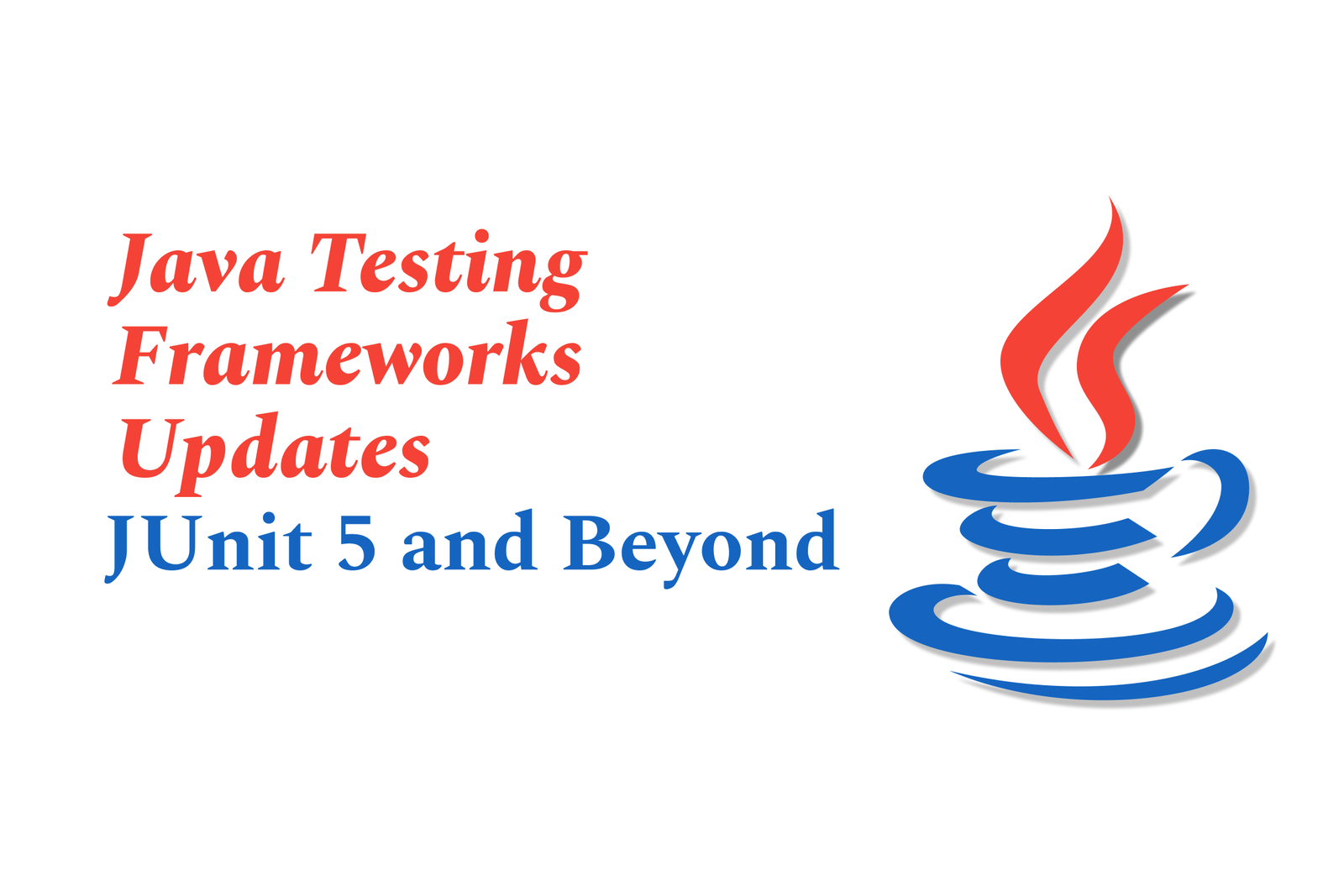Android SDK Tool Updates
Android SDK tool updates refer to the regular improvements and additions to the software development kit’s components, including build tools, platform tools, and libraries, enabling developers to build, test, and debug Android apps with the latest features and fixes.
Android SDK tool updates
1 ) Common Issues with SDK Tool Updates
Developers face errors related to unaccepted license agreements after updating Android SDK Build Tools, particularly version 26.0.2.
Build failures can occur suddenly without changes to build configurations due to updated Docker images or SDK components.
The problem typically involves missing components or licenses that have not been accepted on the build machine.
2 ) Causes of Update Failures
Build tools versions required by the project may not be installed in the build environment.
Environmental variables like ANDROID_HOME may be misconfigured or outdated.
Licensing agreements for new SDK components are sometimes not automatically accepted, resulting in build errors.
3 ) Workarounds and Solutions
Update the SDK and accept all licenses manually by running:
sdkmanager update && yes | sdkmanager licenses
Ensure that the required build tools (e.g., 26.0.2 ) are installed in the environment.
Correctly set the ANDROID_HOME environment variable to point to the SDK directory without appending tool subdirectories.
Remove leftover Android directories and reinstall SDK tools if necessary.
Use the SDK Manager within Android Studio or command line tools to manage components.
4 ) Best Practices for Managing SDK Updates
Regularly update Docker images used for CI builds to include latest SDK components.
Track license agreements and distribute them across developer workstations or CI environments to prevent license acceptance issues.
Verify build tool versions compatibility with build plugins like Google services plugin.
Monitor Android SDK repository updates to anticipate required updates in build environments.
5 ) Community Support and Recommendations
Developers share solutions such as fixing environment variables, reinstalling SDK tools, and accepting licenses via command line.
Docker and CI platform maintainers update Android build images to include latest build tools but sometimes with delays.
Official Android documentation provides guidance on exporting licenses and updating SDK components via command line, aiding automated build environments.
https://justacademy.in/news-detail/flutter-4.0-release-date-and-roadmap
https://justacademy.in/news-detail/building-pwas-with-flutter-in-2025
https://justacademy.in/news-detail/ui-testing-in-flutter:-what's-new?
https://justacademy.in/news-detail/android-parental-control-feature-updates
https://justacademy.in/news-detail/dart-3.2:-what’s-new-for-flutter-devs
Related Posts
Java supports GDPR and data privacy by enabling secure data handling through encryption, controlled access, and precise data management. It allows developers to minimize PII exposure, ensure data confidentiality, and design workflows that comply with data protection regulations effectively.
Java code quality tools have evolved to include advanced static analysis, integrated security checks, and AI-powered code reviews. These updates help developers detect bugs, enforce coding standards, and enhance security, streamlining the development process and improving overall code reliability.
Java remains a cornerstone in big tech companies, evolving with modern features like records, pattern matching, and virtual threads. Its robust ecosystem, enhanced performance, and growing AI integrations keep it vital for both legacy systems and innovative new projects.
Java and CI/CD pipeline optimizations streamline Java application development by automating builds, tests, and deployments. They improve efficiency through parallelization, caching, and secure secrets management, enabling faster feedback loops and more reliable, scalable software delivery.
Java supports modern cryptography standards through its flexible Java Cryptography Architecture (JCA), enabling integration of advanced algorithms like AES, EdDSA, and post-quantum tools. Libraries like Bouncy Castle offer FIPS-certified, hardware-accelerated implementations for secure development.
Java 23 enhances record patterns by enabling concise, direct destructuring of record components within pattern matching, simplifying type checks and data extraction. This improvement boosts code readability and expressiveness by reducing boilerplate in handling immutable data classes.
Java remains a top choice for mobile app backends, powering scalable, secure, and high-performance server-side solutions. Latest trends include cloud-native microservices, reactive programming, and enhanced JVM optimizations, enabling efficient, flexible, and robust mobile backend development.
Java SE 24 and LTS Java SE 21 offer enhanced features and performance, while Apache Spark 4.0.0 introduces Scala 2.13 support and advanced ML and SQL capabilities. Together, they empower developers to build scalable, high-performance data applications with modern tools.
JUnit 5 modernizes Java testing with a modular architecture, improved assertions, and seamless Java 8+ support. Beyond JUnit, tools like Mockito and AssertJ enhance mocking and assertions, creating a powerful, flexible ecosystem for writing clean, efficient Java unit tests.
Java plays a pivotal role in cloud automation tools by providing a robust, platform-independent language used to build scalable automation frameworks like Jenkins and Selenium, enabling efficient CI/CD pipelines, testing, and orchestration across diverse cloud environments.