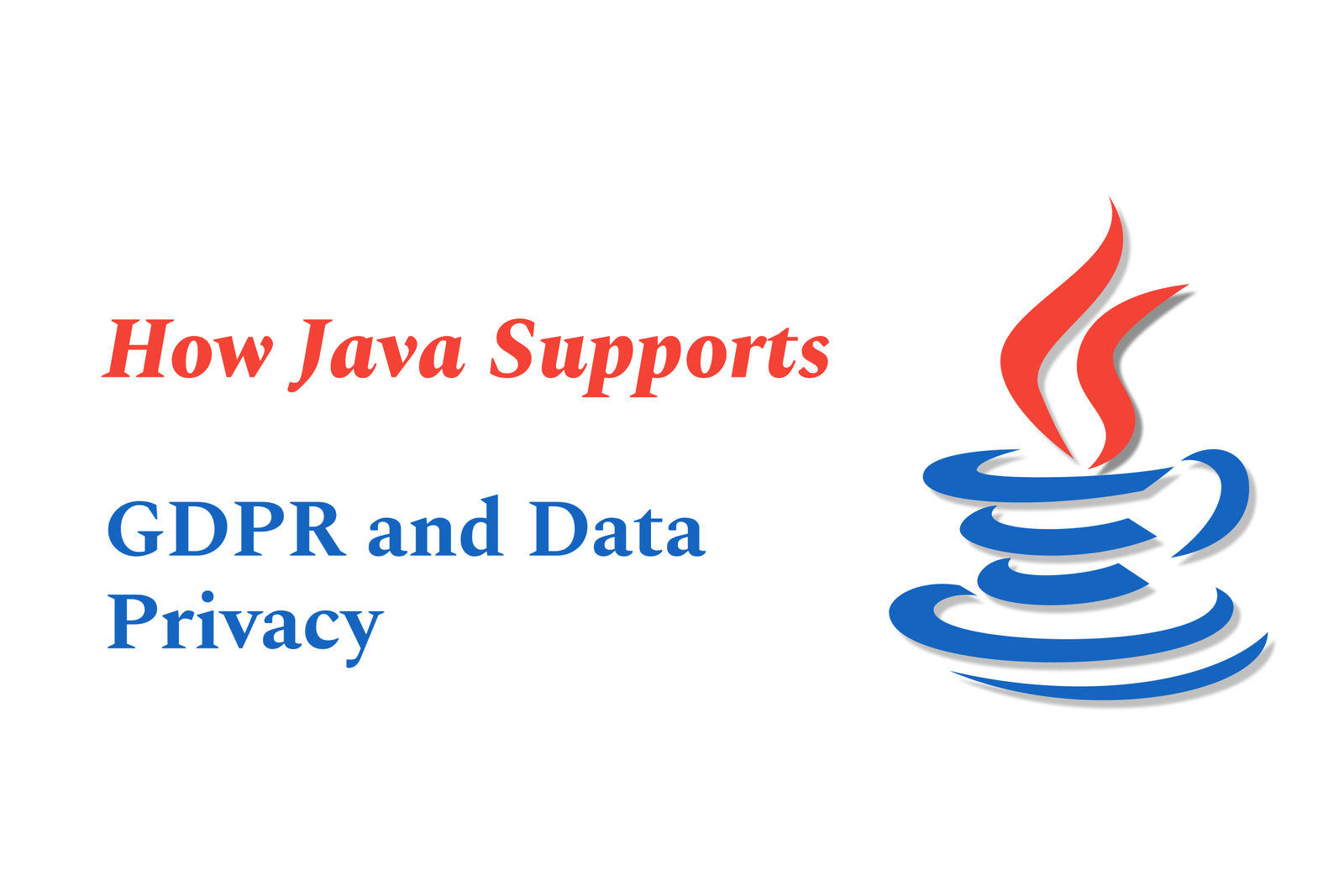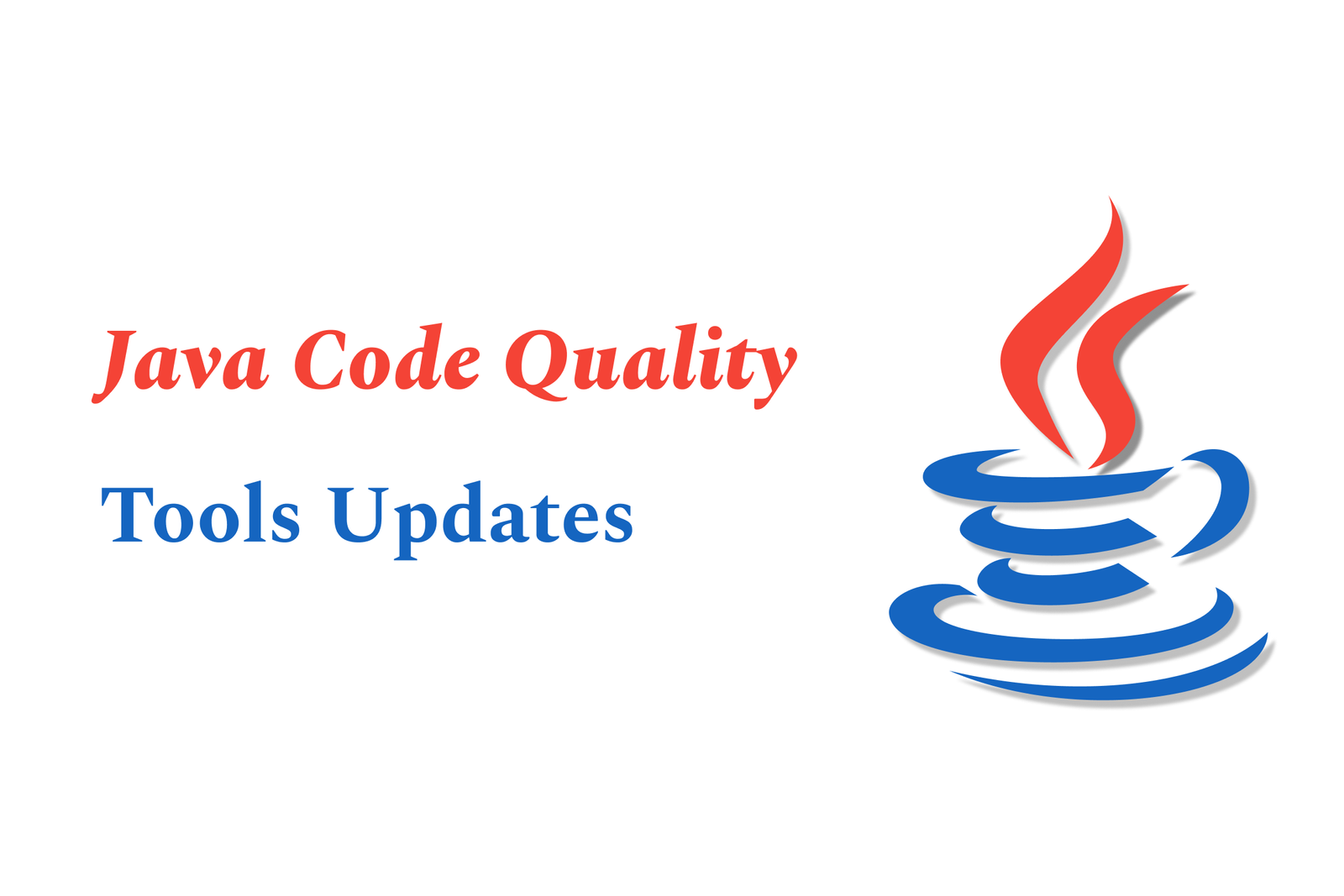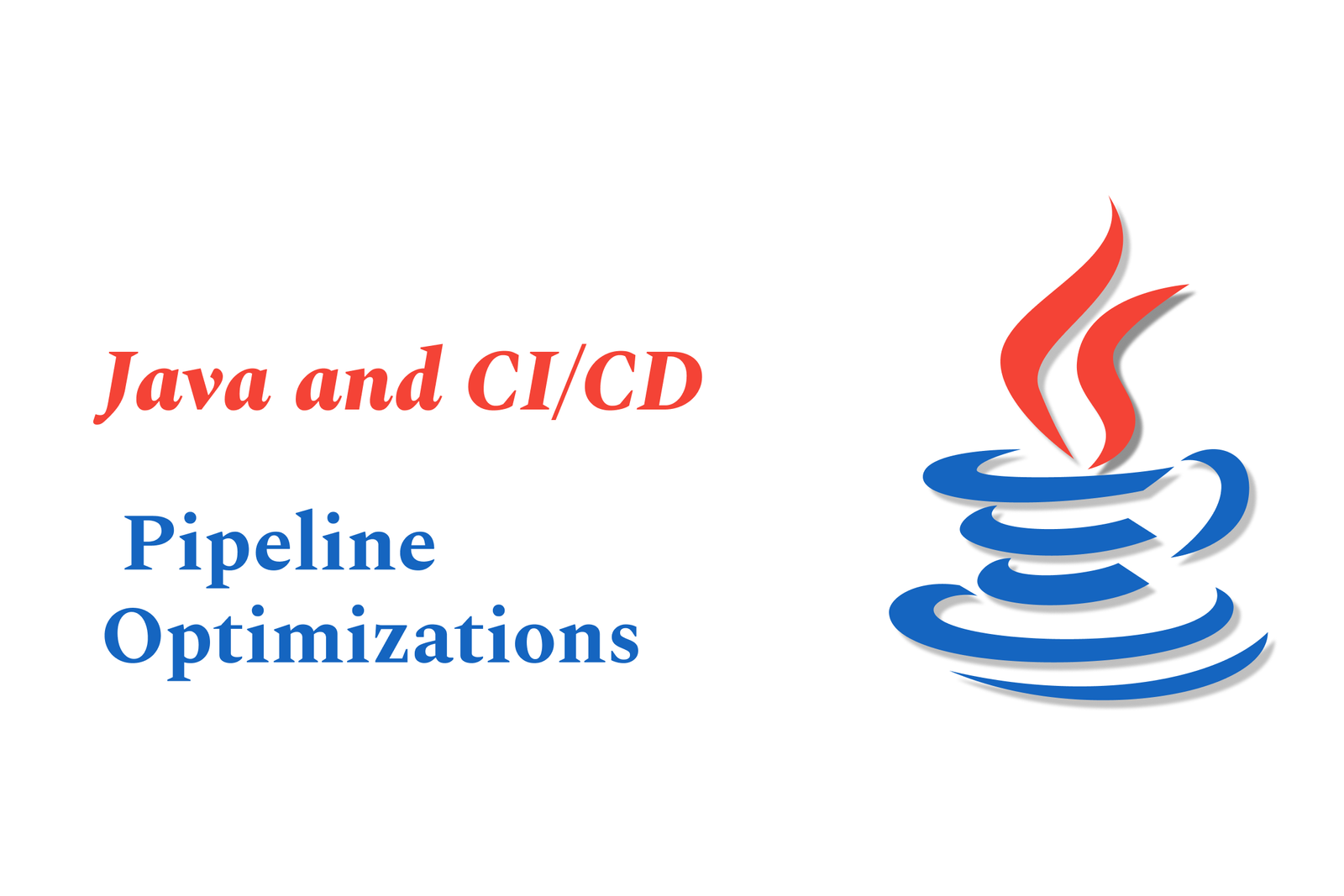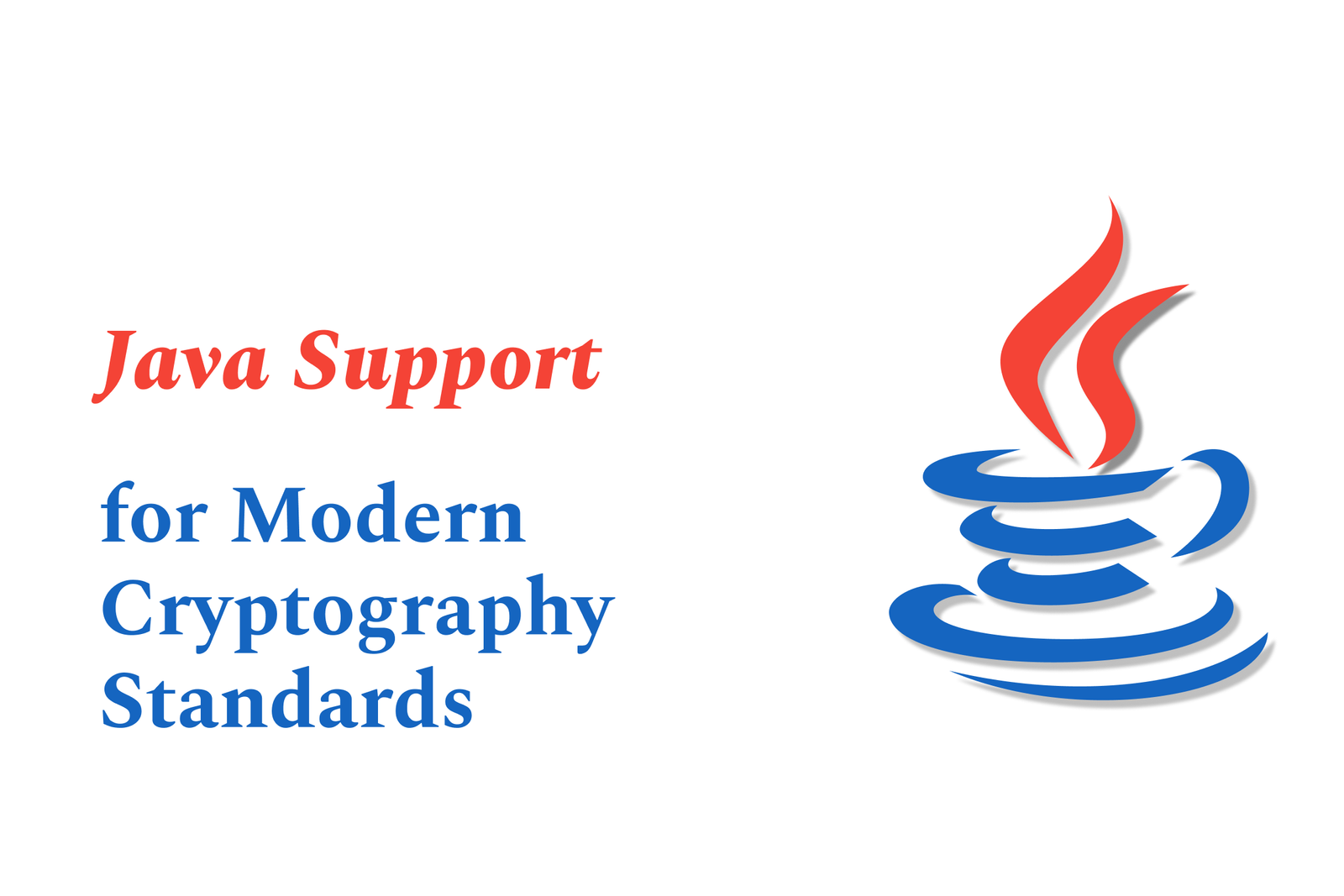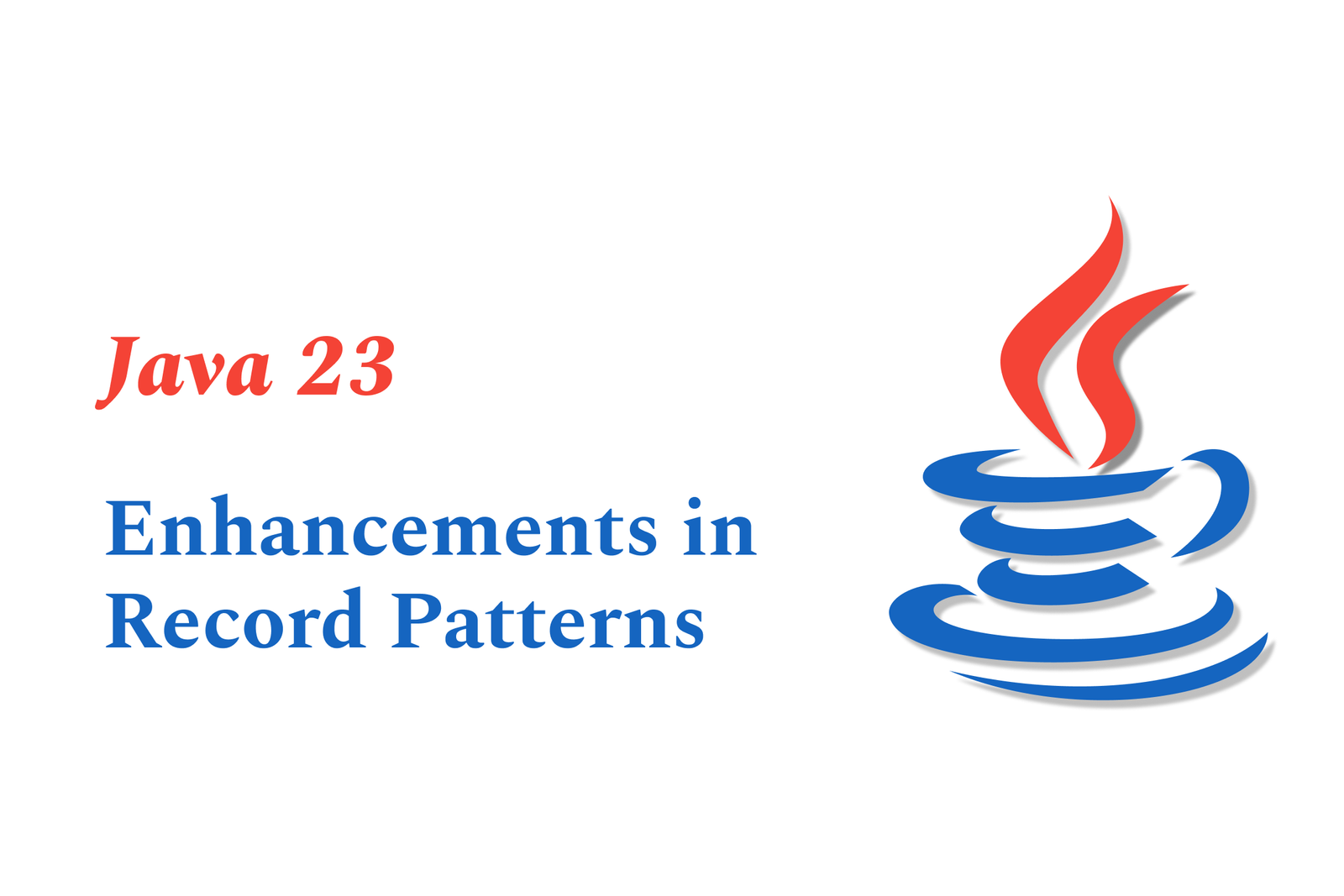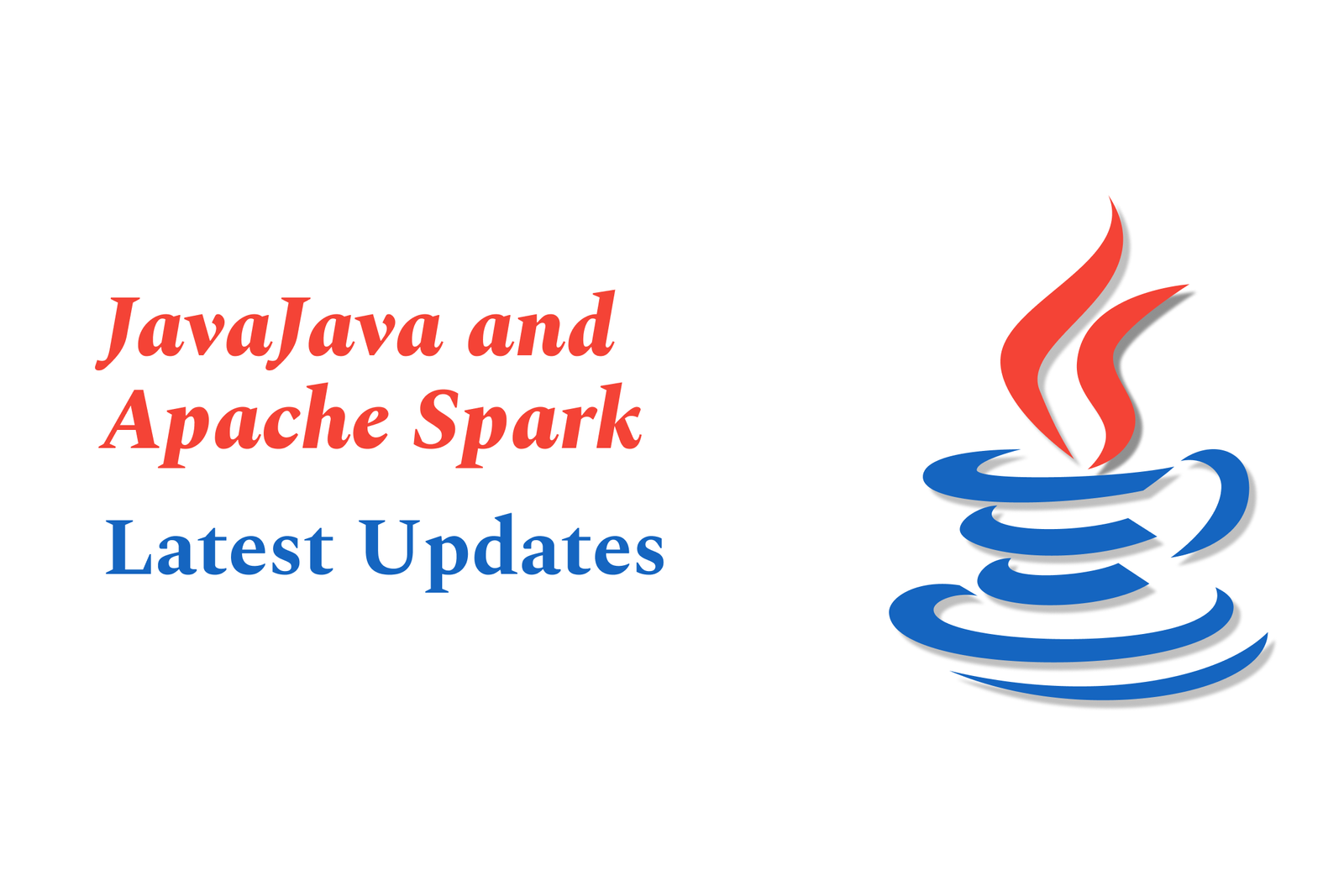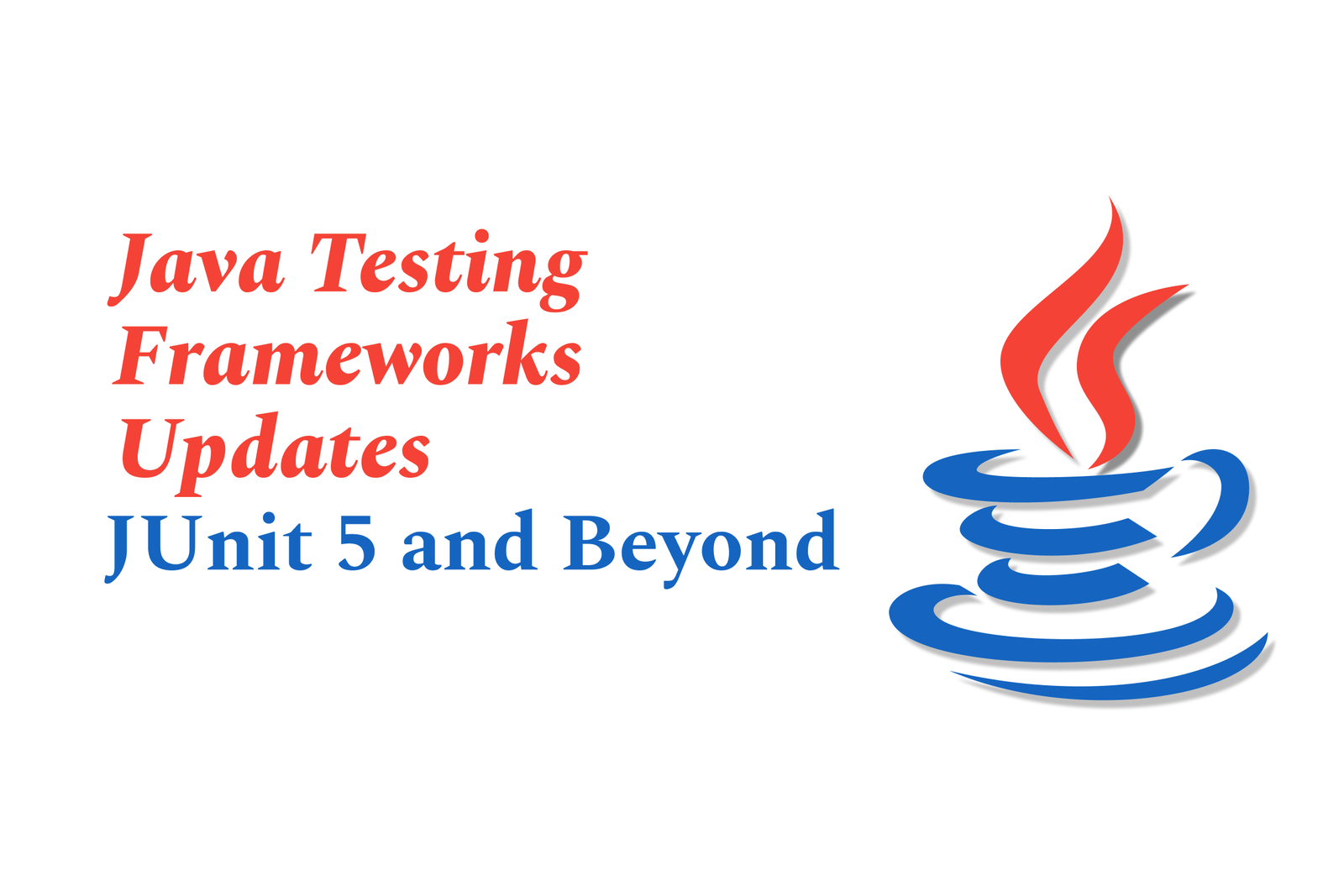Android System Diagnostics Tools
Android system diagnostics tools are apps or built-in features that test and monitor device hardware and software, helping identify issues with sensors, battery, display, and more, ensuring optimal performance and reliability.
Android System Diagnostics Tools
1 ) Overview of Android Diagnostic Tools
Android diagnostic tools are essential for verifying and ensuring the health and performance of Android devices, especially when purchasing new or used phones. These tools provide comprehensive system information and help users identify hardware and software issues in real time.
2 ) "Test Your Android" App Features
Purpose: Designed to test and verify all phone features and sensors, ideal for new phone verification and troubleshooting.
Key Functionalities: Includes barcode/QR code scanner, leveler, decibel meter, flashlight, and installed apps management.
Hardware Tests: Over 35 professional diagnostics, including storage speed, screen refresh rate, LCD color/ dead pixel check, sound and vibration tests, camera checks, touchscreen sensitivity, fingerprint, microphone, GPS, sensors (accelerometer, NFC, proximity, pressure), compass, battery and CPU info, network signal, Bluetooth, volume, and root status.
User Experience: Simple and concise interface meant for easy use by all users.
Privacy & Safety: No data shared or collected with third parties; data is encrypted in transit.
3 ) Diagnostic Tool by Nidec Control Techniques
This app specializes in diagnosing error codes for Control Techniques' drives, containing wiring diagrams, manuals, and technical support contacts.
Primarily tailored for industry specific drives rather than general Android phone diagnostics.
4 ) Android Diagnostic Software Purpose and Capabilities
Acts like a medical checkup for the phone by accessing critical system info, performance, and health metrics.
Typical checks include audio systems, battery health, cameras, GPS, display integrity, network connectivity, sensors, and touchscreen function.
Also performs authenticity checks identifying OEM vs. non OEM parts to avoid undervaluing or using devices with inferior or repaired parts.
5 ) How Android Diagnostic Software Works
Software collects detailed performance and system data either through built in codes or third party apps.
It runs automatic or user initiated tests, compiling results into readable reports to inform users of device health and issues.
6 ) Accessing Built in Android Diagnostics
Many devices, including Samsung Galaxy phones, feature hidden diagnostic menus accessible via keypad codes (e.g., #0#).
These menus provide direct access to hardware testing on displays, sensors, and other components without additional apps.
7 ) PC Doctor for Android
A professional grade hardware diagnostic tool used widely in repair centers and by manufacturers.
Provides low level diagnostics bypassing Android OS limitations, supporting Android 6.0 and above.
Features include detailed system information, test automation, and data capture through the device lifecycle.
Benefits include reducing No Trouble Found (NTF) rates, supporting call centers, enhancing brand distinction, and minimizing repeat repairs.
8 ) Importance of Android Diagnostics
Ensuring device reliability reduces support costs and increases customer satisfaction.
Helps validate device authenticity and performance before purchase or servicing.
Provides a proactive approach to hardware maintenance and troubleshooting.
In summary, Android system diagnostic tools range from free apps like “Test Your Android” for everyday users checking device health, to specialized industry grade solutions like PC Doctor for Android used by professionals to ensure device integrity and reduce costs. Accessing built in diagnostics or using third party software helps users and technicians alike monitor, troubleshoot, and maintain Android devices effectively.
https://justacademy.in/news-detail/flutter-for-startups:-quick-mvp-building-guide
https://justacademy.in/news-detail/flutter-crash-analytics-tool-comparison
https://justacademy.in/news-detail/google-i/o-2025-highlights:-flutter-takes-the-lead
https://justacademy.in/news-detail/best-companies-hiring-flutter-devs
https://justacademy.in/news-detail/flutter-vs-maui:-desktop-race-heats-up
Related Posts
Java supports GDPR and data privacy by enabling secure data handling through encryption, controlled access, and precise data management. It allows developers to minimize PII exposure, ensure data confidentiality, and design workflows that comply with data protection regulations effectively.
Java code quality tools have evolved to include advanced static analysis, integrated security checks, and AI-powered code reviews. These updates help developers detect bugs, enforce coding standards, and enhance security, streamlining the development process and improving overall code reliability.
Java remains a cornerstone in big tech companies, evolving with modern features like records, pattern matching, and virtual threads. Its robust ecosystem, enhanced performance, and growing AI integrations keep it vital for both legacy systems and innovative new projects.
Java and CI/CD pipeline optimizations streamline Java application development by automating builds, tests, and deployments. They improve efficiency through parallelization, caching, and secure secrets management, enabling faster feedback loops and more reliable, scalable software delivery.
Java supports modern cryptography standards through its flexible Java Cryptography Architecture (JCA), enabling integration of advanced algorithms like AES, EdDSA, and post-quantum tools. Libraries like Bouncy Castle offer FIPS-certified, hardware-accelerated implementations for secure development.
Java 23 enhances record patterns by enabling concise, direct destructuring of record components within pattern matching, simplifying type checks and data extraction. This improvement boosts code readability and expressiveness by reducing boilerplate in handling immutable data classes.
Java remains a top choice for mobile app backends, powering scalable, secure, and high-performance server-side solutions. Latest trends include cloud-native microservices, reactive programming, and enhanced JVM optimizations, enabling efficient, flexible, and robust mobile backend development.
Java SE 24 and LTS Java SE 21 offer enhanced features and performance, while Apache Spark 4.0.0 introduces Scala 2.13 support and advanced ML and SQL capabilities. Together, they empower developers to build scalable, high-performance data applications with modern tools.
JUnit 5 modernizes Java testing with a modular architecture, improved assertions, and seamless Java 8+ support. Beyond JUnit, tools like Mockito and AssertJ enhance mocking and assertions, creating a powerful, flexible ecosystem for writing clean, efficient Java unit tests.
Java plays a pivotal role in cloud automation tools by providing a robust, platform-independent language used to build scalable automation frameworks like Jenkins and Selenium, enabling efficient CI/CD pipelines, testing, and orchestration across diverse cloud environments.