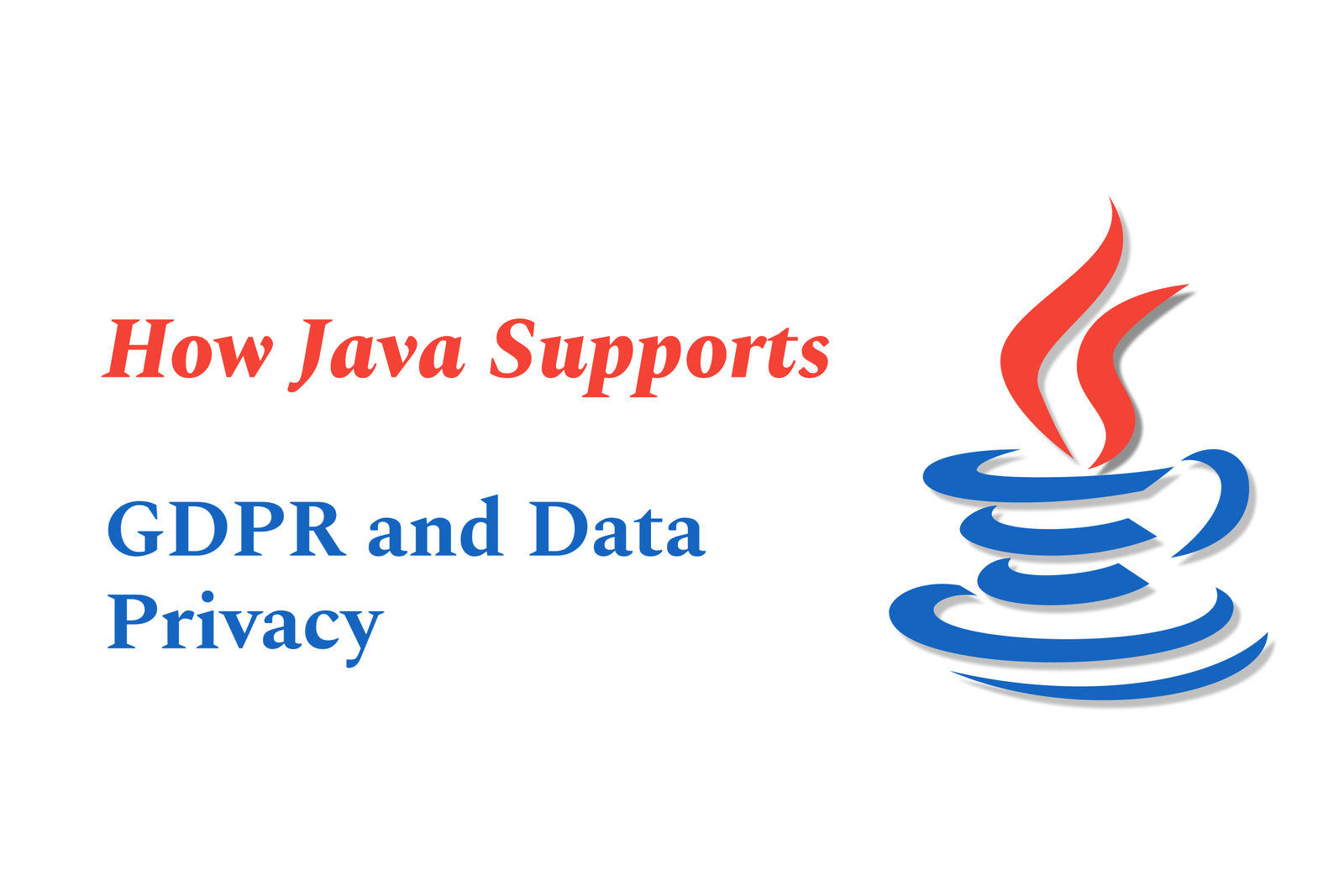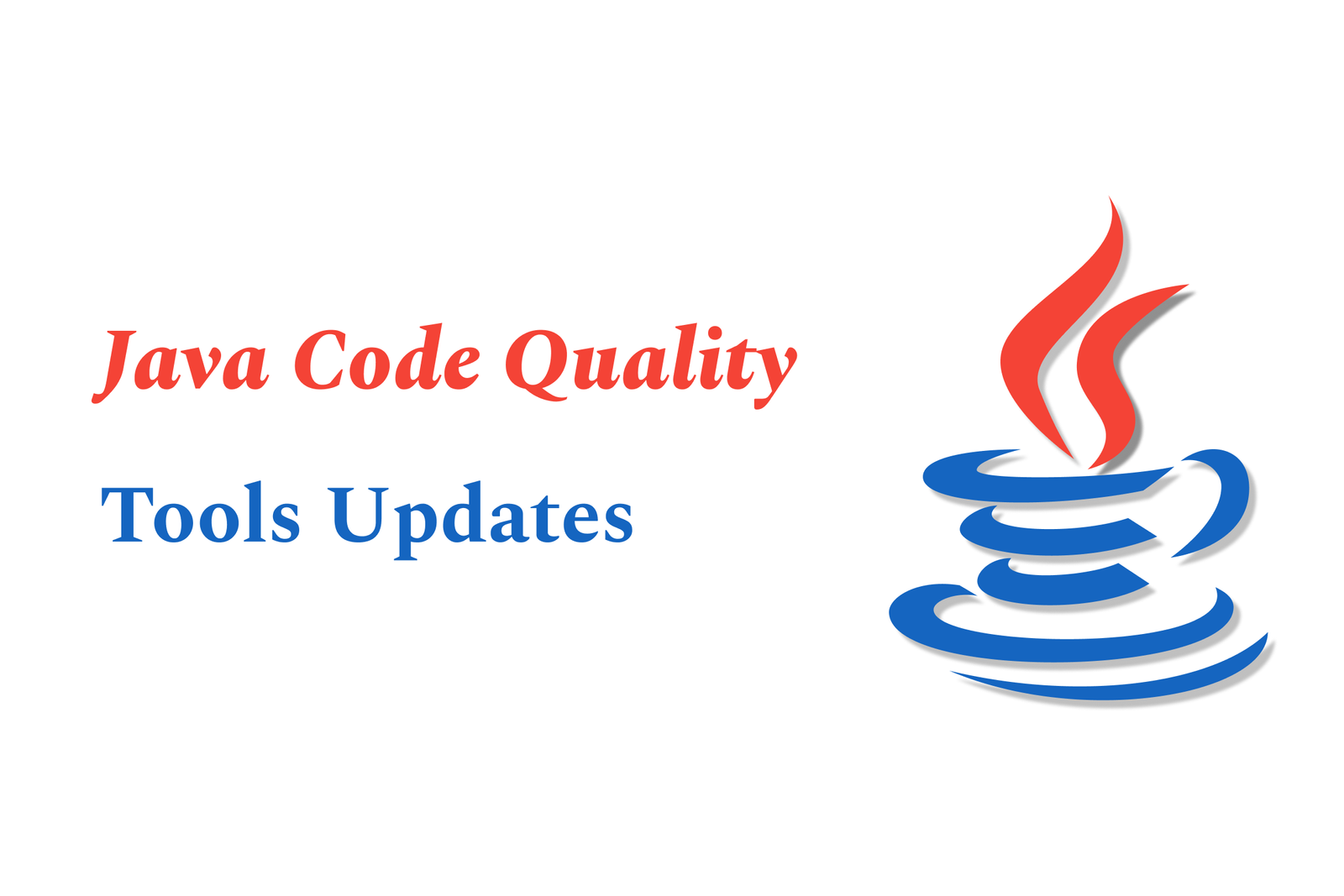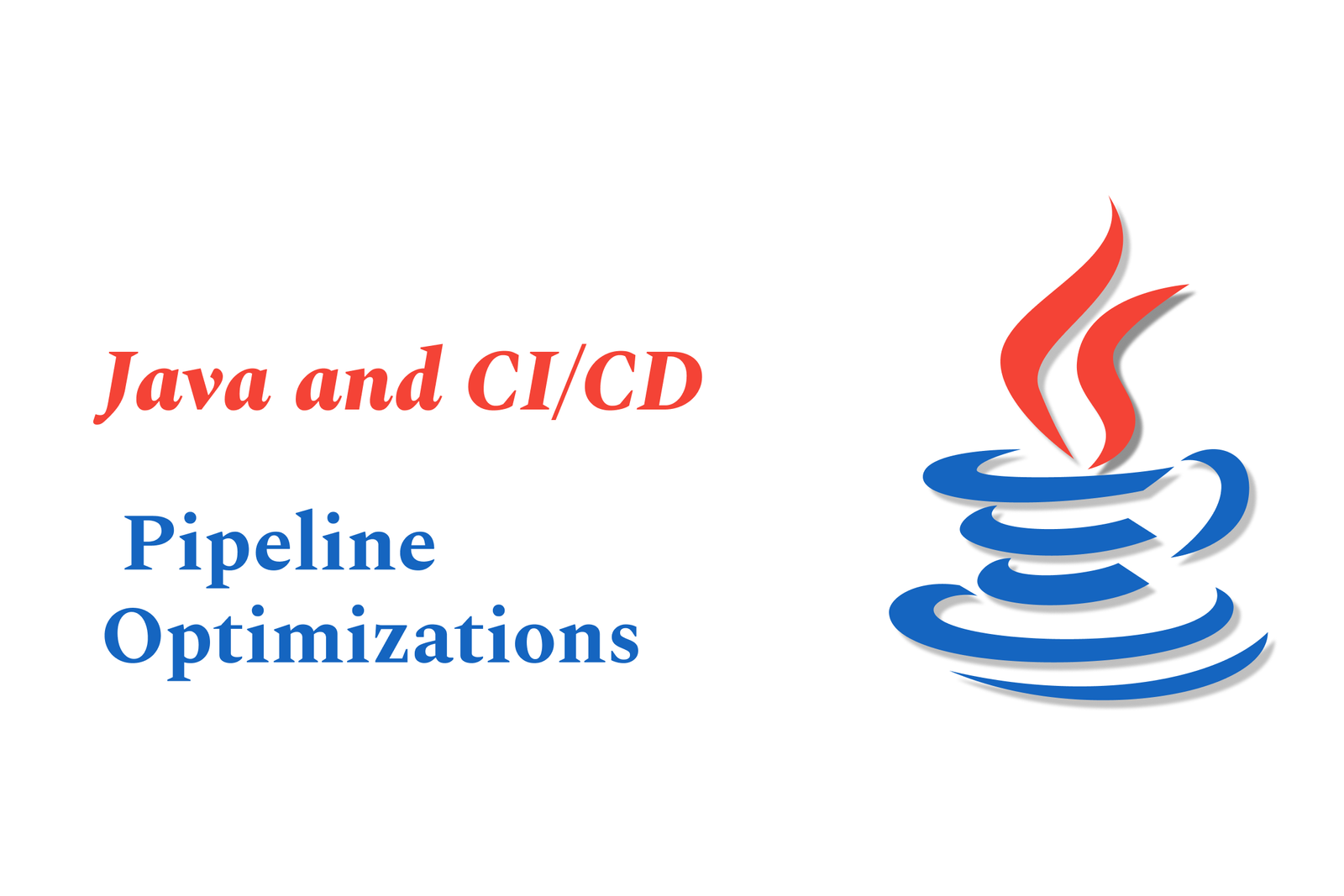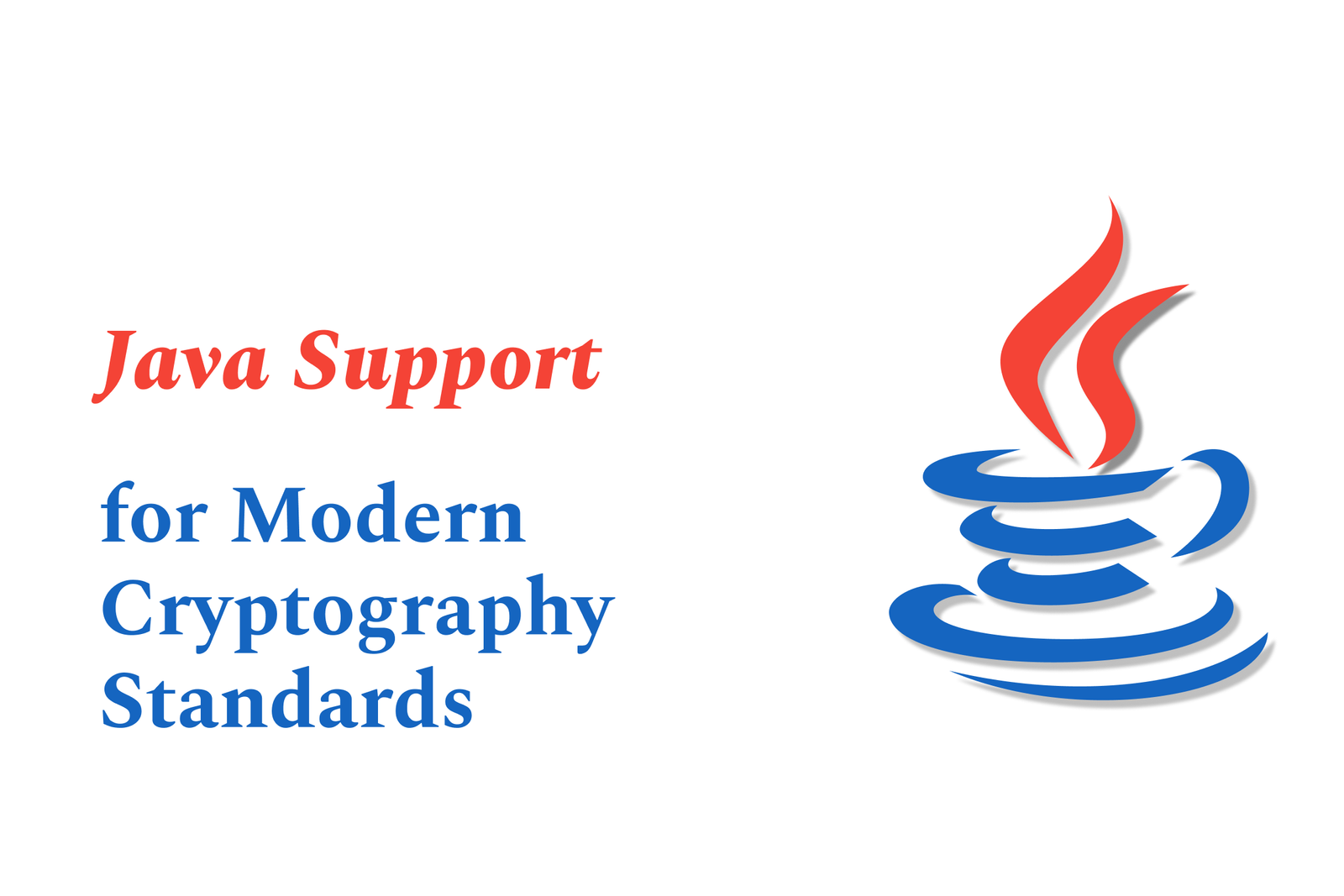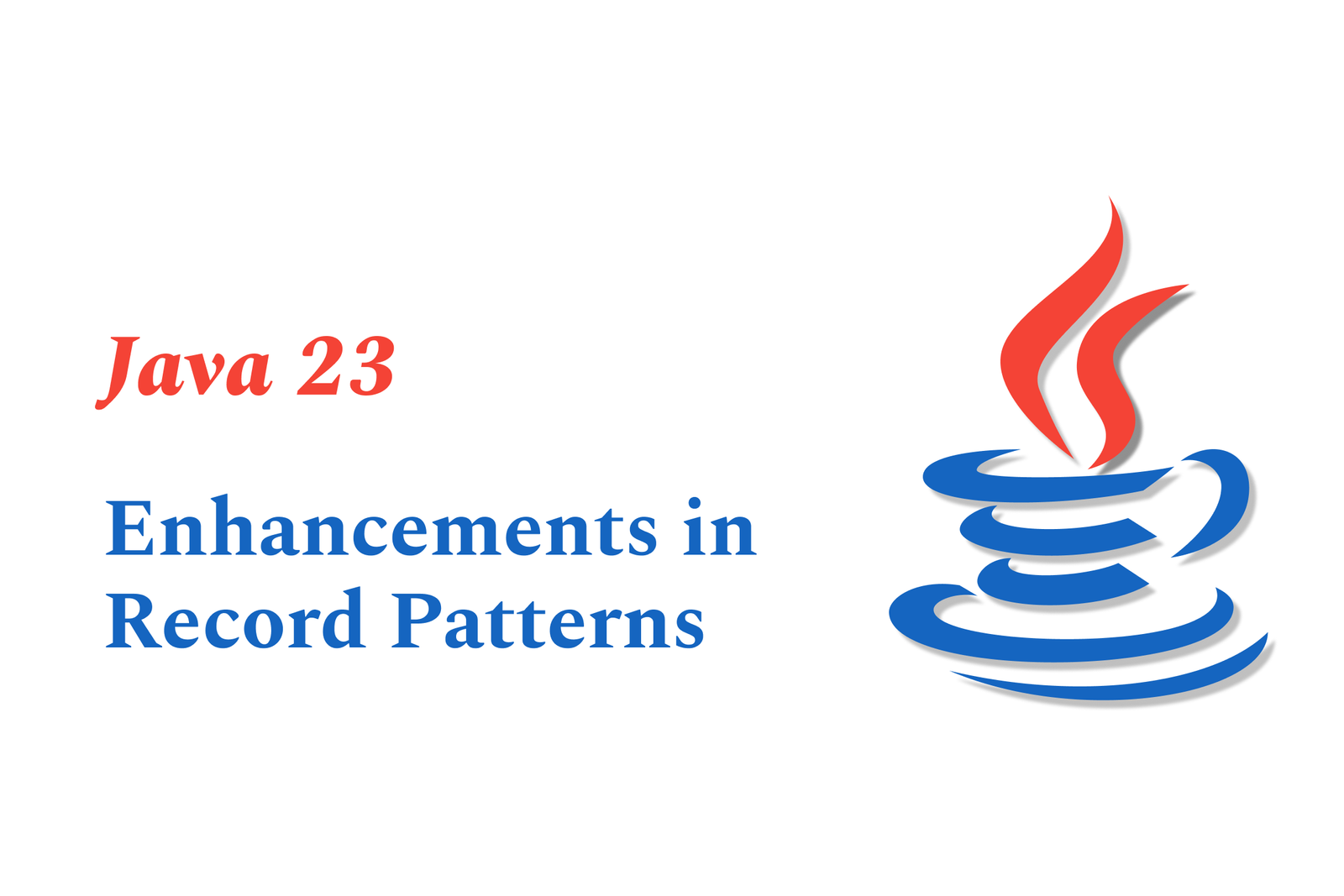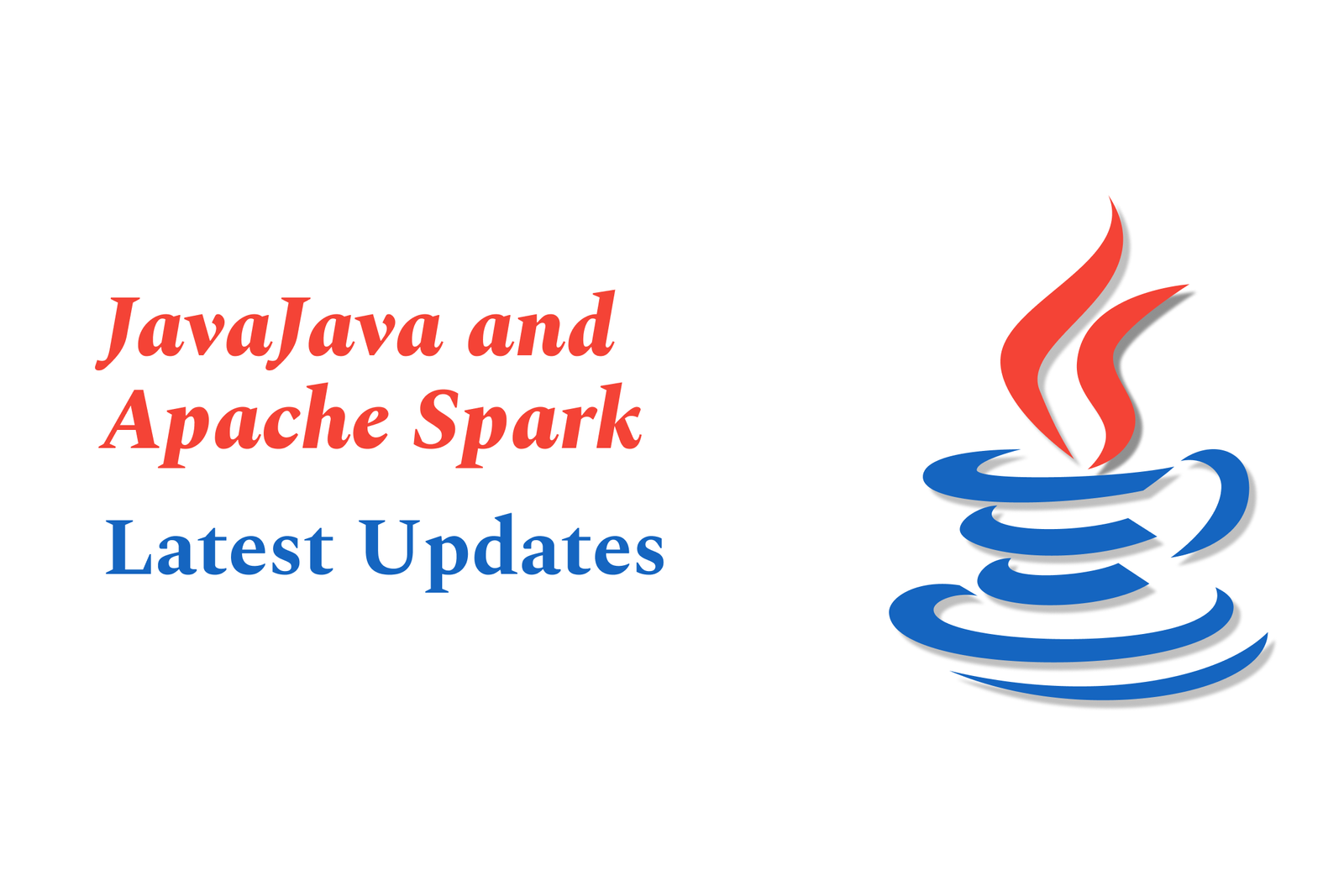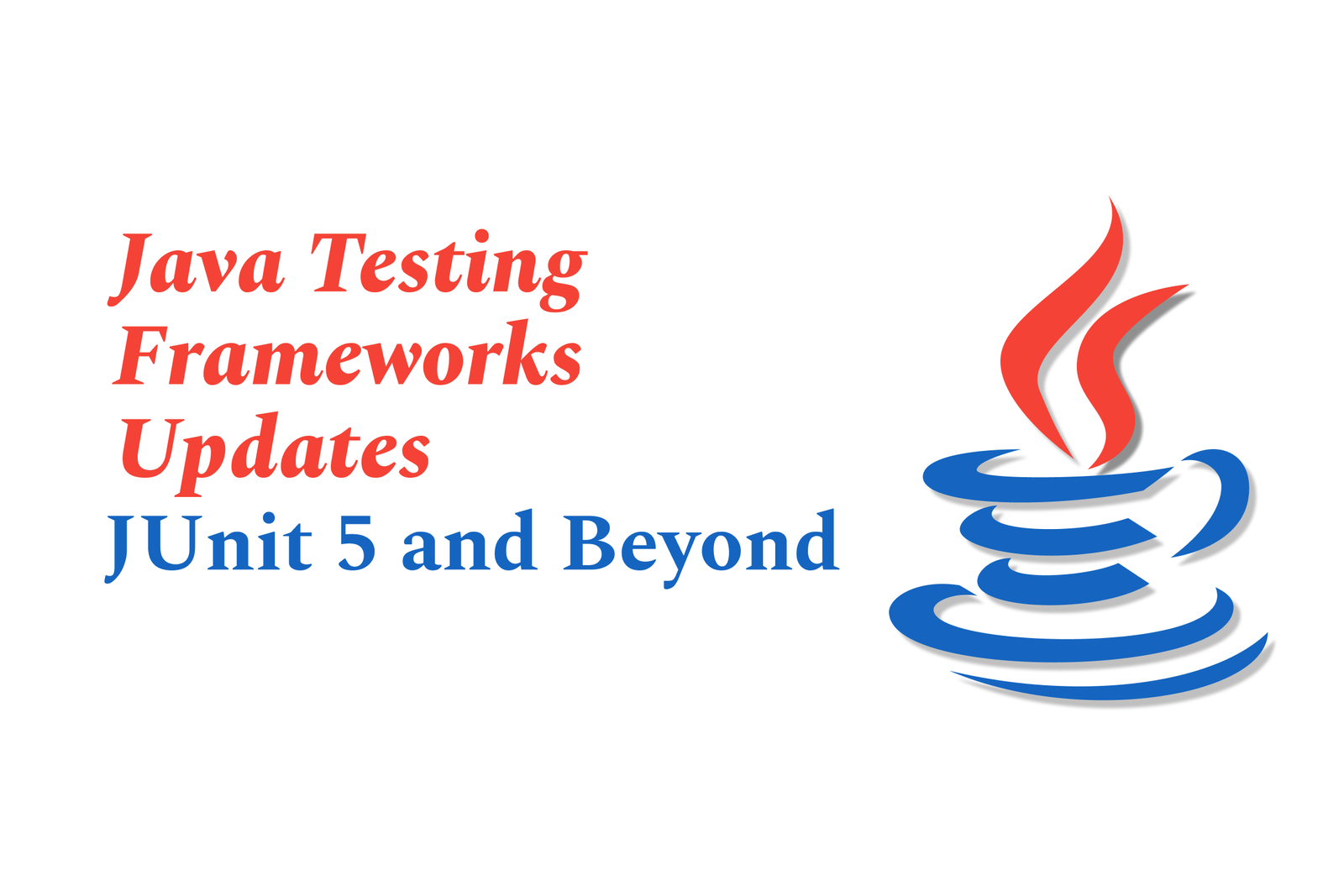Android TV Updates and New Apps
Android TV updates enhance your smart TV experience by improving performance, adding new features, and boosting security. Alongside regular software updates, fresh apps keep the platform versatile, offering more entertainment, streaming options, and smart home integrations for smoother, richer viewing.
Android TV updates and new apps
1 ) Introduction
Android TV continues to be a popular platform for smart entertainment, offering personalized and immersive viewing. Like other smart devices, it requires regular updates to maintain security, performance, and access to new features.
2 ) Importance of Android TV Updates
Updates improve performance and speed, ensuring smooth interface and app functionality.
They deliver essential security patches to protect the device from vulnerabilities.
Updates bring new features and enhancements to enrich user experience.
Bug fixes within updates resolve known issues that might degrade usability.
3 ) How to Check for Android TV Updates
Ensure your Android TV is connected to the internet.
Navigate to the TV’s settings menu and find the software update section.
Check for available updates and follow on screen instructions to install them.
Some TVs may also receive updates via broadcast, depending on the model.
4 ) Manual Update Process
If automatic updates fail or are unavailable, manual installation using a USB drive with downloaded firmware may be possible.
Users should refer to manufacturer specific guides for exact procedures.
5 ) Security Updates and Their Role
Security updates are crucial for protecting the TV against emerging threats and exploits.
Ignoring updates may leave devices vulnerable to malicious attacks or unauthorized access.
6 ) Consequences of Not Updating
Outdated software can result in slower performance and app compatibility issues.
Increased exposure to security risks.
Missing out on new functionalities and improvements.
7 ) Frequency of Checking Updates
It is recommended to check for updates regularly or enable automatic updates if available to ensure the device is always up to date.
8 ) OTA (Over The Air) vs Manual Updates
| Feature | OTA Updates | Manual Updates |
| | | |
| Convenience | High automatic process | Low requires user intervention |
| Frequency | Regularly pushed | As needed or forced update |
| Risk of Errors | Low | Possible if instructions not followed |
| User Control | Low | High |
9 ) Final Thoughts
Keeping Android TV updated is essential for optimal performance, security, and user experience. Users should prioritize software updates and leverage available methods to maintain their devices.
10 ) FAQs
How do I know if my Android TV has the latest update?
What if my TV doesn’t show any updates?
Can I skip updates?
Are updates free?
Will updating delete my personal data?
Summary: Regular Android TV updates are vital for security, performance, and new features. Users should routinely check for updates, allow automatic installations when possible, and understand both OTA and manual update methods to keep their devices secure and running smoothly.
https://justacademy.in/news-detail/flutter-ai-chatbot-integration-guide
https://justacademy.in/news-detail/ui-testing-in-flutter:-what's-new?
https://justacademy.in/news-detail/breaking-changes-in-latest-flutter-version
https://justacademy.in/news-detail/flutter-for-enterprise-level-desktop-apps
https://justacademy.in/news-detail/google-play-protect-latest-news
Related Posts
Java supports GDPR and data privacy by enabling secure data handling through encryption, controlled access, and precise data management. It allows developers to minimize PII exposure, ensure data confidentiality, and design workflows that comply with data protection regulations effectively.
Java code quality tools have evolved to include advanced static analysis, integrated security checks, and AI-powered code reviews. These updates help developers detect bugs, enforce coding standards, and enhance security, streamlining the development process and improving overall code reliability.
Java remains a cornerstone in big tech companies, evolving with modern features like records, pattern matching, and virtual threads. Its robust ecosystem, enhanced performance, and growing AI integrations keep it vital for both legacy systems and innovative new projects.
Java and CI/CD pipeline optimizations streamline Java application development by automating builds, tests, and deployments. They improve efficiency through parallelization, caching, and secure secrets management, enabling faster feedback loops and more reliable, scalable software delivery.
Java supports modern cryptography standards through its flexible Java Cryptography Architecture (JCA), enabling integration of advanced algorithms like AES, EdDSA, and post-quantum tools. Libraries like Bouncy Castle offer FIPS-certified, hardware-accelerated implementations for secure development.
Java 23 enhances record patterns by enabling concise, direct destructuring of record components within pattern matching, simplifying type checks and data extraction. This improvement boosts code readability and expressiveness by reducing boilerplate in handling immutable data classes.
Java remains a top choice for mobile app backends, powering scalable, secure, and high-performance server-side solutions. Latest trends include cloud-native microservices, reactive programming, and enhanced JVM optimizations, enabling efficient, flexible, and robust mobile backend development.
Java SE 24 and LTS Java SE 21 offer enhanced features and performance, while Apache Spark 4.0.0 introduces Scala 2.13 support and advanced ML and SQL capabilities. Together, they empower developers to build scalable, high-performance data applications with modern tools.
JUnit 5 modernizes Java testing with a modular architecture, improved assertions, and seamless Java 8+ support. Beyond JUnit, tools like Mockito and AssertJ enhance mocking and assertions, creating a powerful, flexible ecosystem for writing clean, efficient Java unit tests.
Java plays a pivotal role in cloud automation tools by providing a robust, platform-independent language used to build scalable automation frameworks like Jenkins and Selenium, enabling efficient CI/CD pipelines, testing, and orchestration across diverse cloud environments.