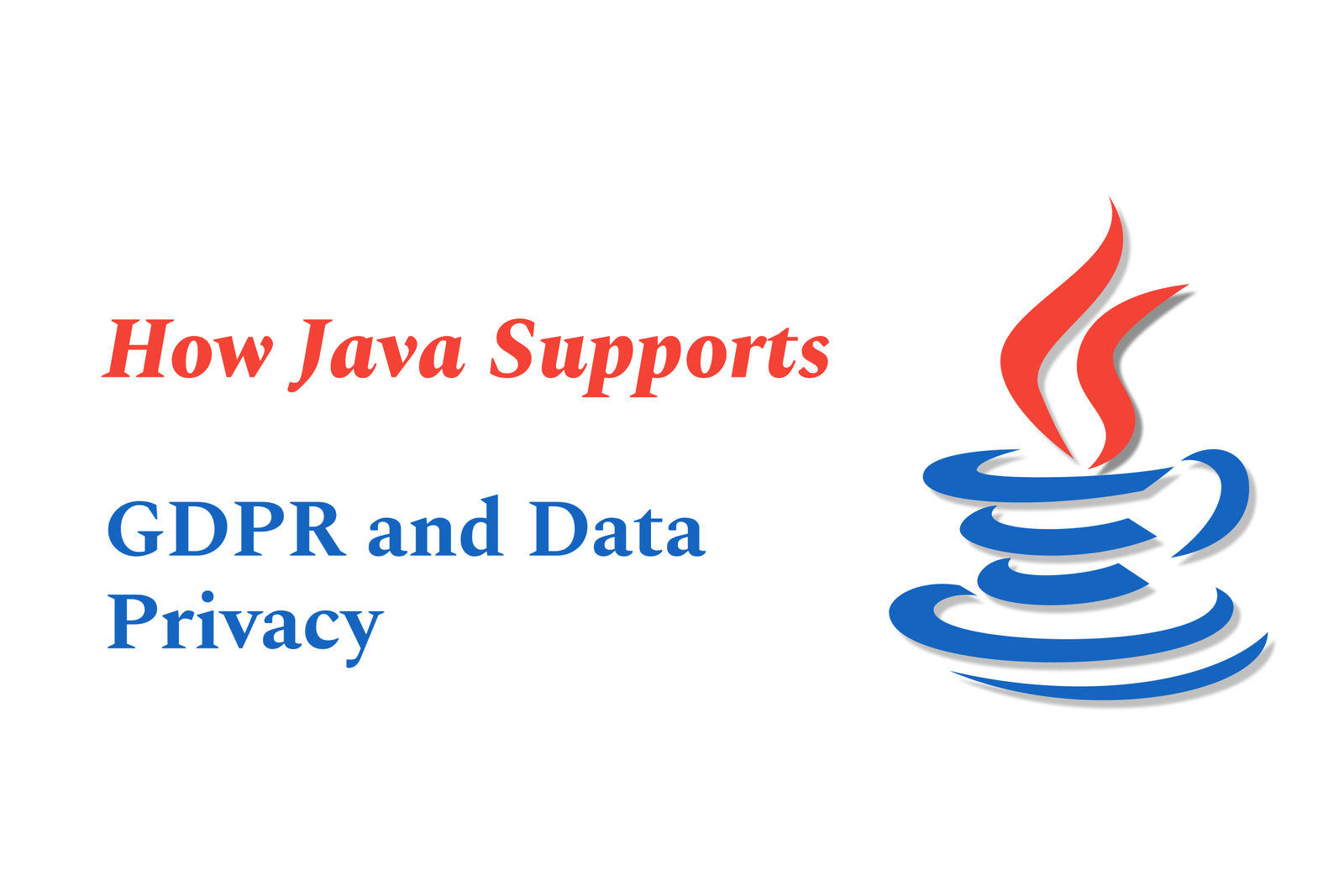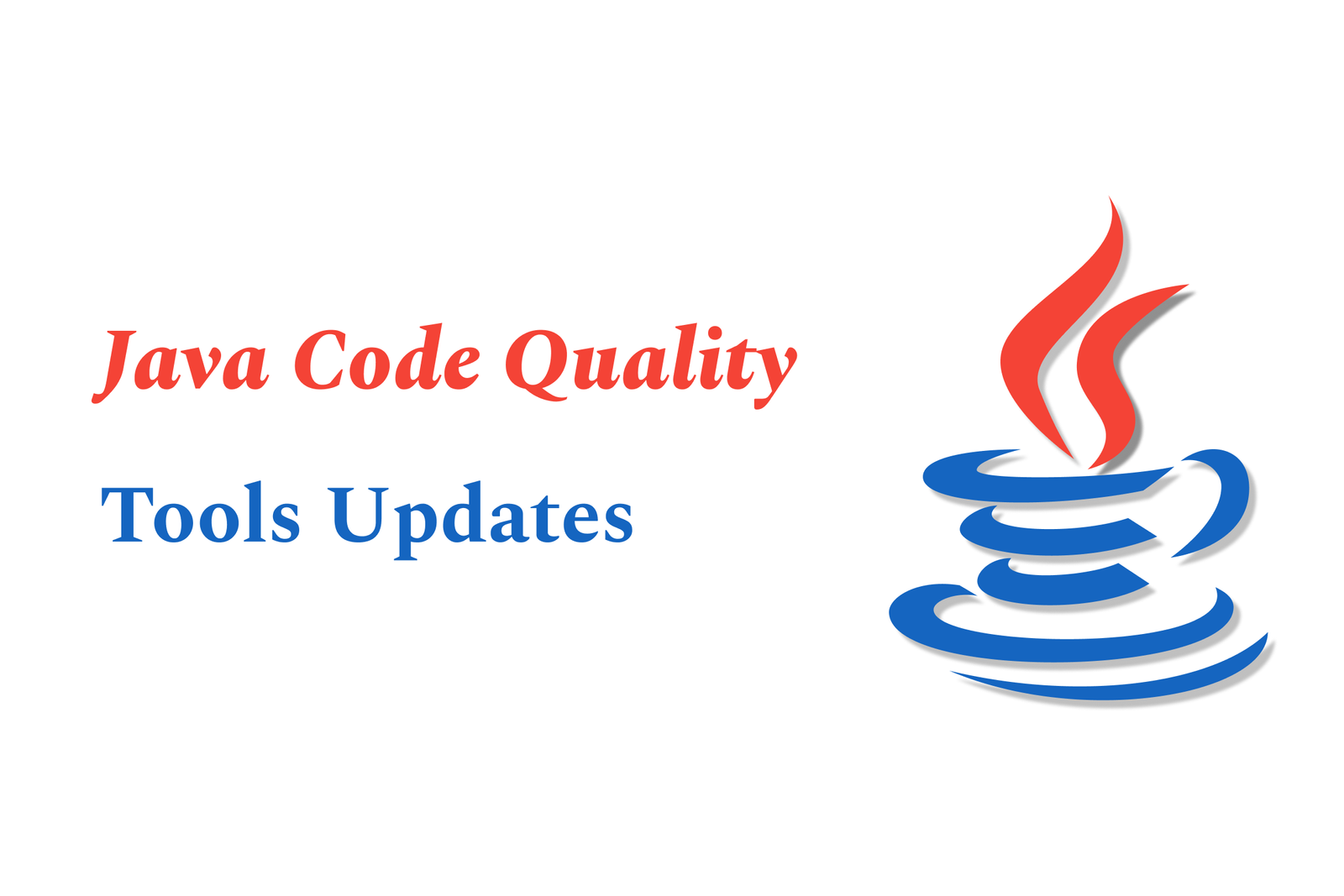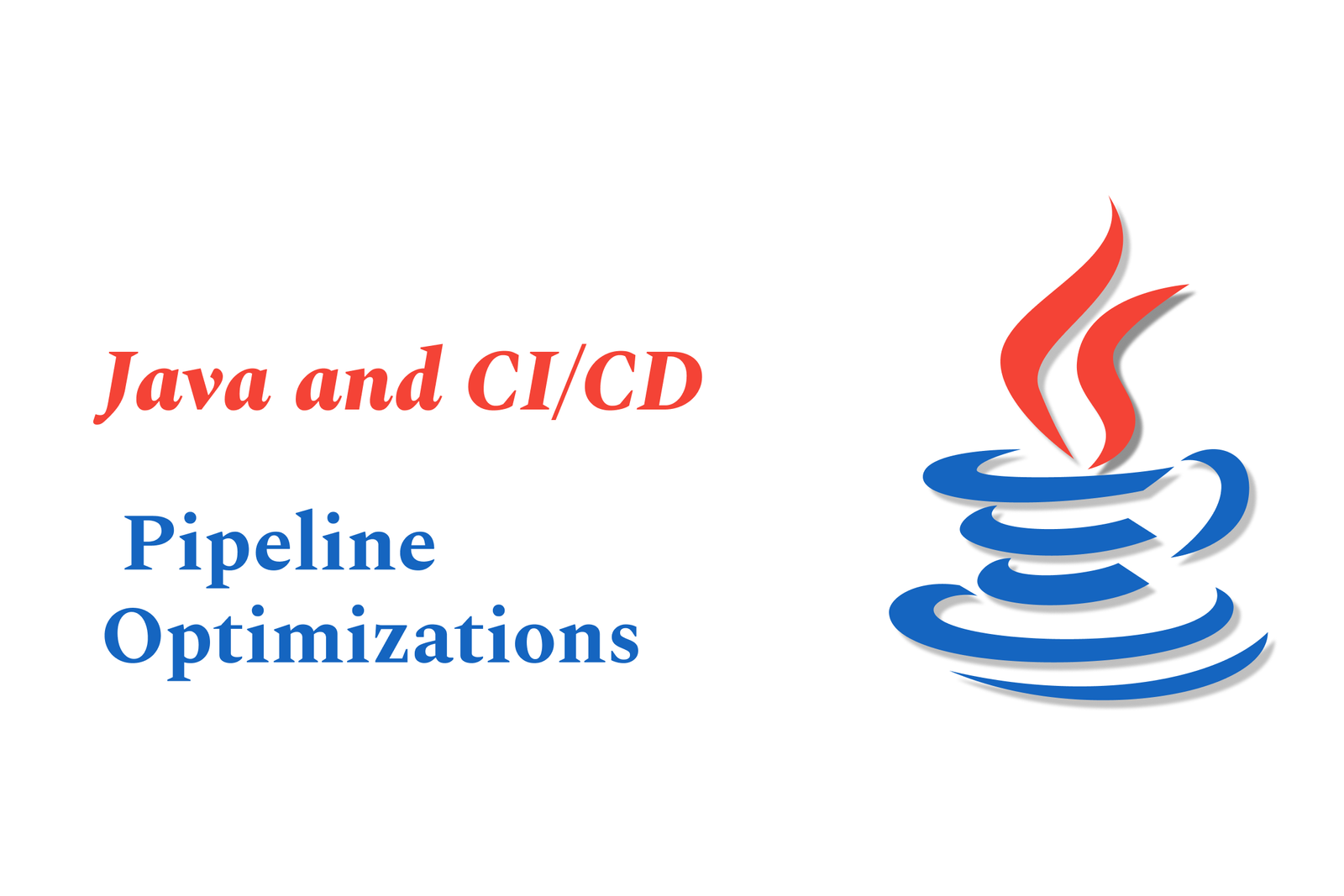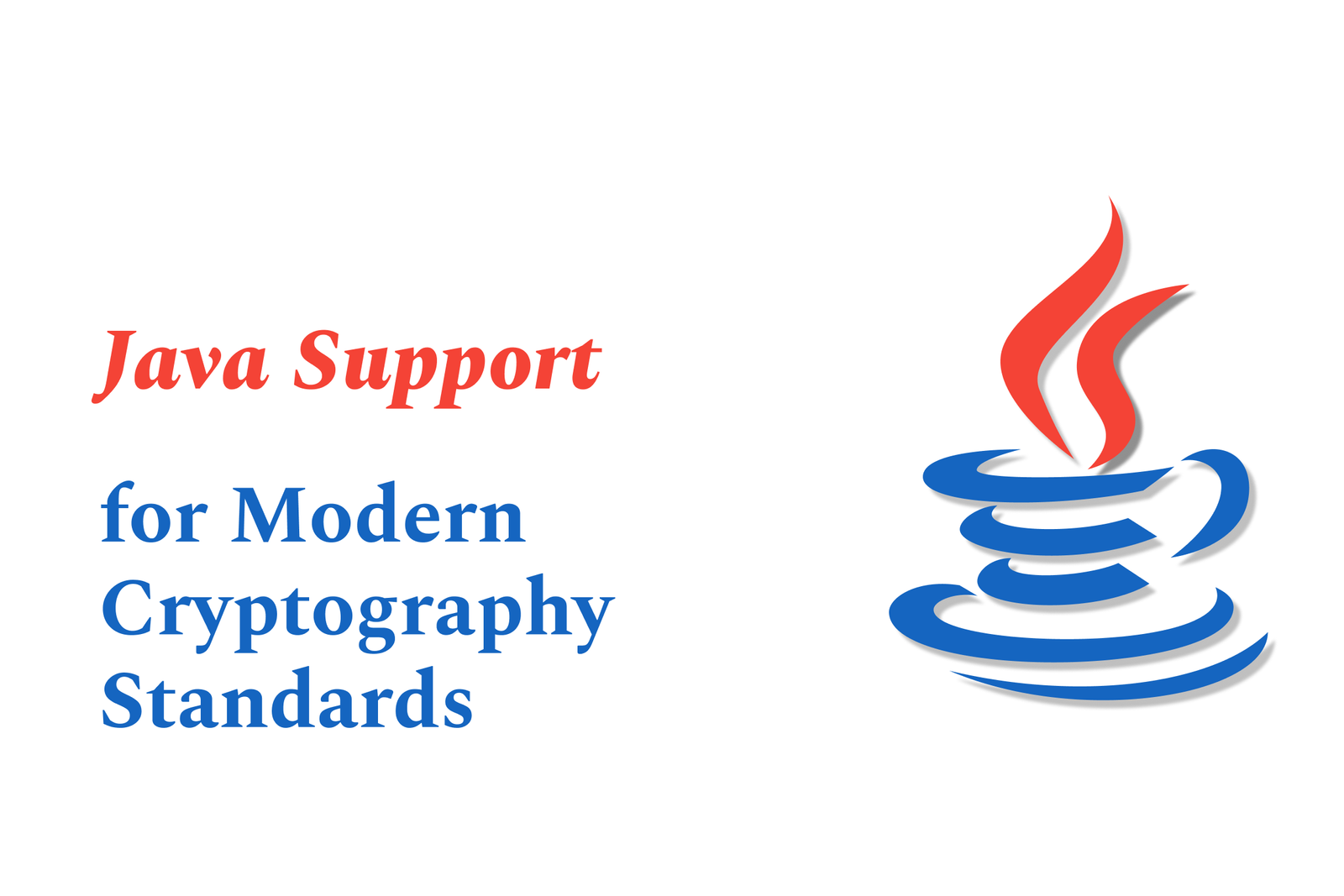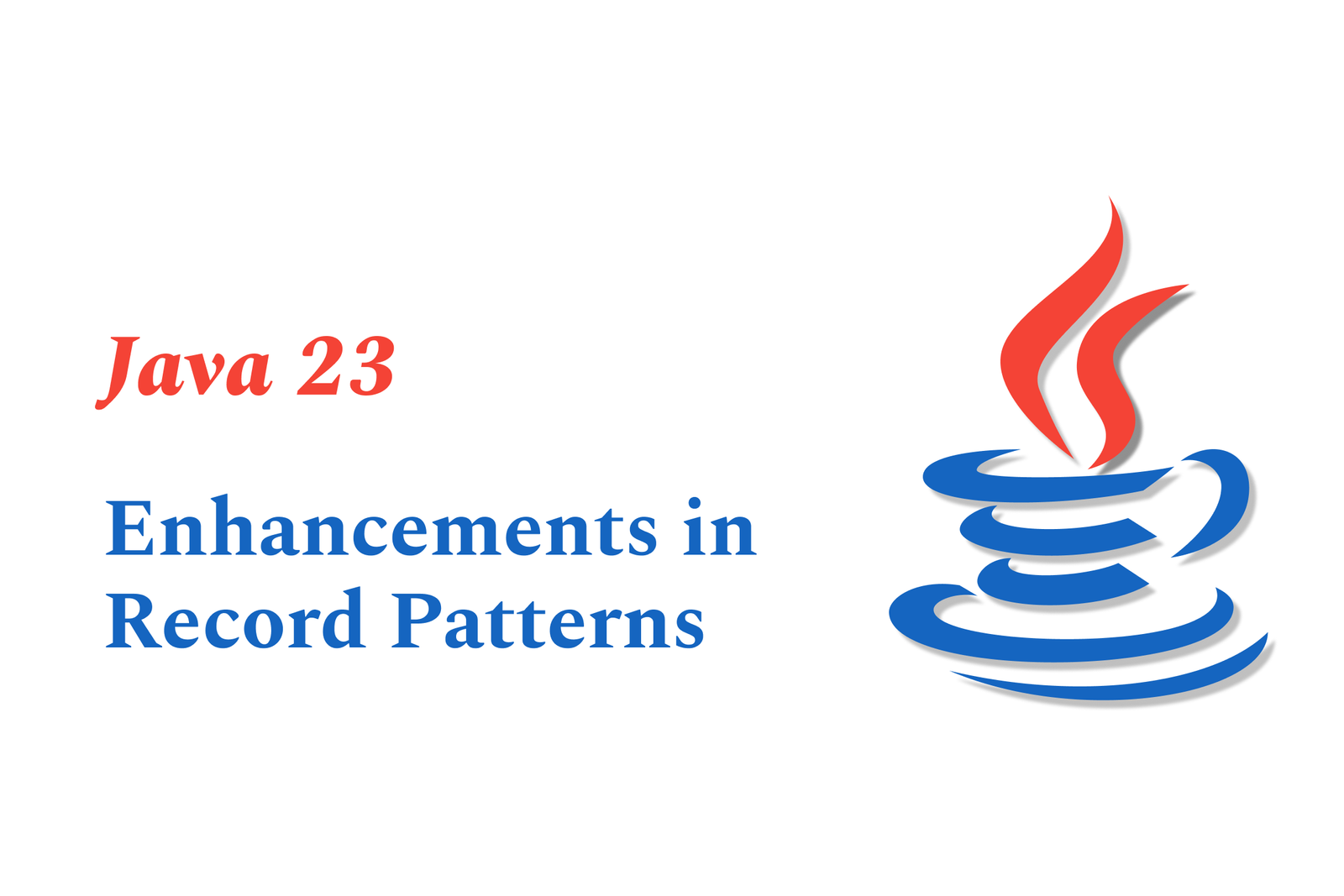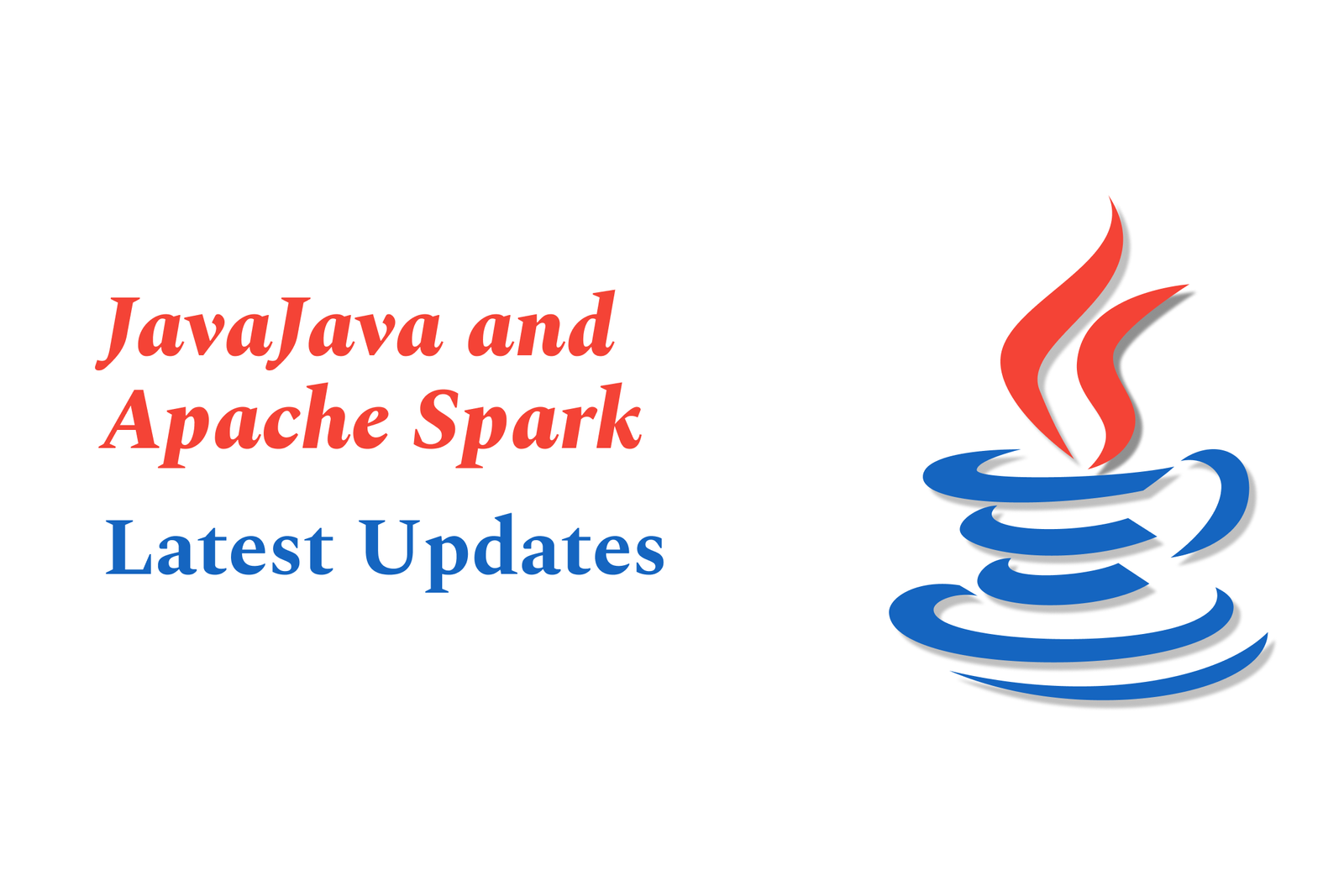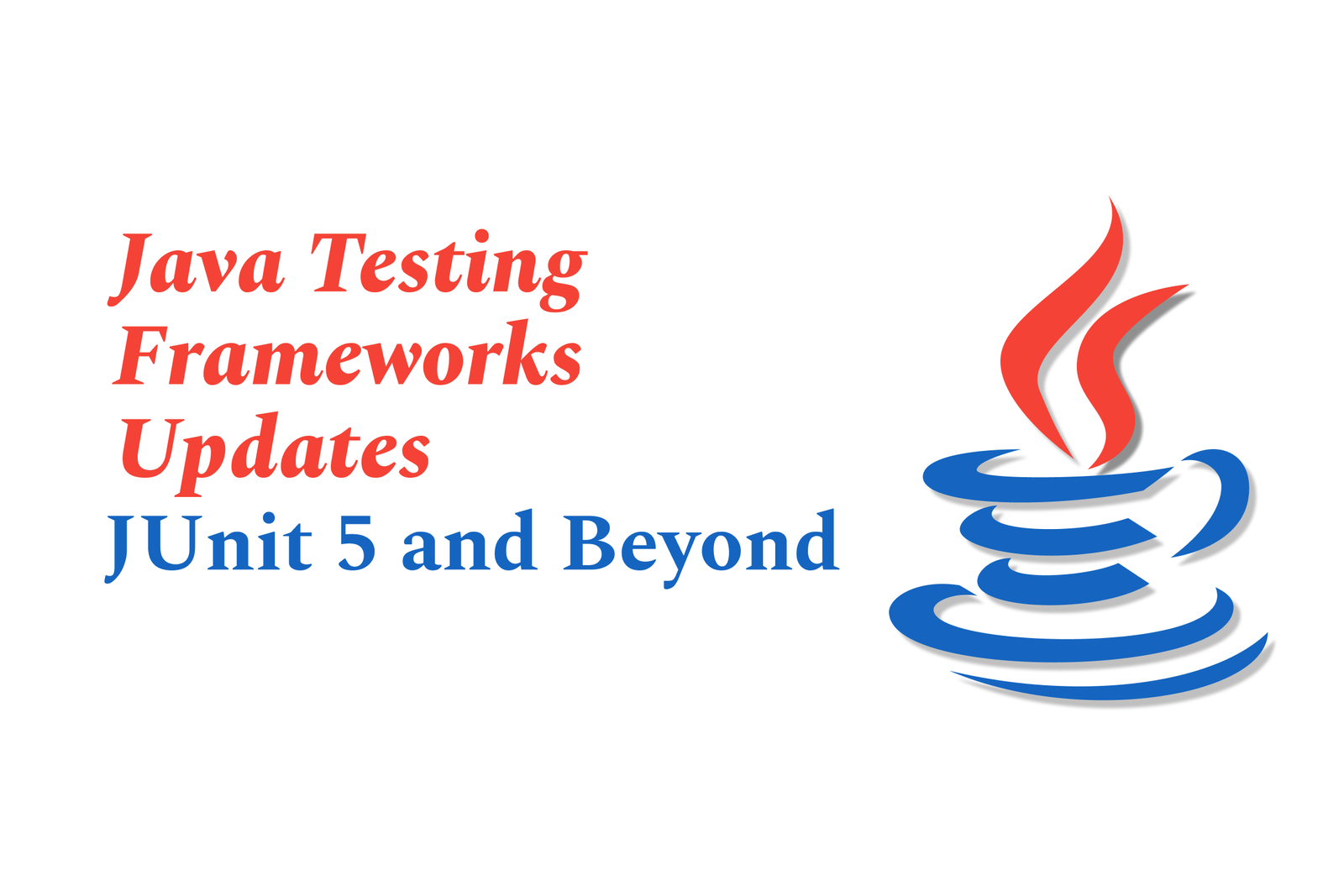Android Voice Typing Enhancements
Android voice typing enhancements improve speech-to-text accuracy, speed, and usability by leveraging AI for real-time punctuation, better accent recognition, multilingual support, offline functionality, and seamless integration with Gboard, making voice input faster and more natural.
Android voice typing enhancements
1 ) Introduction to Android Voice Typing Improvements
Google has introduced significant enhancements to the Android voice typing experience, aiming to boost accuracy, speed, and usability. These improvements are part of Google’s continuous efforts to integrate AI innovations that make speech to text conversion more efficient for users.
2 ) Key Upgrades in Voice Recognition Technology
The latest updates incorporate advanced AI models that better understand diverse accents and natural speech patterns. This leads to fewer errors and more natural transcriptions, making voice typing more reliable across different users and environments.
3 ) Real Time Grammar and Punctuation
Android voice typing now offers smarter real time punctuation and grammar corrections. Users no longer need to manually dictate punctuation marks as the system intelligently inserts commas, periods, and capitalizations during the transcription process.
4 ) Multilingual Support and Switching
Enhanced multilingual capabilities allow seamless switching between languages mid sentence without losing transcription quality. This is especially useful for bilingual or multilingual users, enabling smoother and more natural dictation in conversations or note taking.
5 ) Offline Voice Typing Capabilities
Google has enhanced offline voice typing support, allowing users to dictate text without an active internet connection. This makes voice typing accessible anytime, anywhere, boosting productivity even in low network scenarios.
6 ) Integration with Google Keyboard (Gboard)
The voice typing feature is deeply integrated with Gboard, Android’s native keyboard, combining voice input with Glide Typing and Google Search. This integration streamlines workflow by reducing the need to switch apps or input methods.
7 ) User Experience and Accessibility Improvements
Improvements include a more intuitive interface for voice input activation and controls. Additionally, voice typing enhancements contribute to better accessibility options for users with disabilities, making typing easier and faster across Android devices.
8 ) Future Prospects
Google continues to expand AI's role in voice typing, promising further refinements like personalized voice models and contextual understanding to enhance accuracy and user experience.
Summary: The Android voice typing enhancements bring smarter AI driven transcription with real time punctuation, better accent recognition, multilingual fluidity, offline capabilities, and seamless Gboard integration, collectively providing a more accurate and user friendly speech to text experience.
https://justacademy.in/news-detail/android-system-backup-and-restore-improvements
https://justacademy.in/news-detail/education-apps-using-flutter-&-dart
https://justacademy.in/news-detail/flutter-ai-packages-gaining-traction
https://justacademy.in/news-detail/flutter-and-blockchain-integration
https://justacademy.in/news-detail/real-time-database-plugins-in-flutter
Related Posts
Java supports GDPR and data privacy by enabling secure data handling through encryption, controlled access, and precise data management. It allows developers to minimize PII exposure, ensure data confidentiality, and design workflows that comply with data protection regulations effectively.
Java code quality tools have evolved to include advanced static analysis, integrated security checks, and AI-powered code reviews. These updates help developers detect bugs, enforce coding standards, and enhance security, streamlining the development process and improving overall code reliability.
Java remains a cornerstone in big tech companies, evolving with modern features like records, pattern matching, and virtual threads. Its robust ecosystem, enhanced performance, and growing AI integrations keep it vital for both legacy systems and innovative new projects.
Java and CI/CD pipeline optimizations streamline Java application development by automating builds, tests, and deployments. They improve efficiency through parallelization, caching, and secure secrets management, enabling faster feedback loops and more reliable, scalable software delivery.
Java supports modern cryptography standards through its flexible Java Cryptography Architecture (JCA), enabling integration of advanced algorithms like AES, EdDSA, and post-quantum tools. Libraries like Bouncy Castle offer FIPS-certified, hardware-accelerated implementations for secure development.
Java 23 enhances record patterns by enabling concise, direct destructuring of record components within pattern matching, simplifying type checks and data extraction. This improvement boosts code readability and expressiveness by reducing boilerplate in handling immutable data classes.
Java remains a top choice for mobile app backends, powering scalable, secure, and high-performance server-side solutions. Latest trends include cloud-native microservices, reactive programming, and enhanced JVM optimizations, enabling efficient, flexible, and robust mobile backend development.
Java SE 24 and LTS Java SE 21 offer enhanced features and performance, while Apache Spark 4.0.0 introduces Scala 2.13 support and advanced ML and SQL capabilities. Together, they empower developers to build scalable, high-performance data applications with modern tools.
JUnit 5 modernizes Java testing with a modular architecture, improved assertions, and seamless Java 8+ support. Beyond JUnit, tools like Mockito and AssertJ enhance mocking and assertions, creating a powerful, flexible ecosystem for writing clean, efficient Java unit tests.
Java plays a pivotal role in cloud automation tools by providing a robust, platform-independent language used to build scalable automation frameworks like Jenkins and Selenium, enabling efficient CI/CD pipelines, testing, and orchestration across diverse cloud environments.