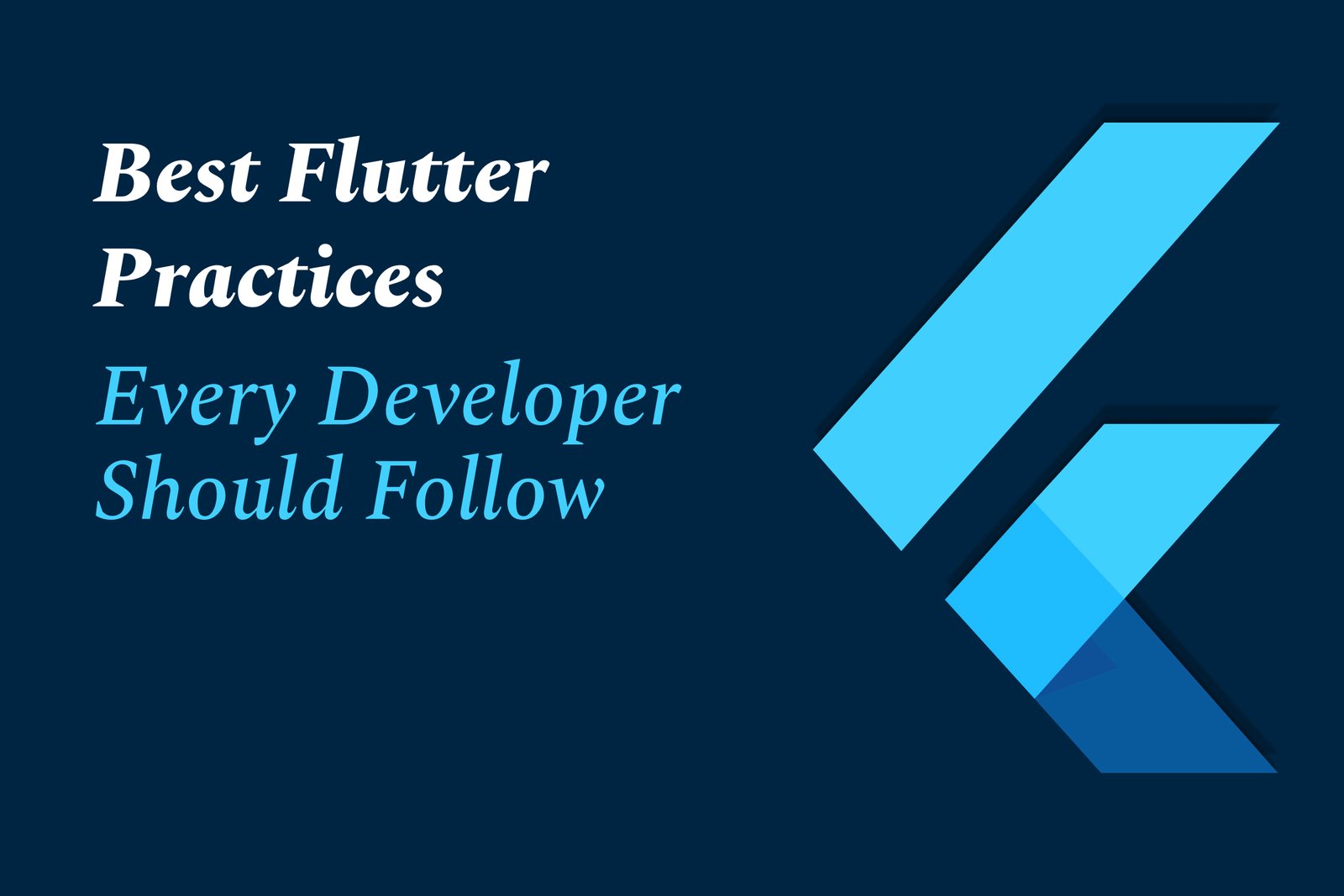Best Flutter Practices Every Developer Should Follow
Best Flutter practices help developers write clean, maintainable, and efficient code by following patterns like clear architecture, proper state management, modular widgets, effective testing, and optimized UI building—ensuring scalable and high-quality app development.
Best flutter practices every developer should follow
1 ) Create Pure Build Functions
Ensure that your widget's build functions are pure, meaning they depend solely on input data and do not cause side effects. This improves testability and reduces bugs.
2 ) Define a Clear App Architecture
Adopt a well defined architecture pattern such as MVVM or BLoC to organize code logically and maintainably. Clear separation between UI, business logic, and data layers makes scaling easier.
3 ) Follow Flutter BLoC Best Practices
Use the BLoC (Business Logic Component) pattern correctly by keeping your blocs lean and focused. Avoid overcomplicating the business logic and use Streams responsibly to manage state.
4 ) Write Tests for Critical Functionalities
Testing is essential, especially for core app features. Implement unit and widget tests to catch regressions early and maintain app quality.
5 ) Prefer SizedBox over Containers When Possible
Use SizedBox for simple spacing and sizing controls instead of Containers unless decoration or padding is needed. This optimizes UI performance by reducing unnecessary widgets.
6 ) Use Streams Only When Necessary
Avoid overusing Streams. Employ them when handling asynchronous data or events that need to emit multiple values over time to prevent unnecessary complexity.
7 ) Refactor Methods into Widgets
Instead of placing lots of UI building code into methods inside a widget, break them down into smaller, reusable widget classes. This boosts readability and reuse.
8 ) Use Raw Strings for Paths and Regex
When dealing with strings such as file paths or regular expressions that contain backslashes or escape characters, use raw strings (prefixed with `r'…'`) to avoid common mistakes.
9 ) Utilize Dart Code Metrics Tools
Leverage tools like Dart Code Metrics to analyze code quality, complexity, and style issues. These metrics support maintaining clean and maintainable Dart code.
10 ) Implement State Management Properly
Choose and apply appropriate state management solutions such as Provider, Riverpod, or BLoC according to your app complexity. Proper state management reduces bugs and improves user experience.
11 ) Follow Proper Naming Conventions
Consistently follow Dart and Flutter naming conventions for classes, variables, methods, and files. Clear and consistent names improve code readability and collaboration.
Following these best practices helps create maintainable, scalable, and efficient Flutter applications ready for future growth and updates.
https://justacademy.in/news-detail/what’s-deprecated-in-flutter-2025
https://justacademy.in/news-detail/new-features-in-flutter-4.0-stable
https://justacademy.in/news-detail/why-flutter-developers-are-in-high-demand-in-india
Related Posts
Top Flutter animation packages like SpinKit, Animations, and Flutter Animate simplify adding smooth, engaging animations to apps. They offer ready-made loaders, material transitions, and versatile effects, enhancing user experience with minimal code and improved UI appeal.
Flutter AI packages are rapidly gaining traction by enabling developers to easily integrate powerful AI features like machine learning and natural language processing into cross-platform apps, boosting innovation and efficiency within the growing Flutter ecosystem.
Flutter enables cross-platform desktop app development with a single codebase, offering fast UI design, native performance, and strong community support. However, it faces challenges like larger app sizes, limited desktop-specific features, and a less mature ecosystem compared to native tools.
Flutter AI combines Flutter’s cross-platform app development with AI technologies to create smart, efficient fintech and healthcare apps—enabling fraud detection, personalized finance tips, medical imaging, virtual health assistants, and automation for improved user experience and operational efficiency.
Flutter's Linux desktop support has steadily advanced, improving performance, native theming, and integration with Linux desktop environments. Collaboration with Canonical and the community is driving better window decorations, menu support, and release-ready app builds for seamless Linux app development.
Flutter is a versatile UI toolkit by Google enabling cross-platform app development, increasingly used for Smart TVs and IoT devices. It allows building native-like interfaces for diverse platforms, streamlining development despite challenges like remote navigation and platform-specific integration.
Flutter native compilation for web transforms Flutter code into efficient JavaScript and WebAssembly, enabling fast, high-performance web apps with smooth UI rendering. This approach delivers near-native speed and consistency across browsers using a single codebase.
Flutter DevTools has been updated with enhanced performance profiling, an improved widget inspector, network monitoring, Material You theming support, faster hot reload/restart, and better accessibility tools—helping developers debug and optimize Flutter apps more efficiently.
Flutter code coverage tools measure the percentage of code executed during testing, helping developers identify untested parts. Using commands like `flutter test --coverage` and tools like LCOV and VSCode extensions, they visualize coverage to improve code quality and reliability.
In 2025, Dart Pub remains a vital hub for discovering and managing Dart packages, driven by Flutter’s growth. Trends focus on enhanced cross-platform tools, improved performance, richer libraries, and rising use in innovative apps like AR, making Dart Pub essential for versatile, modern development.