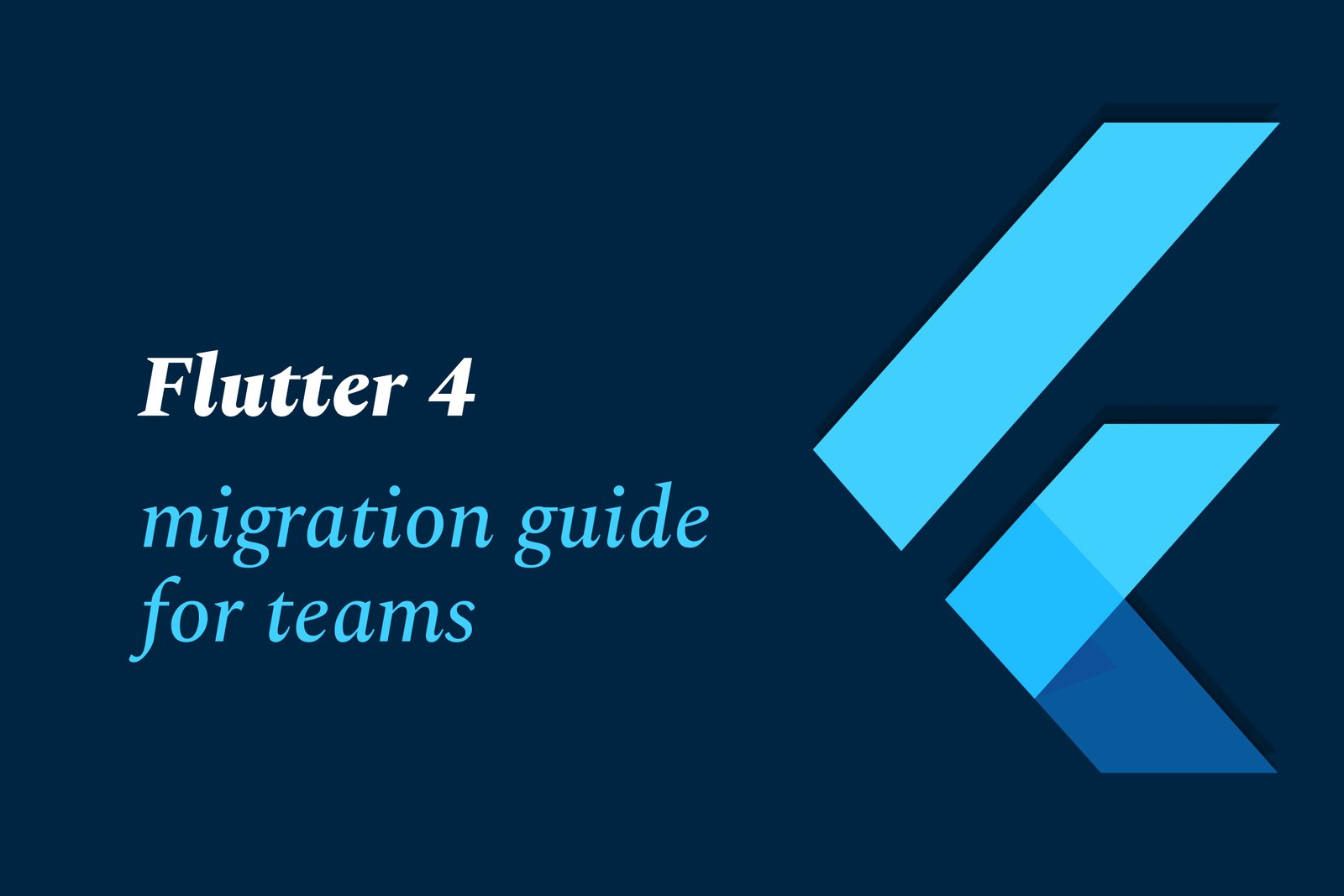Flutter 4 Migration Guide for Teams
The Flutter 4 migration guide for teams outlines essential steps to smoothly upgrade projects, covering SDK updates, dependency compatibility, handling breaking changes, testing, and team collaboration to ensure a seamless transition and maximize new Flutter 4 features and improvements.
Flutter 4 Migration Guide for Teams
1 ) Introduction and Importance of Migration
Migrating to Flutter 4 is essential for teams to leverage the latest features, performance improvements, and long term support.
Teams should approach migration methodically to minimize disruptions and maintain project stability.
2 ) Preparation Steps Before Migration
Update Flutter SDK: Ensure all team members switch to the Flutter 4 SDK version.
Dependency Audit: Verify that all project dependencies and third party packages are compatible with Flutter 4; wait for updates if necessary.
Backup Codebase: Maintain version controlled backups before making any migration changes.
3 ) Key Migration Actions
Update `pubspec.yaml`: Adjust dependencies to their Flutter 4 compatible versions, including core packages such as `flutter`, `firebase_core`, and others.
Adopt New APIs and Features: Replace deprecated methods and integrate new APIs introduced in Flutter 4.
Resolve Breaking Changes: Address any breaking changes highlighted in the official Flutter 4 release notes, especially around rendering, state management, and widget behavior.
4 ) Testing and Validation
Automated Tests: Run unit, widget, and integration tests after migration to detect regressions.
Performance Checks: Benchmark app performance to identify and fix any degradations related to the upgrade.
Manual QA: Conduct thorough manual testing across supported platforms and devices.
5 ) Team Collaboration and Workflow Adjustments
Documentation: Update team documentation to reflect Flutter 4 changes and best practices.
Training: Provide developers with learning resources for new Flutter 4 features.
CI/CD Pipeline: Adjust continuous integration and deployment setups to use Flutter 4 tools and commands.
6 ) Post Migration Recommendations
Monitor Stability: Track application stability and error reports closely following migration.
Engage with Community: Stay updated with Flutter community channels for ongoing tips, issues, and patches.
Plan for Incremental Updates: Avoid large scale changes immediately after migration; implement additional enhancements gradually.
Summary:
Successfully migrating to Flutter 4 requires meticulous preparation, updating dependencies, addressing breaking changes, and comprehensive testing. Involving the whole development team ensures a smooth transition and the full benefits of the new Flutter version.
https://justacademy.in/news-detail/flutter-india-summit-2025:-key-takeaways
https://justacademy.in/news-detail/flutter-lts-release:-what-it-means
https://justacademy.in/news-detail/flutter-roadmap-beyond-2025
https://justacademy.in/news-detail/flutter-web-is-now-production-ready:-key-announcements
https://justacademy.in/news-detail/flutter-now-supports-desktop-and-embedded-devices
Related Posts
Top Flutter animation packages like SpinKit, Animations, and Flutter Animate simplify adding smooth, engaging animations to apps. They offer ready-made loaders, material transitions, and versatile effects, enhancing user experience with minimal code and improved UI appeal.
Flutter AI packages are rapidly gaining traction by enabling developers to easily integrate powerful AI features like machine learning and natural language processing into cross-platform apps, boosting innovation and efficiency within the growing Flutter ecosystem.
Flutter enables cross-platform desktop app development with a single codebase, offering fast UI design, native performance, and strong community support. However, it faces challenges like larger app sizes, limited desktop-specific features, and a less mature ecosystem compared to native tools.
Flutter AI combines Flutter’s cross-platform app development with AI technologies to create smart, efficient fintech and healthcare apps—enabling fraud detection, personalized finance tips, medical imaging, virtual health assistants, and automation for improved user experience and operational efficiency.
Flutter's Linux desktop support has steadily advanced, improving performance, native theming, and integration with Linux desktop environments. Collaboration with Canonical and the community is driving better window decorations, menu support, and release-ready app builds for seamless Linux app development.
Flutter is a versatile UI toolkit by Google enabling cross-platform app development, increasingly used for Smart TVs and IoT devices. It allows building native-like interfaces for diverse platforms, streamlining development despite challenges like remote navigation and platform-specific integration.
Flutter native compilation for web transforms Flutter code into efficient JavaScript and WebAssembly, enabling fast, high-performance web apps with smooth UI rendering. This approach delivers near-native speed and consistency across browsers using a single codebase.
Flutter DevTools has been updated with enhanced performance profiling, an improved widget inspector, network monitoring, Material You theming support, faster hot reload/restart, and better accessibility tools—helping developers debug and optimize Flutter apps more efficiently.
Flutter code coverage tools measure the percentage of code executed during testing, helping developers identify untested parts. Using commands like `flutter test --coverage` and tools like LCOV and VSCode extensions, they visualize coverage to improve code quality and reliability.
In 2025, Dart Pub remains a vital hub for discovering and managing Dart packages, driven by Flutter’s growth. Trends focus on enhanced cross-platform tools, improved performance, richer libraries, and rising use in innovative apps like AR, making Dart Pub essential for versatile, modern development.