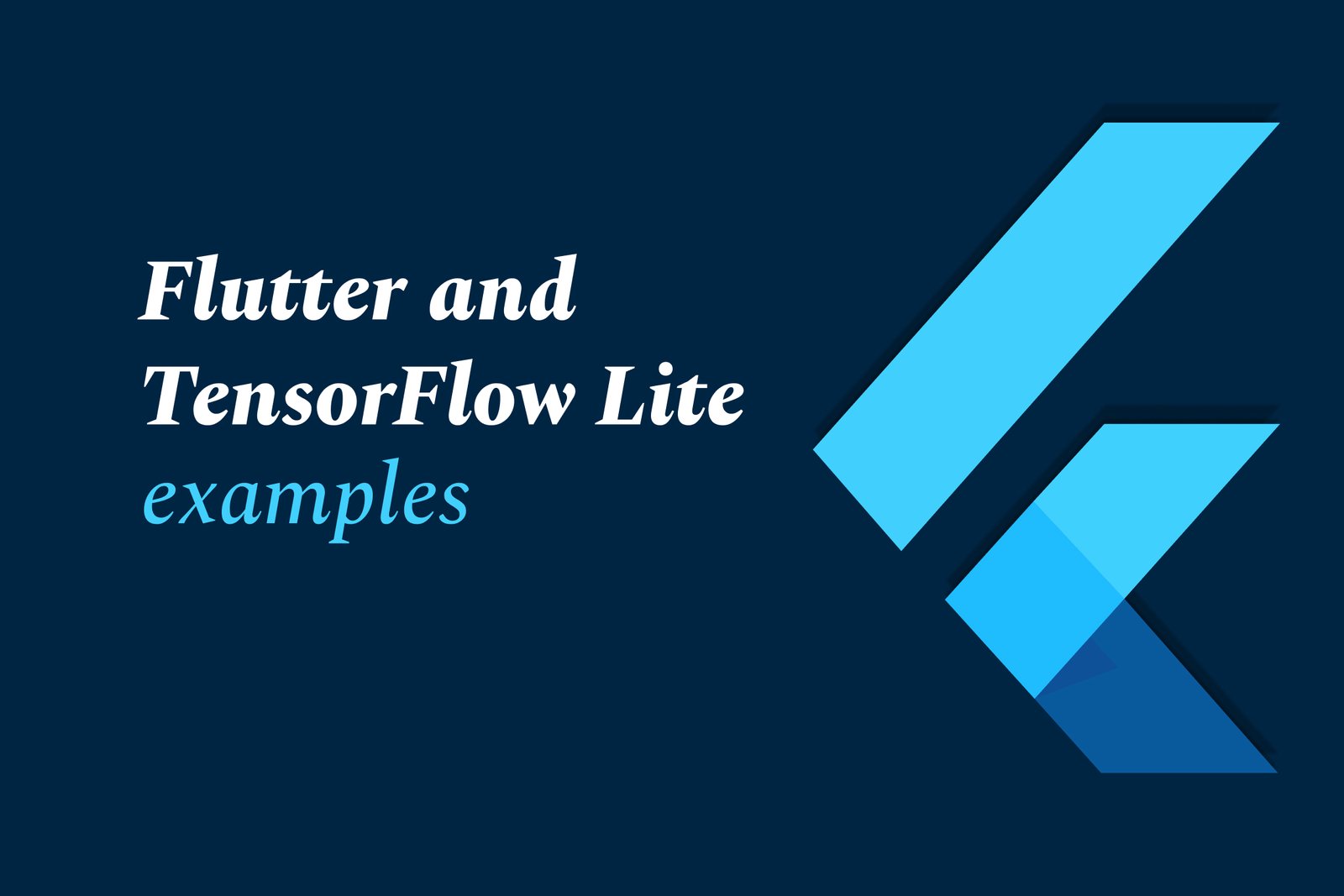Flutter and TensorFlow lite examples
Flutter enables cross-platform app development with expressive UIs, while TensorFlow Lite brings on-device ML, including training. Together, they allow integrating efficient, adaptive AI models into Flutter apps for enhanced, personalized user experiences across devices.
Flutter and TensorFlow Lite examples
1 ) Overview of Flutter
Flutter is Google's open source UI toolkit for building natively compiled, multi platform applications from a single codebase.
Supports mobile (iOS, Android), web, desktop (Windows, macOS, Linux), and embedded devices.
Features include fast performance by compiling to native ARM/Intel machine code, productive development with Hot Reload, and flexible, pixel perfect UI design.
Flutter applications use their own rendering engine to deliver consistent UI across platforms.
2 ) Getting Started with Flutter
Development environment suggested: Visual Studio Code (VS Code) for ease of use with Flutter specific tooling.
Multi platform target apps can be developed, but commonly a single primary target OS is used during development (e.g., Android or Windows).
Flutter enables rapid iteration, stateful hot reload, and adaptive UI for multiple screen sizes and device types.
3 ) Introduction to TensorFlow Lite
TensorFlow Lite (TFLite) is Google's framework for deploying machine learning models on mobile, desktop, embedded, and browser platforms.
Supports on device model inference and, more recently, on device training to enable personalization and fine tuning of models.
On device training facilitates use cases like transfer learning directly on user devices, enabling customized models specific to user needs.
Currently, on device training is supported on Android (with iOS support planned).
4 ) TensorFlow Lite On Device Training Architecture
Build a TensorFlow model that supports both inference and training (including saving/loading model weights).
Convert the TensorFlow model into TensorFlow Lite format.
Integrate the TensorFlow Lite model into the Android app.
Invoke training and inference functions inside the app, enabling on device learning and model updates without server round trips.
5 ) Improvements in TensorFlow Lite On Device Training
Recent TensorFlow Lite versions offer more streamlined APIs versus earlier complex approaches that required multiple models and manual weight management.
Simplified customization of model architecture and optimizers to suit specific on device training needs.
Easier to manage persistent training state and update weights incrementally.
6 ) Flutter and TensorFlow Lite Integration Examples
Developers can combine Flutter’s multi platform UI toolkit with TensorFlow Lite’s on device ML capabilities.
For example, in Android apps, TFLite models can be embedded and accessed via Flutter plugins or platform channels to run inference or training.
Azure Custom Vision models exported as TensorFlow Lite can be utilized in Xamarin.Android (C#) apps, demonstrating cross language adaptability of TFLite models.
Community and official samples cover usage patterns for image classification, personalization, and other ML powered features in Flutter apps.
7 ) Additional Resources and Ecosystem
Flutter and TensorFlow Lite have extensive documentation, tutorials, and community support available.
Big tech and open source contributors continuously update these frameworks for broader platform support and improved developer experience.
Summary:
Flutter empowers developers to build expressive, high performance apps across platforms from one codebase with rich UI capabilities. TensorFlow Lite complements this by providing on device machine learning, including recently added support for on device training to personalize models. Together, they enable creating advanced, intelligent, and adaptive user experiences on mobile and beyond. Numerous examples and guides exist to integrate TensorFlow Lite models into Flutter apps, covering deployment, inference, and training workflows.
https://justacademy.in/news-detail/dart-3.2:-what’s-new-for-flutter-devs
https://justacademy.in/news-detail/why-flutter-developers-are-in-high-demand-in-india
https://justacademy.in/news-detail/using-google’s-vertex-ai-with-flutter-apps
https://justacademy.in/news-detail/major-companies-adopting-flutter-in-2025
https://justacademy.in/news-detail/flutterflow-and-low-code-revolution-in-2025
Related Posts
Top Flutter animation packages like SpinKit, Animations, and Flutter Animate simplify adding smooth, engaging animations to apps. They offer ready-made loaders, material transitions, and versatile effects, enhancing user experience with minimal code and improved UI appeal.
Flutter AI packages are rapidly gaining traction by enabling developers to easily integrate powerful AI features like machine learning and natural language processing into cross-platform apps, boosting innovation and efficiency within the growing Flutter ecosystem.
Flutter enables cross-platform desktop app development with a single codebase, offering fast UI design, native performance, and strong community support. However, it faces challenges like larger app sizes, limited desktop-specific features, and a less mature ecosystem compared to native tools.
Flutter AI combines Flutter’s cross-platform app development with AI technologies to create smart, efficient fintech and healthcare apps—enabling fraud detection, personalized finance tips, medical imaging, virtual health assistants, and automation for improved user experience and operational efficiency.
Flutter's Linux desktop support has steadily advanced, improving performance, native theming, and integration with Linux desktop environments. Collaboration with Canonical and the community is driving better window decorations, menu support, and release-ready app builds for seamless Linux app development.
Flutter is a versatile UI toolkit by Google enabling cross-platform app development, increasingly used for Smart TVs and IoT devices. It allows building native-like interfaces for diverse platforms, streamlining development despite challenges like remote navigation and platform-specific integration.
Flutter native compilation for web transforms Flutter code into efficient JavaScript and WebAssembly, enabling fast, high-performance web apps with smooth UI rendering. This approach delivers near-native speed and consistency across browsers using a single codebase.
Flutter DevTools has been updated with enhanced performance profiling, an improved widget inspector, network monitoring, Material You theming support, faster hot reload/restart, and better accessibility tools—helping developers debug and optimize Flutter apps more efficiently.
Flutter code coverage tools measure the percentage of code executed during testing, helping developers identify untested parts. Using commands like `flutter test --coverage` and tools like LCOV and VSCode extensions, they visualize coverage to improve code quality and reliability.
In 2025, Dart Pub remains a vital hub for discovering and managing Dart packages, driven by Flutter’s growth. Trends focus on enhanced cross-platform tools, improved performance, richer libraries, and rising use in innovative apps like AR, making Dart Pub essential for versatile, modern development.