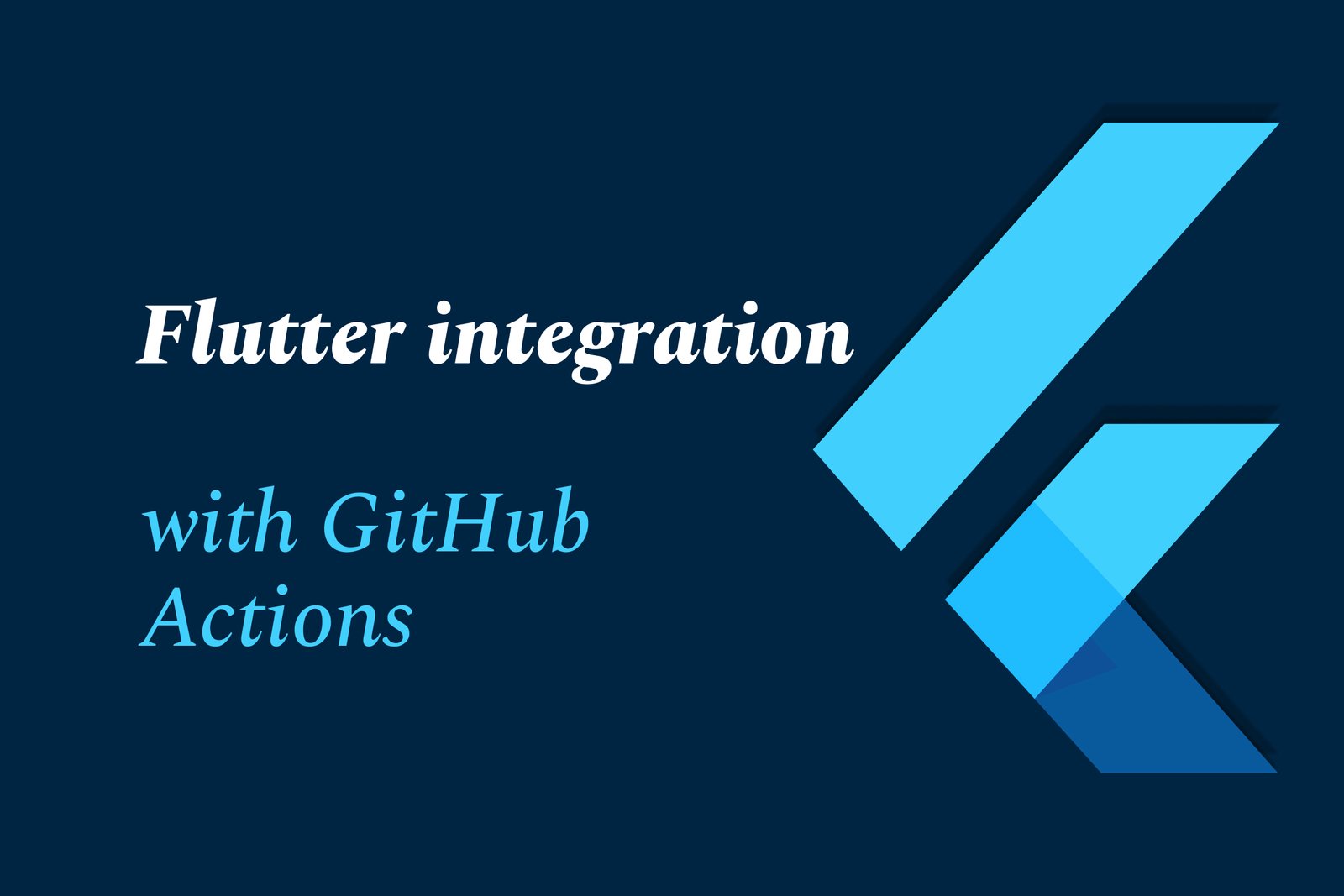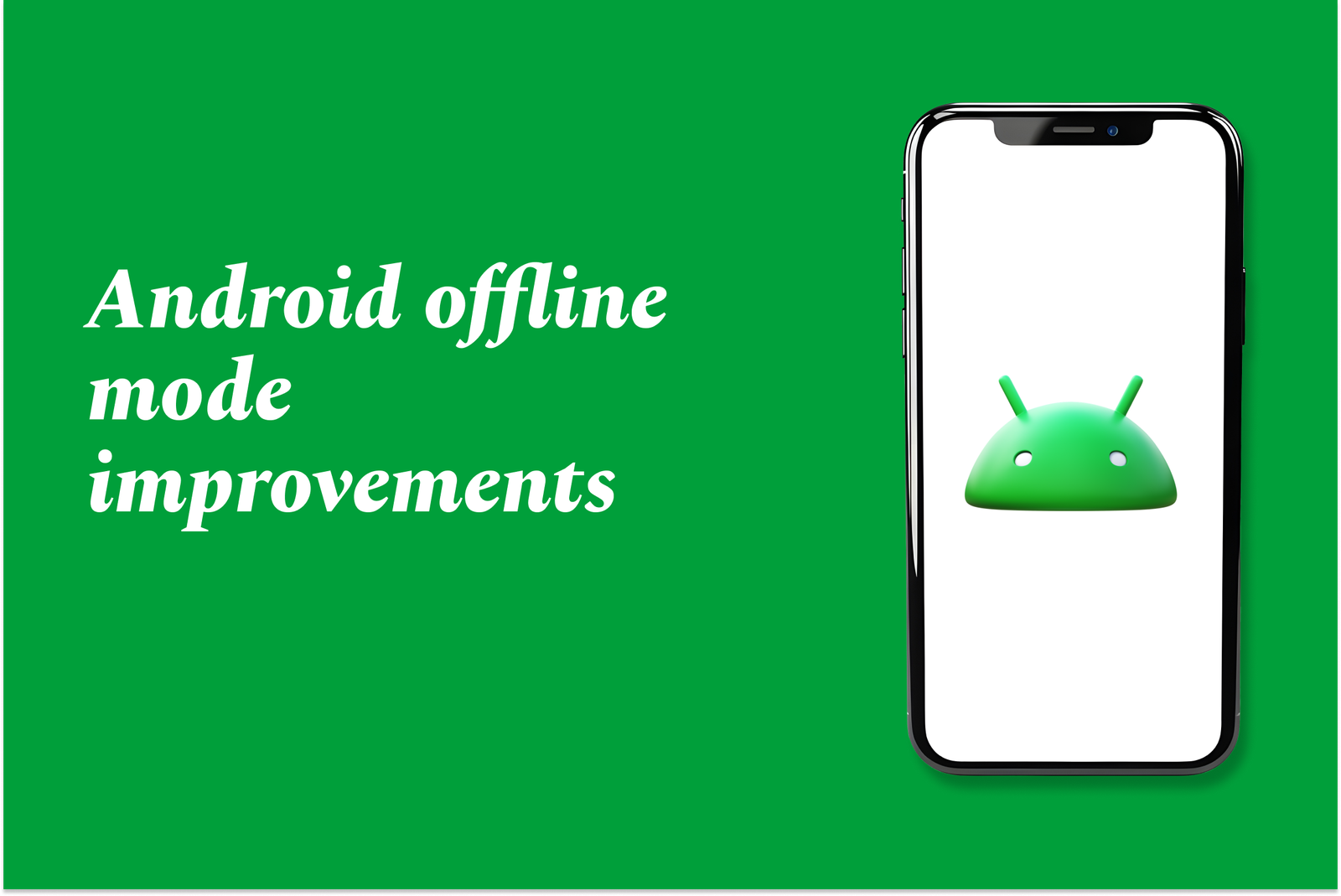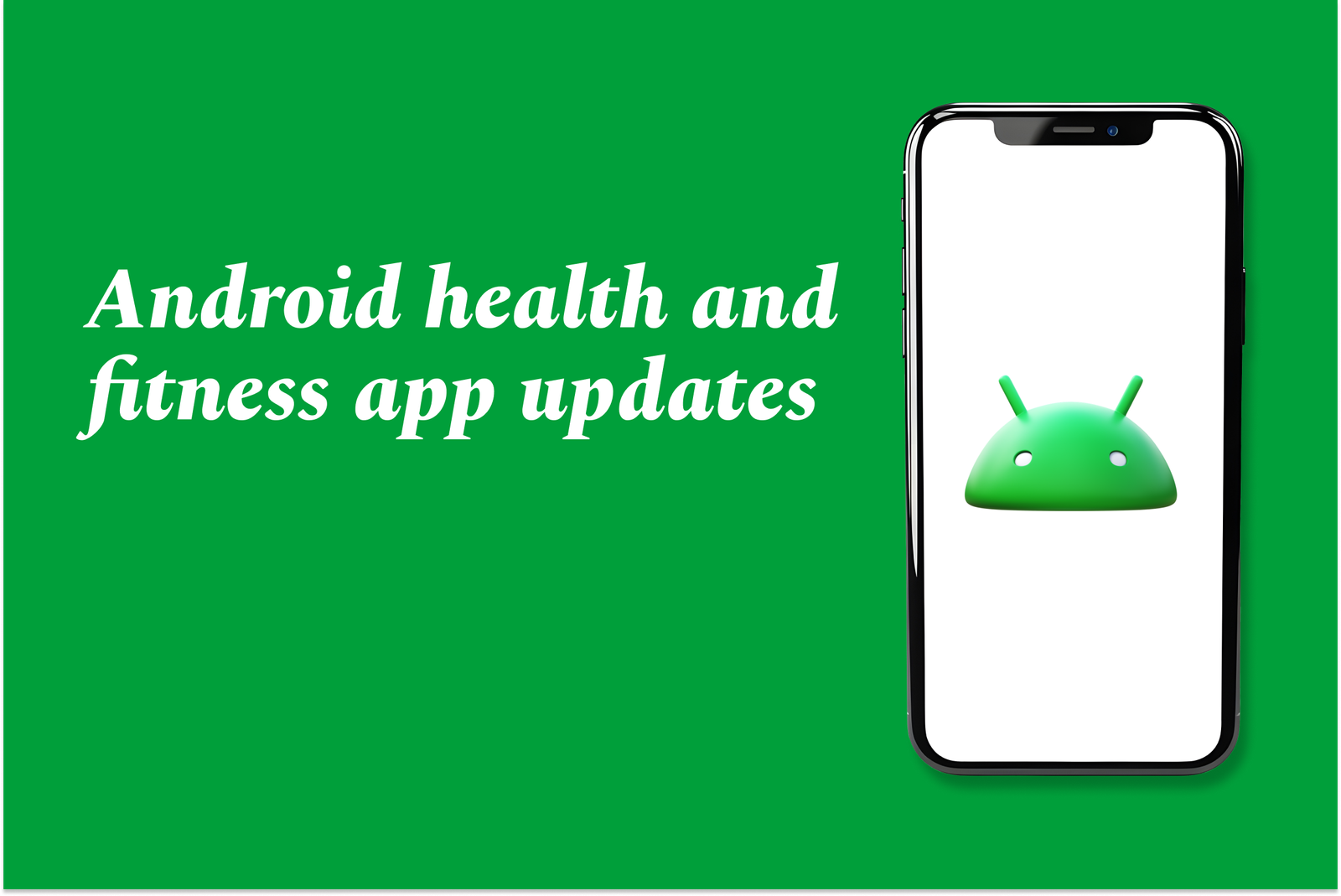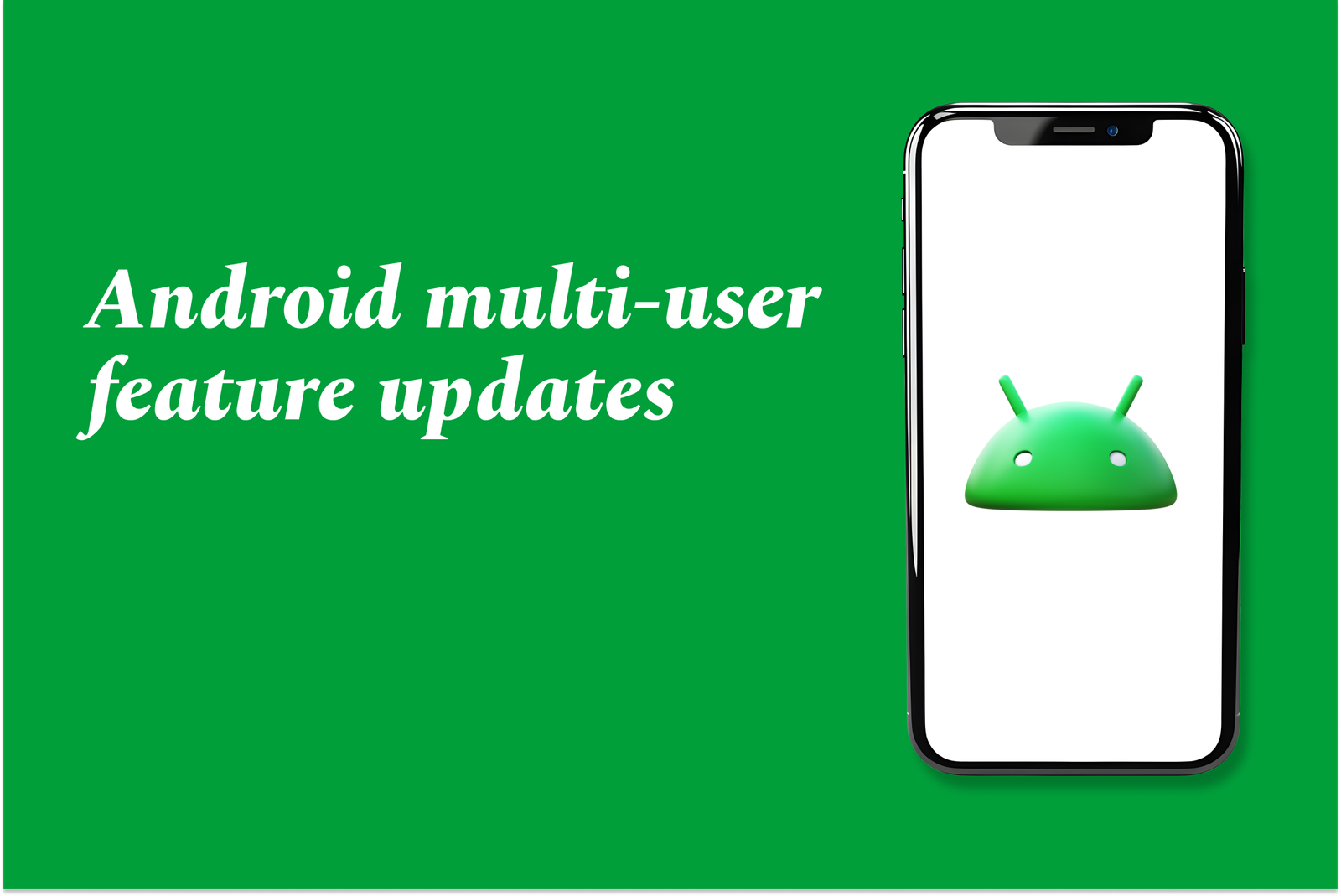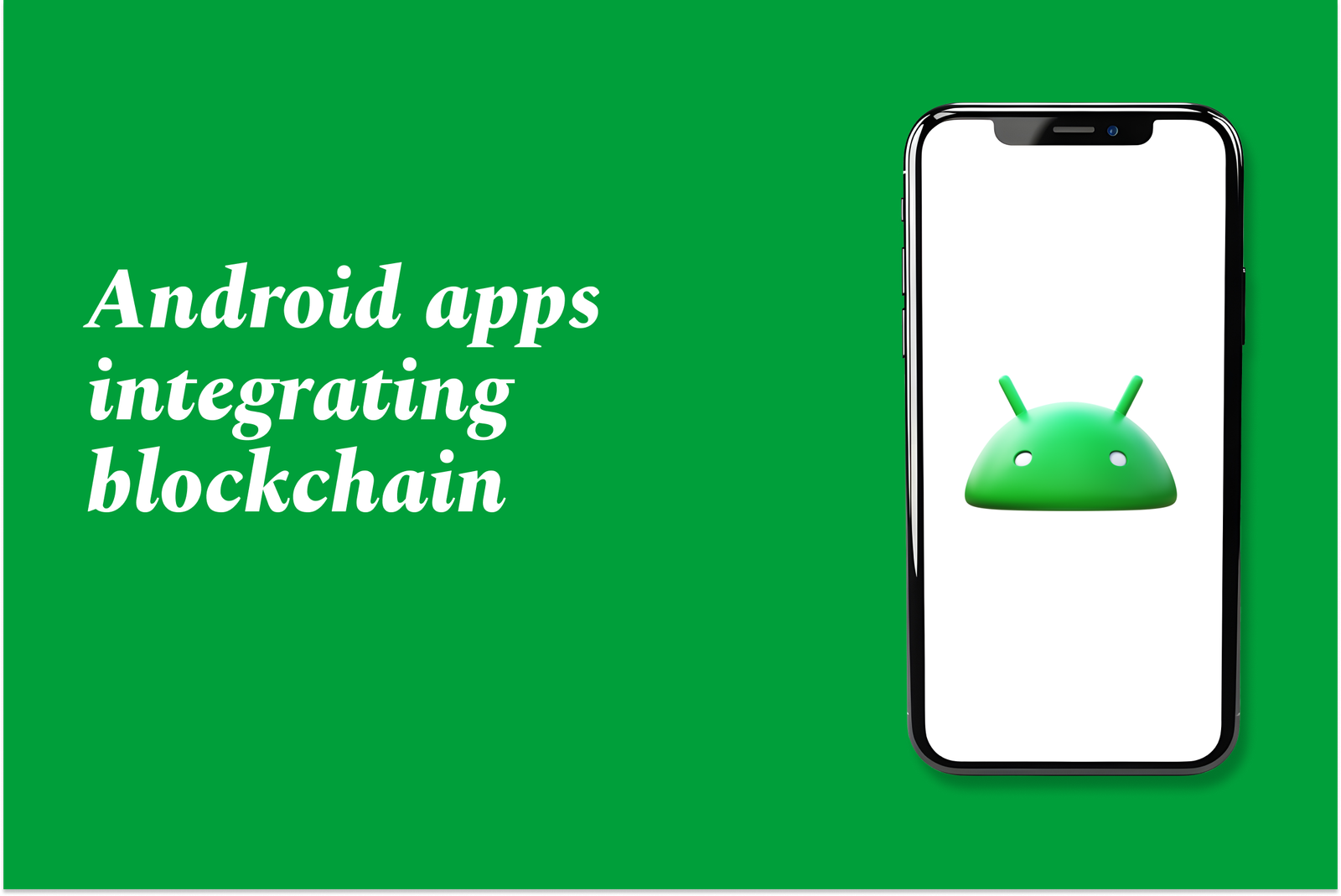Flutter Integration with GitHub Actions
Flutter integration with GitHub Actions enables automated building, testing, and deployment of Flutter apps using GitHub’s CI/CD platform. It streamlines development by running workflows on code changes, ensuring consistent quality and faster delivery across multiple platforms.
Flutter integration with GitHub Actions
1 ) Overview of Flutter and GitHub Actions
Flutter is a powerful open source UI toolkit for building natively compiled applications across multiple platforms using a single codebase. GitHub Actions is a platform that enables automation of software workflows such as continuous integration (CI) and continuous deployment (CD). Integrating Flutter with GitHub Actions allows developers to automate the building, testing, and deployment of Flutter apps efficiently.
2 ) Setting Up Flutter in GitHub Actions
Flutter Installation: Within the workflow file, install Flutter by using setup actions or scripts to download and configure the Flutter SDK environment.
Caching Dependencies: To speed up builds, cache Flutter packages and dependencies by saving the `.pub cache` folder or relevant artifacts.
Configuring Environment: Set environment variables and path to include Flutter binaries for subsequent steps.
3 ) Building Flutter Apps Using Workflows
Use GitHub Actions workflows to run `flutter pub get` to resolve dependencies.
Run `flutter build` commands to compile the app for targeted platforms such as Android (`apk`), iOS (`ipa`), or Web.
Employ conditions to target specific branches or pull requests for building.
4 ) Testing Flutter Apps in CI Pipeline
Automate Flutter tests by executing `flutter test` for unit and widget testing within the workflow.
Integrate integration tests to verify app behavior on device or emulator setups.
Utilize GitHub hosted runners or self hosted runners with simulators/emulators for testing purposes.
5 ) Deployment and Continuous Delivery
Upon passing tests and builds, automate deployment steps such as uploading artifacts, publishing to app stores, or deploying to Firebase or other backend services.
Use GitHub Actions secrets to safely handle credentials or API tokens needed for deployment.
6 ) Best Practices for Flutter with GitHub Actions
Modularize workflows for reusability across projects and teams.
Leverage matrix builds to test on multiple Flutter versions or target platforms concurrently.
Monitor build times and optimize caching strategies for performance.
Securely manage secrets and tokens to prevent exposure.
7 ) Benefits of Integration
Streamlines the development lifecycle through automation, reducing manual overhead.
Ensures consistent build and test environments, improving app reliability.
Accelerates feedback loops with automated testing on code changes.
Facilitates multi platform build and deployment from a single source of truth.
Summary
Integrating Flutter with GitHub Actions empowers developers to build, test, and deploy Flutter applications efficiently by automating workflows. Setting up requires installing Flutter SDK, managing dependencies, running builds and tests, and configuring deployment—all orchestrated smoothly in GitHub’s CI/CD pipelines. This integration enhances productivity, enables consistent quality assurance, and supports rapid delivery of multi platform apps.
https://justacademy.in/news-detail/ai-powered-ui-generation-in-flutter
https://justacademy.in/news-detail/is-react-native-still-competitive-with-flutter?
https://justacademy.in/news-detail/building-ai-first-apps-with-flutter
https://justacademy.in/news-detail/using-google’s-vertex-ai-with-flutter-apps
https://justacademy.in/news-detail/flutter-forward-2025-recap
Related Posts
Android language support updates enhance the platform by enabling modern Java 8 features like lambdas and method references within Android Studio, improving code efficiency and developer experience without needing the Jack compiler, streamlining app development and build processes.
In 2025, Android enhances privacy with stricter app permissions, improved data encryption, and advanced APIs that give users greater control over their data. System updates focus on secure media handling and transparent, developer-friendly tools to protect personal information seamlessly.
Android offline mode improvements enhance app usability by allowing users to access content and features without an internet connection. These updates enable pre-downloading data, reduce dependency on continuous connectivity, and improve user experience during travel or in low-network areas.
Google Android ecosystem partnerships unite device makers, developers, carriers, and enterprises to build a flexible, secure platform powering billions of devices worldwide. These collaborations drive innovation, expand app access, and enhance user experiences across diverse Android-powered products.
Android social media app updates enhance user experience with improved features like real-time notifications, AI-driven content discovery, expanded communities, and better multimedia support. These updates ensure smoother interactions, faster info sharing, and more personalized social networking on mobile devices.
Android health and fitness app updates focus on improved data sharing, personalized coaching, and enhanced tracking across devices. Key apps like Health Connect, Samsung Health, and Google Fit offer better privacy controls, seamless integration, and support for diverse wellness goals.
Android's multi-user feature lets multiple people have separate profiles on one device, keeping data and apps separate. Recent updates improve user switching, address bugs like Wallet issues, and optimize performance by suspending inactive profiles for smoother multitasking.
Android voice assistant improvements enhance hands-free control by integrating smarter, more natural voice commands in Android Auto and CarPlay. Upgrades include better music navigation, AI-powered icon recognition for accessibility, and solutions for seamless connectivity, boosting safety and usability.
Android apps integrating blockchain leverage decentralized technology to enhance security, transparency, and trust in transactions and data management. These apps enable secure payments, identity verification, and supply chain tracking, revolutionizing mobile experiences across industries.
Android parental control updates enhance child safety by offering real-time monitoring, app notifications sync, screen time limits, app blocking, precise GPS tracking, and location alerts, enabling parents to manage and protect their children's device usage more effectively and securely.