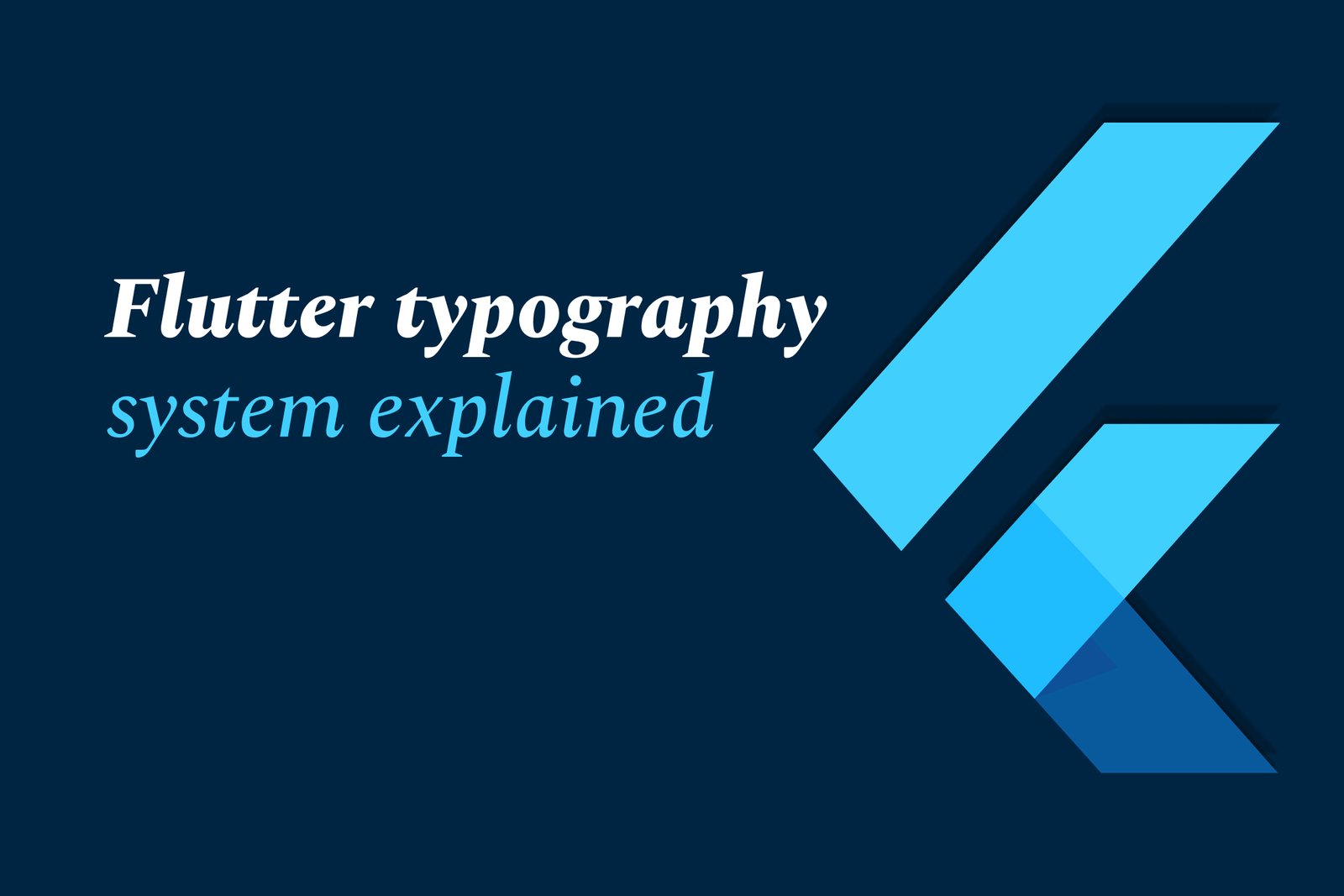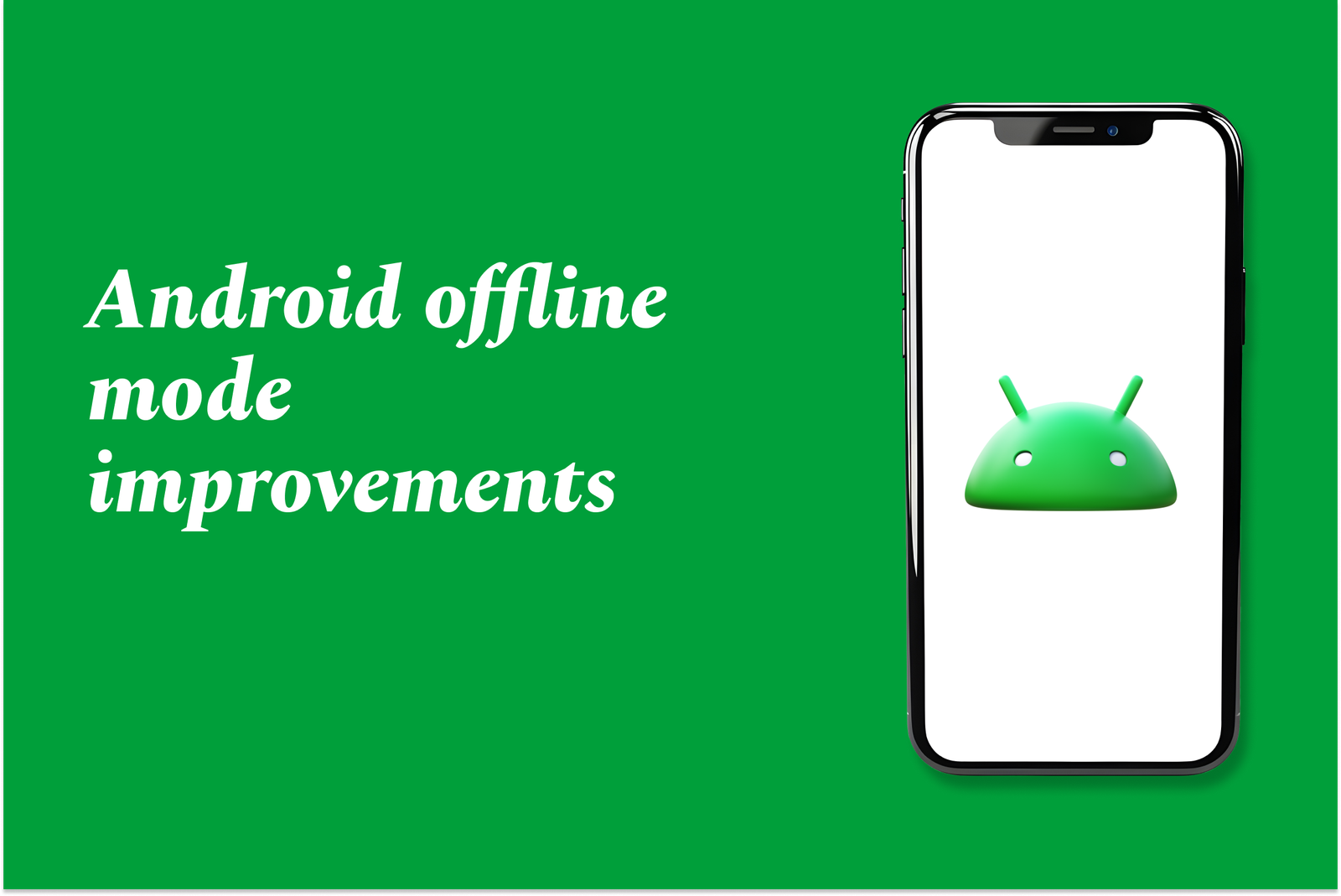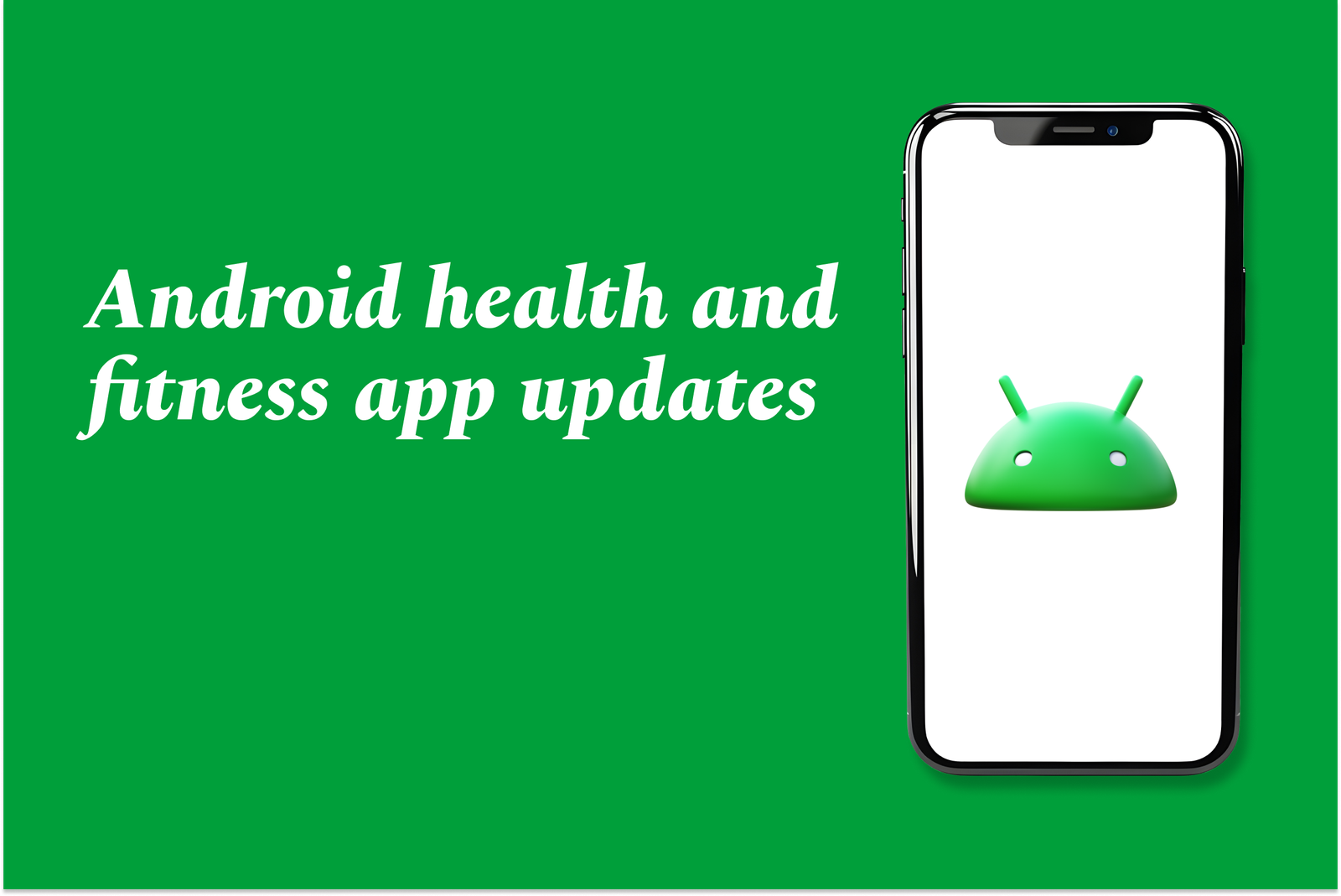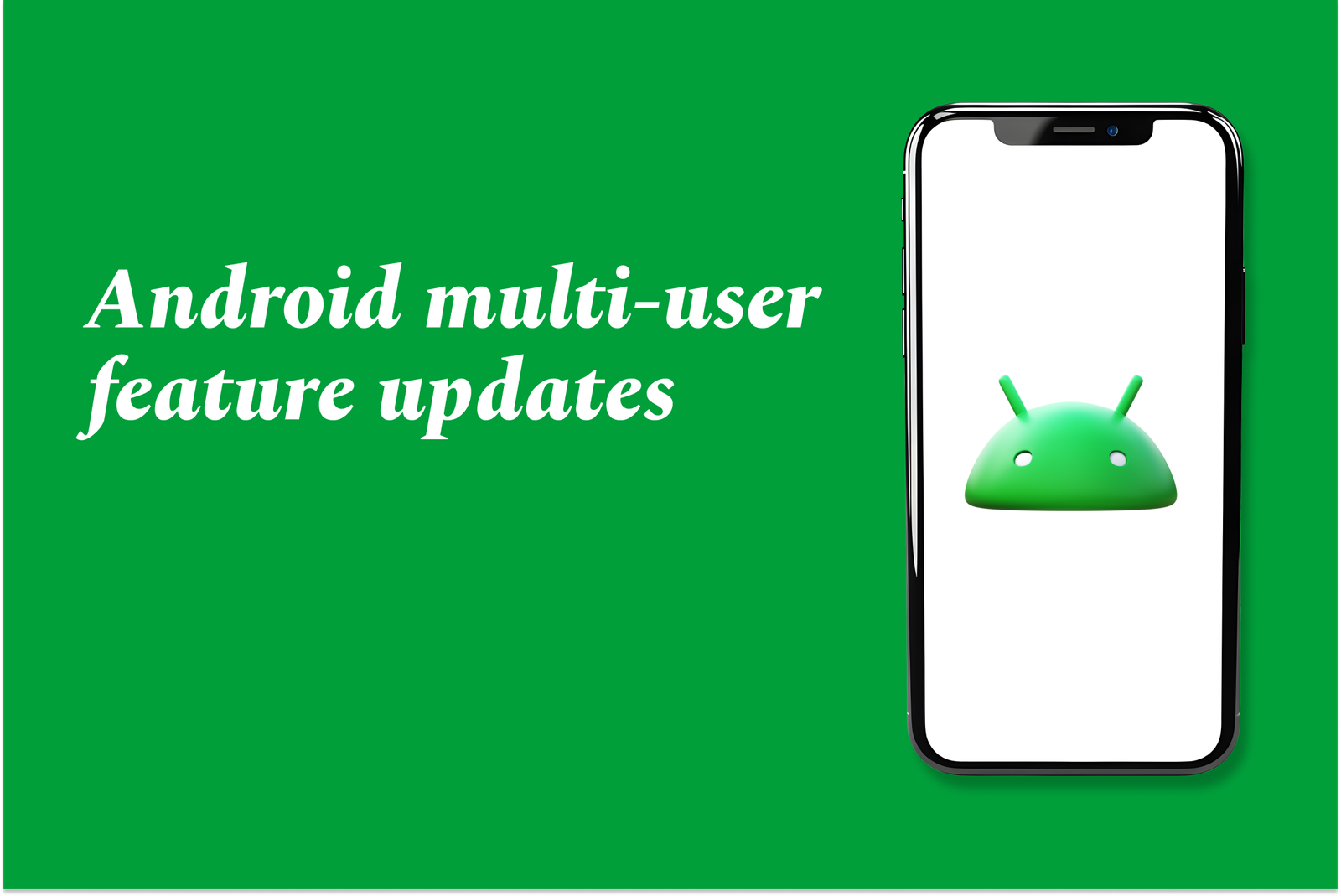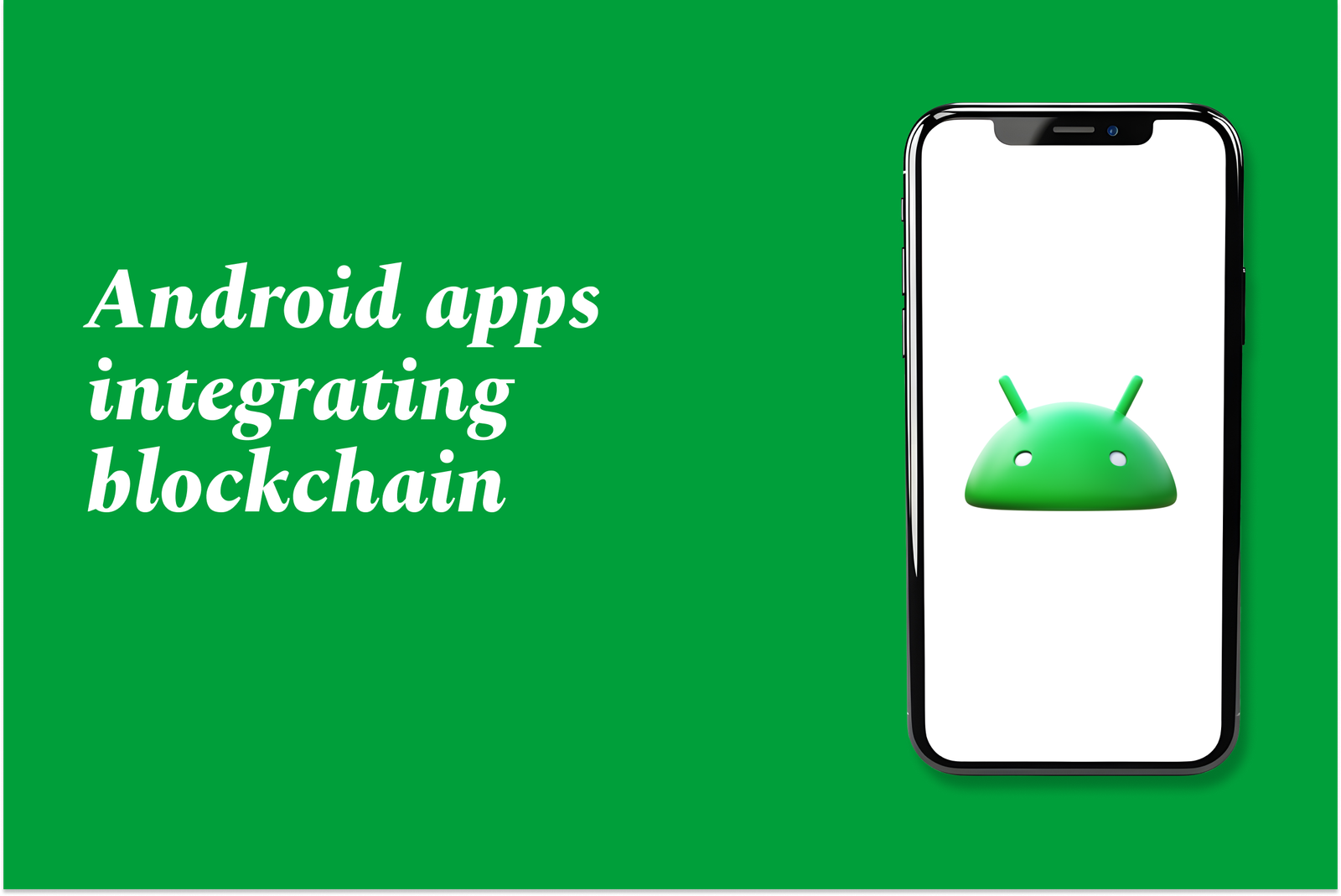Flutter Typography System Explained
Flutter’s typography system uses the `ThemeData` class with Material Design 3 to create consistent, accessible text styles across apps. It leverages customizable `TextStyle` settings and color schemes from seed colors for cohesive light and dark mode theming.
Flutter typography system explained
1 ) Introduction to Flutter Typography and Theming
Flutter uses themes to create consistent design styles across apps, primarily through Material Design 3 (M3 ).
A theme in Flutter is a set of properties controlling colors, typography, and shapes across widgets.
The key class to manage themes is `ThemeData`, which holds these design properties.
Flutter apps often use Material Design or Cupertino, but M3 is now the default design system for Material theming.
2 ) Understanding ThemeData and Material Design 3 (M3 )
`ThemeData` encapsulates colors, typography (fonts, sizes), and component shapes.
M3 focuses on harmonized, accessible design with modern aesthetics.
Instead of manually assigning individual colors, M3 leverages `ColorScheme.fromSeed()`, generating a full palette from a seed color that ensures consistency and proper contrast.
This approach simplifies theme creation and promotes brand uniformity.
3 ) Creating and Applying a Custom Typography Theme
Developers create a `ThemeData` instance to customize colors and text styles.
Example: Setting larger font sizes and bold weights for display text, and comfortable sizes for body text.
The theme is applied globally by passing the `ThemeData` instance to the `MaterialApp` widget’s `theme` property.
In widget code, typography styles can be accessed via `Theme.of(context).textTheme` with named styles such as `headlineMedium`.
4 ) Supporting Light and Dark Mode with Theming
Flutter natively supports light and dark themes through separate `ThemeData` instances.
Both light and dark themes can share the same seed color for consistent brand identity.
Color schemes automatically adjust colors’ brightness and contrast for the mode.
This ensures seamless switching between modes without design inconsistencies.
5 ) Key Typography Properties in Flutter
`TextStyle` is the fundamental class for styling text, including font size, weight, style (italic), color, and opacity.
Line height can be controlled using the `height` property, multiplying the font size to adjust spacing.
Proper use of line height and leading (space between lines) improves readability.
Flutter allows fine control over typography, such as bold, italic, opacity variations, and even custom fonts.
6 ) Best Practices for Flutter Typography
Use `ColorScheme.fromSeed()` with Material 3 to maintain accessible color contrast.
Define text styles within the theme so typography is consistent across the app.
Leverage Flutter’s named text styles for semantic clarity and easy theming.
Always provide dark and light themes for better user experience.
Adjust line height carefully to balance readability and aesthetic spacing.
Summary:
Flutter’s typography system is an integral part of its theming approach using `ThemeData` and Material Design 3. Developers create coherent, accessible text styles by defining typography in themes, utilizing color schemes generated from seed colors for harmony across light and dark modes. The flexible `TextStyle` class allows nuanced control over font attributes and spacing, ensuring that apps present text beautifully and consistently. Using these tools, Flutter apps can achieve professional level branding and user experience through typography.
https://justacademy.in/news-detail/flutter-adds-ai-toolkit:-what-it-means-for-developers
https://justacademy.in/news-detail/remote-flutter-jobs-in-india-2025
https://justacademy.in/news-detail/flutter-hackathons-&-winners-in-2025
https://justacademy.in/news-detail/how-flutter-is-dominating-cross-platform-app-development
https://justacademy.in/news-detail/flutter-for-voice-assistant-interfaces
Related Posts
Android language support updates enhance the platform by enabling modern Java 8 features like lambdas and method references within Android Studio, improving code efficiency and developer experience without needing the Jack compiler, streamlining app development and build processes.
In 2025, Android enhances privacy with stricter app permissions, improved data encryption, and advanced APIs that give users greater control over their data. System updates focus on secure media handling and transparent, developer-friendly tools to protect personal information seamlessly.
Android offline mode improvements enhance app usability by allowing users to access content and features without an internet connection. These updates enable pre-downloading data, reduce dependency on continuous connectivity, and improve user experience during travel or in low-network areas.
Google Android ecosystem partnerships unite device makers, developers, carriers, and enterprises to build a flexible, secure platform powering billions of devices worldwide. These collaborations drive innovation, expand app access, and enhance user experiences across diverse Android-powered products.
Android social media app updates enhance user experience with improved features like real-time notifications, AI-driven content discovery, expanded communities, and better multimedia support. These updates ensure smoother interactions, faster info sharing, and more personalized social networking on mobile devices.
Android health and fitness app updates focus on improved data sharing, personalized coaching, and enhanced tracking across devices. Key apps like Health Connect, Samsung Health, and Google Fit offer better privacy controls, seamless integration, and support for diverse wellness goals.
Android's multi-user feature lets multiple people have separate profiles on one device, keeping data and apps separate. Recent updates improve user switching, address bugs like Wallet issues, and optimize performance by suspending inactive profiles for smoother multitasking.
Android voice assistant improvements enhance hands-free control by integrating smarter, more natural voice commands in Android Auto and CarPlay. Upgrades include better music navigation, AI-powered icon recognition for accessibility, and solutions for seamless connectivity, boosting safety and usability.
Android apps integrating blockchain leverage decentralized technology to enhance security, transparency, and trust in transactions and data management. These apps enable secure payments, identity verification, and supply chain tracking, revolutionizing mobile experiences across industries.
Android parental control updates enhance child safety by offering real-time monitoring, app notifications sync, screen time limits, app blocking, precise GPS tracking, and location alerts, enabling parents to manage and protect their children's device usage more effectively and securely.