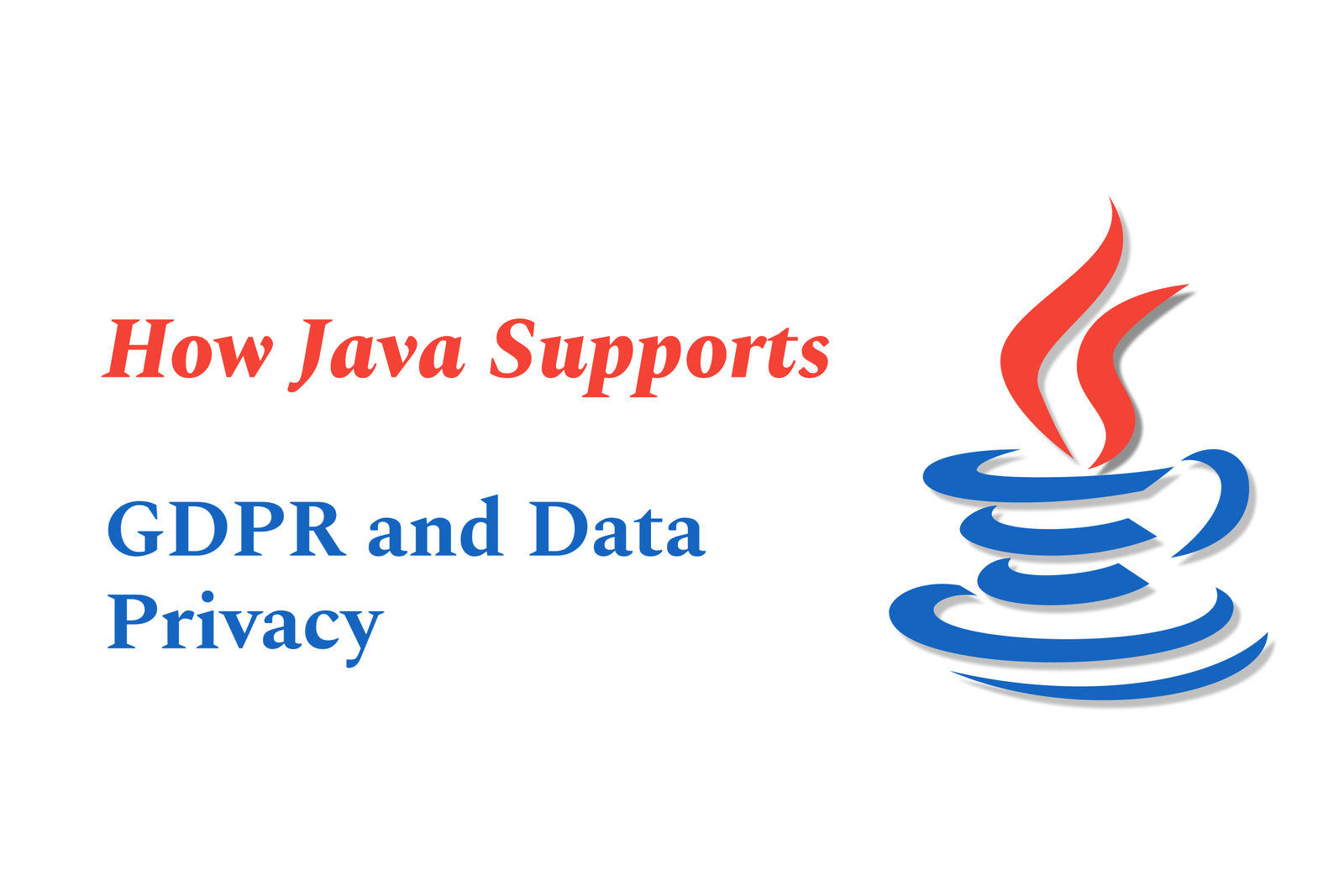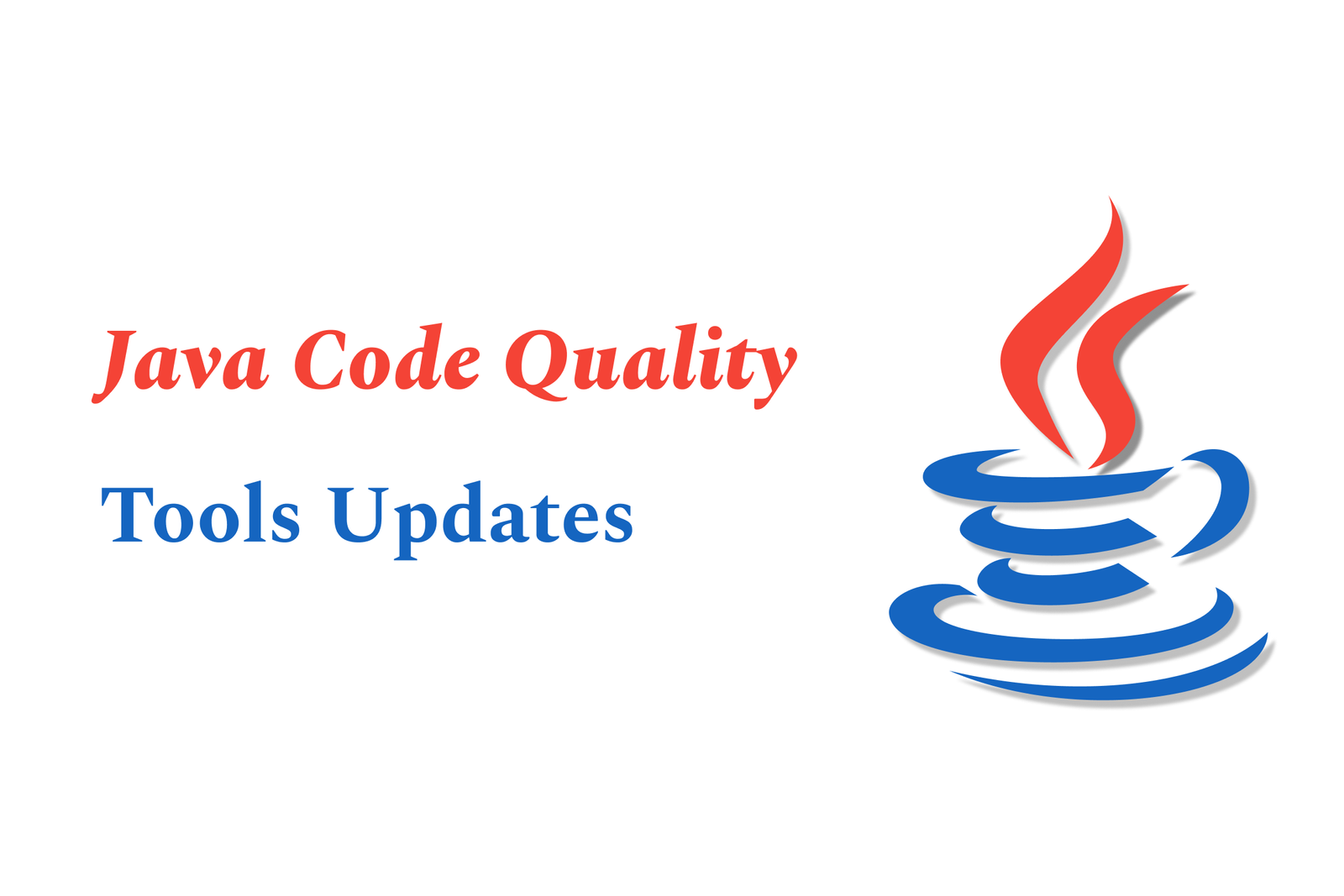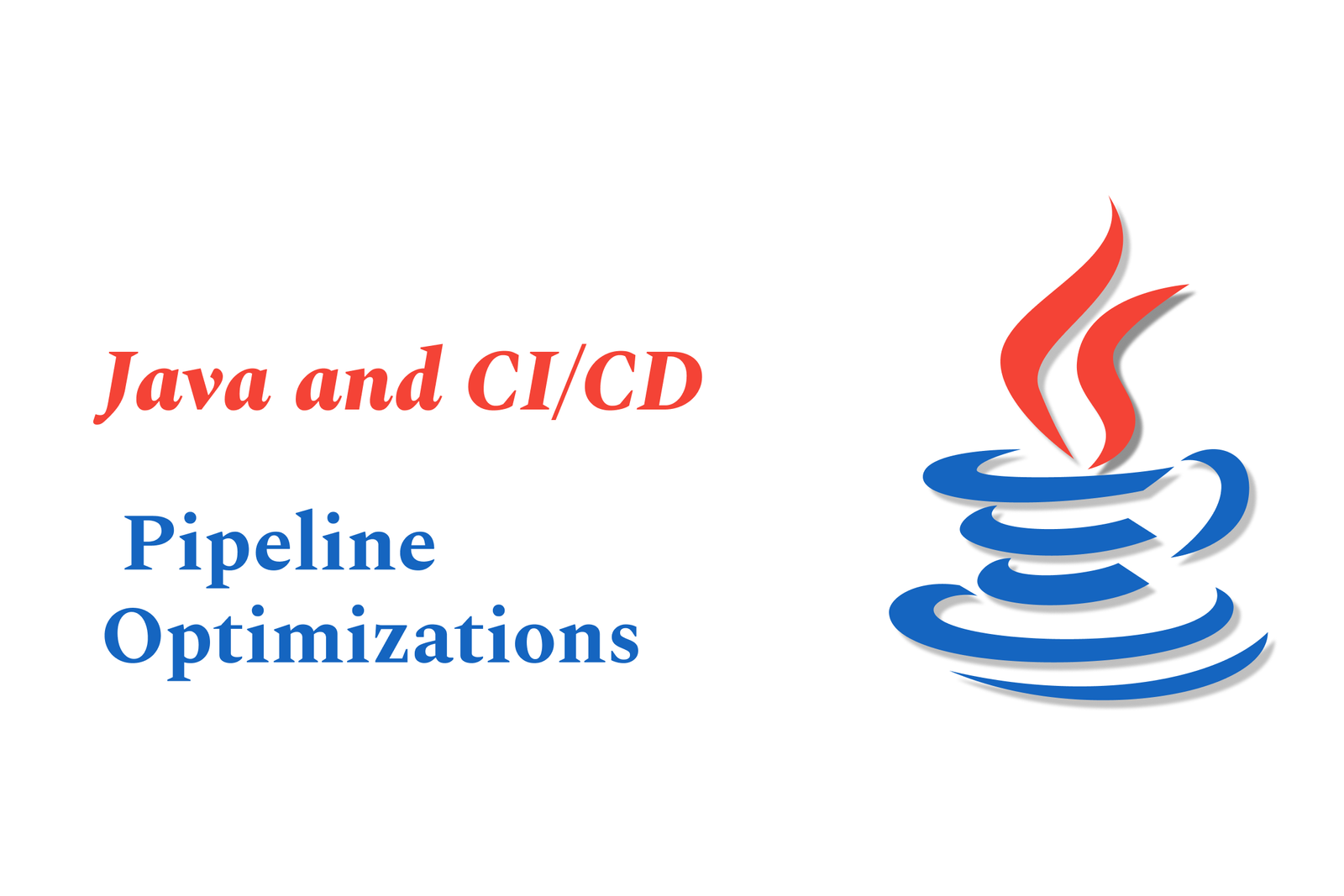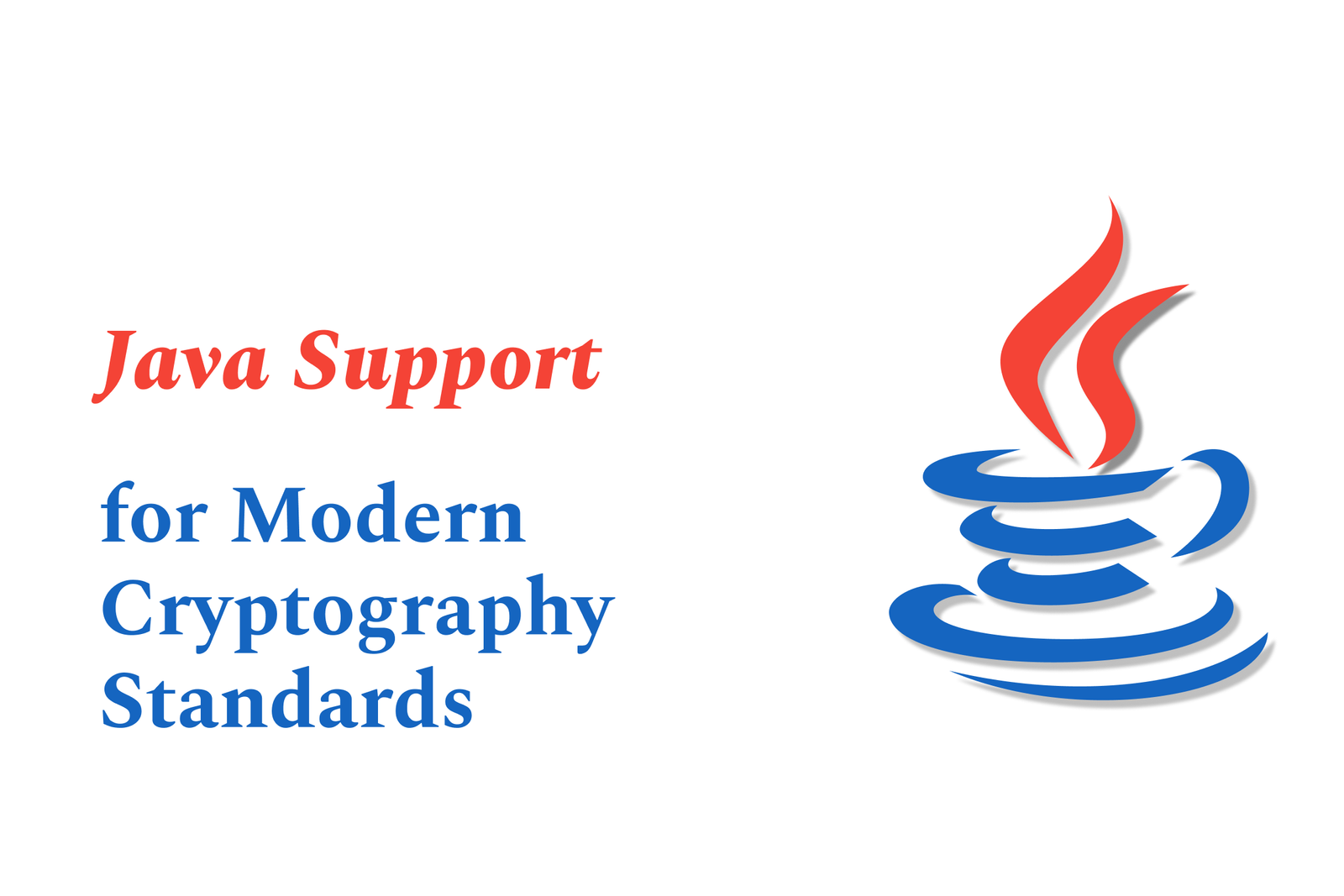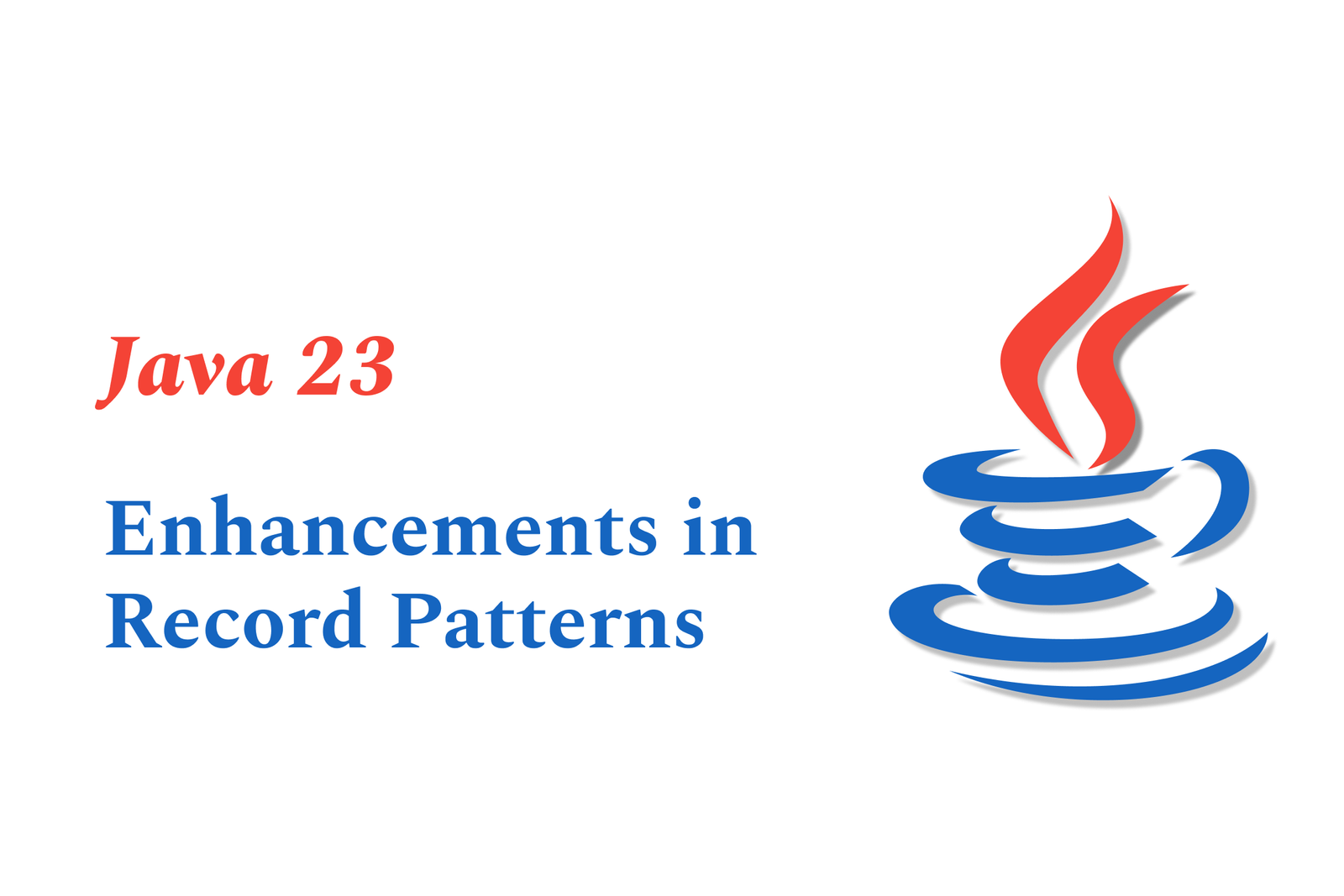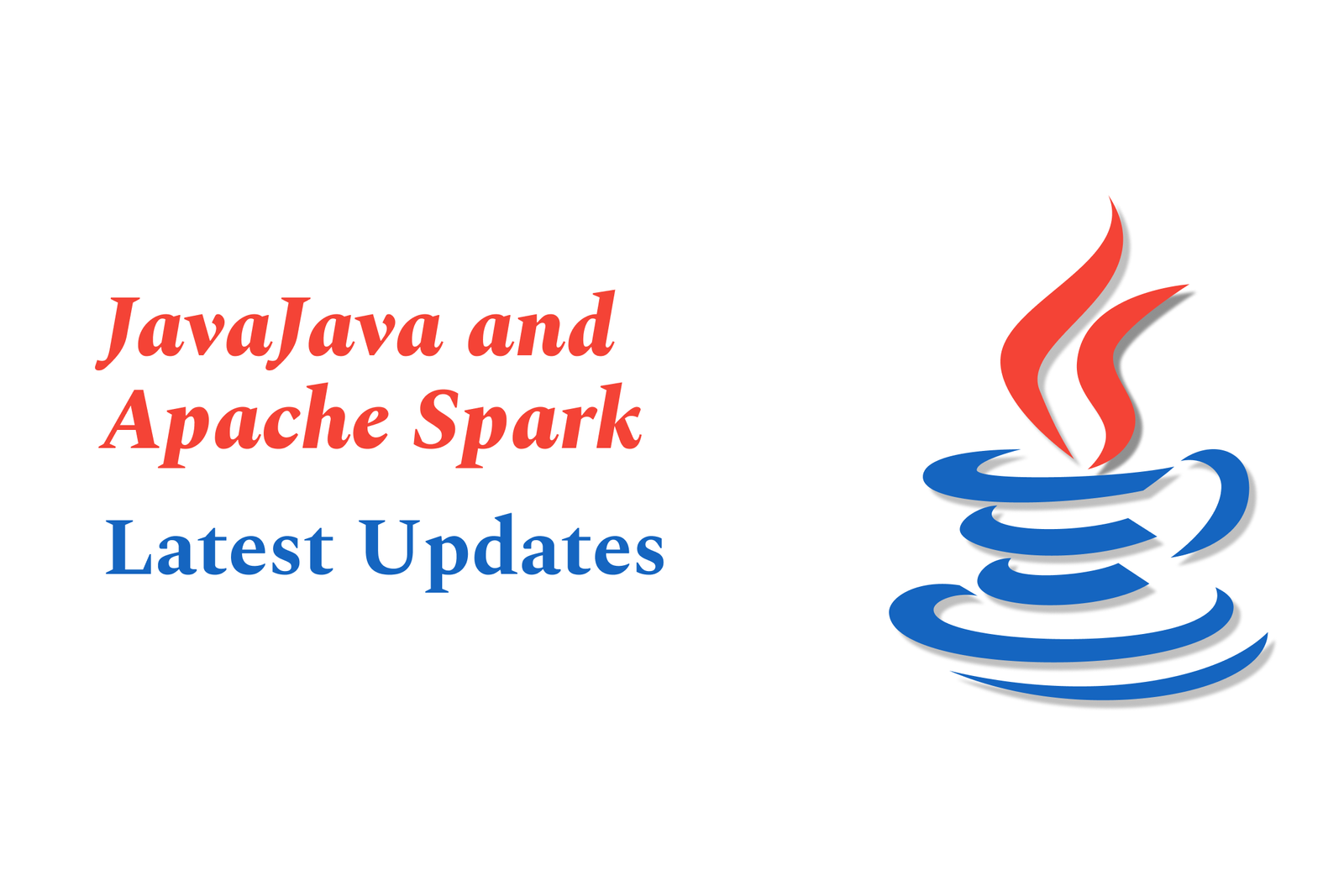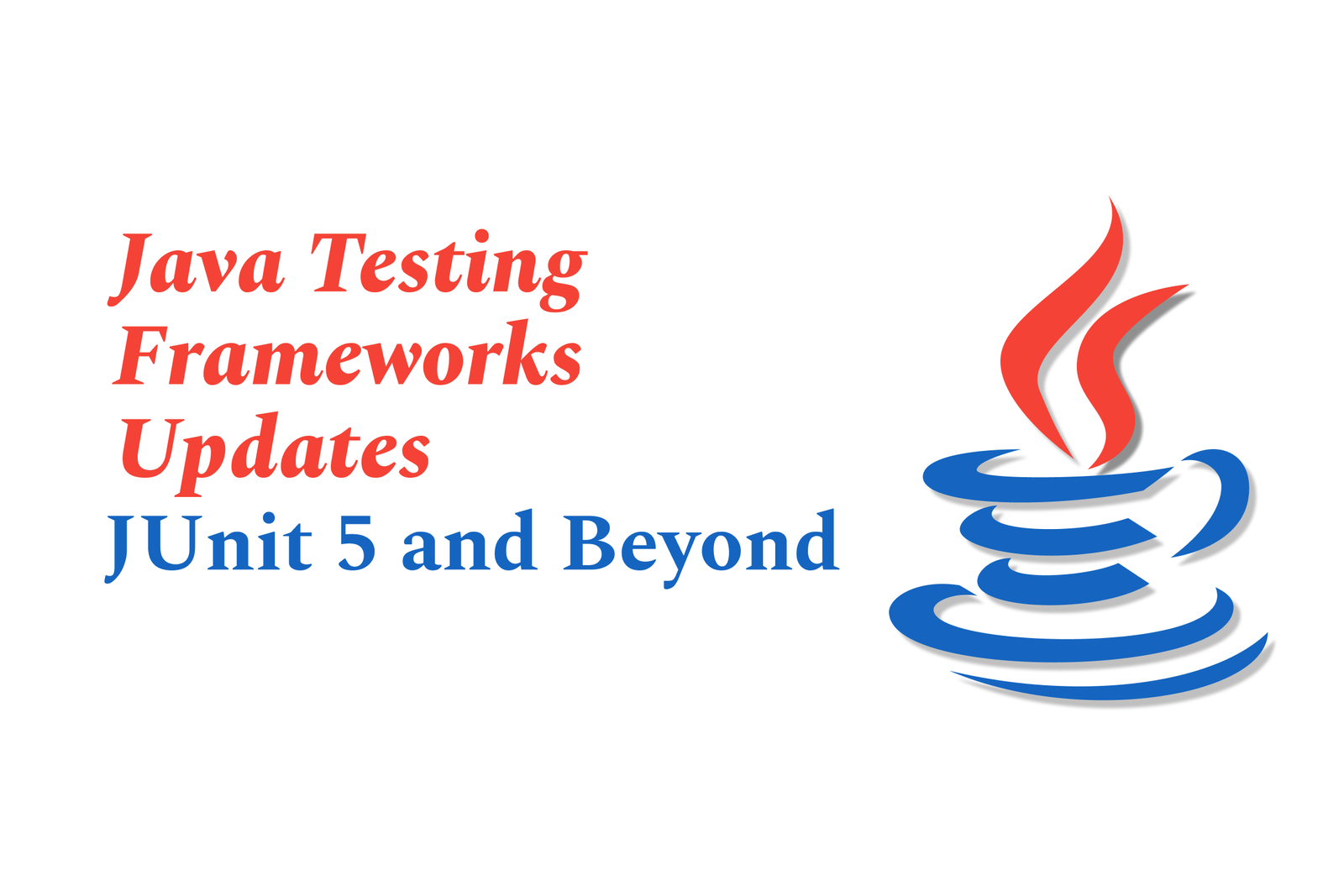Flutter UX Design Tips in 2025
In 2025, Flutter UX design focuses on responsive layouts, theme consistency, and real-time interactivity. Using tools like FlutterFlow, designers create seamless, accessible apps faster through drag-and-drop components, ensuring polished, user-friendly experiences across all devices.
Flutter UX design tips in 2025
1 ) Introduction to FlutterFlow and UX Importance
In 2025, delivering a polished and user friendly UI/UX is essential for app success. FlutterFlow emerges as a cutting edge visual app builder that bridges the gap between no code ease and full Flutter code customization. It empowers entrepreneurs, designers, and developers to create professional, performant applications without extensive coding, ensuring user retention through superior interface design.
2 ) Why Choose FlutterFlow for Frontend Development?
FlutterFlow stands out among visual development platforms due to its blend of simplicity and power. Key features include:
Drag and Drop Visual Builder: Speeds up screen creation without sacrificing quality, making designs indistinguishable from hand coded apps.
Pre Made UI Components: Access to best practice UI elements like authentication and payment screens saves time and effort.
Responsive Design Functions: Ensures a consistent and adaptive look across mobile, web, and desktop platforms, supporting mobile first design.
Firebase and API Integrations: Native connections allow real time databases, authentication, and third party services without backend complexity.
Clean Flutter Code Export: Facilitates seamless transition from visual design to advanced custom coding if needed.
Design Consistency via Theme Styles: Maintains uniformity in colors, typography, and components for a cohesive user experience.
Collaborative Real Time Development: Enables teams of designers and developers to work simultaneously, enhancing workflow efficiency.
3 ) Best Practices for Flutter UX Design in 2025
Prioritize Responsive and Adaptive Layouts: Design interfaces that cater effortlessly to phones, tablets, desktops, and foldables to reach broader audiences.
Leverage FlutterFlow’s Pre Built Components: Utilize tested UI blocks to ensure reliability and accelerate development.
Maintain Theme Consistency: Use global theming to uphold brand identity and improve user familiarity with your app.
Integrate Real Time Feedback Mechanisms: Employ interactive animations and immediate state updates to engage users actively.
Optimize for Accessibility and Inclusion: Follow best practices to accommodate diverse user needs, improving app reach and usability.
Streamline Development with Collaboration: Use FlutterFlow’s real time features to facilitate smooth teamwork and rapid prototyping.
4 ) Conclusion
FlutterFlow redefines UX design in 2025 by combining powerful Flutter capabilities with a visual, no code approach. It empowers creators to deliver high quality, scalable, and user centric applications efficiently. Adopting these tips ensures professional grade apps that meet modern user expectations, enhancing engagement and retention across platforms.
https://justacademy.in/news-detail/firebase-updates-for-flutter-apps
https://justacademy.in/news-detail/flutter-vs-ionic-2025-performance
https://justacademy.in/news-detail/flutter-vs-react-native-in-2025:-the-real-winner
https://justacademy.in/news-detail/ui-testing-in-flutter:-what's-new?
https://justacademy.in/news-detail/flutter-native-compilation-for-web
Related Posts
Java supports GDPR and data privacy by enabling secure data handling through encryption, controlled access, and precise data management. It allows developers to minimize PII exposure, ensure data confidentiality, and design workflows that comply with data protection regulations effectively.
Java code quality tools have evolved to include advanced static analysis, integrated security checks, and AI-powered code reviews. These updates help developers detect bugs, enforce coding standards, and enhance security, streamlining the development process and improving overall code reliability.
Java remains a cornerstone in big tech companies, evolving with modern features like records, pattern matching, and virtual threads. Its robust ecosystem, enhanced performance, and growing AI integrations keep it vital for both legacy systems and innovative new projects.
Java and CI/CD pipeline optimizations streamline Java application development by automating builds, tests, and deployments. They improve efficiency through parallelization, caching, and secure secrets management, enabling faster feedback loops and more reliable, scalable software delivery.
Java supports modern cryptography standards through its flexible Java Cryptography Architecture (JCA), enabling integration of advanced algorithms like AES, EdDSA, and post-quantum tools. Libraries like Bouncy Castle offer FIPS-certified, hardware-accelerated implementations for secure development.
Java 23 enhances record patterns by enabling concise, direct destructuring of record components within pattern matching, simplifying type checks and data extraction. This improvement boosts code readability and expressiveness by reducing boilerplate in handling immutable data classes.
Java remains a top choice for mobile app backends, powering scalable, secure, and high-performance server-side solutions. Latest trends include cloud-native microservices, reactive programming, and enhanced JVM optimizations, enabling efficient, flexible, and robust mobile backend development.
Java SE 24 and LTS Java SE 21 offer enhanced features and performance, while Apache Spark 4.0.0 introduces Scala 2.13 support and advanced ML and SQL capabilities. Together, they empower developers to build scalable, high-performance data applications with modern tools.
JUnit 5 modernizes Java testing with a modular architecture, improved assertions, and seamless Java 8+ support. Beyond JUnit, tools like Mockito and AssertJ enhance mocking and assertions, creating a powerful, flexible ecosystem for writing clean, efficient Java unit tests.
Java plays a pivotal role in cloud automation tools by providing a robust, platform-independent language used to build scalable automation frameworks like Jenkins and Selenium, enabling efficient CI/CD pipelines, testing, and orchestration across diverse cloud environments.