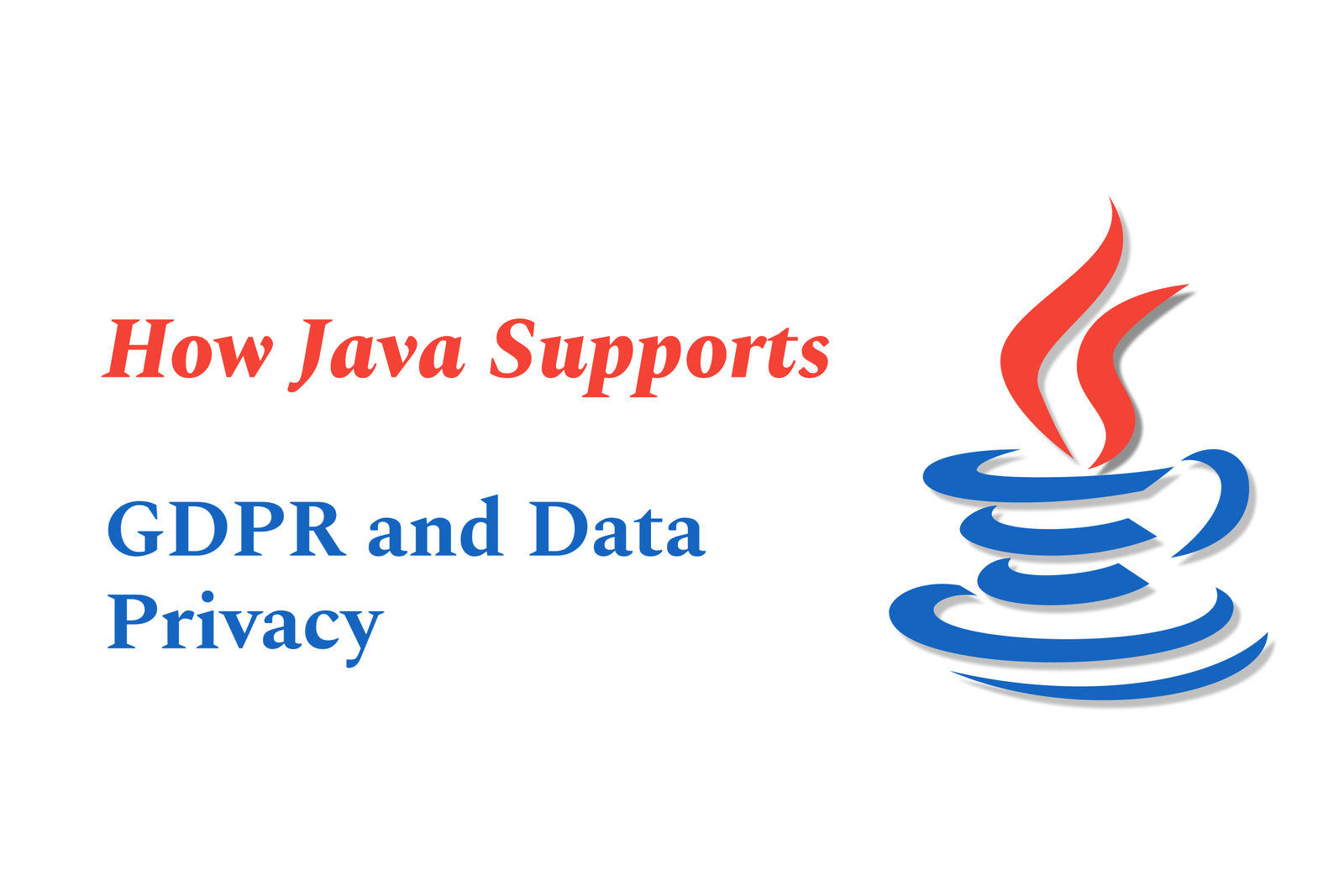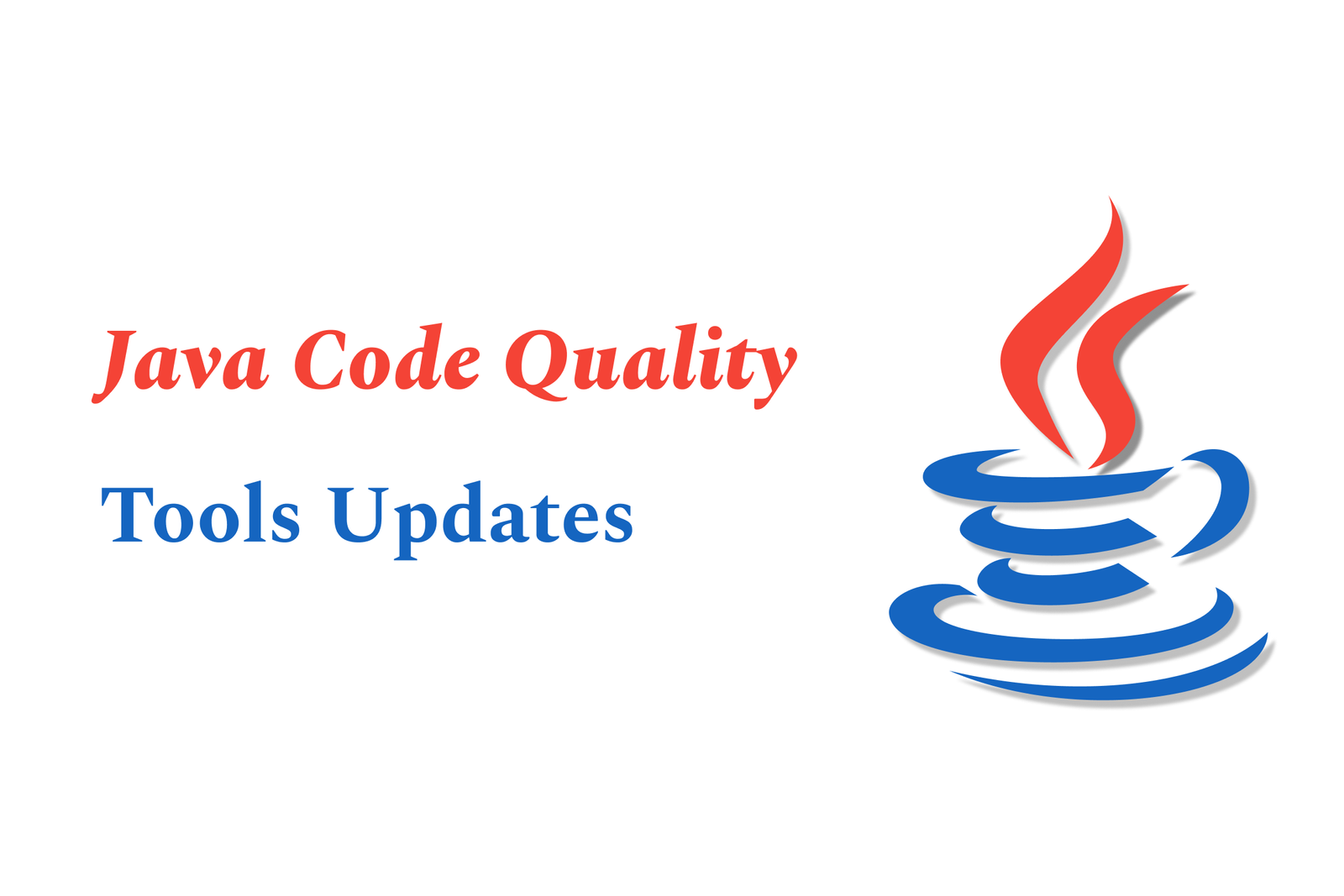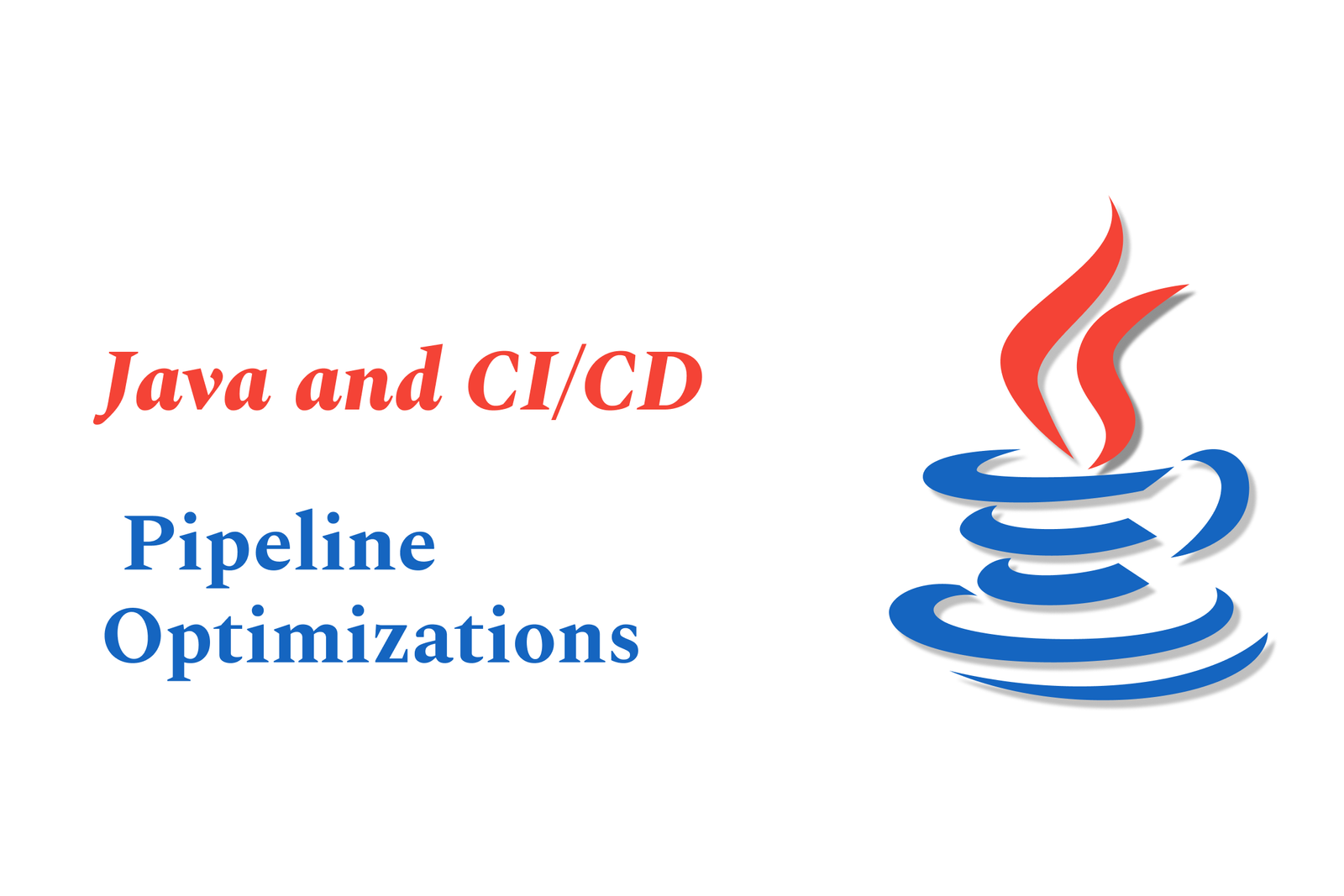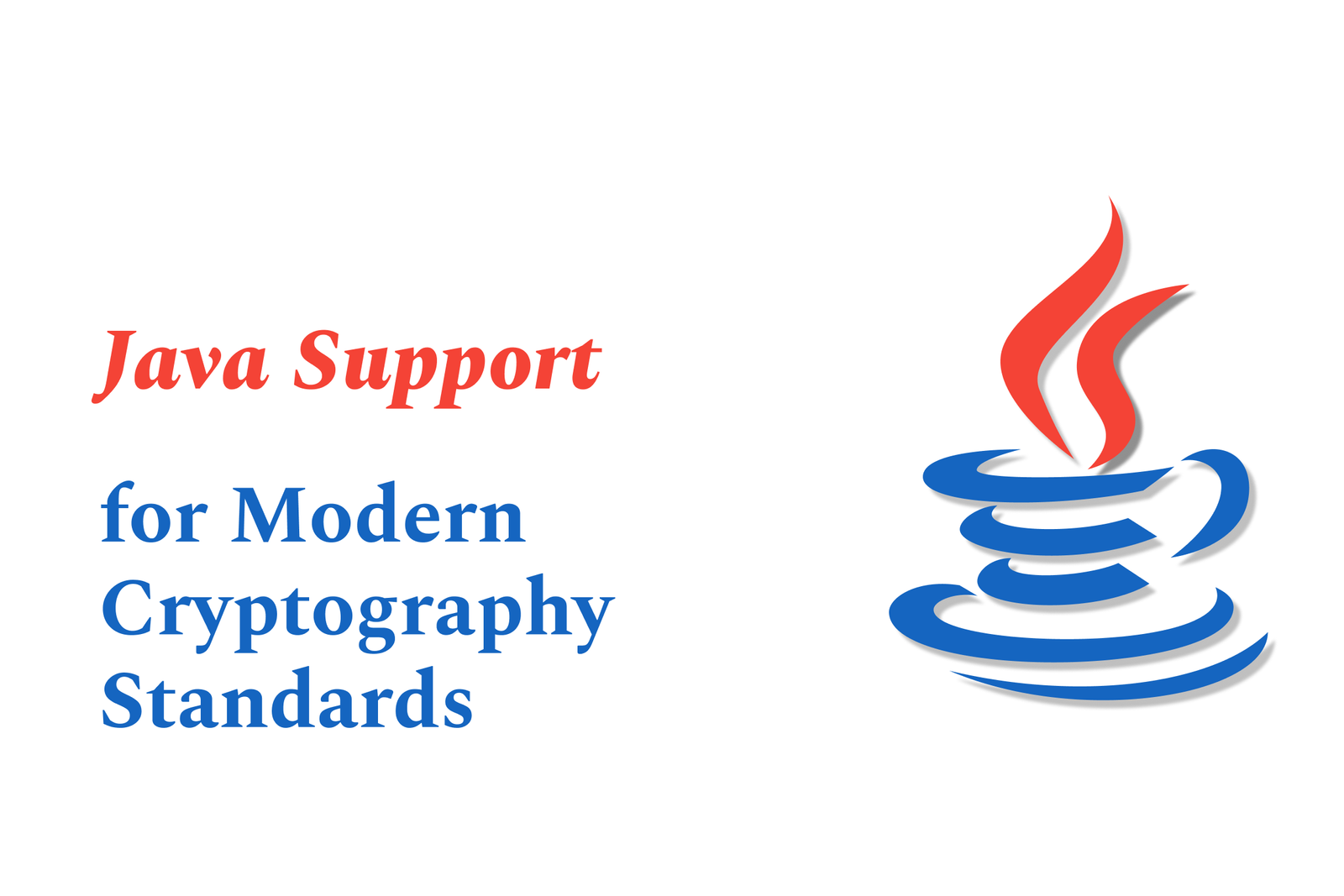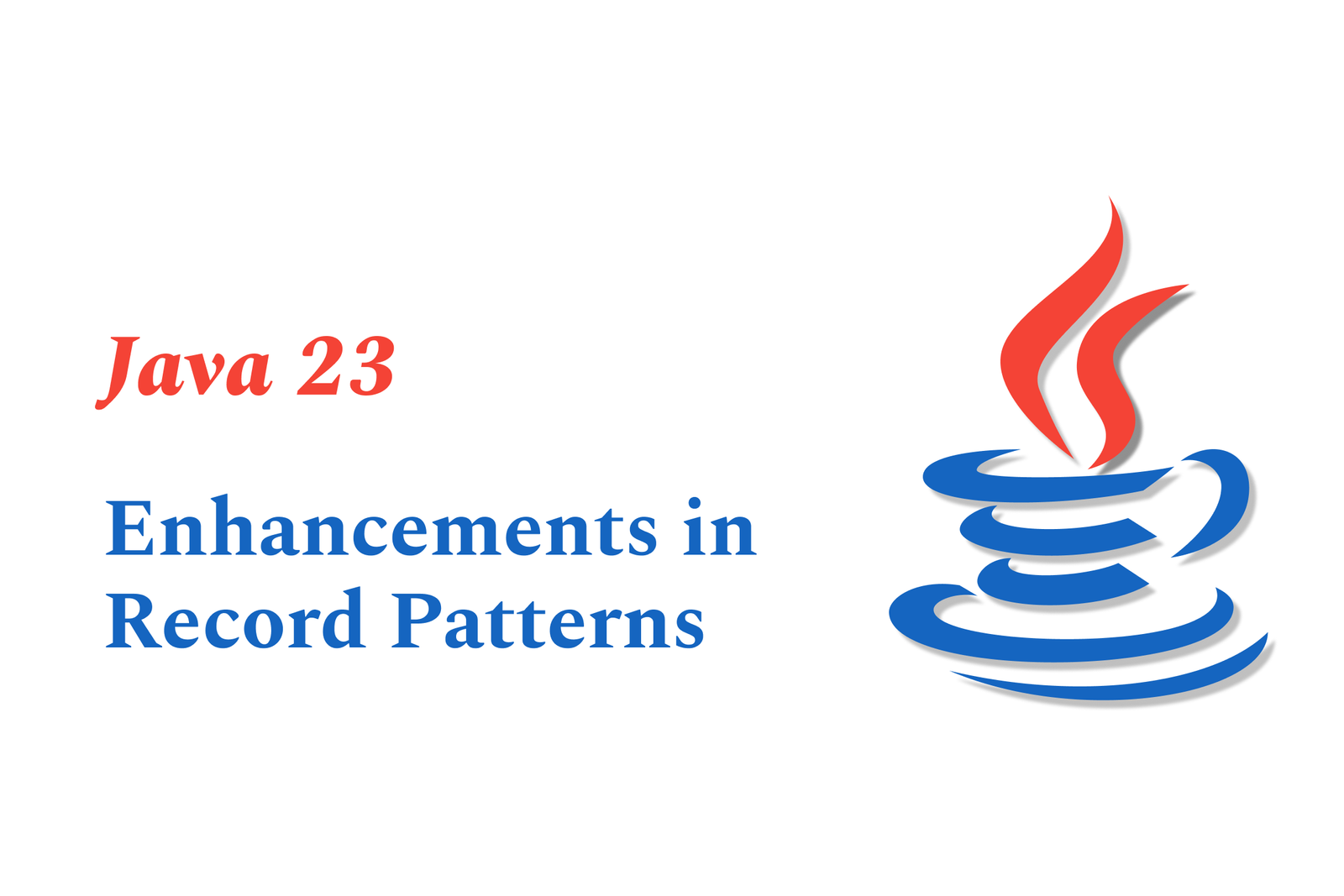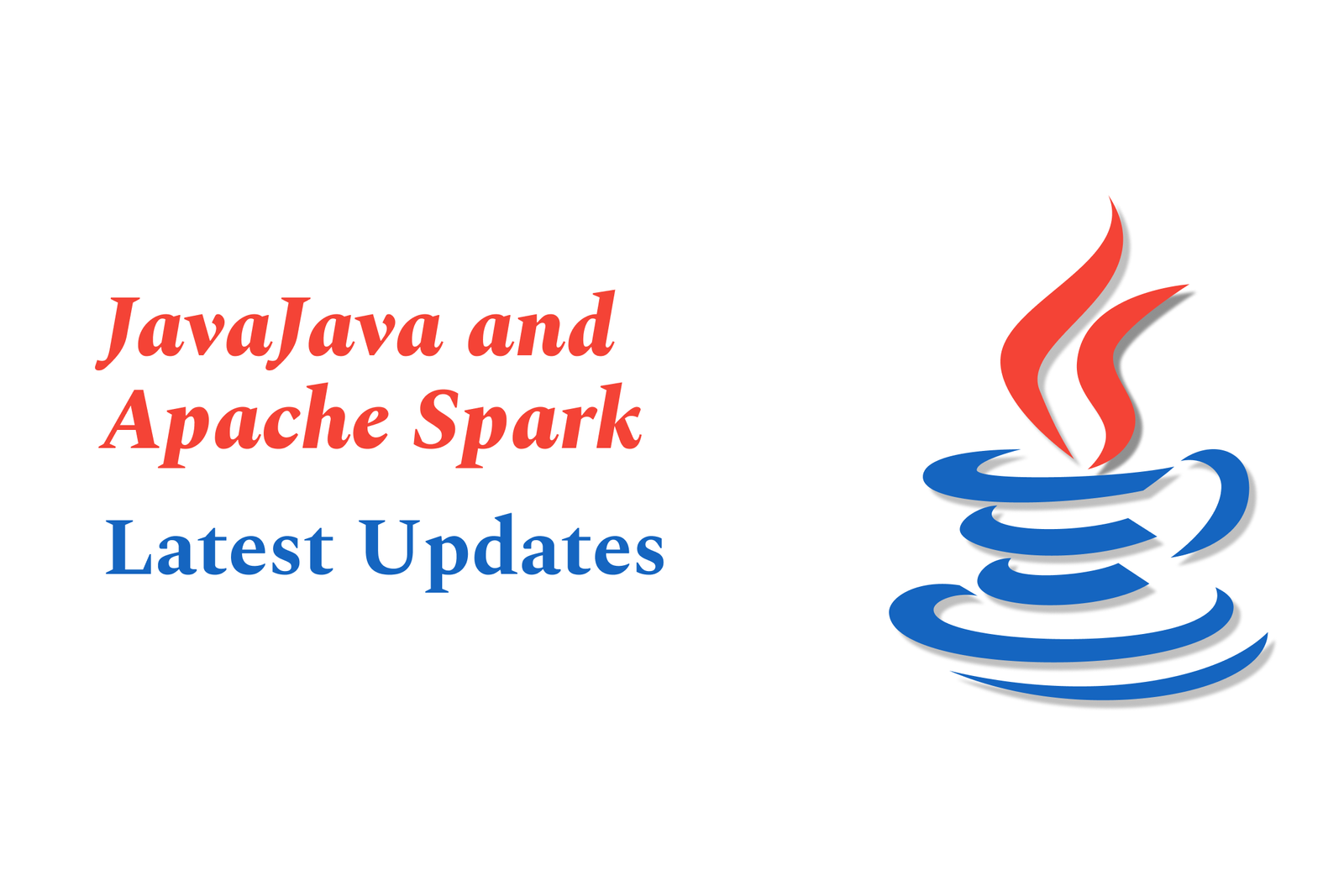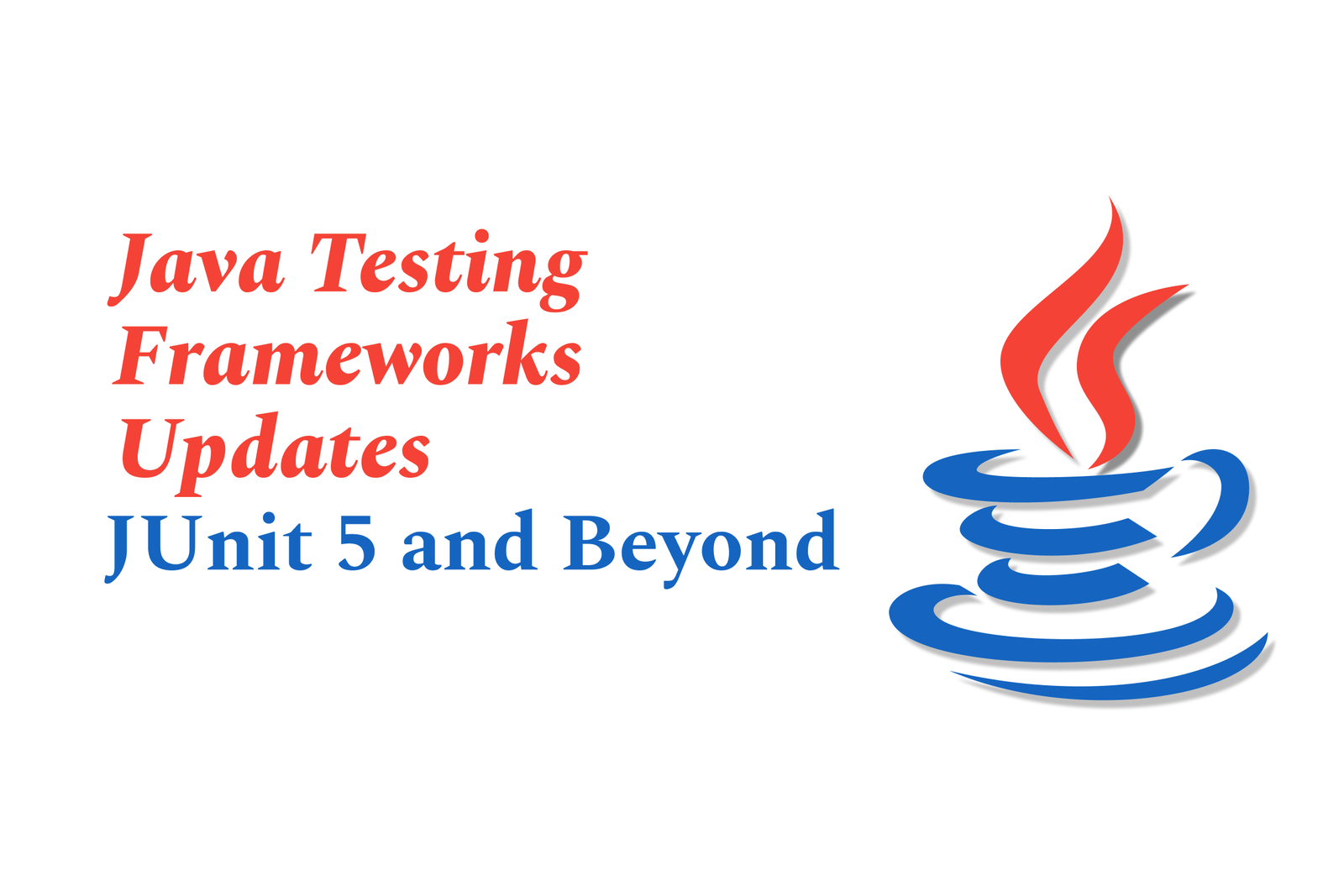React Native App Size Reduction Strategies
React Native app size reduction strategies involve optimizing code, assets, and dependencies to minimize the app’s binary and bundle size. Techniques include enabling Hermes, using Proguard, compressing images, removing unused assets, and leveraging Android App Bundles for efficient delivery.
React Native App Size Reduction Strategies
1 ) Remove Unused Assets and Code
Identify and eliminate dead images, fonts, and code using tools like react native unused or depcheck.
Conduct manual audits or employ asset optimization tools to avoid bundling unnecessary resources.
This reduces asset clutter and significantly decreases app size.
2 ) Enable Proguard for Android
Configure Proguard in `android/app/build.gradle` by enabling `minifyEnabled` and `shrinkResources`.
Use Proguard rules carefully to shrink, optimize, and obfuscate Java bytecode.
This reduces Android build sizes by approximately 10 20%.
3 ) Enable Hermes JavaScript Engine
Activate Hermes in the Android and iOS build settings (`android/app/build.gradle` and `Podfile`).
Hermes replaces the default JavaScriptCore engine with a lightweight, optimized engine.
This leads to a 15 25% reduction in the JavaScript bundle size and improves runtime performance.
4 ) Optimize Image Assets
Compress images and convert formats to more efficient ones like WebP using libraries such as react native image resizer and tools like TinyPNG or ImageOptim.
This step can reduce app size by several megabytes by lowering image payloads.
5 ) Remove Heavy or Unused Libraries
Audit dependencies and trim down libraries that are excessive or poorly scoped for your app’s needs.
Replace heavy UI kits with lightweight alternatives and exclude development only tools (e.g., Reactotron) from production builds.
Reducing dependencies lowers overall bundle and binary size.
6 ) Split APKs for Android
Use ABI splits in `android/app/build.gradle` to generate separate APKs for different device architectures instead of one universal APK.
This ensures users download only what their device requires, reducing install size.
7 ) Use Android App Bundles (.aab)
Switch from traditional APK packaging to `.aab` format, allowing Google Play to deliver optimized APKs based on device configurations.
This significantly reduces download and install sizes for end users.
8 ) Enable Dead Code Elimination (DCE)
Configure Metro bundler in `metro.config.js` to use inline requires enabling Deferred Module Loading, which removes unused code during bundling.
This leads to reduced bundle sizes and faster app startup times.
9 ) Strip Debug Logs and Dev Tools for Production
Remove console logs and debugging tools using Babel plugins like `babel plugin transform remove console`.
Disable tools such as Flipper and Reactotron in production builds to avoid unnecessary bundle bloat.
Conclusion
Implementing these strategies can reduce React Native app size by over 60%, improving download times, storage consumption, and user experience without sacrificing functionality. Enabling Hermes, Proguard, optimizing assets, removing unused code and libraries, and leveraging Android App Bundles are key steps to achieve a lightweight and performant React Native app.
https://justacademy.in/news-detail/android-updates-for-foldable-phones
https://justacademy.in/news-detail/react-native?s-latest-security-updates-keep-apps-safer-than-ever
https://justacademy.in/news-detail/flutter-test-lab-new-features
https://justacademy.in/news-detail/new-android-widgets-trends
https://justacademy.in/news-detail/the-react-native-community?s-most-popular-plugins-in-2025
Related Posts
Java supports GDPR and data privacy by enabling secure data handling through encryption, controlled access, and precise data management. It allows developers to minimize PII exposure, ensure data confidentiality, and design workflows that comply with data protection regulations effectively.
Java code quality tools have evolved to include advanced static analysis, integrated security checks, and AI-powered code reviews. These updates help developers detect bugs, enforce coding standards, and enhance security, streamlining the development process and improving overall code reliability.
Java remains a cornerstone in big tech companies, evolving with modern features like records, pattern matching, and virtual threads. Its robust ecosystem, enhanced performance, and growing AI integrations keep it vital for both legacy systems and innovative new projects.
Java and CI/CD pipeline optimizations streamline Java application development by automating builds, tests, and deployments. They improve efficiency through parallelization, caching, and secure secrets management, enabling faster feedback loops and more reliable, scalable software delivery.
Java supports modern cryptography standards through its flexible Java Cryptography Architecture (JCA), enabling integration of advanced algorithms like AES, EdDSA, and post-quantum tools. Libraries like Bouncy Castle offer FIPS-certified, hardware-accelerated implementations for secure development.
Java 23 enhances record patterns by enabling concise, direct destructuring of record components within pattern matching, simplifying type checks and data extraction. This improvement boosts code readability and expressiveness by reducing boilerplate in handling immutable data classes.
Java remains a top choice for mobile app backends, powering scalable, secure, and high-performance server-side solutions. Latest trends include cloud-native microservices, reactive programming, and enhanced JVM optimizations, enabling efficient, flexible, and robust mobile backend development.
Java SE 24 and LTS Java SE 21 offer enhanced features and performance, while Apache Spark 4.0.0 introduces Scala 2.13 support and advanced ML and SQL capabilities. Together, they empower developers to build scalable, high-performance data applications with modern tools.
JUnit 5 modernizes Java testing with a modular architecture, improved assertions, and seamless Java 8+ support. Beyond JUnit, tools like Mockito and AssertJ enhance mocking and assertions, creating a powerful, flexible ecosystem for writing clean, efficient Java unit tests.
Java plays a pivotal role in cloud automation tools by providing a robust, platform-independent language used to build scalable automation frameworks like Jenkins and Selenium, enabling efficient CI/CD pipelines, testing, and orchestration across diverse cloud environments.