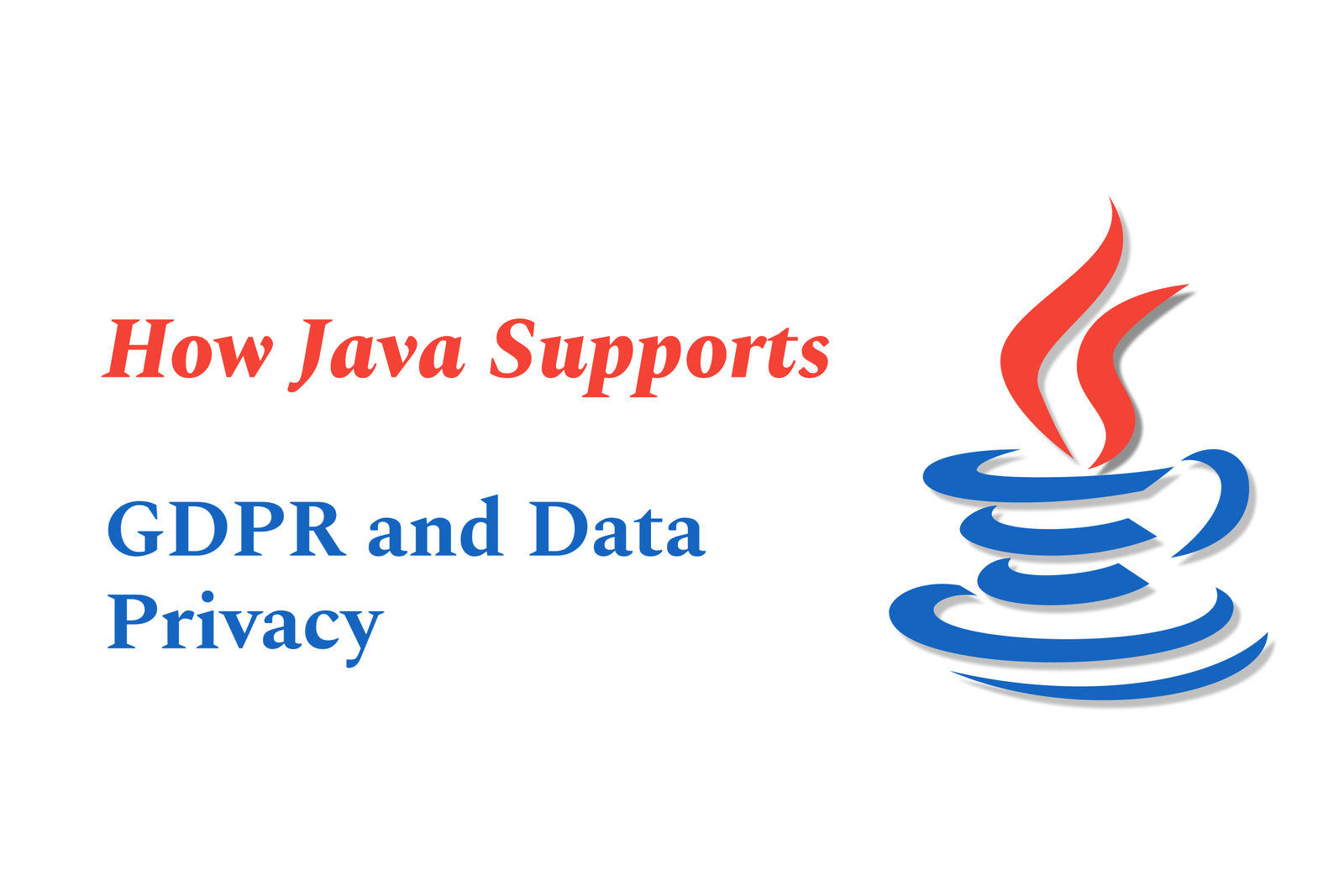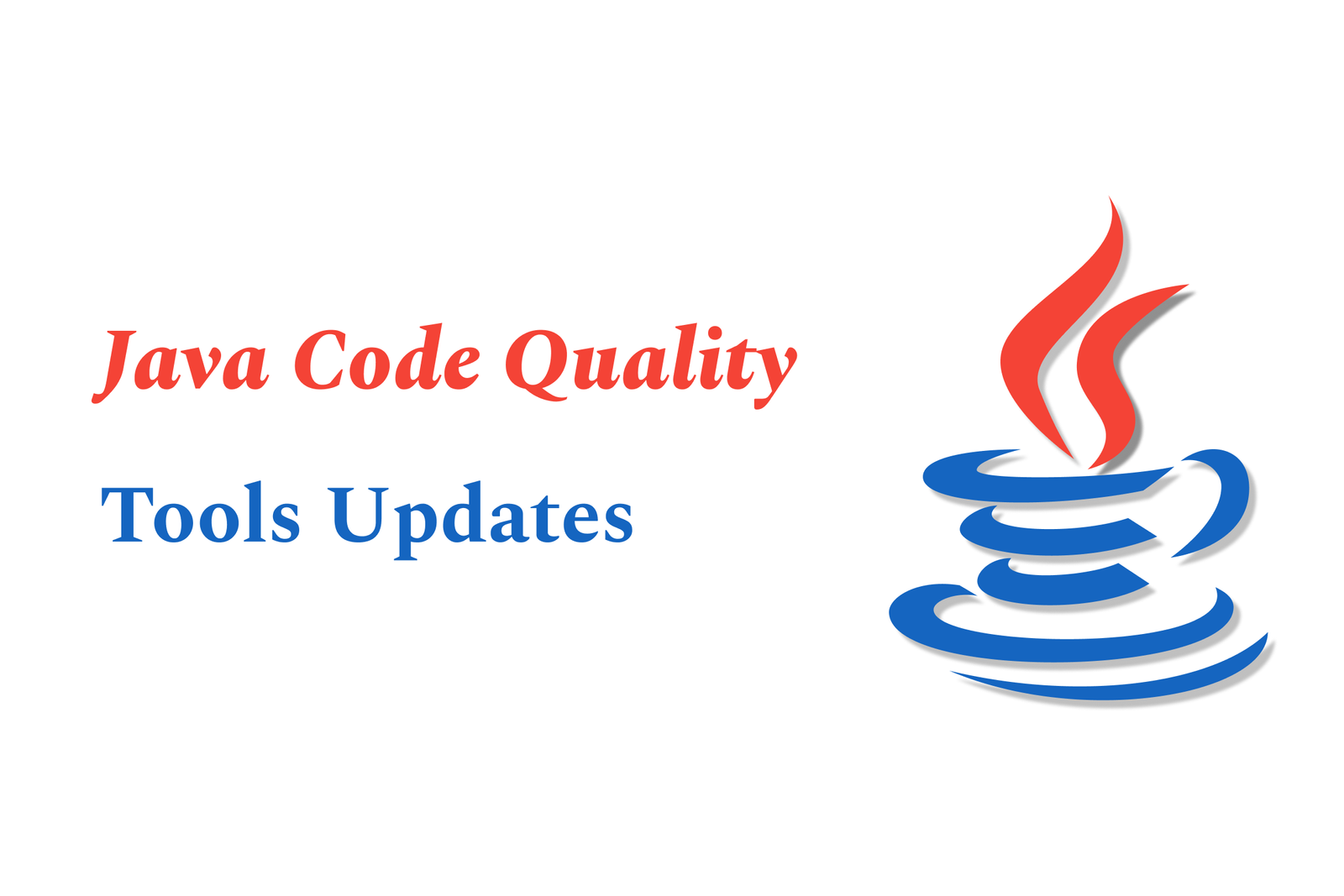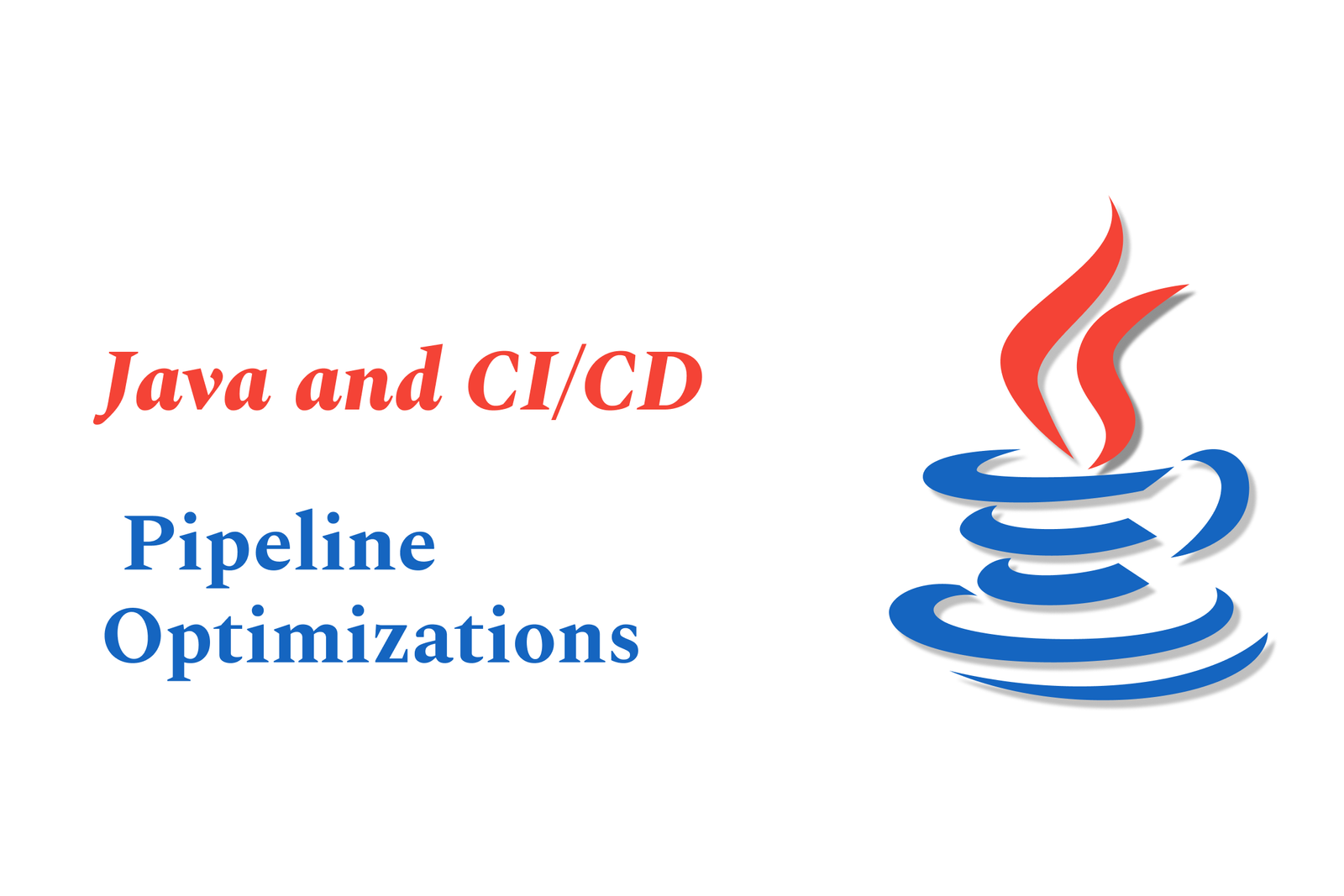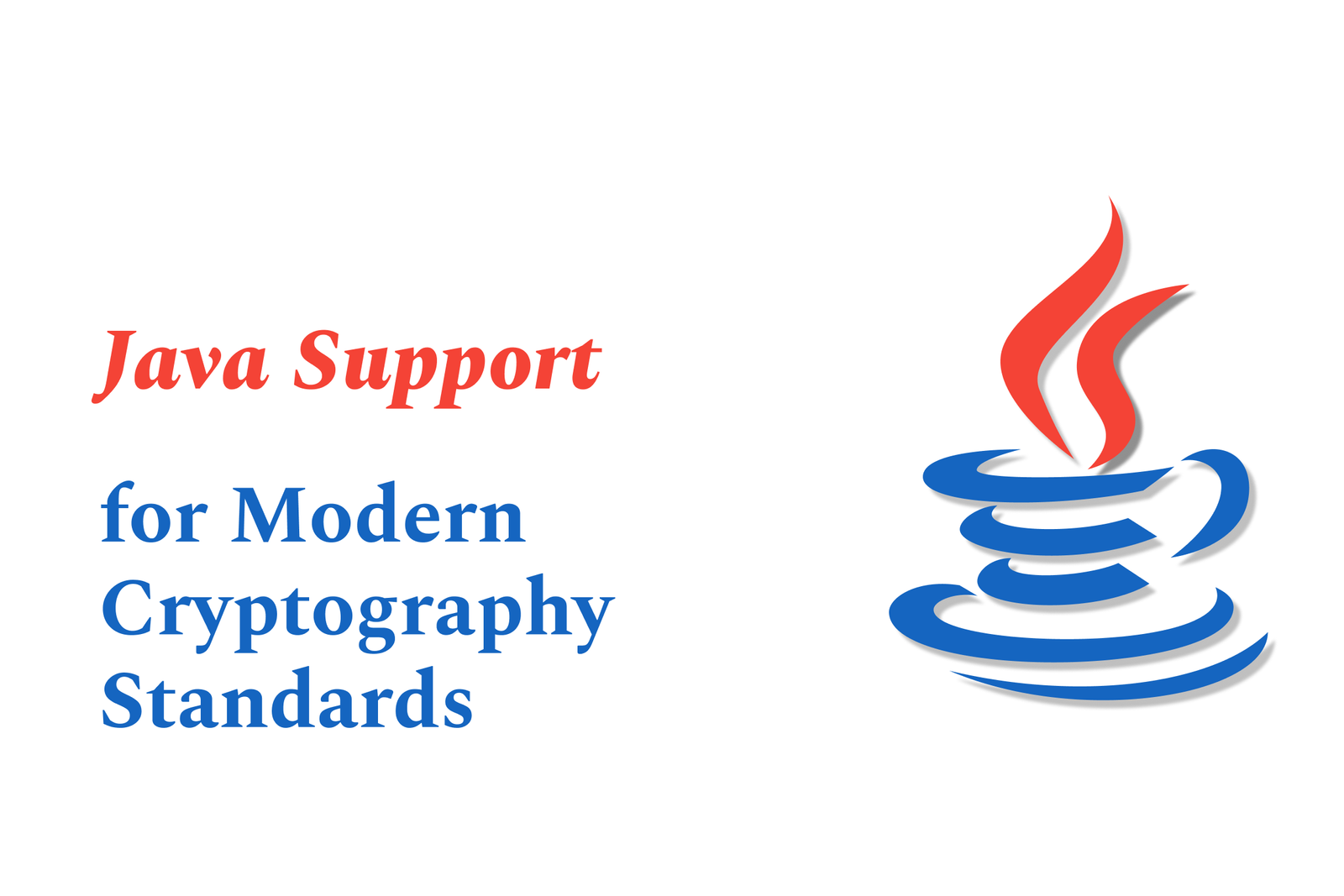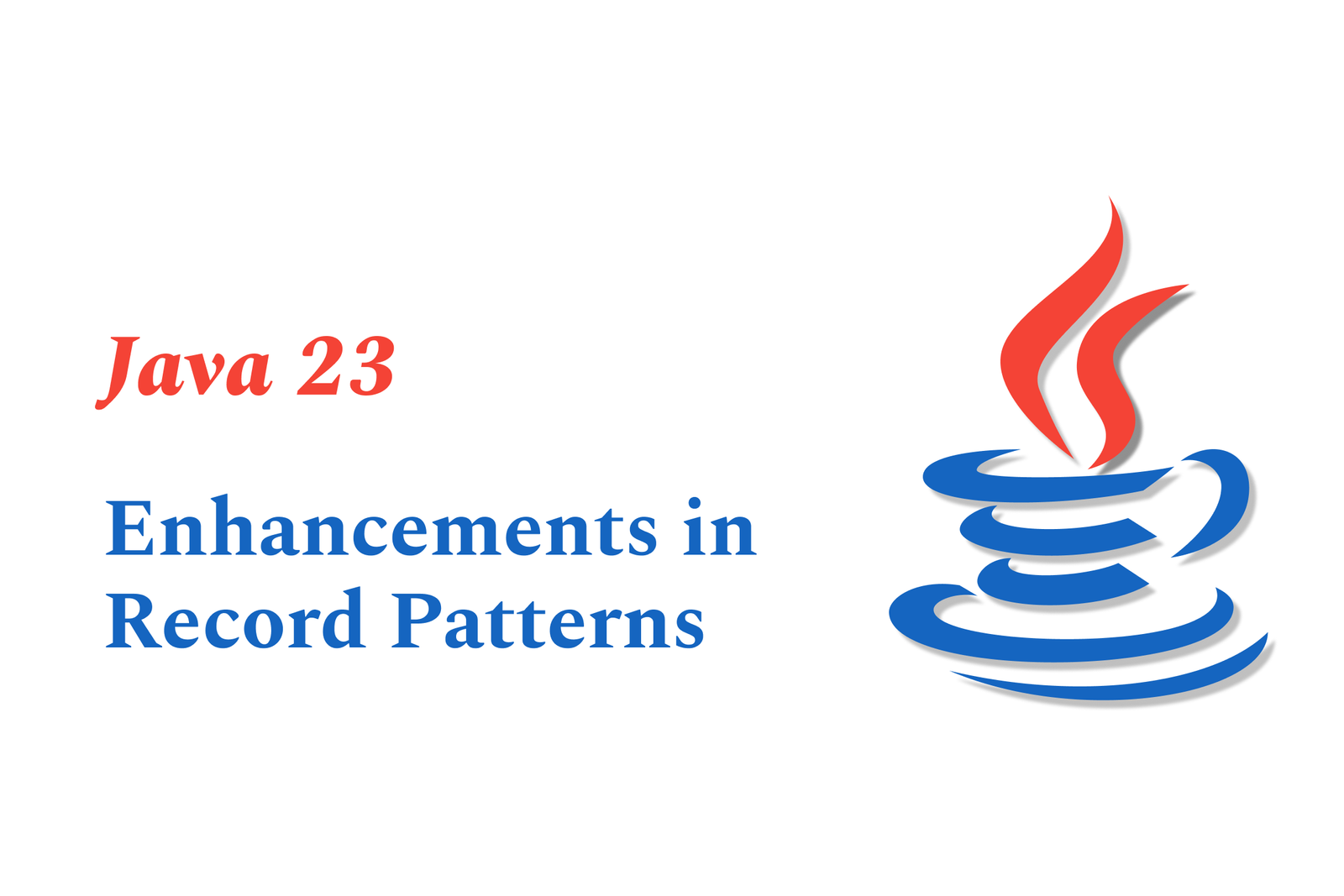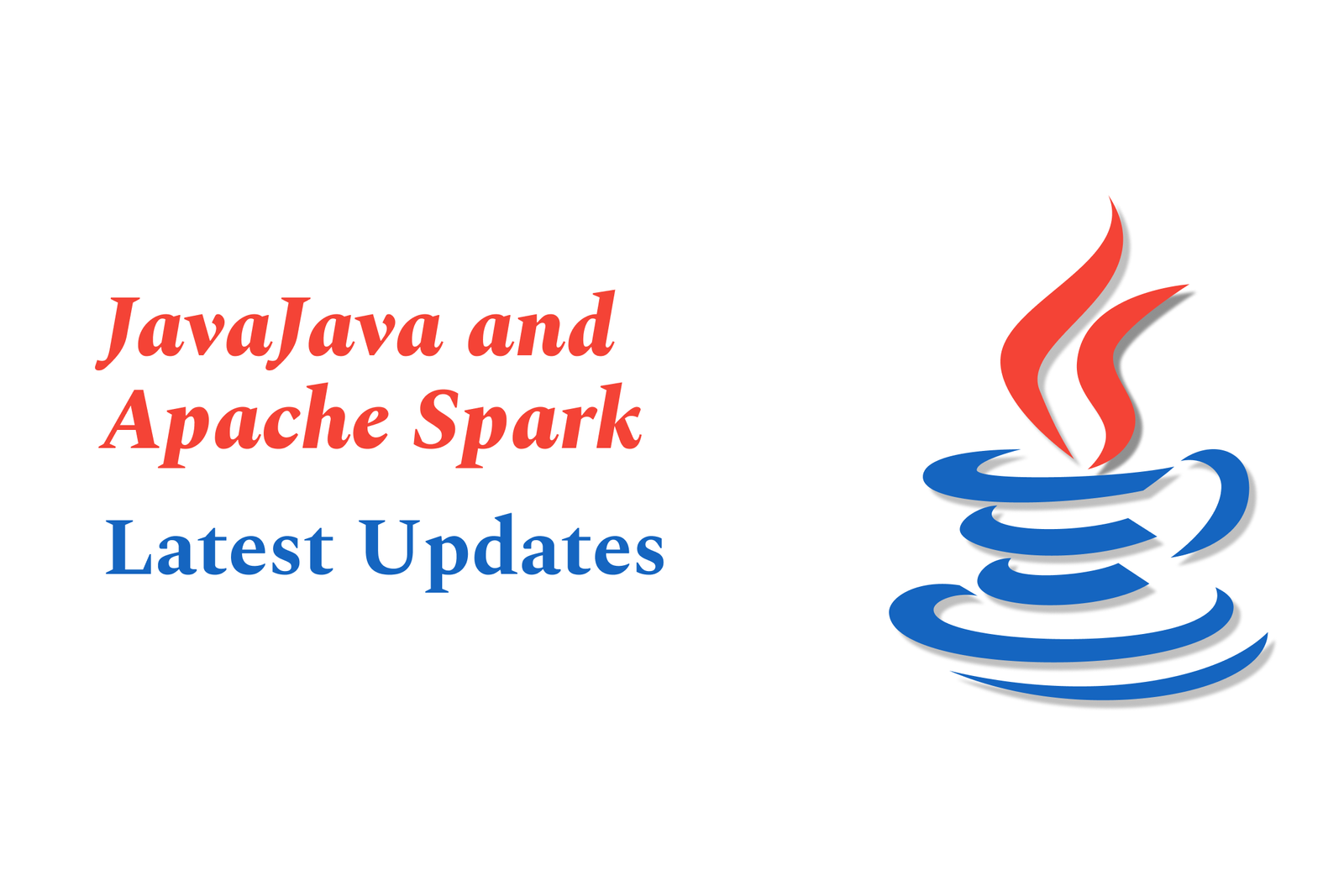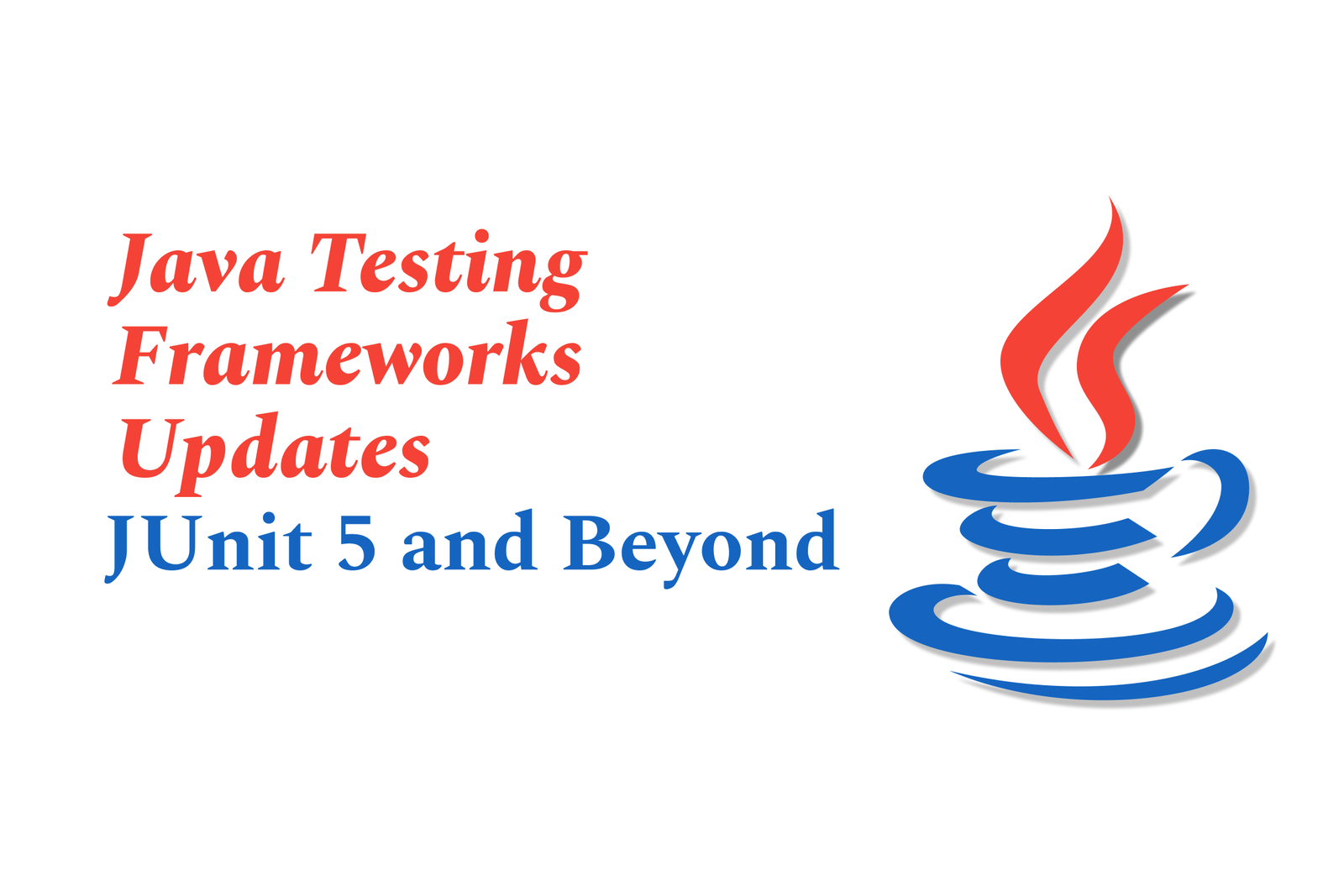React Native Debugging Tricks From The Experts
React Native Debugging Tricks From The Experts reveals essential techniques and tools to efficiently identify and fix issues in React Native apps. It covers tips like using debuggers, breakpoints, performance monitors, error boundaries, and network inspectors to boost app stability and developer productivity.
React Native Debugging Tricks From The Experts
1 ) Master the Basics of Debugging Tools
Expert React Native developers rely on core debugging tools like React Native Debugger, Flipper, and Chrome Developer Tools. Familiarize yourself with these to inspect elements, monitor network requests, and analyze app performance efficiently.
2 ) Leverage Console and Log Analysis
Strictly utilize console.log, console.warn, and console.error strategically to pinpoint issues. Combine these with advanced log management tools to track down bugs, especially asynchronous and lifecycle related problems.
3 ) Use Breakpoints and Step Through Debugging
Take advantage of breakpoints in your JavaScript code using your debugger. Step through the code execution line by line to observe app behavior and identify unexpected states or errors.
4 ) Debug Native Code Alongside JavaScript
For complex issues touching native modules or bridging, integrate debugging in native development environments (Xcode for iOS, Android Studio for Android). This holistic approach unveils platform specific glitches.
5 ) Analyze Performance Bottlenecks
Employ profiling tools like Flipper Performance Monitor or React Native Performance Monitor to detect slow rendering, excessive re renders, or memory leaks impacting user experience.
6 ) Utilize Error Boundaries and Reporting Services
Implement error boundary components to catch runtime errors gracefully. Integrate third party error monitoring platforms to receive alerts and stack traces, enabling proactive fixing.
7 ) Optimize with Live and Hot Reloading
Experiment with live and hot reloading to rapidly test fixes without full recompilation, accelerating the debugging cycle and improving developer productivity.
8 ) Debug Network and API Calls
Use network inspection tools within Flipper or React Native Debugger to monitor API requests, responses, and authentication issues, ensuring backend connectivity functions seamlessly.
9 ) Employ Source Maps for Minified Code
When debugging production builds, utilize source maps to interpret minified and obfuscated code, making error tracking clearer and more effective.
10 ) Adopt a Systematic Debugging Workflow
Follow a consistent approach: reproduce the bug, isolate the problem, hypothesize the cause, test fixes, and document solutions. This ensures structured and efficient problem solving.
By mastering these expert debugging tricks, React Native developers can significantly enhance app stability, performance, and user satisfaction while advancing their own coding acumen.
https://justacademy.in/news-detail/flutter-accessibility-updates-2025
https://justacademy.in/news-detail/flutter-ai-sdk-vs-traditional-ml-kits
https://justacademy.in/news-detail/android-smart-lock-and-security-features
https://justacademy.in/news-detail/remote-flutter-jobs-in-india-2025
https://justacademy.in/news-detail/flutter-vs-kotlin-multiplatform-2025
Related Posts
Java supports GDPR and data privacy by enabling secure data handling through encryption, controlled access, and precise data management. It allows developers to minimize PII exposure, ensure data confidentiality, and design workflows that comply with data protection regulations effectively.
Java code quality tools have evolved to include advanced static analysis, integrated security checks, and AI-powered code reviews. These updates help developers detect bugs, enforce coding standards, and enhance security, streamlining the development process and improving overall code reliability.
Java remains a cornerstone in big tech companies, evolving with modern features like records, pattern matching, and virtual threads. Its robust ecosystem, enhanced performance, and growing AI integrations keep it vital for both legacy systems and innovative new projects.
Java and CI/CD pipeline optimizations streamline Java application development by automating builds, tests, and deployments. They improve efficiency through parallelization, caching, and secure secrets management, enabling faster feedback loops and more reliable, scalable software delivery.
Java supports modern cryptography standards through its flexible Java Cryptography Architecture (JCA), enabling integration of advanced algorithms like AES, EdDSA, and post-quantum tools. Libraries like Bouncy Castle offer FIPS-certified, hardware-accelerated implementations for secure development.
Java 23 enhances record patterns by enabling concise, direct destructuring of record components within pattern matching, simplifying type checks and data extraction. This improvement boosts code readability and expressiveness by reducing boilerplate in handling immutable data classes.
Java remains a top choice for mobile app backends, powering scalable, secure, and high-performance server-side solutions. Latest trends include cloud-native microservices, reactive programming, and enhanced JVM optimizations, enabling efficient, flexible, and robust mobile backend development.
Java SE 24 and LTS Java SE 21 offer enhanced features and performance, while Apache Spark 4.0.0 introduces Scala 2.13 support and advanced ML and SQL capabilities. Together, they empower developers to build scalable, high-performance data applications with modern tools.
JUnit 5 modernizes Java testing with a modular architecture, improved assertions, and seamless Java 8+ support. Beyond JUnit, tools like Mockito and AssertJ enhance mocking and assertions, creating a powerful, flexible ecosystem for writing clean, efficient Java unit tests.
Java plays a pivotal role in cloud automation tools by providing a robust, platform-independent language used to build scalable automation frameworks like Jenkins and Selenium, enabling efficient CI/CD pipelines, testing, and orchestration across diverse cloud environments.