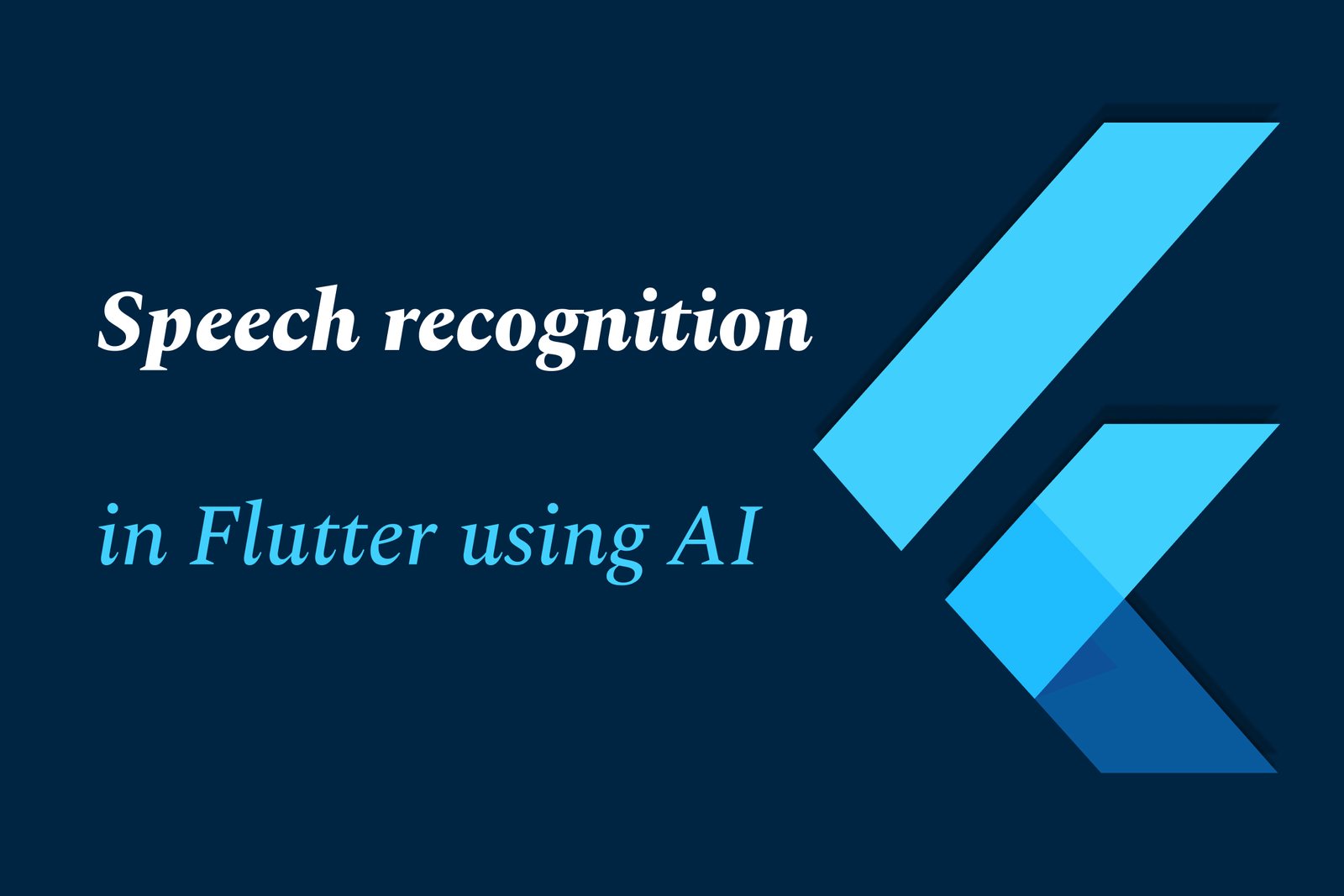Speech Recognition in Flutter Using AI
Speech recognition in Flutter using AI enables apps to convert spoken words into text by leveraging on-device or cloud-based AI models. This enhances user interaction with voice commands, supports multilingual input, and improves privacy and responsiveness across platforms.
Speech recognition in Flutter using AI
1 ) Introduction to Speech Recognition in Flutter
Flutter enables app development across multiple platforms.
Integrating device specific features like Speech to Text can be challenging in cross platform frameworks.
AI powered speech recognition enhances app usability, privacy, and responsiveness.
2 ) Using speech_to_text Flutter Plugin
The `speech_to_text` plugin exposes native speech recognition capabilities for Android, iOS, macOS, and web.
Supports commands and short phrases rather than continuous listening.
Allows initializing speech recognition, starting/stopping listening, and retrieving recognized words.
Sample basic usage involves checking availability, listening to speech, and handling recognition results.
Supports customization such as haptics control and punctuation during recognition.
Flutter example provided demonstrating initialization, start, stop, and result handling with UI feedback.
3 ) Advanced On device Speech Recognition with AI: Picovoice Leopard SDK
Picovoice’s Leopard Speech to Text SDK offers cross platform, on device speech recognition with minimal code.
Benefits include no user audio leaving the device, lower latency, and better privacy.
Setup requires proper permissions in AndroidManifest.xml and iOS Info.plist.
Add the `leopard_flutter` plugin and necessary language models to project assets.
Use Picovoice AccessKey for authentication.
Transcription involves creating `Leopard` instance and passing buffered audio directly for text conversion.
Additional metadata (word timing, confidence) is available for detailed use.
Audio recording facilitated by the `flutter_voice_processor` plugin to capture microphone input.
4 ) Implementing Voice Recognition Workflow in Flutter
Initialize speech recognition or AI model once at app startup.
Start capturing audio from microphone and stream to recognition engine.
Receive real time or batch transcription results and update UI accordingly.
Handle permission requests and errors gracefully.
Use recognized text for commands, translations, feedback, or other app features.
5 ) Benefits and Use Cases
Language learning apps providing accuracy feedback on spoken words.
Voice chatbots and assistants that understand spoken commands.
Translation apps combining speech recognition with AI translation services.
Privacy sensitive contexts requiring on device processing without cloud dependency.
6 ) Summary
Flutter, combined with AI enabled speech recognition plugins like `speech_to_text` and Picovoice Leopard SDK, allows developers to build fast, accurate voice enabled apps.
On device AI processing enhances privacy and reduces latency compared to cloud based solutions.
Comprehensive API support and open source plugins facilitate integration across platforms.
Developers can leverage these tools for educational apps, accessibility features, voice commands, and more.
https://justacademy.in/news-detail/new-features-in-flutter-4.0-stable
https://justacademy.in/news-detail/ai-powered-ui-generation-in-flutter
https://justacademy.in/news-detail/flutter-sdk-updates-in-july-2025
https://justacademy.in/news-detail/flutter-ai-chatbot-integration-guide
https://justacademy.in/news-detail/flutter-now-supports-desktop-and-embedded-devices
Related Posts
Top Flutter animation packages like SpinKit, Animations, and Flutter Animate simplify adding smooth, engaging animations to apps. They offer ready-made loaders, material transitions, and versatile effects, enhancing user experience with minimal code and improved UI appeal.
Flutter AI packages are rapidly gaining traction by enabling developers to easily integrate powerful AI features like machine learning and natural language processing into cross-platform apps, boosting innovation and efficiency within the growing Flutter ecosystem.
Flutter enables cross-platform desktop app development with a single codebase, offering fast UI design, native performance, and strong community support. However, it faces challenges like larger app sizes, limited desktop-specific features, and a less mature ecosystem compared to native tools.
Flutter AI combines Flutter’s cross-platform app development with AI technologies to create smart, efficient fintech and healthcare apps—enabling fraud detection, personalized finance tips, medical imaging, virtual health assistants, and automation for improved user experience and operational efficiency.
Flutter's Linux desktop support has steadily advanced, improving performance, native theming, and integration with Linux desktop environments. Collaboration with Canonical and the community is driving better window decorations, menu support, and release-ready app builds for seamless Linux app development.
Flutter is a versatile UI toolkit by Google enabling cross-platform app development, increasingly used for Smart TVs and IoT devices. It allows building native-like interfaces for diverse platforms, streamlining development despite challenges like remote navigation and platform-specific integration.
Flutter native compilation for web transforms Flutter code into efficient JavaScript and WebAssembly, enabling fast, high-performance web apps with smooth UI rendering. This approach delivers near-native speed and consistency across browsers using a single codebase.
Flutter DevTools has been updated with enhanced performance profiling, an improved widget inspector, network monitoring, Material You theming support, faster hot reload/restart, and better accessibility tools—helping developers debug and optimize Flutter apps more efficiently.
Flutter code coverage tools measure the percentage of code executed during testing, helping developers identify untested parts. Using commands like `flutter test --coverage` and tools like LCOV and VSCode extensions, they visualize coverage to improve code quality and reliability.
In 2025, Dart Pub remains a vital hub for discovering and managing Dart packages, driven by Flutter’s growth. Trends focus on enhanced cross-platform tools, improved performance, richer libraries, and rising use in innovative apps like AR, making Dart Pub essential for versatile, modern development.