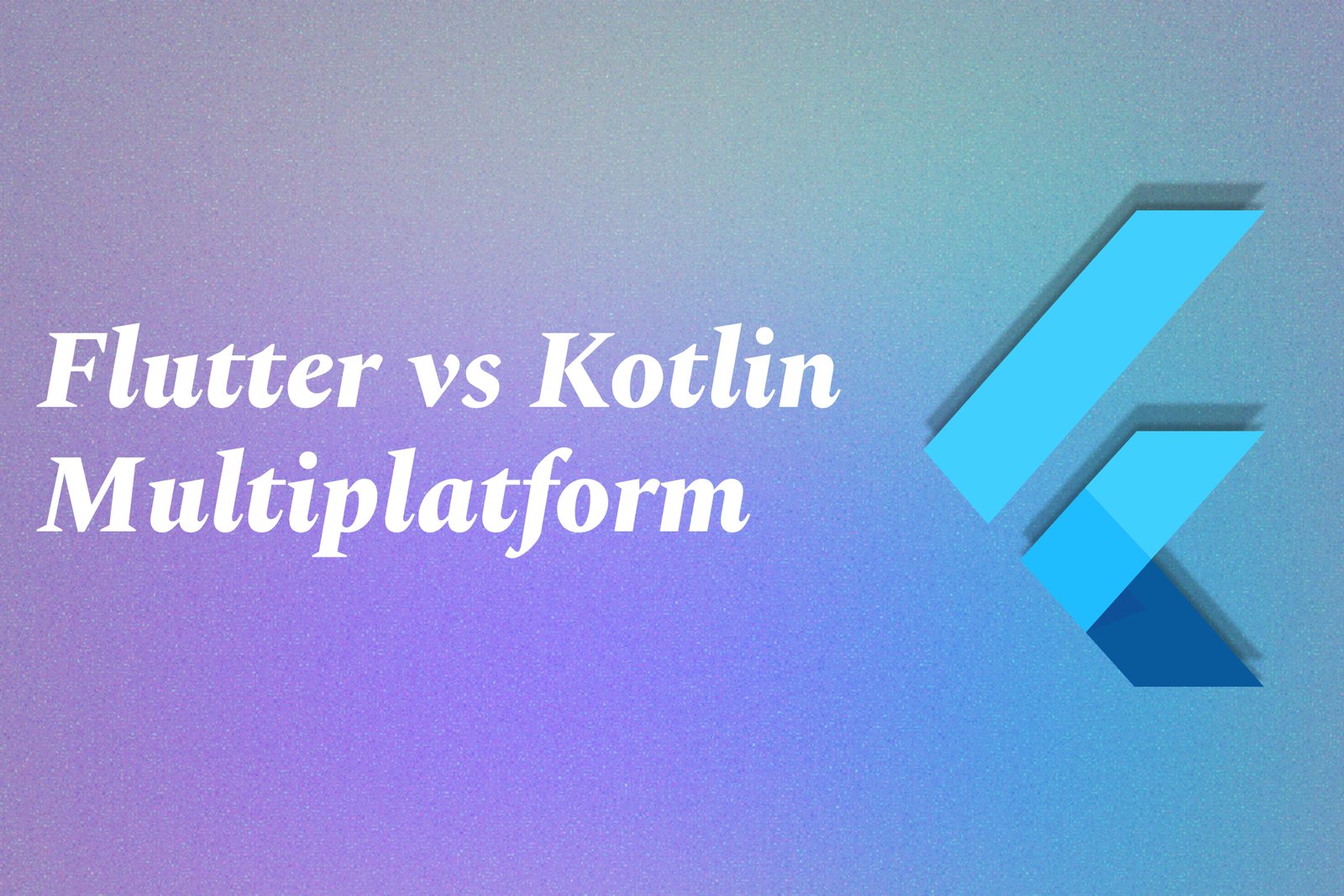Flutter Vs Kotlin Multiplatform
Flutter and Kotlin Multiplatform are two innovative frameworks designed for cross-platform app development. Flutter, created by Google, utilizes a single codebase to produce visually appealing, high-performance applications for both Android and iOS, all while offering a wide range of customizable widgets. In contrast, Kotlin Multiplatform emphasizes code sharing by allowing developers to maintain common business logic written in Kotlin while using platform-specific code for user interfaces and other functionalities, making it particularly effective for teams that want to leverage existing native components. While Flutter focuses on an all-in-one solution for building apps, Kotlin Multiplatform offers more flexibility for integrating with native code, leading to nuanced advantages depending on the project requirements.
Flutter Vs Kotlin Multiplatform
Flutter and Kotlin Multiplatform are both valuable tools for cross-platform app development, each offering unique advantages. Flutter is ideal for developers seeking to create visually rich and high-performance mobile applications using a single codebase, enabling rapid development and a consistent user experience across platforms. Its extensive widget library and hot reload feature significantly streamline the development process. On the other hand, Kotlin Multiplatform excels in scenarios where teams desire shared business logic while still utilizing platform-specific user interfaces and features, allowing for greater flexibility and efficiency, especially for applications that require deep integration with native functionalities. Choosing between them typically depends on project goals, team expertise, and the specific needs of the application.
To Download Our Brochure: Download
Message us for more information: Click Here
Flutter and Kotlin Multiplatform are both valuable tools for cross platform app development, each offering unique advantages. Flutter is ideal for developers seeking to create visually rich and high performance mobile applications using a single codebase, enabling rapid development and a consistent user experience across platforms. Its extensive widget library and hot reload feature significantly streamline the development process. On the other hand, Kotlin Multiplatform excels in scenarios where teams desire shared business logic while still utilizing platform specific user interfaces and features, allowing for greater flexibility and efficiency, especially for applications that require deep integration with native functionalities. Choosing between them typically depends on project goals, team expertise, and the specific needs of the application.
Course Overview
The “Flutter vs Kotlin Multiplatform” course offers a comprehensive exploration of two prominent frameworks for cross-platform app development. Participants will delve into the strengths and weaknesses of Flutter's rich UI capabilities and rapid development features compared to Kotlin Multiplatform's flexibility in sharing business logic while utilizing native interfaces. Through engaging lectures and hands-on projects, learners will gain practical experience in building applications, understanding when to leverage each technology, and making informed decisions based on project requirements and team dynamics. By the end of the course, participants will be equipped with the knowledge and skills to efficiently utilize either Flutter or Kotlin Multiplatform in their app development endeavors.
Course Description
The “Flutter vs Kotlin Multiplatform” course offers an in-depth analysis of two leading technologies in cross-platform app development, empowering learners to understand their features, advantages, and ideal use cases. Participants will explore Flutter's fast development cycles and visually appealing UI components alongside Kotlin Multiplatform's seamless integration with native code and efficient sharing of business logic. Through a blend of theoretical concepts and practical, real-time projects, students will acquire the skills to choose the right framework for their specific development needs, ensuring they can create high-quality applications that meet diverse user requirements. By the course's conclusion, learners will feel confident in their ability to leverage either technology effectively.
Key Features
1 - Comprehensive Tool Coverage: Provides hands-on training with a range of industry-standard testing tools, including Selenium, JIRA, LoadRunner, and TestRail.
2) Practical Exercises: Features real-world exercises and case studies to apply tools in various testing scenarios.
3) Interactive Learning: Includes interactive sessions with industry experts for personalized feedback and guidance.
4) Detailed Tutorials: Offers extensive tutorials and documentation on tool functionalities and best practices.
5) Advanced Techniques: Covers both fundamental and advanced techniques for using testing tools effectively.
6) Data Visualization: Integrates tools for visualizing test metrics and results, enhancing data interpretation and decision-making.
7) Tool Integration: Teaches how to integrate testing tools into the software development lifecycle for streamlined workflows.
8) Project-Based Learning: Focuses on project-based learning to build practical skills and create a portfolio of completed tasks.
9) Career Support: Provides resources and support for applying learned skills to real-world job scenarios, including resume building and interview preparation.
10) Up-to-Date Content: Ensures that course materials reflect the latest industry standards and tool updates.
Benefits of taking our course
Functional Tools
1 - Flutter SDK
The Flutter Software Development Kit (SDK) is a comprehensive suite of tools that allows developers to build high quality native applications for iOS and Android from a single codebase. It includes a rich set of pre designed widgets, a powerful rendering engine, and a hot reload feature that significantly speeds up the development process. With Flutter, students can create visually appealing and performant user interfaces, while also having access to a plethora of libraries that offer additional functionality. The emphasis on a reactive framework provides a smooth user experience, making it an ideal choice for mobile app development.
2) Dart Programming Language
Dart is the programming language used for Flutter development, specifically designed to create client side applications. Its syntax is easy to learn for beginners, yet it offers advanced features such as asynchronous programming and strong typing for more experienced developers. Understanding Dart is crucial for students as it serves as the foundation for creating Flutter applications. Through hands on projects, students will learn how to utilize Dart's object oriented principles to harness the full capabilities of Flutter and streamline their development workflows.
3) Kotlin Multiplatform Mobile (KMM)
Kotlin Multiplatform Mobile allows developers to share code between Android and iOS applications, providing a streamlined development process. With KMM, students will learn how to write business logic in Kotlin that can be utilized across multiple platforms, significantly reducing code duplication and maintenance efforts. This tool empowers students to maximize their productivity and focus on creating platform specific features that enhance user experience. Understanding KMM is essential for students who want to tap into the full potential of Kotlin in a multiplatform context.
4) Android Studio
Android Studio is the official Integrated Development Environment (IDE) for Android app development, providing a robust interface for coding, debugging, and testing applications. Students will gain practical experience using Android Studio to create applications and implement Kotlin code effectively. The IDE offers a variety of features, including a code editor, built in project templates, and an emulator for testing applications in different environments. Learning to navigate and utilize Android Studio effectively is essential for aspiring Android developers aiming to create quality applications.
5) Xcode
Xcode is Apple's IDE primarily used for developing iOS applications. During the course, students will explore Xcode's tools for building, debugging, and deploying iOS apps, which are essential for effective iOS development with Kotlin Multiplatform. Xcode includes Interface Builder, which allows developers to create user interfaces visually, and various debugging tools that ensure code quality. Gaining proficiency in Xcode will empower students to efficiently manage the iOS portion of their multiplatform applications, ensuring a cohesive and effective development experience.
6) Visual Studio Code
Visual Studio Code is a lightweight, versatile code editor that is popular among developers for its flexibility and extensive toolkit. In the context of Flutter and Kotlin Multiplatform development, students will learn how to use VS Code’s features, including integrated terminal, debugging tools, and various extensions that enhance their coding experience. The user friendly interface makes it an ideal choice for students who seek a customized coding environment. Familiarity with VS Code enables students to develop more efficiently and adapt the tool to their individual workflow preferences.
7) Postman
Postman is an essential tool for API development and testing, allowing students to send requests and analyze responses from their applications. During the course, students will gain experience utilizing Postman to test back end services and ensure seamless communication between their Flutter and Kotlin Multiplatform applications. Learning how to work with APIs effectively will enhance their understanding of how front end applications interact with back end systems, a crucial aspect of full stack development in today’s tech landscape. Through this experience, students will develop a holistic view of application development and deployment.
8) Firebase
Firebase is a powerful Backend as a Service (BaaS) platform that provides developers with essential tools and services to build robust applications. With features such as real time database, authentication, cloud storage, and analytics, Firebase helps streamline the back end development process. In the JustAcademy courses, students will learn how to integrate Firebase into their Flutter applications, enabling them to implement real time data synchronization and user authentication seamlessly. Gaining expertise in Firebase empowers students to create data driven applications that can scale effectively.
9) APIs and RESTful Services
Understanding APIs and RESTful services is vital for modern app development. Students will delve into how to create and consume APIs, learning how to structure requests and handle responses. This knowledge is crucial for employing a microservices architecture in their applications, where different parts of the software will communicate and interact. By mastering APIs, students will be equipped to integrate third party services and enhance their applications with additional functionalities, improving the overall user experience.
10) Version Control with Git
Version control is a cornerstone of effective software development, and Git has become the industry standard for managing code changes. Students will learn how to use Git for tracking and managing their project’s codebase, including branching, merging, and resolving conflicts. This essential skill promotes collaboration and maintains a history of changes, allowing teams to work more efficiently on multi developer projects. Mastering Git empowers students to contribute to open source projects and work effectively in collaborative environments.
11 - User Interface (UI) Design Principles
Understanding UI design principles is fundamental for creating appealing and user friendly applications. Students will explore topics such as color theory, typography, spacing, and layout. They will learn how to apply these design principles within Flutter, utilizing the framework’s widgets to create cohesive and engaging user interfaces. A strong grasp of UI design can significantly enhance the usability and attractiveness of applications, contributing to a positive user experience.
12) User Experience (UX) Fundamentals
Alongside UI design, students will delve into the principles of User Experience (UX), which focuses on how users interact with applications. They'll understand the importance of user research, wireframing, and usability testing in developing applications that meet user needs effectively. By incorporating UX principles, students can create applications that not only look good but also provide seamless interactions, ultimately leading to higher user satisfaction and engagement.
13) Testing and Debugging
Testing and debugging are essential phases of the software development lifecycle. Students will learn various testing methodologies, including unit testing, integration testing, and end to end testing, crucial in ensuring application reliability. They will also familiarize themselves with debugging techniques to identify and resolve issues during the development process. Mastering these skills ensures that students can deliver high quality applications with fewer bugs and better performance.
14) Cross Platform Development Strategies
The course emphasizes cross platform development strategies, enabling students to understand the benefits and challenges associated with creating applications for both Android and iOS using a single codebase. They will learn how to leverage the strengths of Flutter and Kotlin Multiplatform to deliver seamless and platform specific experiences. This knowledge is essential for any developer looking to maximize their reach and efficiency in a competitive market.
15) Deployment and App Store Submission
Understanding the deployment process and app store submission requirements is crucial for bringing applications to market. Students will learn how to prepare their applications for release, handle app store guidelines, and navigate the submission processes for both Google Play and Apple App Store. This practical knowledge equips students with the skills to successfully launch their applications and reach their target audience.
16) Real Time Collaboration Tools
Collaboration plays a critical role in modern software development, and learning to use real time collaboration tools is essential for team projects. Students will explore tools like Slack, Trello, and JIRA that facilitate communication, tracking tasks, and managing project workflows. This skill set prepares students to work effectively in agile development environments, ensuring smooth collaboration among team members.
17) Continuous Integration and Continuous Deployment (CI/CD)
Students will learn about CI/CD practices that automate the development pipeline, allowing for faster and more reliable software delivery. Understanding tools like Jenkins, CircleCI, or GitHub Actions will help streamline the process of code integration, testing, and deployment. This knowledge is essential for modern development teams aiming to improve efficiency and reduce the time between code changes and production releases.
18) Project Management Methodologies
Familiarity with project management methodologies such as Agile and Scrum is vital for software development success. Students will explore how these frameworks operate and how they can enhance team collaboration and project effectiveness. Mastering project management principles allows students to contribute more effectively to team projects and better manage their development timelines.
By incorporating these additional points, students at JustAcademy will gain a well rounded education that equips them with the knowledge and skills essential for thriving in the dynamic field of software development.
Browse our course links : Click Here
To Join our FREE DEMO Session: Click Here
This information is sourced from JustAcademy
Contact Info:
Roshan Chaturvedi
Message us on Whatsapp: Click Here
Email id: Click Here