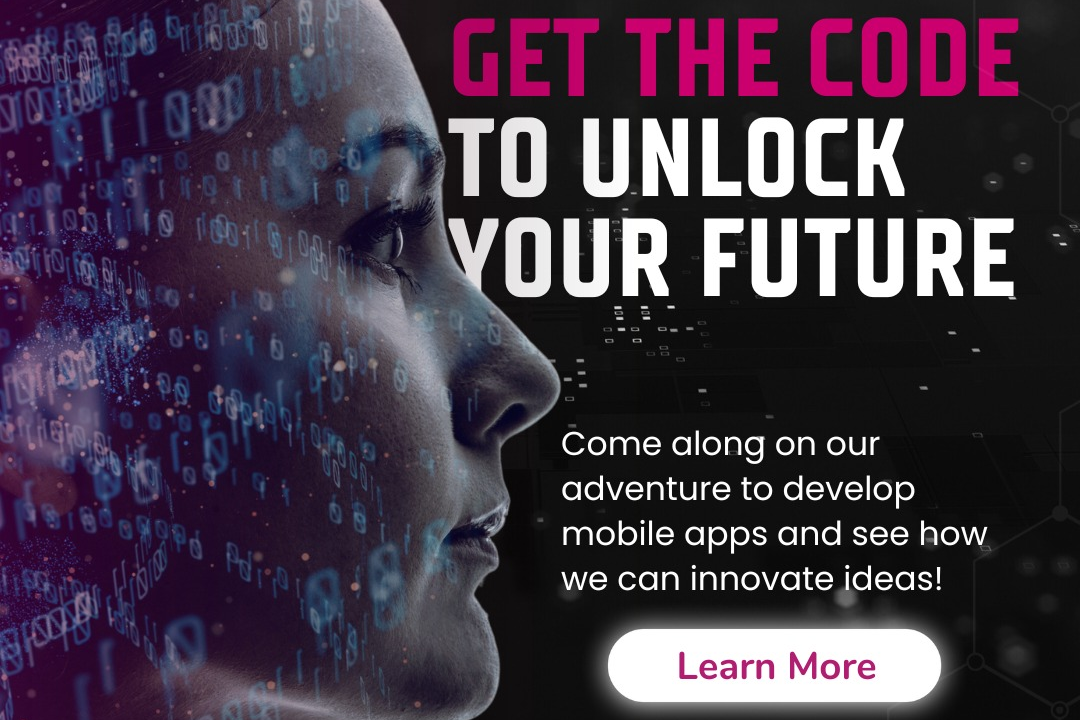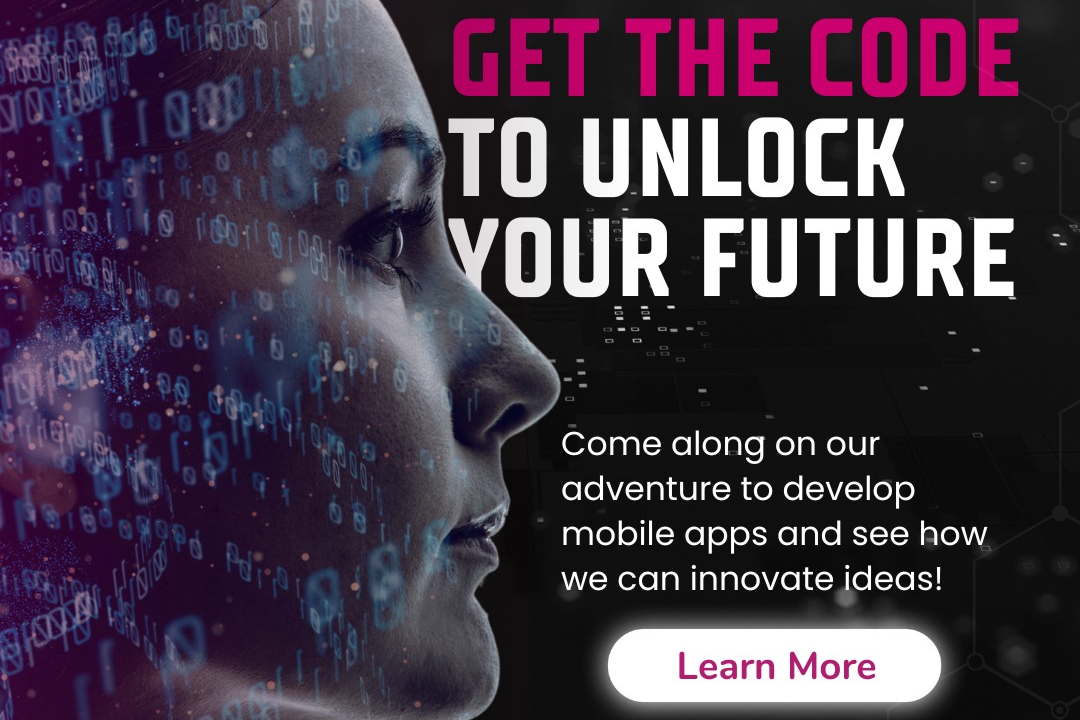Flutter Basics
Flutter is an open-source UI software development kit created by Google for building cross-platform
Flutter Basics
Flutter is a powerful framework for building cross-platform applications, allowing developers to create stunning apps for iOS, Android, web, and desktop using a single codebase. Its key advantages include a rich set of customizable widgets that simplify UI design, high performance through native compilation, and the ability to implement hot reload, which significantly speeds up the development process by letting developers see instant changes in their code. This ease of use, coupled with a growing ecosystem and strong community support, makes Flutter a highly valuable tool for developers looking to deliver high-quality, visually appealing apps efficiently.
To Download Our Brochure: Download
Message us for more information: Click Here
Flutter is a powerful framework for building cross platform applications, allowing developers to create stunning apps for iOS, Android, web, and desktop using a single codebase. Its key advantages include a rich set of customizable widgets that simplify UI design, high performance through native compilation, and the ability to implement hot reload, which significantly speeds up the development process by letting developers see instant changes in their code. This ease of use, coupled with a growing ecosystem and strong community support, makes Flutter a highly valuable tool for developers looking to deliver high quality, visually appealing apps efficiently.
Course Overview
The “Flutter Basics” course is designed for beginners who want to dive into mobile app development using Flutter, Google’s open-source UI toolkit. This course covers foundational concepts such as Dart programming, widget creation, state management, and layout design, enabling students to build aesthetically pleasing and high-performance applications for iOS and Android platforms. Through a combination of hands-on projects and real-time coding exercises, participants gain practical experience and develop a solid understanding of Flutter’s key features, setting the stage for more advanced development skills. By the end of the course, learners will be equipped with the essential knowledge and confidence to create their own cross-platform applications.
Course Description
The “Flutter Basics” course offers an introductory exploration into mobile app development using Flutter, Google's powerful open-source UI toolkit. Designed for beginners, this course covers essential topics such as Dart programming, widget design, and layout structures, providing students with the skills to create visually appealing and efficient applications for both iOS and Android platforms. Through engaging, hands-on projects and real-time coding exercises, participants will not only grasp fundamental concepts but also build practical applications, empowering them to transition into more advanced Flutter development with confidence. By the end of the course, learners will have a robust foundation in Flutter, enabling them to embark on their journey in mobile app creation.
Key Features
1 - Comprehensive Tool Coverage: Provides hands-on training with a range of industry-standard testing tools, including Selenium, JIRA, LoadRunner, and TestRail.
2) Practical Exercises: Features real-world exercises and case studies to apply tools in various testing scenarios.
3) Interactive Learning: Includes interactive sessions with industry experts for personalized feedback and guidance.
4) Detailed Tutorials: Offers extensive tutorials and documentation on tool functionalities and best practices.
5) Advanced Techniques: Covers both fundamental and advanced techniques for using testing tools effectively.
6) Data Visualization: Integrates tools for visualizing test metrics and results, enhancing data interpretation and decision-making.
7) Tool Integration: Teaches how to integrate testing tools into the software development lifecycle for streamlined workflows.
8) Project-Based Learning: Focuses on project-based learning to build practical skills and create a portfolio of completed tasks.
9) Career Support: Provides resources and support for applying learned skills to real-world job scenarios, including resume building and interview preparation.
10) Up-to-Date Content: Ensures that course materials reflect the latest industry standards and tool updates.
Benefits of taking our course
Functional Tools
1 - Dart Programming Language: Dart is the primary language used in Flutter development. It is an object oriented, class based language that is easy to learn and offers features like sound null safety and asynchronous programming capabilities. Students become proficient in Dart syntax and functionality, which is essential for developing Flutter applications. The course covers foundational concepts, such as data types, control flow statements, functions, and classes, ensuring that students build a strong programming base before diving into Flutter specific topics.
2) Flutter SDK: The Flutter Software Development Kit (SDK) provides all the necessary tools and libraries needed for Flutter app development. During the course, students will learn how to install, configure, and utilize the Flutter SDK, enabling them to create, test, and debug Flutter applications. Practical exercises will guide students through building their first application, introducing them to the widget tree structure and how Flutter's rendering engine works to produce high quality, performant apps.
3) Visual Studio Code: As a preferred integrated development environment (IDE) for Flutter development, Visual Studio Code offers a powerful, customizable workspace for coding. The course provides guidance on setting up Visual Studio Code with necessary extensions, such as Flutter and Dart, which facilitate smooth development processes. Students learn essential features like intelligent code completion, debugging tools, terminal integration, and version control, enhancing their productivity and coding efficiency.
4) Android Studio: Android Studio serves as another popular development environment for Flutter applications, especially for students who want to develop for Android devices. The course covers how to set up and utilize Android Studio, focusing on the unique features it provides, such as the Android Emulator for testing applications. Students learn about using the layout editor and tools for performance profiling, ensuring they can create well optimized apps for the Android platform.
5) Firebase: Firebase is a powerful Backend as a Service (BaaS) platform that integrates seamlessly with Flutter applications. The course introduces students to Firebase’s various services, such as authentication, real time database, cloud storage, and analytics. Hands on projects will empower students to implement these features, allowing them to create applications that are data driven and capable of handling user authentication and storage needs.
6) Postman: Postman is an essential tool for API testing and development, which students use to interact with web services in their Flutter apps. The course emphasizes the importance of RESTful APIs in mobile applications and teaches students how to use Postman to send requests, manipulate data, and analyze responses. This knowledge is critical for students aiming to integrate third party services and build applications that rely on external data sources.
7) State Management: Understanding state management is crucial for building responsive and dynamic Flutter applications. The course covers various state management techniques, including Provider, Riverpod, BLoC (Business Logic Component), and Redux. Students will learn when to use each method and how to implement them effectively, ensuring smooth data flows and UI updates in their applications.
8) Flutter Widgets: Widgets are the building blocks of Flutter applications. The course dives deep into the different types of widgets, including stateless and stateful widgets, layout widgets, and interactive widgets. Students gain hands on experience with creating complex UIs using Flutter’s extensive widget library, allowing them to customize designs and create engaging user experiences.
9) Navigation and Routing: Effective navigation is key to any mobile application. The course teaches students how to implement navigation and routing in Flutter, including how to manage routes, pass data between screens, and implement nested navigation. These skills are crucial for creating multi page applications that offer a smooth and intuitive user experience.
10) Flutter Animations: Animations enhance user interaction and engagement. The course covers the basics of animations in Flutter, demonstrating how to use built in animation libraries while also teaching how to create custom animations to make applications more dynamic. Students learn about animation controllers, tweens, and transitions, giving them the skills to implement polished, professional looking animations.
11 - Error Handling and Debugging: Acquiring strong debugging skills is vital for any developer. This course segment helps students understand common Flutter errors, debugging techniques, and how to implement effective error handling in their applications. Learning to debug efficiently empowers students to troubleshoot issues independently and maintain code quality.
12) Testing Flutter Applications: Quality assurance is essential in software development. The course introduces students to testing strategies in Flutter, including unit testing, widget testing, and integration testing. Students will learn how to write test cases and use Flutter’s testing framework, ensuring their applications are robust and reliable before they reach users.
13) Responsive Design: With the variety of devices available today, responsive design is paramount. The course guides students through techniques for creating responsive layouts that adapt to different screen sizes and orientations. Students will learn how to use media queries, flexible layouts, and scaling techniques to ensure their apps look good on any device.
14) Publishing Flutter Applications: Completing a Flutter application involves preparing it for deployment to app stores. The course walks students through the process of building and publishing their apps for both Android and iOS platforms. This includes managing app permissions, configuring app icons, creating release builds, and submitting apps to the Google Play Store and Apple App Store.
15) Real Time Project Development: The course culminates in a capstone project where students apply everything they’ve learned to develop a complete Flutter application from scratch. This real time project experience not only reinforces their coding skills but also gives students a tangible portfolio piece they can showcase to potential employers, demonstrating their proficiency in Flutter development.
16) Community and Resources: Encouraging students to engage with the Flutter community can significantly enhance their learning experience. The course includes resources for following industry news, joining forums, contributing to open source projects, and leveraging online platforms like GitHub. Building a professional network and staying updated with the latest advancements in Flutter and mobile development is essential for long term success in the field.
Browse our course links : Click Here
To Join our FREE DEMO Session: Click Here
This information is sourced from JustAcademy
Contact Info:
Roshan Chaturvedi
Message us on Whatsapp: Click Here
Email id: Click Here
Common Flutter Questions for Freshers & Experienced