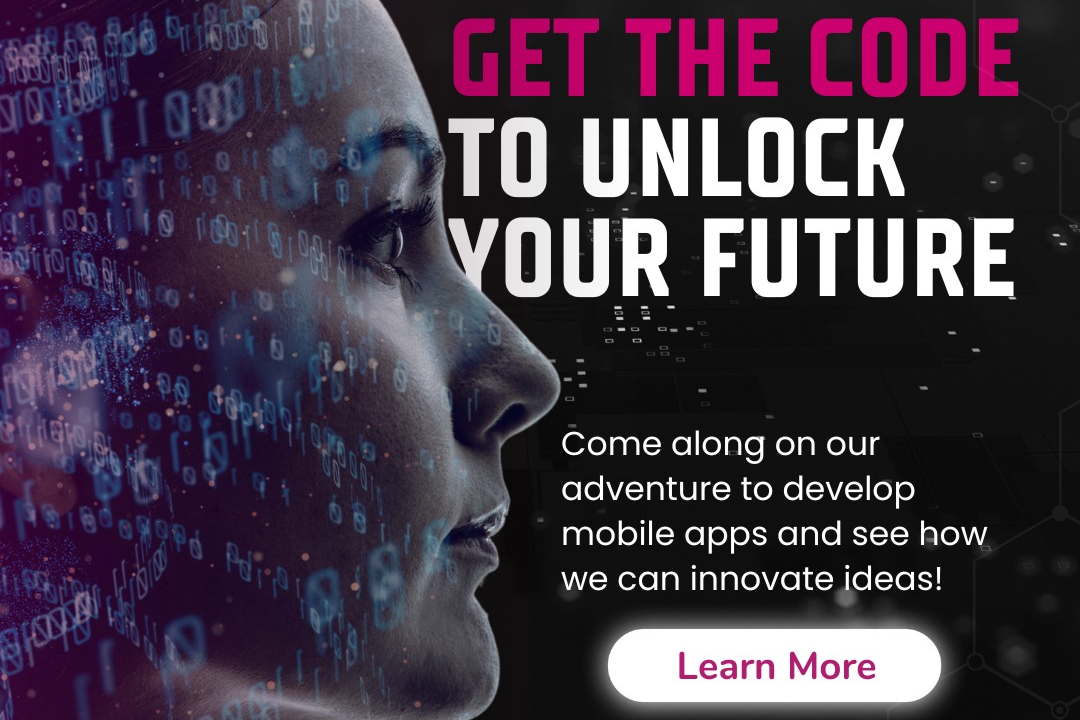From Build To Deployment: CI/CD For React Native Apps
"From Build to Deployment: CI/CD for React Native Apps" refers to the implementation of Continuous I
From Build To Deployment: CI/CD For React Native Apps
“From Build to Deployment: CI/CD for React Native Apps” is essential for streamlining the development process of mobile applications. By implementing Continuous Integration and Continuous Deployment, developers can automate the testing, building, and deployment of their React Native apps, ensuring that code changes are integrated smoothly and deployed efficiently. This not only enhances collaboration among team members but also reduces the risk of errors in production, speeds up the release of new features, and allows for rapid iterations based on user feedback. Ultimately, CI/CD practices enable teams to deliver high-quality applications with greater consistency and reliability, keeping pace with the dynamic demands of the mobile app market.
To Download Our Brochure: Download
Message us for more information: Click Here
“From Build to Deployment: CI/CD for React Native Apps” is essential for streamlining the development process of mobile applications. By implementing Continuous Integration and Continuous Deployment, developers can automate the testing, building, and deployment of their React Native apps, ensuring that code changes are integrated smoothly and deployed efficiently. This not only enhances collaboration among team members but also reduces the risk of errors in production, speeds up the release of new features, and allows for rapid iterations based on user feedback. Ultimately, CI/CD practices enable teams to deliver high quality applications with greater consistency and reliability, keeping pace with the dynamic demands of the mobile app market.
Course Overview
The “From Build to Deployment: CI/CD for React Native Apps” course provides a comprehensive journey through the essential practices of Continuous Integration and Continuous Deployment tailored for React Native applications. Participants will gain hands-on experience in automating the build, testing, and deployment processes, fostering a robust development workflow. The curriculum covers key tools and frameworks, including Git, GitHub Actions, and fastlane, and guides learners through configuring pipelines that enhance collaboration and streamline updates. By the end of the course, students will have the skills to efficiently deliver high-quality mobile applications, enabling them to respond swiftly to market changes and user needs while maintaining code integrity and performance.
Course Description
The “From Build to Deployment: CI/CD for React Native Apps” course equips participants with the essential skills and knowledge needed to implement Continuous Integration and Continuous Deployment practices specifically for React Native applications. Through a combination of theoretical concepts and practical, hands-on projects, learners will explore various CI/CD tools and technologies, including Git, GitHub Actions, and fastlane, to automate the build, testing, and deployment processes. This course emphasizes the importance of a streamlined workflow in mobile app development, enabling developers to deliver high-quality applications quickly and efficiently while maintaining code integrity. By the end of the course, students will confidently set up CI/CD pipelines that enhance collaboration, reduce errors, and accelerate time-to-market for their projects.
Key Features
1 - Comprehensive Tool Coverage: Provides hands-on training with a range of industry-standard testing tools, including Selenium, JIRA, LoadRunner, and TestRail.
2) Practical Exercises: Features real-world exercises and case studies to apply tools in various testing scenarios.
3) Interactive Learning: Includes interactive sessions with industry experts for personalized feedback and guidance.
4) Detailed Tutorials: Offers extensive tutorials and documentation on tool functionalities and best practices.
5) Advanced Techniques: Covers both fundamental and advanced techniques for using testing tools effectively.
6) Data Visualization: Integrates tools for visualizing test metrics and results, enhancing data interpretation and decision-making.
7) Tool Integration: Teaches how to integrate testing tools into the software development lifecycle for streamlined workflows.
8) Project-Based Learning: Focuses on project-based learning to build practical skills and create a portfolio of completed tasks.
9) Career Support: Provides resources and support for applying learned skills to real-world job scenarios, including resume building and interview preparation.
10) Up-to-Date Content: Ensures that course materials reflect the latest industry standards and tool updates.
Benefits of taking our course
Functional Tools
1 - Git
Git is a distributed version control system that is essential for managing project code changes. In the course, students will learn how to use Git to track code changes, collaborate with team members, and revert to previous versions when necessary. Understanding branching strategies, such as feature branches, is crucial for working in teams effectively. Additionally, Git integrates seamlessly with CI/CD tools, allowing for automated workflows that enhance the deployment process.
2) Jenkins
Jenkins is an open source automation server widely used for implementing CI/CD pipelines. Students will explore how to set up and configure Jenkins to automate the building, testing, and deployment of React Native apps. The course covers the creation of Jenkins jobs, use of plugins, and pipeline scripting, enabling participants to customize their CI/CD processes. Jenkins supports integration with numerous tools, facilitating a flexible and powerful development environment.
3) Docker
Docker is a containerization platform that allows developers to package applications with their dependencies into containers. The course introduces students to Docker for creating consistent environments during development and production. By using Docker, participants will learn how to build and deploy React Native apps in isolated containers, ensuring that the application runs the same way regardless of the environment. This containerization helps to eliminate “it works on my machine” issues, providing a streamlined development process.
4) Fastlane
Fastlane is an open source tool designed to automate the deployment process for mobile applications. Students will learn how to configure Fastlane to streamline building, testing, and releasing React Native apps to app stores like Google Play and Apple App Store. The course covers setting up lanes for different deployment phases, managing screenshots, and automating versioning. Using Fastlane can significantly reduce manual intervention and errors during the deployment process.
5) CircleCI
CircleCI is a cloud based CI/CD platform that integrates seamlessly with GitHub and Bitbucket. In this course, students will learn how to utilize CircleCI for automated building and testing of their React Native applications. The course focuses on setting up workflows that trigger on code commits and pull requests, allowing for rapid feedback on code quality. Participants will gain hands on experience with configuring CircleCI YAML files to define their CI/CD pipelines effectively.
6) Firebase
Firebase is a platform offered by Google that provides backend services for mobile and web applications. The course will introduce students to Firebase as a backend solution for their React Native apps, including user authentication, real time database integration, and cloud storage. By integrating Firebase into their CI/CD pipeline, students will learn how to automate deployments and manage app data effectively. This integration enhances the scalability and performance of their applications while streamlining the deployment process.
7) Bitrise
Bitrise is a mobile focused CI/CD service that automates the build and deployment process for mobile applications. Participants will explore how to configure workflows in Bitrise to create pipelines specifically tailored for React Native apps. The course emphasizes its user friendly interface, which allows for the integration of various testing frameworks and tools. With Bitrise, students will learn to manage their deployment pipeline efficiently, ensuring fast and reliable delivery of applications to end users.
8) Expo
Expo is an open source platform designed to build React Native applications with ease. It provides a set of tools and services that streamline the development process. In the course, students will learn how to use Expo to accelerate the development of React Native apps, allowing for quick iteration and testing. Integrating Expo with CI/CD tools will help automate the build processes and enhance the overall workflow, making it easier to deploy high quality mobile applications.
Each of these tools plays a crucial role in the CI/CD pipeline, enabling students to build, test, and deploy their React Native applications effectively while gaining hands on experience that is essential for their careers in software development. This comprehensive training program provides learners not only the theoretical understanding but also the practical knowledge necessary to excel in the dynamic field of mobile app development.
Additional Key Points on CI/CD Tools for React Native
9) GitHub Actions
GitHub Actions provides CI/CD functionality directly integrated into GitHub repositories. Students will learn how to leverage workflows to automate the testing and deployment of their React Native applications. The course covers creating action workflows that trigger on events like pull requests and commits, allowing for streamlined development processes. Integrating GitHub Actions with React Native enables seamless collaboration and continuous integration, which enhances code quality and accelerates deployment cycles.
10) Travis CI
Travis CI is another popular continuous integration and deployment service that integrates well with GitHub. In this course segment, participants will be taught how to set up Travis CI to automate their React Native app's testing and deployment. The emphasis will be on writing `.travis.yml` files to configure the build environment, automate testing scripts, and notify teams of build statuses, thereby ensuring that code changes are always high quality and ready for production.
11 - App Center
Microsoft's App Center is a cloud based service that helps in building, testing, and deploying mobile applications. Students will explore how to use App Center to automate workflows related to building React Native apps, run tests on real devices, and distribute apps seamlessly. The course will emphasize integrating App Center with version control systems, improving feedback loops, and enhancing overall team collaboration through automated builds and testing.
12) Kubernetes
Kubernetes is an orchestration tool for managing containerized applications. The course will introduce students to deploying React Native apps within Docker containers using Kubernetes, facilitating scalability and management of application instances. Understanding Kubernetes assists students in automating the deployment process, rollouts, and updates, contributing to a robust and responsive deployment strategy.
13) AWS CodePipeline
AWS CodePipeline is a continuous integration and delivery service for fast and reliable application updates. In this segment, students will learn how to design CI/CD pipelines on AWS that facilitate the delivery of React Native applications. The course covers integrating steps for building, testing, and deploying code using AWS services, thereby ensuring a robust infrastructure for deploying applications in a cloud environment.
14) SonarCloud
SonarCloud is a code quality and security analysis tool that can be integrated into CI/CD pipelines. Participants will discover how to incorporate SonarCloud into their React Native projects to monitor code quality, detect vulnerabilities, and generate reports. This integration emphasizes the importance of maintaining high code standards throughout the development process, ensuring that applications are not only feature rich but also secure and maintainable.
15) Sentry
Sentry is an error monitoring and performance tracking tool for applications. In this course, students will learn how to integrate Sentry into their React Native apps to capture and monitor application errors in real time. The focus will be on using Sentry within the CI/CD pipeline to ensure that issues identified during testing phases are addressed before deployments, promoting more stable releases.
16) Webpack
Webpack is a module bundler that optimizes resources needed for applications, such as JavaScript and CSS. The course will delve into how to configure Webpack to bundle React Native components efficiently. By automating the bundling process as part of the CI/CD pipeline, students will learn to enhance application performance and load times while ensuring that all assets are appropriately packaged for production.
17) Linting Tools (e.g., ESLint, Prettier)
Code formatting and linting are crucial for maintaining code quality. The course will cover how to integrate linting tools like ESLint and Prettier into the CI/CD pipeline to enforce coding standards consistently. Students will learn how to configure these tools to automatically check for code style issues and potential problems prior to code merges, ensuring a clean and maintainable codebase.
18) Code Review Tools (e.g., Review Board, Crucible)
Incorporating code review tools into the CI/CD process enhances collaboration and code quality. This course segment will focus on best practices for using code review tools to manage peer reviews effectively, ensuring that code adheres to organizational standards. The integration of these tools helps reduce bugs and improves the overall quality of React Native applications, fostering a culture of accountability and continuous improvement.
By incorporating these additional points into your CI/CD course for React Native, participants will gain a comprehensive understanding of both foundational and advanced tools and practices that facilitate effective development and deployment workflows. This in depth training will empower learners with the skills necessary to thrive in the rapidly evolving landscape of mobile app development.
Browse our course links : Click Here
To Join our FREE DEMO Session: Click Here
This information is sourced from JustAcademy
Contact Info:
Roshan Chaturvedi
Message us on Whatsapp: Click Here
Email id: Click Here
Flutter Vs React Native (Brief Mention For Search Cross-Linking))
Common Flutter Questions for Freshers & Experienced
Create a Cross-Platform Chat App With React Native And Firebase