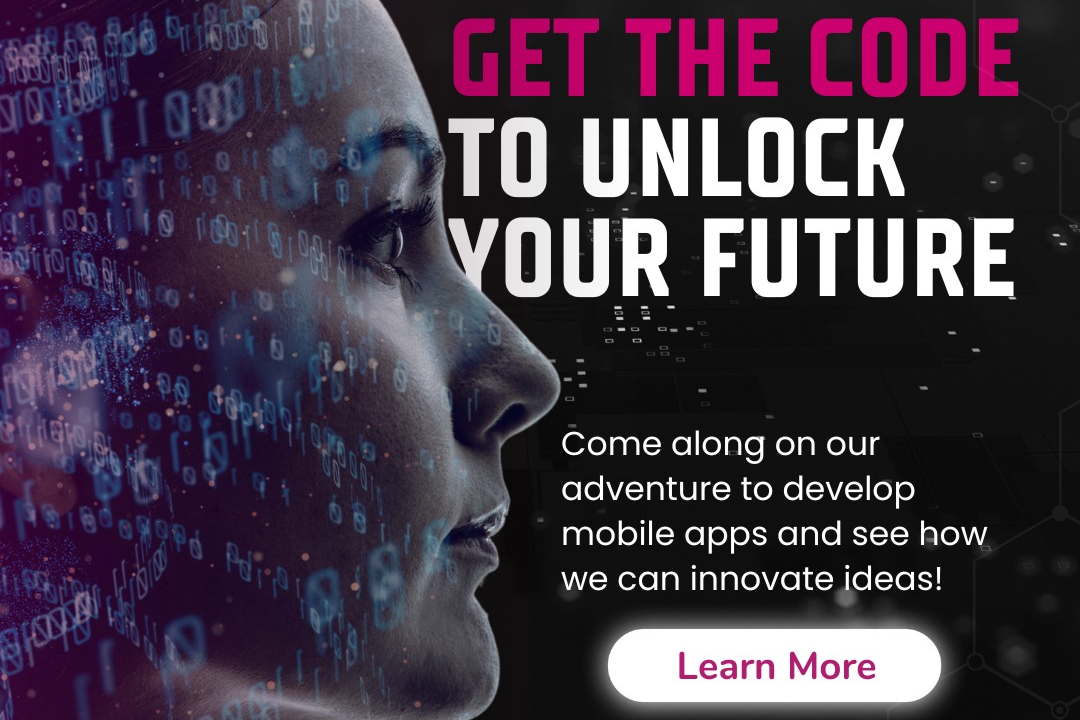React Native Performance Optimization Tips
React Native performance optimization refers to the practices and techniques aimed at enhancing the
React Native Performance Optimization Tips
React Native performance optimization is crucial for delivering a seamless user experience in mobile applications. By implementing optimization tips, such as reducing unnecessary re-renders, leveraging shouldComponentUpdate, using FlatList for rendering large lists, and optimizing images, developers can significantly enhance app responsiveness and speed. These practices not only improve loading times but also minimize lag, resulting in smoother interactions. Furthermore, optimizing performance can lead to reduced battery consumption and better overall resource management, ensuring that users remain engaged and satisfied with the app. Investing in performance optimization is essential for maintaining a competitive edge in today’s mobile app market.
To Download Our Brochure: Download
Message us for more information: Click Here
React Native performance optimization is crucial for delivering a seamless user experience in mobile applications. By implementing optimization tips, such as reducing unnecessary re renders, leveraging shouldComponentUpdate, using FlatList for rendering large lists, and optimizing images, developers can significantly enhance app responsiveness and speed. These practices not only improve loading times but also minimize lag, resulting in smoother interactions. Furthermore, optimizing performance can lead to reduced battery consumption and better overall resource management, ensuring that users remain engaged and satisfied with the app. Investing in performance optimization is essential for maintaining a competitive edge in today’s mobile app market.
Course Overview
The ‘React Native Performance Optimization Tips’ course provides an in-depth exploration of essential strategies and techniques to enhance the performance of React Native applications. Participants will learn how to identify common performance bottlenecks, reduce unnecessary re-renders, and efficiently manage state updates. The course covers advanced concepts such as memoization, using the React Profiler for performance tracking, optimizing list rendering with FlatList, and best practices for image handling. Through real-time projects and hands-on exercises, learners will gain practical experience in implementing these optimization techniques, ultimately enabling them to create faster, more responsive mobile applications that deliver an exceptional user experience. Join us to elevate your React Native skills and make your apps shine in performance.
Course Description
The “React Native Performance Optimization Tips” course is designed to equip developers with essential techniques to enhance the performance of their mobile applications built with React Native. Participants will explore strategies to identify and address performance bottlenecks, reduce unnecessary re-renders, and optimize state management. The curriculum includes advanced concepts such as memoization, efficient list rendering with FlatList, and effective image handling, along with hands-on projects to apply these techniques in real-world scenarios. By the end of the course, learners will possess the skills to create faster, more efficient apps that offer a superior user experience, ensuring their solutions stand out in today’s competitive mobile landscape.
Key Features
1 - Comprehensive Tool Coverage: Provides hands-on training with a range of industry-standard testing tools, including Selenium, JIRA, LoadRunner, and TestRail.
2) Practical Exercises: Features real-world exercises and case studies to apply tools in various testing scenarios.
3) Interactive Learning: Includes interactive sessions with industry experts for personalized feedback and guidance.
4) Detailed Tutorials: Offers extensive tutorials and documentation on tool functionalities and best practices.
5) Advanced Techniques: Covers both fundamental and advanced techniques for using testing tools effectively.
6) Data Visualization: Integrates tools for visualizing test metrics and results, enhancing data interpretation and decision-making.
7) Tool Integration: Teaches how to integrate testing tools into the software development lifecycle for streamlined workflows.
8) Project-Based Learning: Focuses on project-based learning to build practical skills and create a portfolio of completed tasks.
9) Career Support: Provides resources and support for applying learned skills to real-world job scenarios, including resume building and interview preparation.
10) Up-to-Date Content: Ensures that course materials reflect the latest industry standards and tool updates.
Benefits of taking our course
Functional Tools
1 - React DevTools: This powerful debugging tool allows developers to inspect the React component hierarchy in real time. Users can analyze component rendering performance and identify unnecessary re renders. React DevTools provides insights into props and state changes, enabling students to make informed decisions about optimizing their components for better performance.
2) Flipper: An essential platform for mobile app debugging, Flipper integrates various tools that help students monitor network requests, view layout performance, and debug issues in real time. With features like a layout inspector and network traffic viewer, Flipper simplifies the troubleshooting process, making it easier for developers to spot performance bottlenecks and enhance the overall quality of their applications.
3) Profiler API: This built in React API allows students to measure the performance of their React applications quantitatively. It gives detailed information about how often components render and how long it takes, providing actionable insights into component behavior. By utilizing this data, developers can optimize rendering behavior and improve the user experience significantly.
4) Lighthouse: A comprehensive auditing tool provided by Google, Lighthouse measures key performance metrics like loading time, interactivity, and accessibility. It generates detailed reports that highlight areas of improvement, allowing students to implement best practices that enhance both performance and user experience. Lighthouse is an essential tool for ensuring that applications meet industry standards for performance.
5) Redux DevTools: For applications using Redux for state management, Redux DevTools is a critical resource. This tool allows developers to track state changes over time, view the action history, and identify performance issues related to state management. Students will learn how to leverage Redux DevTools to ensure their applications maintain high performance, even as they scale.
6) Expo: A popular framework and platform for universal React applications, Expo comes with built in performance monitoring tools that allow students to analyze their app's performance. With features like easy setup, over the air updates, and a wide range of APIs, Expo helps streamline the development process while also offering tools to optimize performance effectively.
7) React Native Debugger: A standalone debugger tool that integrates well with React Native applications, this tool offers a wealth of features including network inspection, performance tracking, and customizable debugging options. Students will gain practical experience using React Native Debugger to identify performance issues during development, allowing them to make timely optimizations.
8) Code Push: This deployment tool enables developers to push updates to their React Native apps instantly, allowing them to roll out performance improvements quickly without going through the app store approval process. Students will explore how Code Push can be used to deliver hotfix updates, providing an agile response to performance issues detected post launch.
9) Web Vitals: Web Vitals is a set of metrics established by Google that indicate the overall quality of user experience on a webpage, focusing particularly on loading performance, interactivity, and visual stability. By leveraging the Web Vitals library, students will learn how to measure crucial performance metrics like Largest Contentful Paint (LCP), First Input Delay (FID), and Cumulative Layout Shift (CLS), ensuring they create high quality, user friendly applications.
10) React.memo: This higher order component can improve the performance of React applications by memoizing functional components. Students will explore how to use React.memo to prevent unnecessary re renders when props remain unchanged, ultimately leading to faster and more efficient applications. Understanding this will help them optimize component rendering strategies.
11 - React.lazy and Suspense: These features allow developers to perform code splitting in React applications, reducing load times and improving initial rendering speed. By learning how to implement React.lazy in conjunction with Suspense, students can load components only when they are needed, leading to a more responsive app experience and better overall performance during user interactions.
12) Performance Monitoring Libraries: Tools like Sentry and New Relic provide in depth performance monitoring and error tracking for applications. Students will learn how to integrate these libraries into their projects, allowing them to track performance issues in real time, receive notifications about errors, and analyze the effects of code changes on application performance.
13) Server Side Rendering (SSR): Understanding server side rendering is crucial for performance optimization in web applications. Students will explore how frameworks like Next.js support SSR to boost the initial page load speed and improve SEO. Learning how to implement SSR can help them create faster, more efficient applications that enhance the user experience.
14) Static Site Generation (SSG): This approach generates HTML at build time rather than on demand, which can lead to faster loading times and improved performance. By learning to use SSG with React frameworks such as Gatsby or Next.js, students will understand how to create highly performant static sites that serve pre rendered content to users.
15) Optimizing Images and Assets: Learning techniques for optimizing images and other assets significantly impacts application performance. Students will explore strategies such as image compression, responsive images (using srcset), and leveraging CDN solutions to deliver images and assets closer to the user, resulting in faster load times and improved user experiences.
16) Code Splitting and Bundling: Students will dive into advanced techniques for code splitting and bundling using tools like Webpack. Understanding how to create separate bundles for different parts of an application enhances load times and allows for on demand loading of resources, further optimizing the performance of large scale applications.
17) Service Workers and Progressive Web Apps (PWAs): Harness the power of service workers to create fast, reliable applications that work offline. Students will learn how to implement caching strategies using service workers, which can improve performance by enabling faster load times and offline access, creating a seamless user experience.
18) Memory Usage Profiling: Understanding how to analyze memory usage within applications is essential for performance optimization. Students will explore how to use browser developer tools to detect memory leaks and optimize memory allocations, ensuring that applications run efficiently and smoothly, even under high usage conditions.
By integrating these performance optimization techniques and tools into their coursework, JustAcademy students will be equipped with the knowledge and skills necessary to develop high performance, user centered applications that meet the demands of modern web and mobile development.
Browse our course links : Click Here
To Join our FREE DEMO Session: Click Here
This information is sourced from JustAcademy
Contact Info:
Roshan Chaturvedi
Message us on Whatsapp: Click Here
Email id: Click Here
React Native Project Ideas to Boost your Portfolio
React Native Navigation Trends You Can’T Ignore
[Top 30 React Native Interview Questions & Answers [2025]](https://justacademy.in/blog-detail/top-30-react-native-interview-questions-&-answers-[2025])