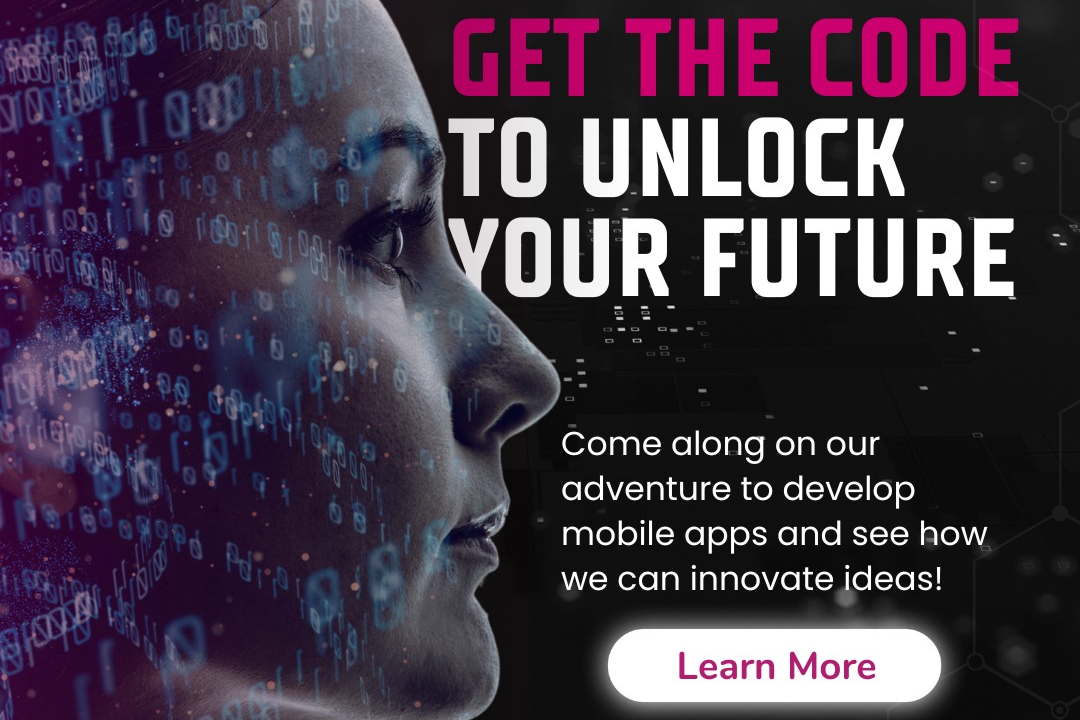React Native Performance: New Optimization Tips
React Native performance refers to the efficiency and responsiveness of applications built using the
React Native Performance: New Optimization Tips
Optimizing React Native performance is crucial for creating applications that offer a seamless user experience, as it directly impacts loading times, responsiveness, and overall app fluidity. With users increasingly demanding fast and engaging interfaces, implementing new optimization tips can lead to substantial improvements. Techniques such as utilizing the FlatList component for efficient rendering of large data sets, incorporating native modules for resource-heavy tasks, and employing memoization to minimize unnecessary re-renders help developers streamline their applications. By focusing on these optimizations, developers ensure that their React Native apps not only run smoothly but also remain competitive in a rapidly evolving mobile landscape, ultimately enhancing user satisfaction and retention.
To Download Our Brochure: Download
Message us for more information: Click Here
Optimizing React Native performance is crucial for creating applications that offer a seamless user experience, as it directly impacts loading times, responsiveness, and overall app fluidity. With users increasingly demanding fast and engaging interfaces, implementing new optimization tips can lead to substantial improvements. Techniques such as utilizing the FlatList component for efficient rendering of large data sets, incorporating native modules for resource heavy tasks, and employing memoization to minimize unnecessary re renders help developers streamline their applications. By focusing on these optimizations, developers ensure that their React Native apps not only run smoothly but also remain competitive in a rapidly evolving mobile landscape, ultimately enhancing user satisfaction and retention.
Course Overview
The “React Native Performance: New Optimization Tips” course is designed for developers looking to enhance the efficiency and responsiveness of their React Native applications. Participants will explore advanced techniques and best practices for optimizing performance, including the effective use of the FlatList component for rendering large data sets, leveraging native modules for resource-intensive tasks, and implementing memoization strategies to reduce unnecessary re-renders. Through real-time projects and hands-on exercises, learners will gain practical experience in diagnosing performance bottlenecks and applying innovative solutions to ensure their apps deliver a superior user experience, ultimately enabling them to create faster, more fluid mobile applications.
Course Description
The “React Native Performance: New Optimization Tips” course offers an in-depth exploration of techniques aimed at enhancing the performance of React Native applications. Participants will learn to identify and address common performance issues, utilize effective strategies such as optimizing FlatLists for large data handling, minimizing unnecessary re-renders through memoization, and integrating native modules for intensive tasks. Through real-time projects and interactive exercises, students will develop the skills to create highly responsive and efficient mobile applications, ultimately improving the user experience and ensuring their apps perform optimally across various devices.
Key Features
1 - Comprehensive Tool Coverage: Provides hands-on training with a range of industry-standard testing tools, including Selenium, JIRA, LoadRunner, and TestRail.
2) Practical Exercises: Features real-world exercises and case studies to apply tools in various testing scenarios.
3) Interactive Learning: Includes interactive sessions with industry experts for personalized feedback and guidance.
4) Detailed Tutorials: Offers extensive tutorials and documentation on tool functionalities and best practices.
5) Advanced Techniques: Covers both fundamental and advanced techniques for using testing tools effectively.
6) Data Visualization: Integrates tools for visualizing test metrics and results, enhancing data interpretation and decision-making.
7) Tool Integration: Teaches how to integrate testing tools into the software development lifecycle for streamlined workflows.
8) Project-Based Learning: Focuses on project-based learning to build practical skills and create a portfolio of completed tasks.
9) Career Support: Provides resources and support for applying learned skills to real-world job scenarios, including resume building and interview preparation.
10) Up-to-Date Content: Ensures that course materials reflect the latest industry standards and tool updates.
Benefits of taking our course
Functional Tools
1 - React DevTools
React DevTools is a powerful debugging tool that allows developers to inspect a React application’s component hierarchy in real time. It provides detailed insights into component renders, enabling students to identify unnecessary re renders and performance bottlenecks. By using this tool, students can analyze props and state changes, helping them understand where optimizations can be applied effectively. The ability to visualize the app's component tree enhances debugging and optimization efforts significantly.
2) Flipper
Flipper is a platform for debugging mobile apps developed with React Native. It offers a suite of debugging tools, including network monitoring, performance tracing, and layout inspection. Students will learn how to set up Flipper to track network requests, view logs, and analyze performance issues. The comprehensive feedback provided by Flipper allows students to pinpoint performance issues in real time, ensuring that their applications run smoothly across various devices.
3) Perf Monitor
Perf Monitor is a React Native tool designed specifically for performance analysis. It provides real time tracking of critical metrics, such as frame rates and render times. Students will gain hands on experience with Perf Monitor, allowing them to observe how their app performs during different interactions. This immediate feedback loop is essential for understanding the impact of code changes on app performance and enables proactive optimization.
4) Reactotron
Reactotron is another valuable tool that facilitates the debugging and inspection of React Native applications. With features like state logging, API request monitoring, and performance tracking, students can utilize Reactotron to understand how their application behaves in various states. The ability to visualize state changes and app performance in a user friendly interface empowers students to identify and resolve issues quickly, thus streamlining their development process.
5) Jest
Jest is a testing framework that students will utilize to ensure their applications perform as expected. It allows developers to write unit tests and performance benchmarks, making it easier to spot regression issues before they become significant problems. Students will learn how to implement performance test suites that track application metrics over time. By using Jest, they can create a testing environment that promotes best practices in coding and helps maintain application performance after optimizations.
6) Chrome Developer Tools
Integrating Chrome Developer Tools into the development process is crucial for React Native applications running on web platforms. By utilizing features such as performance profiling and console monitoring, students can gain valuable insights into their applications' performance on web versions. Chrome DevTools enables students to analyze rendering times, memory usage, and overall performance metrics, equipping them with the knowledge to make necessary adjustments to enhance the user experience.
7) Redux DevTools
Redux DevTools is an essential tool for applications that use Redux for state management. It allows students to visualize the state changes and actions dispatched in their application. By enabling time travel debugging, students can track how the state evolves over time, making it easier to spot and fix issues related to state management. Understanding how to leverage Redux DevTools enhances a student's ability to manage application state effectively, ensuring smoother user experiences and better performance.
8) React Performance Profiler
The React Performance Profiler is a built in feature in React that helps students identify why their component rendering may be slow. By using this profiler, students can monitor the performance of their components in a real time scenario, including measuring the time taken for a component to render. This insight allows them to optimize components, identify unnecessary renders, and improve overall performance, fostering a deeper understanding of React's rendering behavior.
9) Heap Monitor
Heap Monitor helps in tracking memory leaks and profiling memory usage within React Native applications. Students can use this tool to identify components or processes that consume excessive memory, which could adversely affect app performance. By analyzing heap allocations and usage patterns, students can pinpoint the sources of memory leaks and apply the necessary optimizations to improve their app's efficiency, leading to a better user experience.
10) Lighthouse
Lighthouse is an open source tool for measuring the quality of web pages. It provides insights into performance, accessibility, SEO, and best practices. Students will learn how to run Lighthouse audits on their applications to gain comprehensive reports that highlight potential areas for improvement. Understanding how to address the findings from Lighthouse reports will help students create applications that not only perform well but also adhere to best practices in web development.
11 - Postman
Postman is an indispensable tool for testing APIs, which is a common requirement in modern app development, including React Native applications. Students will learn how to use Postman to send requests, validate responses, and identify performance issues with API calls. Understanding how their applications interact with backend services and monitoring API performance will enable students to optimize data retrieval processes and improve overall application responsiveness.
12) Firebase Performance Monitoring
Firebase Performance Monitoring allows students to gain insights into their mobile app's performance in real world conditions. It automatically detects performance issues, enabling students to monitor metrics such as app start time, HTTP response times, and custom traces. By learning to integrate Firebase Performance Monitoring, students can gather essential data on how their app performs across various user environments, empowering them to make data driven decisions to enhance performance.
13) Expo Diagnostics
For developers using Expo for React Native projects, Expo Diagnostics is a valuable tool that helps in tracking issues and profiling app performance. Students will learn how to utilize this tool to quickly diagnose problems and view device logs. The ability to gather information about the development environment and runtime performance helps students ensure that their apps run seamlessly across different devices, thus optimizing the overall user experience.
14) Sentry
Sentry is an error tracking tool that provides real time error reporting for applications. By integrating Sentry into their projects, students can capture and analyze errors as they occur in production. This enables them to understand the context of errors, see affected users, and prioritize fixes based on impact. Learning to use Sentry will enhance students' ability to maintain application stability and user satisfaction through proactive error management.
15) Profiler API
The Profiler API is an advanced tool designed for fine tuning React rendering performance. Students will learn how to implement the Profiler component to collect timing information about their components. By analyzing the data collected, students can understand rendering behavior and identify opportunities for optimization. Mastering the Profiler API increases students' proficiency in performance tuning, equipping them with the skills to create high performing applications.
Browse our course links : Click Here
To Join our FREE DEMO Session: Click Here
This information is sourced from JustAcademy
Contact Info:
Roshan Chaturvedi
Message us on Whatsapp: Click Here
Email id: Click Here
[Top 30 React Native Interview Questions & Answers [2025]](https://justacademy.in/blog-detail/top-30-react-native-interview-questions-&-answers-[2025])
Mastering Redux In React Native: A Step-By-Step Guide