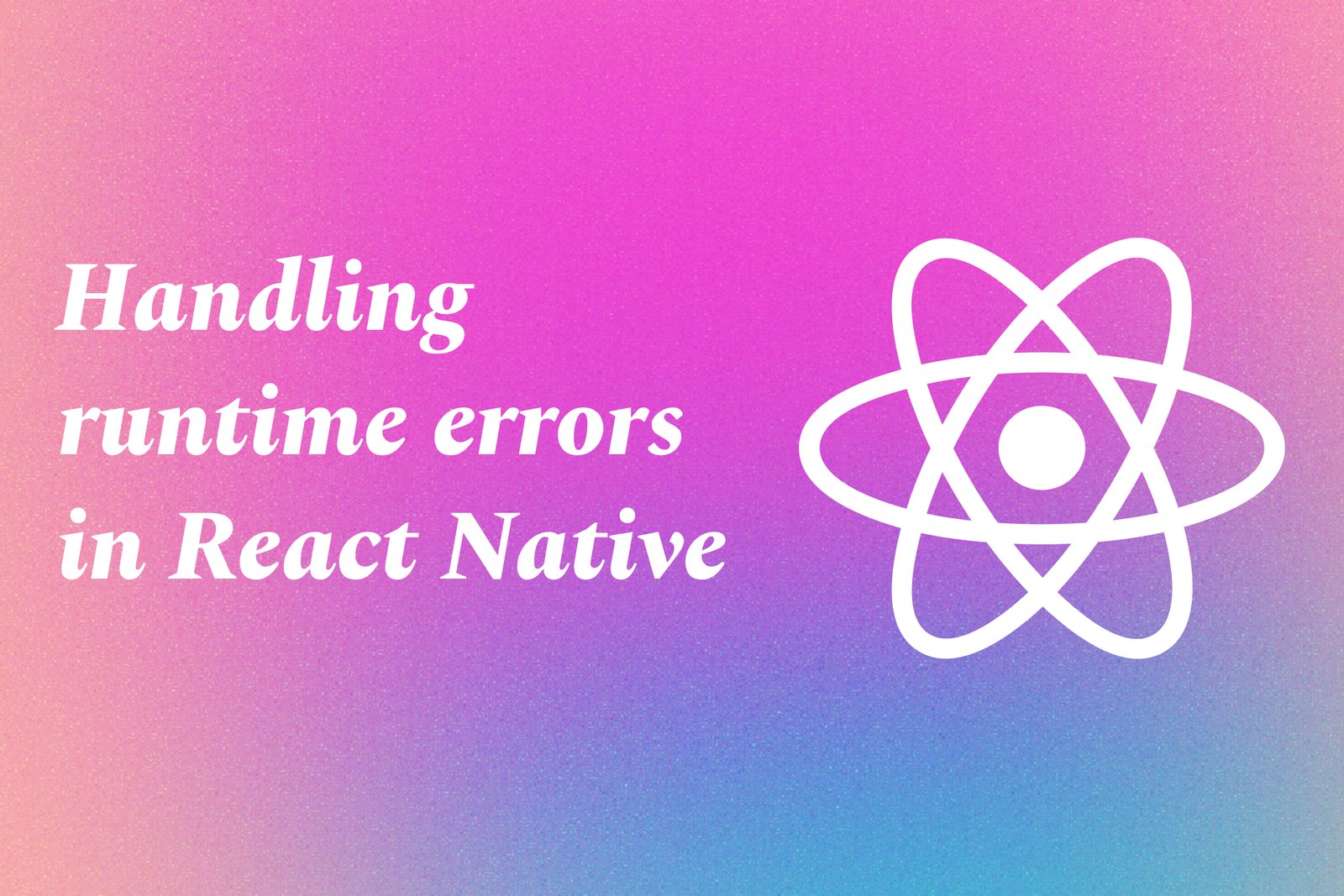Handling Runtime Errors In React Native
Handling runtime errors in React Native involves implementing strategies to detect and manage exceptions that occur during the execution of the application. Since runtime errors can lead to app crashes or degraded user experiences, utilizing error boundaries allows developers to catch these errors in specific components without breaking the entire application. Additionally, incorporating try-catch blocks around asynchronous operations and leveraging error logging tools like Sentry enables developers to report and analyze issues effectively. This systematic approach ensures that applications remain stable and maintain a quality user experience, even when unexpected errors arise.
Handling Runtime Errors In React Native
Handling runtime errors in React Native is crucial for maintaining application stability and ensuring a seamless user experience. By implementing strategies such as error boundaries and try-catch blocks, developers can effectively catch and manage exceptions, preventing app crashes and allowing for graceful error recovery. This proactive approach not only enhances user satisfaction by avoiding unexpected disruptions but also aids in identifying and rectifying bugs efficiently through error logging and monitoring tools. Ultimately, robust error handling contributes to a smoother app performance, fostering user trust and engagement with the application.
To Download Our Brochure: Download
Message us for more information: Click Here
Handling runtime errors in React Native is crucial for maintaining application stability and ensuring a seamless user experience. By implementing strategies such as error boundaries and try catch blocks, developers can effectively catch and manage exceptions, preventing app crashes and allowing for graceful error recovery. This proactive approach not only enhances user satisfaction by avoiding unexpected disruptions but also aids in identifying and rectifying bugs efficiently through error logging and monitoring tools. Ultimately, robust error handling contributes to a smoother app performance, fostering user trust and engagement with the application.
Course Overview
The ‘Handling Runtime Errors in React Native’ course offers a comprehensive exploration of strategies and best practices to effectively manage and resolve runtime errors within React Native applications. Participants will learn to implement error boundaries, utilize try-catch blocks, and leverage logging and monitoring tools to identify issues early. Through hands-on projects and real-time case studies, learners will gain practical skills in creating robust applications that maintain stability and provide users with a seamless experience, even in the face of unexpected errors. This course empowers developers to enhance application reliability and improve overall user satisfaction by mastering error management techniques in React Native.
Course Description
The ‘Handling Runtime Errors in React Native’ course is designed to equip developers with essential skills to identify, manage, and resolve runtime errors effectively in their applications. Through a blend of theoretical knowledge and practical projects, learners will explore techniques such as error boundaries, try-catch blocks, and the use of logging and monitoring tools. By the end of the course, participants will be able to implement robust error handling strategies to enhance application reliability and ensure a seamless user experience, ultimately leading to more resilient React Native applications.
Key Features
1 - Comprehensive Tool Coverage: Provides hands-on training with a range of industry-standard testing tools, including Selenium, JIRA, LoadRunner, and TestRail.
2) Practical Exercises: Features real-world exercises and case studies to apply tools in various testing scenarios.
3) Interactive Learning: Includes interactive sessions with industry experts for personalized feedback and guidance.
4) Detailed Tutorials: Offers extensive tutorials and documentation on tool functionalities and best practices.
5) Advanced Techniques: Covers both fundamental and advanced techniques for using testing tools effectively.
6) Data Visualization: Integrates tools for visualizing test metrics and results, enhancing data interpretation and decision-making.
7) Tool Integration: Teaches how to integrate testing tools into the software development lifecycle for streamlined workflows.
8) Project-Based Learning: Focuses on project-based learning to build practical skills and create a portfolio of completed tasks.
9) Career Support: Provides resources and support for applying learned skills to real-world job scenarios, including resume building and interview preparation.
10) Up-to-Date Content: Ensures that course materials reflect the latest industry standards and tool updates.
Benefits of taking our course
Functional Tools
1 - React Native Debugger: This standalone debugger is essential for inspecting React Native applications. It integrates the Chrome DevTools and provides insights into component hierarchies and performance issues. Advanced features, like viewing network requests, tracking state changes, and monitoring Redux flow, enable developers to identify and resolve runtime errors swiftly. This tool enhances the debugging process by allowing users to pause execution and inspect variables at runtime, which is crucial for detecting and understanding complex error scenarios.
2) Sentry: Sentry is a powerful error monitoring tool that tracks runtime errors in real time. It helps developers identify issues quickly by providing detailed reports, including stack traces, breadcrumbs, and user context. This information allows teams to reproduce and fix errors efficiently. Additionally, Sentry integrates seamlessly with React Native, enabling developers to capture critical data on occurrences of runtime errors, monitor app performance, and implement robust tracking solutions.
3) Reactotron: Reactotron is a desktop application that enhances the debugging experience in React Native. It provides real time monitoring of API requests and responses, state management, and performance metrics. With its ability to visualize and track application data, Reactotron helps developers quickly locate and address runtime errors. Through its user friendly interface, developers can also log messages, inspect Redux state, and manage actions, facilitating a deeper understanding of the app’s behavior.
4) Flipper: Flipper is a platform for debugging mobile applications, specifically tailored for React Native. It provides a suite of tools for inspecting network requests, logging, and application state. With Flipper, developers can utilize plugins to enhance their debugging capabilities, which helps in identifying and resolving runtime errors more effectively. The comprehensive interaction with the app allows for a better interpretation of real world usage, ensuring that developers can catch issues as they arise.
5) Jest: Jest is a popular testing framework that helps developers create robust unit tests for their React Native applications. By implementing Jest in error handling practices, developers can simulate potential runtime errors and ensure their application behaves correctly under various conditions. Jest's built in assertion library makes it easy to write tests that cover edge cases, ensuring that all scenarios are analyzed before deployment. This proactive approach to testing minimizes the chances of runtime errors slipping into production.
6) Bugsnag: Bugsnag is an error monitoring tool that focuses on precise error reporting. It captures unhandled exceptions and offers developers actionable insights for on the fly bug fixes. Bugsnag’s ability to differentiate between user sessions and categorize errors based on severity aids in prioritizing fixes, enabling teams to maintain high application performance. Integration with React Native is straightforward, allowing developers to set up error tracking quickly and start receiving reports that help enhance the overall quality of their applications.
These tools curated in the ‘Handling Runtime Errors in React Native’ course empower students to understand and manage errors effectively, making them well equipped for real world development challenges.
7) Expo's Error Handling: For developers using Expo in their React Native projects, the framework offers straightforward error handling mechanisms. With features like the built in error overlay, developers can quickly see errors and stack traces directly in their development environment. Additionally, Expo provides easy access to logs, making debugging smoother and more accessible. Utilizing Expo's managed workflow, developers can alleviate many runtime errors by relying on pre configured settings and components known for stability.
8) CodePush: CodePush is a service that allows developers to push updates directly to their users’ apps without going through the app store. This capability is essential for resolving bugs swiftly in production environments. By integrating CodePush into their workflow, developers can push fixes for runtime errors seamlessly, giving users immediate access to the latest version of the app. Monitoring and deploying emergency patches becomes a streamlined process, ensuring higher user satisfaction and engagement.
9) Custom Error Boundaries: Implementing custom error boundaries in React Native applications is a strategic way to catch and handle errors at specific points in the component tree. By wrapping components in an error boundary, developers can manage fallback UI gracefully when an error occurs. This practice not only enhances the user experience but also gives developers control over error logging and reporting, allowing for targeted fixes where they matter most.
10) React Native Performance Monitor: React Native has built in performance monitor tools that provide insights into app performance metrics, including the duration of frames rendering and the execution time of JavaScript code. Monitoring performance can help developers identify bottlenecks that may lead to runtime errors. By addressing these issues, developers can enhance the responsiveness and stability of the application, reducing the likelihood of errors during heavy interactions.
11 - Console Logging: The traditional method of using console logs is still one of the most effective techniques for debugging React Native applications. Developers can sprinkle console statements throughout their codebase to trace values and follow the application's flow. By analyzing console logs, developers can gather valuable insights, pinpoint runtime errors, and verify that components behave as expected during development.
12) Documentation and Community Support: Leveraging comprehensive documentation and community support forums for React Native is critical. Platforms like Stack Overflow, React Native GitHub issues, and dedicated forums are invaluable for troubleshooting. Developers facing runtime errors can find similar issues reported and resolved by others, which can provide clues and solutions that expedite the debugging process.
13) Release Management: Implementing a robust release management strategy can mitigate the risks of runtime errors in production. By gradually rolling out updates, maintaining version control, and using feature flags, developers can reduce the scope of errors and ease the debugging process. This strategic approach enables developers to identify which changes introduce errors, simplifying the resolution process.
14) Utilizing TypeScript: Introducing TypeScript in React Native projects can significantly reduce the chances of runtime errors. TypeScript’s static type checking helps catch errors at compile time rather than at runtime, ensuring that the code adheres to defined interfaces and data types. This proactive approach to coding leads to fewer discrepancies during execution, allowing for more reliable applications.
15) Profiling Tools: Profiling tools, such as the React Profiler, help identify components that render slowly or unnecessarily. By analyzing rendering behavior and optimizing performance, developers can prevent performance related runtime errors. Understanding component lifecycles can lead to smarter coding practices and help in enhancing application stability.
These additional points further enrich the course on handling runtime errors in React Native, providing students with a comprehensive toolkit to ensure a more robust development process. By mastering these techniques and tools, participants will be well prepared to tackle challenges in real world applications.
Browse our course links : Click Here
To Join our FREE DEMO Session: Click Here
This information is sourced from JustAcademy
Contact Info:
Roshan Chaturvedi
Message us on Whatsapp: Click Here
Email id: Click Here
Flutter Packages for Animations
Dependency Injection in Modern Android