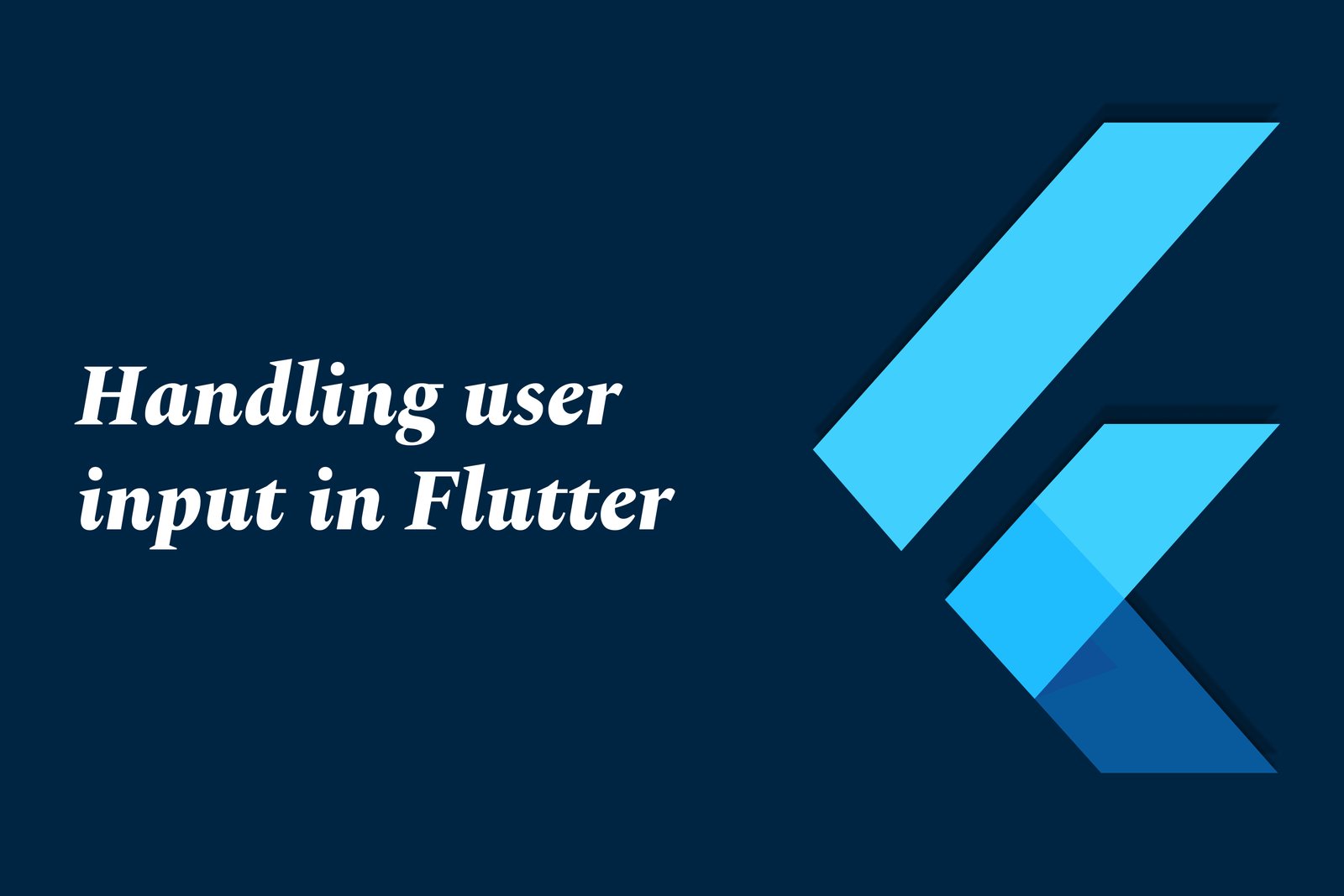Handling User Input In Flutter
Handling user input in Flutter involves managing how the application responds to interactions from users, such as typing text, tapping buttons, or swiping gestures. It includes utilizing various widgets like TextField for text input, GestureDetector for recognizing gestures, and elevated buttons for triggering actions. By implementing input validation, maintaining state, and updating the user interface dynamically, developers can create responsive applications that enhance user experience. Proper management of user input is crucial for collecting data, guiding users through the application, and providing immediate feedback, ultimately contributing to a smooth and engaging user journey.
Handling User Input In Flutter
Handling user input in Flutter is essential for creating interactive and user-friendly applications. It allows developers to capture and respond to user actions, such as text entry, button presses, and gestures, thereby enhancing engagement and functionality. By leveraging Flutter's rich set of input widgets and tools for managing state, developers can implement real-time validation, improve accessibility, and provide immediate feedback. This ensures a seamless user experience, allowing users to navigate the app intuitively and interact with its features effectively, ultimately leading to higher user satisfaction and retention.
To Download Our Brochure: Download
Message us for more information: Click Here
Handling user input in Flutter is essential for creating interactive and user friendly applications. It allows developers to capture and respond to user actions, such as text entry, button presses, and gestures, thereby enhancing engagement and functionality. By leveraging Flutter's rich set of input widgets and tools for managing state, developers can implement real time validation, improve accessibility, and provide immediate feedback. This ensures a seamless user experience, allowing users to navigate the app intuitively and interact with its features effectively, ultimately leading to higher user satisfaction and retention.
Course Overview
The “Handling User Input in Flutter” course is designed to equip learners with the skills necessary to effectively capture and manage user interactions within Flutter applications. This course covers essential topics such as utilizing various input widgets, implementing state management techniques, validating user input in real time, and handling gestures smoothly. Through hands-on projects and practical examples, participants will gain a comprehensive understanding of how to enhance user experience by providing immediate feedback, creating responsive interfaces, and ensuring accessibility. By the end of the course, learners will be adept at building intuitive applications that resonate with users, ultimately elevating their development capabilities in Flutter.
Course Description
The “Handling User Input in Flutter” course provides a comprehensive overview of capturing and managing user interactions within Flutter applications. Participants will explore various input widgets, learn effective state management techniques, and implement real-time validation to enhance user experience. Through practical projects, the course emphasizes creating responsive interfaces and ensuring accessibility, empowering learners to build intuitive applications that engage users effectively. By the end of the course, attendees will have the skills needed to elevate their Flutter development and deliver polished, user-friendly applications.
Key Features
1 - Comprehensive Tool Coverage: Provides hands-on training with a range of industry-standard testing tools, including Selenium, JIRA, LoadRunner, and TestRail.
2) Practical Exercises: Features real-world exercises and case studies to apply tools in various testing scenarios.
3) Interactive Learning: Includes interactive sessions with industry experts for personalized feedback and guidance.
4) Detailed Tutorials: Offers extensive tutorials and documentation on tool functionalities and best practices.
5) Advanced Techniques: Covers both fundamental and advanced techniques for using testing tools effectively.
6) Data Visualization: Integrates tools for visualizing test metrics and results, enhancing data interpretation and decision-making.
7) Tool Integration: Teaches how to integrate testing tools into the software development lifecycle for streamlined workflows.
8) Project-Based Learning: Focuses on project-based learning to build practical skills and create a portfolio of completed tasks.
9) Career Support: Provides resources and support for applying learned skills to real-world job scenarios, including resume building and interview preparation.
10) Up-to-Date Content: Ensures that course materials reflect the latest industry standards and tool updates.
Benefits of taking our course
Functional Tools
1 - Flutter SDK: The Flutter Software Development Kit (SDK) is the primary tool used for building applications in Flutter. It provides a comprehensive set of libraries, tools, and widgets that facilitate the creation of stunning UIs and efficient handling of user input across different platforms. The SDK includes command line tools, a rich set of pre designed widgets, and an integrated development environment (IDE) support. By leveraging the Flutter SDK, students will learn to develop responsive applications that can run seamlessly on both iOS and Android devices.
2) Dart Programming Language: Dart is the programming language used to write Flutter applications. It supports features such as strong typing, asynchronous programming, and just in time (JIT) compilation. Students will gain proficiency in Dart, which is crucial for managing user input effectively. Understanding Dart allows developers to write cleaner, more efficient code, handle events, and build complex user interactions with ease.
3) Visual Studio Code/Android Studio: These integrated development environments (IDEs) are popular choices among Flutter developers. They offer features like code suggestions, debugging tools, and integrated terminal access that streamline the development process. Students will be trained to use these IDEs to write, test, and debug their code, ensuring a more efficient workflow when creating applications that require sophisticated handling of user input.
4) Flutter Widgets: Flutter provides a multitude of widgets that play a critical role in capturing and responding to user input. Essential widgets include `TextField`, `Buttons`, and `Form`, each designed to simplify user interactions. By exploring these widgets, students will understand how to implement various input forms, validate user entries, and create dynamic interfaces that adapt to user behavior for a seamless experience.
5) State Management Solutions: Effective user input handling requires strong state management practices. The course will introduce various state management techniques such as Provider, Riverpod, and Bloc. Each approach has its advantages, and students will learn when to use each method to maintain application state. Mastering these solutions will empower students to create responsive interfaces that react to user input changes, enhancing overall app functionality.
6) Firebase Integration: Firebase is a powerful backend as a service platform that provides cloud storage, real time databases, and authentication services. The course will guide students on how to integrate Firebase into their Flutter applications for managing user input data efficiently. By learning to use Firebase, students can implement features like user authentication and store user preferences, enhancing the functionality and scalability of their applications.
7) Version Control with Git: Understanding version control systems is essential for any developer. This course will cover the use of Git, a popular version control system, to manage project changes effectively. Students will learn how to commit changes, branch features, and collaborate with others, which is crucial for team projects involving user input handling and ensuring that code remains organized and maintainable.
8) Responsive Design Principles: Understanding how to create responsive layouts is vital when handling user input across different devices and screen sizes. The course will cover techniques for responsive design, including the use of media queries, layout builders, and adaptive widgets. This knowledge will enable students to create applications that provide an optimal user experience, regardless of the platform or device.
9) User Interface (UI) and User Experience (UX) Best Practices: Creating intuitive and user friendly interfaces is key to effective user input handling. The course will explore UI/UX principles, including usability, accessibility, and user engagement strategies. Students will learn to design interfaces that encourage interaction, minimize errors, and enhance satisfaction, ensuring that user input is captured effectively and efficiently.
10) Form Validation Techniques: Validating user input is crucial to prevent errors and ensure data integrity. This course module will focus on implementing validation techniques for forms, including required fields, input constraints, and real time feedback. Students will learn to create a robust user experience by providing immediate validation cues, which will enhance the effectiveness of data collection.
11 - Animations and Transitions: Incorporating animations can significantly elevate user interaction. The course will introduce students to Flutter's animation framework, enabling them to create engaging transitions and animations that provide feedback to users upon input. This not only enhances the visual appeal of applications but also improves overall usability by guiding users through their interaction flow.
12) Testing and Debugging User Input: Effective testing and debugging are essential for ensuring that user input is handled correctly. The course will cover strategies for unit testing and widget testing in Flutter, focusing specifically on input fields and user interaction scenarios. Students will learn to write tests that cover edge cases, ensuring their applications function correctly regardless of varied user inputs.
13) Handling Asynchronous Operations: Many applications involve asynchronous operations, such as fetching data after user input. This module will cover the use of Future and Stream in Dart for managing asynchronous tasks. Students will learn how to handle input events gracefully, ensuring the app remains responsive while performing background operations.
14) Implementing Gesture Detectors: Understanding how to manage different types of user interaction is essential. The course will delve into gesture detection in Flutter, covering taps, swipes, and long press actions. Students will learn to capture and respond to complex gestures, enhancing their application's interactivity and making it more engaging for users.
15) Localization and Internationalization: Applications often need to support multiple languages and cultures to cater to a diverse user base. This course component will teach students how to implement localization and internationalization in their Flutter apps, allowing them to handle user input in various languages. By understanding these concepts, students can create inclusive applications that appeal to a broader audience.
16) Deploying Applications: Once applications are developed, deploying them to app stores is the next crucial step. The course will provide insights on best practices for deploying Flutter applications, including preparing for release, handling app store requirements, and managing version updates. Students will learn how to ensure their applications are ready for users, embedding good user input handling from the ground up.
Each of these points contributes to a comprehensive understanding of Flutter development and the importance of managing user input, equipping students with the skills they need to create high quality applications.
Browse our course links : Click Here
To Join our FREE DEMO Session: Click Here
This information is sourced from JustAcademy
Contact Info:
Roshan Chaturvedi
Message us on Whatsapp: Click Here
Email id: Click Here
Flutter Technical Interview Questions