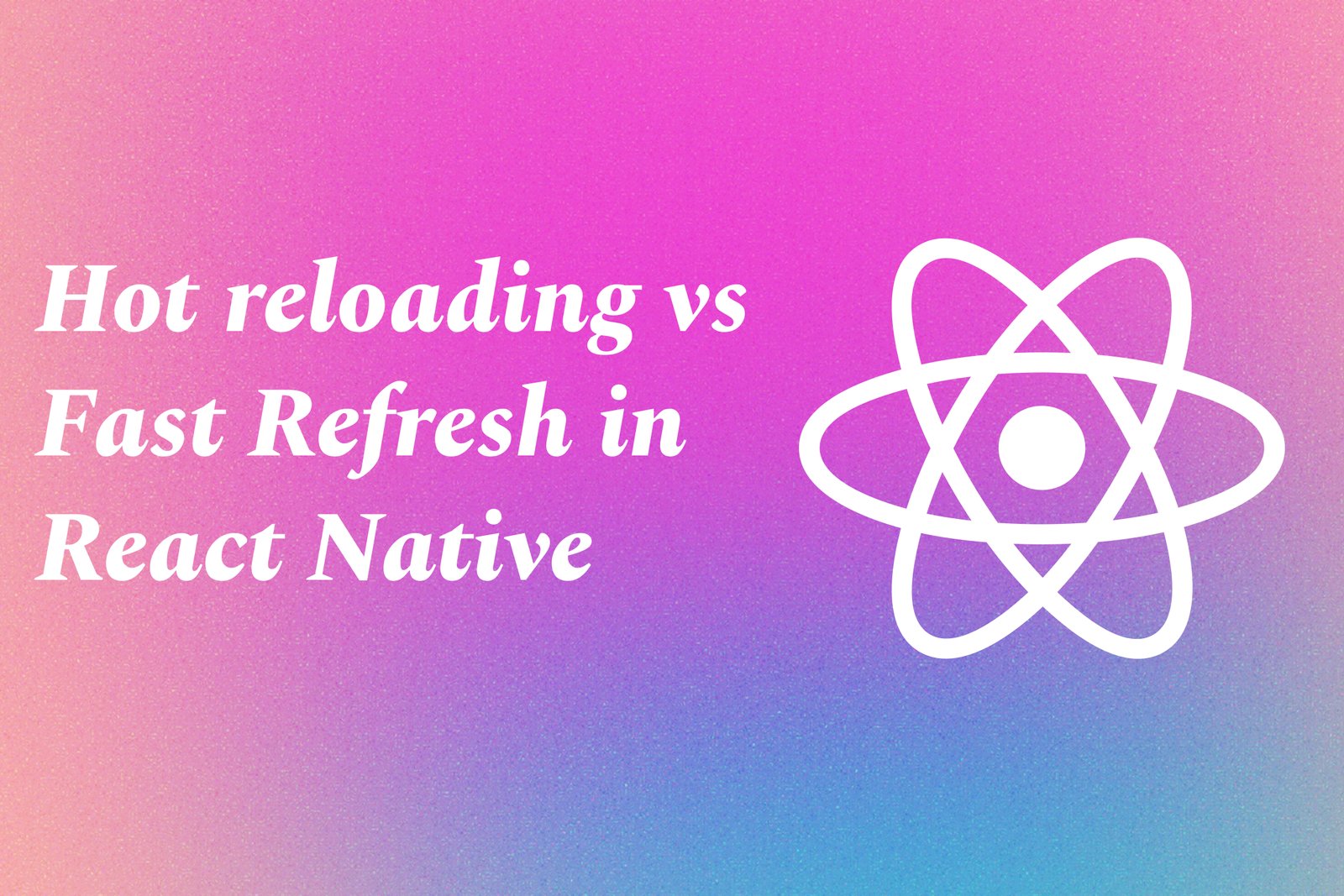Hot Reloading Vs Fast Refresh In React Native
Hot Reloading and Fast Refresh are features in React Native designed to improve the development workflow. Hot Reloading enables developers to see the effect of their code changes immediately without a full reload, preserving the application state. However, Fast Refresh builds upon this by providing a more reliable and seamless experience, ensuring that changes update instantly while maintaining the component's state. Fast Refresh automatically recovers from errors and allows for a smoother iteration process, making it the preferred feature in modern React Native development for enhancing productivity and efficiency.
Hot Reloading Vs Fast Refresh In React Native
Hot Reloading and Fast Refresh are essential features in React Native that enhance the development process. Hot Reloading allows developers to see changes in their code immediately without losing the state of the application, speeding up the iteration cycle. However, Fast Refresh improves upon this by ensuring all edits are reflected instantly while preserving component states more reliably. This feature also gracefully handles errors, making it easier for developers to debug and iterate on their applications. Overall, Fast Refresh streamlines the development experience, allowing for more efficient and effective coding.
To Download Our Brochure: Download
Message us for more information: Click Here
Hot Reloading and Fast Refresh are essential features in React Native that enhance the development process. Hot Reloading allows developers to see changes in their code immediately without losing the state of the application, speeding up the iteration cycle. However, Fast Refresh improves upon this by ensuring all edits are reflected instantly while preserving component states more reliably. This feature also gracefully handles errors, making it easier for developers to debug and iterate on their applications. Overall, Fast Refresh streamlines the development experience, allowing for more efficient and effective coding.
Course Overview
The “Hot Reloading vs Fast Refresh in React Native” course provides an in-depth exploration of two pivotal features in React Native development that enhance productivity and streamline the coding process. Participants will learn the fundamental differences between Hot Reloading and Fast Refresh, understanding how each tool optimizes the development workflow by enabling real-time updates and preserving component states. Through practical examples and hands-on projects, the course equips developers with the skills to effectively implement these features, ultimately leading to quicker iterations and improved debugging capabilities in their mobile application projects. Whether you're a beginner or an experienced developer, this course aims to enhance your React Native development experience.
Course Description
The “Hot Reloading vs Fast Refresh in React Native” course offers a comprehensive overview of two essential features that significantly boost development efficiency in React Native applications. Participants will delve into the key differences between Hot Reloading and Fast Refresh, exploring how each enhances the coding process by allowing developers to see changes in real-time without losing their application state. Through engaging lessons and real-world projects, this course equips learners with the knowledge and skills necessary to effectively utilize these tools, facilitating a more streamlined and productive development workflow. Ideal for developers at any level, this course ultimately aims to improve your mobile application development experience.
Key Features
1 - Comprehensive Tool Coverage: Provides hands-on training with a range of industry-standard testing tools, including Selenium, JIRA, LoadRunner, and TestRail.
2) Practical Exercises: Features real-world exercises and case studies to apply tools in various testing scenarios.
3) Interactive Learning: Includes interactive sessions with industry experts for personalized feedback and guidance.
4) Detailed Tutorials: Offers extensive tutorials and documentation on tool functionalities and best practices.
5) Advanced Techniques: Covers both fundamental and advanced techniques for using testing tools effectively.
6) Data Visualization: Integrates tools for visualizing test metrics and results, enhancing data interpretation and decision-making.
7) Tool Integration: Teaches how to integrate testing tools into the software development lifecycle for streamlined workflows.
8) Project-Based Learning: Focuses on project-based learning to build practical skills and create a portfolio of completed tasks.
9) Career Support: Provides resources and support for applying learned skills to real-world job scenarios, including resume building and interview preparation.
10) Up-to-Date Content: Ensures that course materials reflect the latest industry standards and tool updates.
Benefits of taking our course
Functional Tools
1 - React Native CLI
The React Native Command Line Interface (CLI) is a powerful tool for creating and managing React Native applications. It provides a comprehensive set of commands that allow developers to initiate new projects, run applications, and build for different platforms. By using the CLI, students can effectively set up their development environment and take advantage of features like Hot Reloading and Fast Refresh seamlessly. Understanding how to utilize the CLI is crucial for streamlining the development process, as it enables quick access to essential functionalities and minimizes setup time.
2) Expo
Expo is a robust framework and platform that simplifies the development of React Native applications. It enhances the developer experience by allowing for easy installation of React Native components and libraries. With Expo, students can easily experiment with Hot Reloading and Fast Refresh without the hassle of configuring native environments. The integrated features, such as a development client, make it a popular choice for both beginners and experienced developers when exploring real time feedback mechanisms, fostering an environment of learning and rapid iteration.
3) Visual Studio Code (VS Code)
Visual Studio Code is a versatile code editor widely utilized by developers for building React Native applications. It offers a myriad of extensions tailored for React Native development, enabling students to leverage Hot Reloading and Fast Refresh functionalities efficiently. With features such as IntelliSense, debugging support, and a built in terminal, VS Code facilitates a productive coding environment. Students will benefit from learning how to utilize various extensions designed specifically for React Native, enhancing their ability to implement real time changes and visualize results promptly.
4) React Developer Tools
React Developer Tools is a browser extension that provides an essential toolkit for debugging React applications. It allows developers to inspect component hierarchies, review props, state, and performance metrics. By employing this tool, students can analyze how Hot Reloading and Fast Refresh affect component rendering and state management in real time. Understanding how to utilize React Developer Tools effectively will empower students to maintain high code quality and diagnose issues rapidly, leading to improved learning outcomes and enhanced problem solving skills.
5) Android Studio and Xcode
Android Studio and Xcode are essential Integrated Development Environments (IDEs) for building and debugging React Native applications on their respective platforms. Android Studio facilitates deploying applications on Android devices, while Xcode serves a similar purpose for iOS. Students will learn how to configure and use these IDEs to view real time changes facilitated by Hot Reloading and Fast Refresh. Familiarity with these tools is vital as they form the foundation for mobile development, enabling students to test and optimize their applications directly on physical devices and simulators.
6) Postman
Postman is a popular API testing tool that allows developers to test and interact with APIs easily. Integrating Postman into the React Native development workflow helps students understand how to make HTTP requests to backend services and visualize responses. By learning to work with APIs while simultaneously implementing Hot Reloading and Fast Refresh, students will improve their ability to build full stack applications. Understanding this tool is crucial for the development lifecycle, as it enhances the ability to manage data flow and interactions between the front end and back end efficiently.
7) Redux
Redux is a state management library often used in complex React Native applications. It provides a predictable state container that helps manage the application state in a centralized manner. By integrating Redux, students can experience how state changes dynamically reflect UI updates in real time, especially when leveraging Hot Reloading and Fast Refresh. Understanding Redux principles such as actions, reducers, and the store is essential for effective state management, and it significantly enhances the ability to build scalable applications that respond intuitively to user interactions.
8) React Navigation
React Navigation is a widely used library for managing navigation and routing in React Native applications. It offers a flexible and customizable solution for implementing navigation patterns, such as stack, tab, and drawer navigation. Students will learn how to set up navigation systems that respond instantly to user input, especially when combined with Hot Reloading and Fast Refresh features. Mastering React Navigation is vital for creating user friendly mobile applications that facilitate seamless transitions between different views and screens, thereby improving overall user experience.
9) Firebase
Firebase is a comprehensive mobile development platform that provides a range of services, including authentication, real time database, cloud storage, and hosting. By integrating Firebase into their React Native projects, students will learn to set up backend services that complement their front end applications. The real time capabilities of Firebase allow students to see immediate data updates in their apps, enhancing the learning experience by demonstrating how backend changes reflect instantly due to Hot Reloading and Fast Refresh. This hands on experience is crucial for understanding the full stack development landscape.
10) TypeScript
TypeScript is a superset of JavaScript that adds static typing to the language, which can significantly improve code quality and developer productivity. By using TypeScript in React Native projects, students can catch errors at compile time rather than runtime, providing a smoother development experience. Hot Reloading and Fast Refresh work seamlessly with TypeScript, allowing students to see the benefits of type safety and quickly spot any potential issues in their applications. As more companies adopt TypeScript for their projects, proficiency in this language is increasingly valuable.
11 - Jest and Enzyme
Jest is a testing framework, and Enzyme is a testing utility for React, both crucial for ensuring code quality in React Native applications. By learning how to write and run tests using these tools, students can ensure their applications remain functional during development, especially with frequent changes introduced by Hot Reloading and Fast Refresh. Understanding testing best practices using Jest and Enzyme prepares students for real world scenarios where maintaining code integrity is essential, ultimately contributing to their development skills and confidence.
12) Git and GitHub
Git is a version control system that helps developers track and manage changes to their codebase. GitHub is a platform for hosting Git repositories and facilitating collaboration among developers. Familiarity with these tools is essential for students as they work on real time projects. Learning to use Git commands for managing branches and commits alongside GitHub for collaboration will empower students to implement Hot Reloading and Fast Refresh with confidence. Understanding version control practices is crucial for working on team based projects and for maintaining project integrity over time.
13) Styled Components
Styled Components is a library used for styling React Native applications using tagged template literals. It enables developers to write actual CSS code to style their components, promoting a cleaner and more modular approach to design. By utilizing Styled Components, students can dynamically change styles in real time with Hot Reloading and Fast Refresh, which enhances their understanding of component driven design. Learning this tool is beneficial for creating visually appealing applications while promoting maintainable and reusable code.
14) React Native CLI vs. Expo
Understanding the differences between React Native CLI and Expo is essential for students to make informed decisions about their development approach. While the CLI offers full control over the native code and is suitable for projects requiring custom native modules, Expo provides a streamlined development experience with built in features and easy deployments. Students will learn the advantages and limitations of both approaches, along with best practices for implementing Hot Reloading and Fast Reloading in their respective environments, ultimately helping them choose the right toolkit for their projects.
15) Push Notifications with React Native
Implementing push notifications can significantly enhance user engagement in mobile applications. Integrating libraries that facilitate push notifications in React Native allows students to learn how to set up and manage notifications effectively. With Hot Reloading and Fast Refresh, students will observe real time updates and test push notification features in their apps, gaining a practical understanding of mobile user interaction. Understanding this critical aspect of mobile development prepares students for real world scenarios where user retention and engagement are vital.
These additional topics further enhance the breadth of knowledge and skills students will gain through their coursework at JustAcademy, ensuring they are well equipped to tackle real world React Native projects.
Browse our course links : Click Here
To Join our FREE DEMO Session: Click Here
This information is sourced from JustAcademy
Contact Info:
Roshan Chaturvedi
Message us on Whatsapp: Click Here
Email id: Click Here
Starting Your First Android Freelance Project
Understanding Props And State In React Native
Flutter Performance Optimization